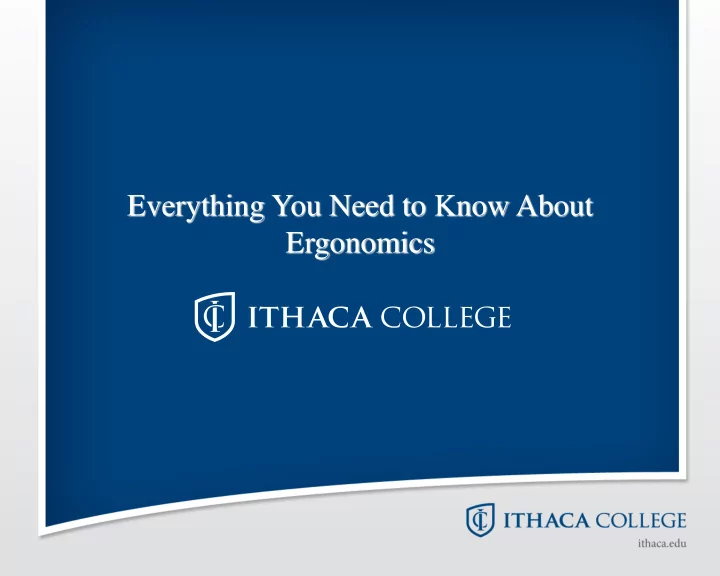
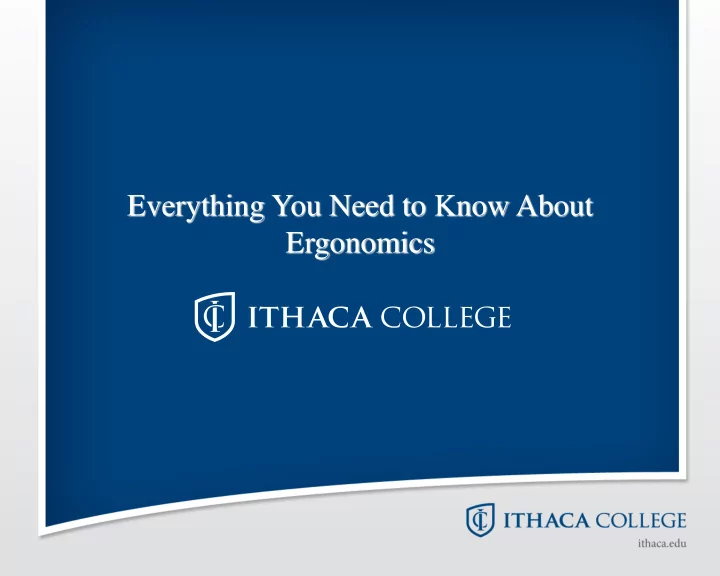
Everything You Need to Know About Ergonomics
What is Ergonomics? The study of people in their workplace using his/her workspace in the most efficient manner with the least risk of injury. (Purdue University, 2012; Jensen, 2011)
Why is Ergonomics Important? Injuries can be attributed to poor office ergonomic setup can range from simple discomfort to disabling ailments that have to be remedied by a physician and/or surgery. (Purdue University, 2012; A.D.A.M. Inc. 2001)
Associated Injuries Some symptoms of discomfort associated with work space setup are: – Headache – Eye Strain – Neck Pain – Shoulder Pain – Back Pain – Arm Pain – Wrist Pain – Numbing of the Hands and Fingers – Leg Discomfort (Purdue University, 2012)
Chair Positioning The chair should be at a height that allows the feet to be placed flat on the floor. Thighs level or slightly pointed down. There should be no pressure on the back of the thigh. Sit up straight allowing the natural curve of the spine to contour to the lumbar support of the chair. – This posture will put the user at the proper sitting height to use the computer. (Purdue University, 2012)
Neutral Positioning Purdue University. (2012)
Keyboard Height Arms hang naturally at the sides and bring forearms up until they are parallel with the floor. Hands extending naturally from the wrists, move up to the keyboard, the hands should lay naturally on the keys. This is the proper keying height. The wrists should not bend in, out, up, or down, but should maintain a straight line from the top of the forearm across the back of the hand. Do not rest the wrists on the sharp edge of the work station surface while keying. (Purdue University, 2012)
Keyboard Height Purdue University. (2012)
Computer Monitor Sitting in the keying position, set the distance to the monitor screen at arm's length – This varies depending on the user's visual acuity. The height of the monitor should be where the eyes look naturally at the top 1/3 of the screen when the head is held level. – If the user wears bi or trifocals, the monitor will usually be positioned at a lower level so the user does not have to tilt the head up to view the screen. (Purdue University, 2012)
Computer Monitor Height Purdue University. (2012)
Ergonomic Issues at IC 12% of all injuries reported to Ithaca College were a result of an ergonomic issue – These injuries totaled 15% of the amount Ithaca spent for workman's compensation. These numbers under-represent the number of ergonomic related injuries IC employees experience. Often employees don’t report their injuries and or don’t recognize that their neck, back, etc. pain is a work- related injury (M. Ross, personal communication, March 5, 2013.)
What to do if I have an Ergonomic Issue If faculty and staff contact human resources regarding a repetitive stress injury, an evaluation is conducted by an individual from Environmental Health and Safety. Recommendations are then made to make modifications to the work environment. – If it is recommended new items would be beneficial for an individual (i.e.- the purchasing of a new desk chair), the funding for this new item comes from the department. (D. Merriman, personal communication, January 30, 2013)
Research Supporting Ergonomic Training A study among office workers with intensive computer use showed that work-related musculoskeletal disorders, complaints of discomfort, along with visual discomfort were significantly lower in workers who received ergonomic training. Ergonomics trained participants experienced minimal complaints if any at all, and had significantly higher performance compared to the untrained group. (Robertson, Ciriello, & Garabet, 2013)
References: A.D.A.M. Inc. (2001) [jpeg] Poor ergonomics in the workplace. Retrieved from http://www.pfusion.net/ADAM_IMR/hi1d/imagepages/8663.htm Jensen, A. (2011). [jpeg]. Tips for office ergonomics. Retrieved from http://www.andrewjensen.net/category/ergonomics/ Purdue University. (2012). Ergonomics program. Retrieved from http://www.purdue.edu/rem/safety/ergo.htm. Robertson, M.M., Ciriello, V.M., & Garabet, A.M. (2013). Office ergonomics training and a sit-stand workstation: Effects on musculoskeletal and visual symptoms and performance of office workers. Applied Ergonomics. 44(1), 73-85.
Recommend
More recommend