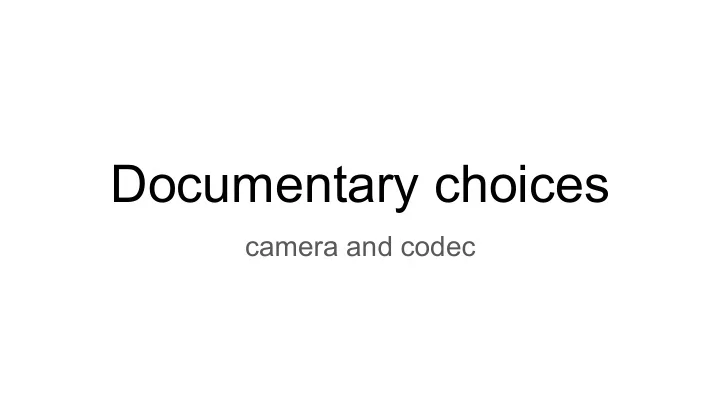
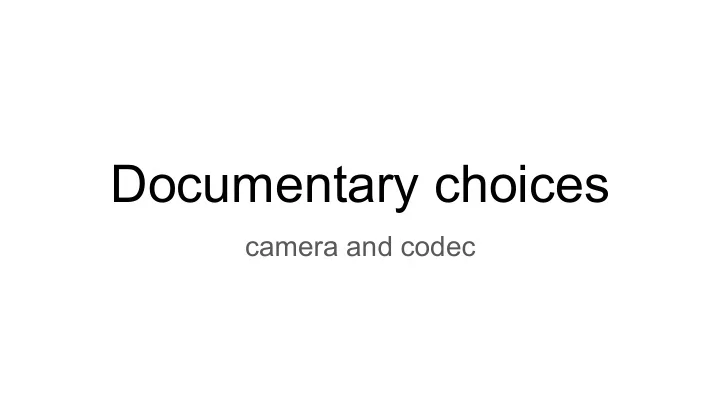
Documentary choices camera and codec
Camera design & ergonomics
Ergonomics This is an underrated issue. Certainly there are HDSLRs that produce good images but they are pigs to use.
Ergonomics This is an underrated issue. Certainly there are HDSLRs that produce good images but they are pigs to use. In the medium price range there are 4 cameras, all of them produce good images, it's a matter of taste.
Ergonomics This is an underrated issue. Certainly there are HDSLRs that produce good images but they are pigs to use. In the medium price range there are 4 cameras, all of them produce good images, it's a matter of taste. However I refuse to use one of them because it's menus are a nightmare.
Ergonomics This is an underrated issue. Certainly there are HDSLRs that produce good images but they are pigs to use. In the medium price range there are 4 cameras, all of them produce good images, it's a matter of taste. However I refuse to use one of them because it's menus are a nightmare. Another is a little delicate for me 😂
Ergonomics This is an underrated issue. Certainly there are HDSLRs that produce good images but they are pigs to use. In the medium price range there are 4 cameras, all of them produce good images, it's a matter of taste. However I refuse to use one of them because it's menus are a nightmare. Another is a little delicate for me 😂 There's also the question of weight, it appears that you're all wimps 😃
Cameras in more detail FS7 - I hate the menus of this camera, it also can't make it's mind up if it's an under or over camera.
Cameras in more detail FS7 - I hate the menus of this camera, it also can't make it's mind up if it's an under or over camera. EVA - a good camera with decent internal recording facility. Definitely an under camera. Small things not as robust as they should be. Touch screen takes getting used to but once you realise that lifting your finger off, rather than contact, triggers an action its fine. AF not very good.
Cameras in more detail FS7 - I hate the menus of this camera, it also can't make it's mind up if it's an under or over camera. EVA - a good camera with decent internal recording facility. Definitely an under camera. Small things not as robust as they should be. Touch screen takes getting used to but once you realise that lifting your finger off, rather than contact, triggers an action its fine. AF not very good. C200 - I like this camera a lot, great internal VB raw recording, the best AF available with a really responsive touch screen. Really an under camera unless you want to double the cost!
Cameras in more detail Ursa Mini Pro - A camera that has not received the attention it should have because previous versions were so bad! It produces great looking pictures and has raw VB or full built in. AF is slow, very slow.It’s easy to change lens mounts and the menus are probably the best I’ve used and yes that includes the Alexa.
Cameras in more detail Ursa Mini Pro - A camera that has not received the attention it should have because previous versions were so bad! It produces great looking pictures and has raw VB or full built in. AF is slow, very slow.It’s easy to change lens mounts and the menus are probably the best I’ve used and yes that includes the Alexa. It can be used as an under but with the V/F and shoulder mount it’s a great traditional over camera, if you come from 16mm or ENG cameras this will feel right. All the controls are where they should be.
Cameras in more detail Ursa Mini Pro - A camera that has not received the attention it should have because previous versions were so bad! It produces great looking pictures and has raw VB or full built in. AF is slow, very slow.It’s easy to change lens mounts and the menus are probably the best I’ve used and yes that includes the Alexa. It can be used as an under but with the V/F and shoulder mount it’s a great traditional over camera, if you come from 16mm or ENG cameras this will feel right. All the controls are where they should be. However, it’s not a camera for wimps as it’s a lot heavier than the previously mentioned cameras and needs bigger batteries.
Record formats This is where we come to a slightly contentious area. Simply put, there is no substitute for lots of data. Your camera, whatever it is, is capable of creating an image with a lot of information. The issues come when you try to record that information.
Record formats FS7 records 10 bit UHD at 250Mbps internally EVA records 10 bit UHD at 410Mbps internally C200 records 12 bit UHD at 1Gbps internally UMP records 12 bit UHD at 4.1Gbps internally
Record formats FS7 records 10 bit UHD at 250Mbps internally EVA records 10 bit UHD at 410Mbps internally C200 records 12 bit UHD at 1Gbps internally UMP records 12 bit UHD at 4.1Gbps internally I know you can record raw externally on all of them but that’s a pain!
Record formats HDSLR’s have very limited internal recording capability They have to discard a lot of your picture to be able to record it. I mean a lot, repeat, a lot of your image is thrown away. Here’s why...
Record formats Your camera is probably capable of producing a huge amount of data at the sensor. UHD, 25fps, 16bit, 4:4:4 is 17.82Gbps , there are cameras that record this
Record formats Your camera is probably capable of producing a huge amount of data at the sensor. UHD, 25fps, 16bit, 4:4:4 is 17.82Gbps , there are cameras that record this Your HDSLR probably records 8 bit, there are NO 8 bit HDR formats, NONE
Record formats Your camera is probably capable of producing a huge amount of data at the sensor. UHD, 25fps, 16bit, 4:4:4 is 17.82Gbps , there are cameras that record this Your HDSLR probably records 8 bit, there are NO 8 bit HDR formats, NONE UHD, 25fps, 8bit, 4:2:2 is 415Mbps
Record formats Your camera is probably capable of producing a huge amount of data at the sensor. UHD, 25fps, 16bit, 4:4:4 is 17.82Gbps , there are cameras that record this Your HDSLR probably records 8 bit, there are NO 8 bit HDR formats, NONE UHD, 25fps, 8bit, 4:2:2 is 415Mbps Commonly used HDSLR’s record this at 100Mbps What are the consequences?
Record formats 8 bit leads to banding
Record formats Compression is evil
Record formats Compression is evil
Lets jump back a bit Your image starts as a Bayer pattern image It’s not 4K! There are holes in it! Its 2K * 2K green and 2K * 1K red & blue Someone has to guess what the colours are in the holes!!
Lets jump back a bit So you take this already degraded image and throw chunks of it away! That’s what compression is Yeah you can hide that with talk of algorithms but they are really throwing away bits of your image and hoping you won’t notice.
Lets jump back a bit I had a great conversation with a guy in a bar at NAB He seemed to know a lot about compression and told me that you could have mathematically lossless compression up to 3:1 beyond that it’s “visually lossless” In other words they hope you won’t notice.
Lets jump back a bit I had a great conversation with a guy in a bar at NAB He seemed to know a lot about compression and told me that you could have mathematically lossless compression up to 3:1 beyond that it’s “visually lossless” In other words they hope you won’t notice. That guy was Ray Dolby
RAW, log and rec709 are very different Rec709 (HD-SDR) has about 7 stops DR it was designed to have 5 stops DR Rec 2100 (UHD-HDR) has between 10 and 14 stops DR Those are both gamma encoded formats designed for display not origination The original log Cineon is 10 bit with 90 bits per stop or 11.3 stops DR ARRI reduced the number of bits per stop to 80 to get more DR RAW gives you ALL that your camera is capable of.
RAW, log and rec709 are very different If you record to an encoded format you are hugely limiting yourself You’d better get the image exactly right when you shoot Even then you’re likely to get banding or other artifacts Log will give you room to grade if you’re working in HD and your project has no possibility of future sales Even then you’re chancing it If you’re working for a UHD finish only RAW gives you the flexibility you may need
Finally let's look at EI The EI you use is a balance between highlight detail and noise I generally like to put my exposures bang in the middle of the range and this means that I need to rate most cameras slower than the manufactures recommend. Looking at the manufacturers charts this means +.7 with Canon and +.4 with ARRI What happens when you change EI? It depends on the camera...
Finally let's look at EI
Finally let's look at EI Different manufacturers take different approaches
Finally let's look at EI Different manufacturers take different approaches ARRI simply change the reference point for mid grey
Finally let's look at EI Different manufacturers take different approaches ARRI simply change the reference point for mid grey Canon alter the amplification in the A to D stage keeping a constant range
Finally let's look at EI Different manufacturers take different approaches ARRI simply change the reference point for mid grey Canon alter the amplification in the A to D stage keeping a constant range Either approach works, they each have good and bad attributes You need to know which one is used in your camera
Recommend
More recommend