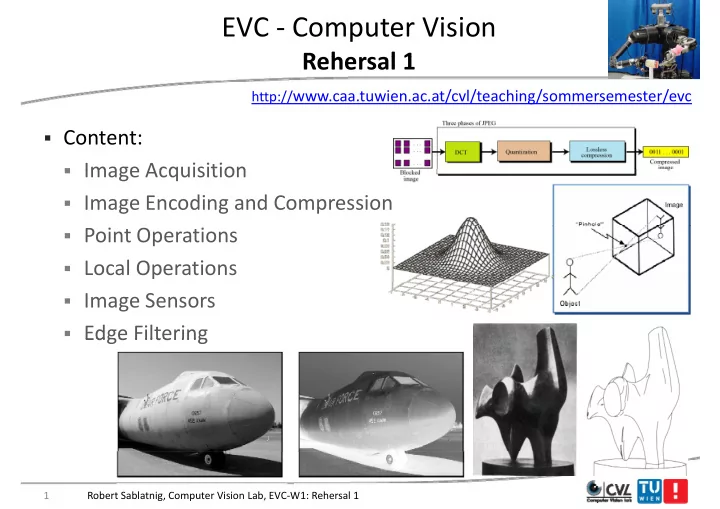
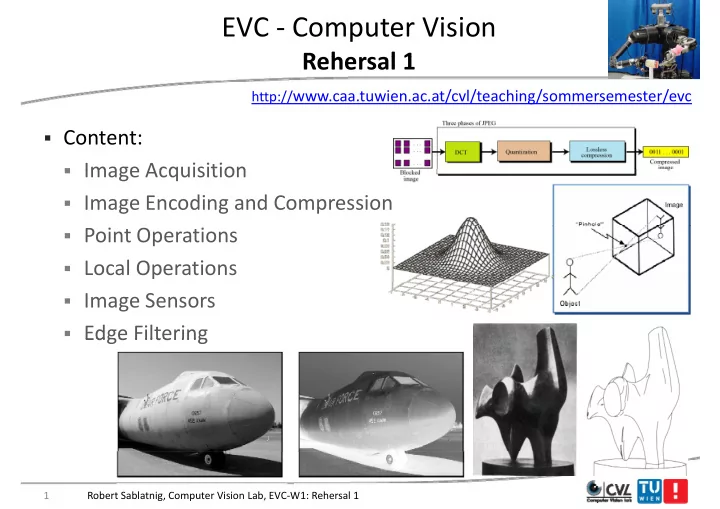
EVC ‐ Computer Vision R h Rehersal 1 l 1 http:// www.caa.tuwien.ac.at/cvl/teaching/sommersemester/evc Content: Image Acquisition Image Acquisition Image Encoding and Compression Point Operations Local Operations Image Sensors Edge Filtering Edge Filtering 1 Robert Sablatnig, Computer Vision Lab, EVC ‐ W1: Rehersal 1
Human Eye y 2 Robert Sablatnig, Computer Vision Lab, EVC ‐ W1: Rehersal 1
Human Eye ‐ Components y p Cornea + Lens: Light fraction Light fraction Iris: variable aperture i bl t Retina: Image Detector (ca. 100 Mio. Photoreceptors) 3 Robert Sablatnig, Computer Vision Lab, EVC ‐ W1: Rehersal 1
Retina Rods: Monochrome Cones: Cones: Color (RGB) Color (RGB) Fovea: Cones only Number: N b 6 Mi 6 Mio. Cones C 120 Mio. Rods But only 1 1 Mio. nerve fibers Mio. nerve fibers in optic nerve => intelligent intelligent sensor sensor ! ! 4 Robert Sablatnig, Computer Vision Lab, EVC ‐ W1: Rehersal 1
The Plenoptic Function p Adelson & Bergen, 91 Image coordinates The intensity P can be parameterized as: The intensity P can be parameterized as: (sperical) (sperical) Color P ( t, Vx, Vy, Vz) Time 3D space “Th “The complete set of all convergence points constitutes the permanent possibilities of vision.” l t t f ll i t tit t th t ibiliti f i i ” Gibson 5 Robert Sablatnig, Computer Vision Lab, EVC ‐ W1: Rehersal 1
Measuring the Plenoptic Function g p Why is there no picture appearing on the paper? Why is there no picture appearing on the paper? 6 Robert Sablatnig, Computer Vision Lab, EVC ‐ W1: Rehersal 1
Measuring the Plenoptic Function g p The camera obscura The pinhole camera 7 Robert Sablatnig, Computer Vision Lab, EVC ‐ W1: Rehersal 1
Image Geometry g y Simplest Model: Pinhole camera p Has a very small hole (Aperture = ∞ ), Light is led (Aperture ), Light is led through the hole and forms an image at the back of the g box (upside down and side ‐ inverted) 8 Robert Sablatnig, Computer Vision Lab, EVC ‐ W1: Rehersal 1
Image Geometry g y Perspective Projection (Central projection) Is the projection of the 3d world onto a 2d plane by rays passing Is the projection of the 3d world onto a 2d plane by rays passing through a common point the center of projection. => models image formation by a pinhole camera => models image formation by a pinhole camera 9 Robert Sablatnig, Computer Vision Lab, EVC ‐ W1: Rehersal 1
Equations of the perspective projection q p p p j x x f f f f x X Z X Z y f f y y Y Y Z Y Z Perspective projection is non ‐ linear ! 10 Robert Sablatnig, Computer Vision Lab, EVC ‐ W1: Rehersal 1
Recap: Limits of Pinhole Cameras p A picture of a filament taken with a pinhole camera. In the image on the left, the hole was too big (blurring), and in the image on , g ( g), g the right, the hole was too small (diffraction). Ruechardt, 1958 11 Robert Sablatnig, Computer Vision Lab, EVC ‐ W1: Rehersal 1
Simple Lens Parameters p u u v v 12 Robert Sablatnig, Computer Vision Lab, EVC ‐ W1: Rehersal 1
Lenses Pin has no lens => small Aperture => few light Pi h l ll A t f li ht „thin" lenses: small Aperture but much light Thin lens law: y u 0 y i v y f 0 y i v f 13 Robert Sablatnig, Computer Vision Lab, EVC ‐ W1: Rehersal 1
Lenses f: focal length = distance of the point on the optical axis where all rays emerging p y g g from infinity meet to the lens plane ( = all rays are parallel to the optical axis) y p p ) if u = ∞ then v = f Rays going through the optical center of Rays going through the optical center of the lens are not diffracted 1 1 1 1 1 1 Field of view: area that is recorded by a Field of view: area that is recorded by a camera: u v f f The bigger f the smaller the area that is Th bi f th ll th th t i imaged Wide ‐ angle ‐ small f; Zoom ‐ large f d l ll f l f 14 Robert Sablatnig, Computer Vision Lab, EVC ‐ W1: Rehersal 1
Depth of Field p Only objects in a certain distance are imaged sharply at the image plane, all other distances are blurred because of blur circles. p , The bigger the aperture, the bigger the blur circles The smaller the aperture the sharper is the image The smaller the aperture, the sharper is the image The bigger the depth of field the darker the image Large Aperture = small depth of field p 15 Robert Sablatnig, Computer Vision Lab, EVC ‐ W1: Rehersal 1
Depth of Field p 16 Robert Sablatnig, Computer Vision Lab, EVC ‐ W1: Rehersal 1
Different numbers of Gray Levels y 17 Robert Sablatnig, Computer Vision Lab, EVC ‐ W1: Rehersal 1
Radiometric Resolution Number of digital values (“gray levels”) that a sensor can use to express variability of signal (“brightness”) within the data p y g ( g ) Determines the information content of the image The more digital values the more detail can be expressed The more digital values, the more detail can be expressed Determined by the number of bits of within which the digital information is encoded information is encoded 2 1 = 2 levels (0,1) 2² = 4 levels (0,1,2,3) 2 8 = 256 levels (0 ‐ 255) 2 12 = 4096 levels (0 ‐ 4095) 18 Robert Sablatnig, Computer Vision Lab, EVC ‐ W1: Rehersal 1
How many gray levels are required? y g y q Contouring is most visible for a ramp Digital images typically are quantized to 256 gray levels.
Transition to a Digital Image ‐ 1 g g 20 Robert Sablatnig, Computer Vision Lab, EVC ‐ W1: Rehersal 1
Transition to a Digital Image ‐ 2 g g 21 Robert Sablatnig, Computer Vision Lab, EVC ‐ W1: Rehersal 1
Image Size and Resolution g These images were produced by simply picking every n ‐ th sample horizontally and vertically and replicating that value nxn times: y y p g 22 Robert Sablatnig, Computer Vision Lab, EVC ‐ W1: Rehersal 1
Sampling Theorem p g Shannon Theorem Shannon Theorem : Exact reconstruction of a continuous ‐ time h h h h i f i i baseband signal from its samples is possible if the signal is b bandlimited and the sampling frequency dli it d d th sampling frequency is greater than li li f f i greater than twice t t th th t i twice t i the signal bandwidth the signal bandwidth . y x y y Abtastsignal x x abzutastendes Signal abzutastendes Signal abgetastetes Signal 23 Robert Sablatnig, Computer Vision Lab, EVC ‐ W1: Rehersal 1
Image Sensors g Convert light into electric charge CCD (charge coupled device) CCD (charge coupled device) CMOS (complementary metal CMOS (complementary metal Oxide semiconductor) Higher dynamic range Lower voltage g High uniformity High uniformity Higher speed Lower noise Lower system complexity y p y 24 Robert Sablatnig, Computer Vision Lab, EVC ‐ W1: Rehersal 1
Chromatic Aberration longitudinal chromatic aberration transverse chromatic aberration (axial) (lateral) 25 Robert Sablatnig, Computer Vision Lab, EVC ‐ W1: Rehersal 1
Spherical Aberration p Effect: sharp image superimposed by a blurred one Caused by spherical lens surfaces (manufacturing) Parallel rays are focused in one point only if they are close to the optical axis h i l i Can be avoided by using aspherical lenses with h i l l ith parabolic surfaces 26 Robert Sablatnig, Computer Vision Lab, EVC ‐ W1: Rehersal 1
Geometric Lens Distortions Radial distortion Tangential distortion Photo by Helmut Dersch Photo by Helmut Dersch Both due to lens imperfection 27 Robert Sablatnig, Computer Vision Lab, EVC ‐ W1: Rehersal 1
How CCDs Record Color 28 Robert Sablatnig, Computer Vision Lab, EVC ‐ W1: Rehersal 1
Bayer Filter y 29 Robert Sablatnig, Computer Vision Lab, EVC ‐ W1: Rehersal 1
Goal of Image Compression g p Digital images require huge amounts of space for storage and large bandwidths for transmission. g A 640 x 480 color image requires close to 1MB of space. The goal of image compression is to reduce the amount of data The goal of image compression is to reduce the amount of data required to represent a digital image. Reduce storage requirements and increase transmission rates. Red ce storage req irements and increase transmission rates 30 Robert Sablatnig, Computer Vision Lab, EVC ‐ W1: Rehersal 1
Data Compression p Data compression implies sending or storing a smaller number of l d ll b f bits. lossless and lossy methods. Trade ‐ off: image quality vs compression ratio 31 Robert Sablatnig, Computer Vision Lab, EVC ‐ W1: Rehersal 1
Run Length Encoding (RLE) g g ( ) Simplest method of compression Can be used to compress data made of any combination of Can be used to compress data made of any combination of symbols, does not need to know the frequency of occurrence of symbols symbols Replace consecutive repeating occurrences of a symbol by one occurrence of the symbol followed by the number of occurrences occurrence of the symbol followed by the number of occurrences Original Original 2 3 6 4 3 Coded Lossless compression! p 32 Robert Sablatnig, Computer Vision Lab, EVC ‐ W1: Rehersal 1
Recommend
More recommend