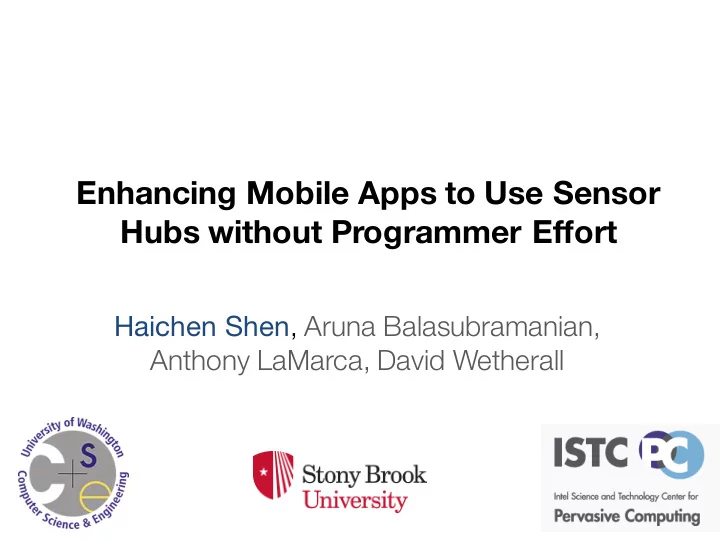
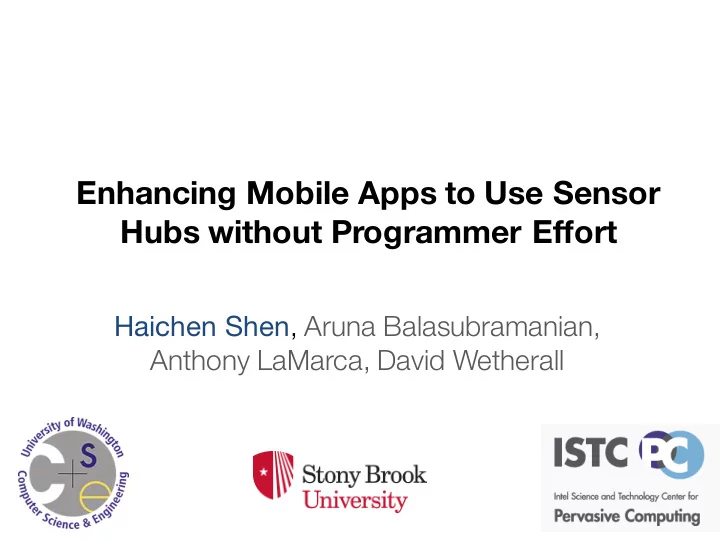
Enhancing Mobile Apps to Use Sensor Hubs without Programmer Effort Haichen Shen , Aruna Balasubramanian, Anthony LaMarca, David Wetherall 1
Continuous sensing apps Step Counting Fall Detection Driver Monitor Theft Detection Healthcare apps: Lifestyle monitoring: Participatory sensing: Ambulation BeWell, Acoustic MobiPerf 2
But it drains the battery Problem: CPU frequently wakes up to process sensor data 3
Sensor hub: low power processor Intel Merrifield TI’s Tiva ~1.5 mW at 2MHz Apple M7 4
Existing approaches make it hard to leverage sensor hub APIs Hardware SDK • Provided by software • Provided by hardware company, e.g. Apple, manufacturer, e.g. TI Google TivaWare ü Easy to program ü Full control of sensor hub ✗ Only support a set of pre-defined events ✗ Compatibility ✗ Require programmer ✗ Require programmer effort effort 5
MobileHub: leverage sensor hub without programmer effort Optimized app: Same semantics, but more energy efficient MobileHub Analyze app and System rewrite binary 6
MobileHub example App Steps: Notification 1 0 Display Sensor CPU Trigger MobileHub No change to app semantics Steps: 1 0 Sensor CPU Display [Idle] Challenge: How does MobileHub know when the CPU idle for longer [Active] application needs to be triggered? Trigger
MobileHub system overview Original Step 0 : Sensor Optimized traces app app Step 3b Application rewriting: Step 1 Dynamic taint tracking: Track app notifications for a series Rewrite app to offload sensing to the of sensor inputs sensor hub MobileHub Taint Sensor log System parameter Step 2 Learning: Learn how Step 3a Sensor hub program: changes in sensor values result Implement the classifier in the sensor Classifier in app notifications hub, corresponding to the app model
MobileHub system overview Original Step 0 : Sensor Optimized traces app app Step 3b Application rewriting: Step 1 Dynamic taint tracking: Track app notifications for a series Rewrite app to offload sensing to the of sensor inputs sensor hub MobileHub Taint Sensor log System parameter Step 2 Learning: Learn how Step 3a Sensor hub program: changes in sensor values result Implement the classifier in the sensor Classifier in app notifications hub, corresponding to the app model
Why do we need taint tracking? • Goal: to track when a sensor value leads to an app notification. • Observing the app notifications alone is insufficient. • Use taint tracking to track the sensor data from when it was recorded to when it was used by the application 10
Taint tracking example Taint tag void onSensorChange(sensorEvent){ Taint Source Taint tag X = sensorEvent.val; Explicit Information Flow Taint tag Y = (X + 1) / 2; if (Y > THRESHOLD) { Implicit Information Flow Taint tag stepCounter++; display(stepCounter); Taint Sink } } 11
Challenge: implicit flow tracking • Most taint tracking platforms only track explicit flow • Without implicit flow tracking, we could only track 20% of triggers for sensing apps • Use instrumentation to force implicit flow tracking • Built on top of TaintDroid [Enck_OSDI2010] 12
Instrumentation for implicit flow tracking void onSensorChange(sensorEvent){ Taint tag X = sensorEvent.val; Taint tag Y = (X + 1) / 2; tag = getTaintTag(Y); if (Y > THRESHOLD) { stepCounter++; Taint Block Taint(stepCounter, tag); display(stepCounter); TAINT } } CAPTURED Use static analysis to identify all taint blocks and instrument the app binary automatically. 13
MobileHub system overview Original Step 0 : Sensor Optimized traces app app Step 3b Application rewriting: Step 1 Dynamic taint tracking: Track app notifications for a series Rewrite app to offload sensing to the of sensor inputs sensor hub MobileHub Taint Sensor log System parameter Step 2 Learning: Learn how Step 3a Sensor hub program: changes in sensor values result Implement the classifier in the sensor Classifier in app notifications hub, corresponding to the app model
Learning a buffer policy • Hard to use a classifier to model the app logic • Simply learn the statistical properties and distinguish between idle and active periods Label Trigger Idle Active Time 15
Goal: find a proper buffer size • Predict active and idle periods • Reduce the number of notification delays More energy saving Less energy but notification delay saving Trigger Buffer Buffer Buffer Time 16
MobileHub system overview Original Step 0 : Sensor Optimized traces app app Step 3b Application rewriting: Step 1 Dynamic taint tracking: Track app notifications for a series Rewrite app to offload sensing to the of sensor inputs sensor hub MobileHub Taint Sensor log System parameter Step 2 Learning: Learn how Step 3a Sensor hub program: changes in sensor values result Implement the classifier in the sensor Classifier in app notifications hub, corresponding to the app model
Implementation • Implemented in Android – Taint tracking system – Interface with sensor hub – App binary rewriter • Prototype – Implemented classifier on sensor hub 18
Evaluation • Does the prototype work? • Does MobileHub improve power consumption on real traces? • Does MobileHub work for a large number of apps? 19
Prototype measurement 20
Evaluation using real sensor traces • Trace collection from 21 participants – 10 traces for sleeping, driving, and daily life – 5 traces for other activities • Downloaded 20 apps from Google Play 21
Name Google Play Store ID Task Sensor nWalk pl.rork.nWalk Step counting Accelerometer pedometer bagi.levente.pedometer Step counting Accelerometer stepcounter Stepcounter.Step Step counting Accelerometer appsone net.appsone.android.pedometer Step counting Accelerometer virtic jp.virtic.apps.WidgetManpok Step counting Accelerometer walking cha.health.walking Step counting Accelerometer lodecode com.lodecode.metaldetector Metal detector Magnetometer imkurt com.imkurt.metaldetector Metal detector Magnetometer tdt com.tdt.magneticfielddetector Metal detector Magnetometer multunus com.multunus.falldetector Fall detector Accelerometer iter com.iter.falldetector Fall detector Accelerometer t3lab it.t3lab.fallDetector Fall detector Accelerometer fall com.fall Fall detector Accelerometer jietusoft com.jietusoft.earthquake Earthquake detector Accelerometer vibration ycl.vibrationsensor Earthquake detector Orientation posvic cz.posvic.fitnessbar.sleeptrack Sleep monitoring Gyroscope myway myway.project.sleepmanagement Sleep monitoring Accelerometer driving jp.co.noito.Accelerometer Driver monitoring Accelerometer motion com.app.accelerometer Motion detector Accelerometer 22 thefthead com.thefthead.appfinalsettings Theft detector Accelerometer
Trace evaluation methodology • Run each app on the phone receiving sensor values from a trace file • Trace file embeds the buffering policy Power Accounting: • Measure the power consumption of phone • Deduct the standby power consumption 23
Energy improvement 24
Notification delay • Notification is delayed by at least 0.5s #Delay/#Notif App Task Max delay (s) ications nWalk Step Counting 1/3914 1.86 imkurt Fall Detection 2/142 0.98 posvic Sleep Monitor 1/36 0.64 thefthead Anti-theft 6/65 2.80 25
Conclusion • Design and implement MobileHub that rewrites application to leverage sensor hub without programmer effort • Experiment with 20 sensing apps, and reduce power consumption by 74% in median • MobileHub delays 1.5% app notifications across all apps on average 26
Thank you! haichen@cs.washington.edu 27
Sensor Hub Service App App Sensor Hub Service Sensor Sensor Sensor Comm. Manager Listener Listener Hub Hub Hub Sensor Distributor Binder Binder Android Binder 28
Dynamic vs static buffer 29
Recommend
More recommend