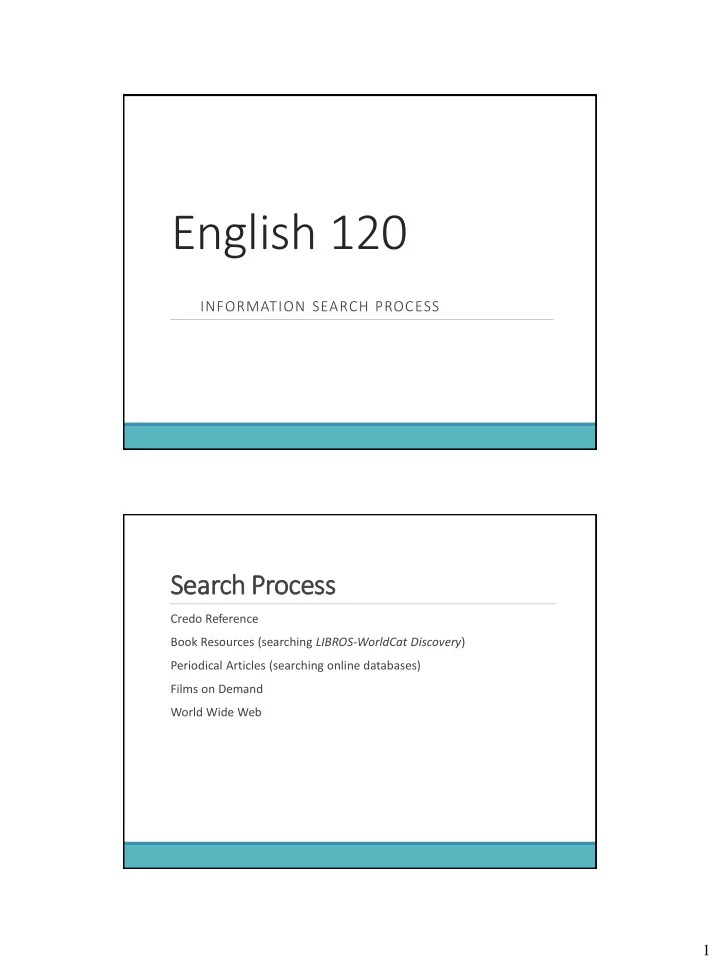
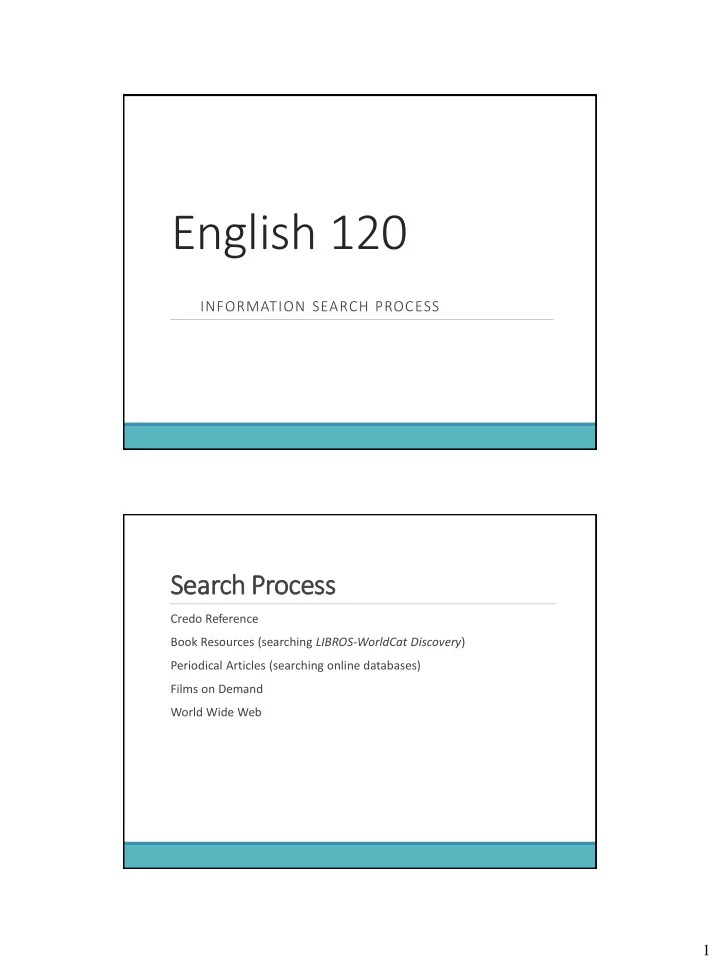
English 120 INFORMATION SEARCH PROCESS Search Process Credo Reference Book Resources (searching LIBROS-WorldCat Discovery ) Periodical Articles (searching online databases) Films on Demand World Wide Web 1
Accessing Credo Reference Access the Library web site at: http://losalamos.unm.edu/library/ Under Frequently Used Databases , click on Credo Reference Using Credo Reference Use Credo Reference to: ◦ Find general background information on your topic ◦ To utilize “Topics Pages” on your topic ◦ Mind maps ◦ Direct links to articles about your topic in other online databases 2
Searching in Credo Reference ◦ Search on broad aspects of your topic ◦ Explore reference articles that result for general background information ◦Use “Topics Page” if one exists for your broad topic. ◦ Use mind maps to help narrow your topic and to offer keywords for devising search strategies. ◦ Link to periodical articles in other databases ◦ Refine searches in the individual databases Accessing LIBROS (WorldCat Discovery) Access the Library web site at: http://losalamos.unm.edu/library/ Under Frequently Used Databases , click on LIBROS (WorldCat Discovery) 3
Book Resources – Searching LIBROS (WorldCat Discovery) Perform keyword searches in LIBROS (WorldCat Discovery ◦ Keyword searches will lead you to critical/analytical resources about your topic By default, you will be searching only the UNM- Los Alamos collection. Evaluate for relevance by browsing contents and indexes for information related to what you are looking for. Book Resources at other LIBROS libraries and libraries worldwide (Interlibrary Loan) Perform appropriate keyword searches in LIBROS (WorldCat Discovery) Select “Libraries Worldwide” to identify books available in libraries other than UNM-Los Alamos ◦ If a source is found that is not at UNM-LA: ◦ Click on the “Request through Interlibrary Loan” button in the catalog record for the source. ◦ Select “request a book” on the resulting screen. ◦ fill out and submit the online interlibrary loan form ◦ Items requested through interlibrary loan can take a week or more to arrive. 4
Search Online Periodical Index Databases Periodical index databases ◦ Academic Search Complete ◦ Expanded Academic ASAP ◦ Opposing Viewpoints Subject specific databases ◦ From the library’s website (menu on left), select “Online Resources” ◦ Select “By Subject” ◦ Select an appropriate subject area from the list on the resulting page. ◦ Select appropriate databases listed for that subject area. Search Online Periodical Index Databases cont. Perform appropriate keyword searches ◦ See “Search Guide” handout for suggestions/examples Select “full text” only. Select “Scholarly/Peer - reviewed/Refereed” articles. Articles designated as “Critical Essays” and “Articles” in Expanded Academic ASAP will probably be most helpful. Avoid articles identified as some form of “review.” Select and print articles as desired. 5
Search Films on Demand Access from the Library web site front page. Type in appropriate terms. To find all possibilities, choose to search “segments” Submit search. Select appropriate videos to view. Take notes as necessary to provide accurate information depicted in the video. Refer to the MLA Citation guide for the proper citation format for an online video. World Wide Web Resources Search in Google or another web search engine that you are familiar with. Enter appropriate search terms for your topic. Evaluate all web resources for authoritativeness, reliability, and relevance. Check with your instructor to find out how many web resources are allowed. 6
Conclusion Don’t procrastinate. Do a little bit each day. Ask your instructor and library staff for help before the situation becomes a crisis. Have fun! 7
Recommend
More recommend