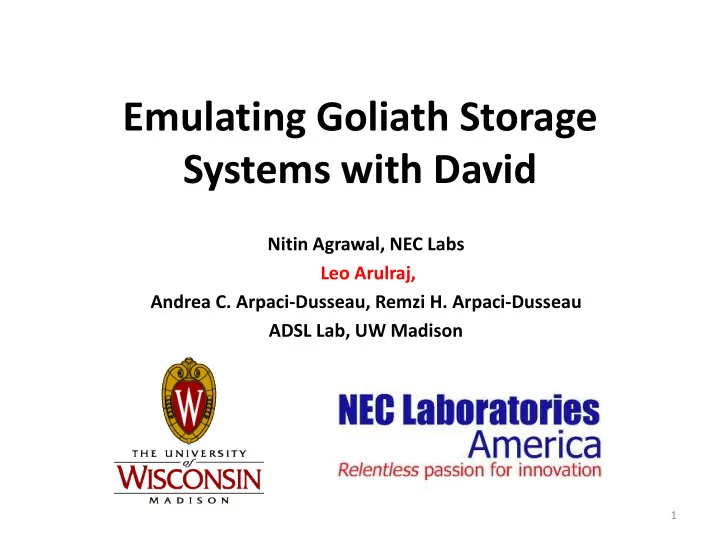
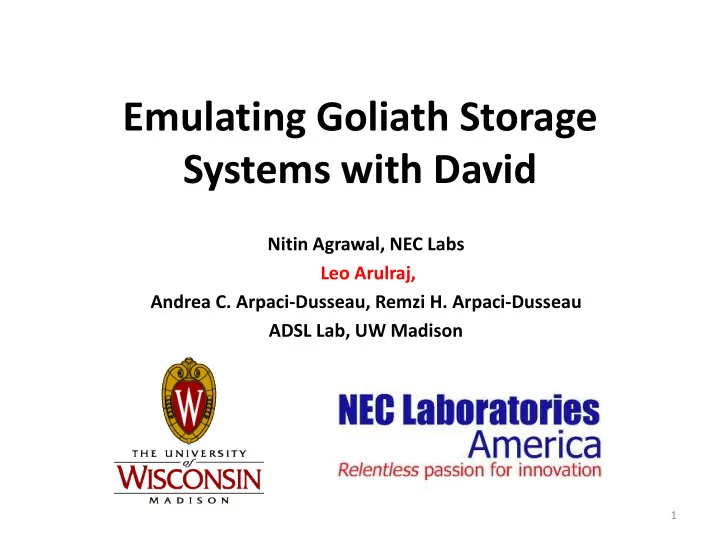
Emulating Goliath Storage Systems with David Nitin Agrawal, NEC Labs Leo Arulraj, Andrea C. Arpaci-Dusseau, Remzi H. Arpaci-Dusseau ADSL Lab, UW Madison 1
The Storage Researchers’ Dilemma Innovate Create the future of storage Measure Quantify improvement obtained Dilemma How to measure future of storage with devices from present?
David: A Storage Emulator Large, fast, multiple disks using small, slow, single device Huge Disks ~1TB disk using 80 GB disk Multiple Disks RAID of multiple disks using RAM
Key Idea behind David Store metadata, throw away data (and generate fake data) Why is this OK ? Benchmarks measure performance M any benchmarks don’t care about file content Some expect valid but not exact content
Outline Intro Overview Design Results Conclusion
Overview of how David works Benchmark Userspace Kernelspace Filesystem DAVID (Pseudo Block Device Driver) Storage Model Backing Store
Illustrative Benchmark Create a File Write a block of data Close the File Open file in read mode Read back the data Close the File
How does David handle metadata write? Benchmark F = fopen(“a.txt”,”w”); Allocate Inode in Filesystem block 100 Storage Model Backing Store
How does David handle metadata write? Benchmark Filesystem Inode block 100 LBA : 100 Storage Model Backing Store
How does David handle metadata write? Benchmark Filesystem 100 100 Storage Model Backing Store
How does David handle metadata write? Benchmark Filesystem Model calculates Metadata block at response time for LBA 100 is remapped write to LBA 100 to LBA 1 100 1 Remap Table 100 1 Storage Model Backing Store
How does David handle metadata write? Benchmark Filesystem Response to FS after 6 ms 100 1 Remap Table 100 1 Storage Model Backing Store
How does David handle data write? Benchmark fwrite(buffer, 4096,1,F); Filesystem Data block 800 LBA : 800 1 Remap Table 100 1 Storage Model Backing Store
How does David handle data write? Benchmark Filesystem 800 800 1 Remap Table 100 1 Storage Model Backing Store
How does David handle data write? Benchmark Filesystem Model calculates response time for Data block at LBA 800 write to LBA 800 is THROWN AWAY 800 1 Remap Table 100 1 Storage Model Backing Store
How does David handle data write? Benchmark Filesystem Response to FS after 8 ms Space Savings 50% 800 1 Remap Table 100 1 Storage Model Backing Store
How does David handle metadata read? Benchmark F = fclose(F); F = fopen(“a.txt”,”r”); Filesystem 1 Remap Table 100 1 Storage Model Backing Store
How does David handle metadata read? Benchmark Filesystem Inode block 100 LBA : 100 1 Remap Table 100 1 Storage Model Backing Store
How does David handle metadata read? Benchmark Filesystem 100 100 1 Remap Table 100 1 Storage Model Backing Store
How does David handle metadata read? Benchmark Filesystem Model calculates response time for Block at LBA 1 is read read to LBA 100 and returned. 100 1 1 Remap Table 100 1 Storage Model Backing Store
How does David handle metadata read? Benchmark Filesystem Response to FS after 3 ms 100 100 1 1 Remap Table 100 1 Storage Model Backing Store
How does David handle data read? Benchmark fread(buffer, 4096,1,F); Filesystem Data block 800 LBA : 800 1 Remap Table 100 1 Storage Model Backing Store
How does David handle data read? Benchmark Filesystem 800 800 1 Remap Table 100 1 Storage Model Backing Store
How does David handle data read? Benchmark Filesystem Model calculates Data block at LBA 800 response time for is filled with fake read to LBA 800 content 800 800 1 Remap Table 100 1 Backing Store Storage Model
How does David handle data read? Benchmark Filesystem Response to FS after 8 ms 800 1 Remap Table 100 1 Backing Store Storage Model
Outline Intro Overview Design Results Conclusion
Design Goals for David Accurate Emulated disk should perform similar to real disk Scalable Should be able to emulate large disks Lightweight Emulation overhead should not affect accuracy Flexible Should be able to emulate variety of storage disks Adoptable Easy to install and use for benchmarking
Components within David Block Classifier Data Data Metadata Storage Generator Squasher Remapper Model Backing Store
Block Classification Data or Metadata? Distinguish data blocks from metadata blocks to throw away data blocks Why difficult? David is a block-level emulator Two Approaches Implicit Block Explicit Block Classification Classification (David automatically (Operating System infers block passes down block classification) classification)
Implicit Block Classification Parse metadata writes using filesystem knowledge to infer data blocks Implementation for ext3 • Identify inode blocks using ext3 block layout • Parse inode blocks to infer direct/indirect blocks • Parse direct/indirect blocks to infer data blocks Problem Delay in classification
Ext3 Ordered Journaling Mode (without David) M D Journal Disk
Ext3 Ordered Journaling Mode (with David) Unclassified Block Store Journal Disk
Memory Pressure in Unclassified Block Store Too many unclassified blocks exhaust memory Technique: Journal Snooping Parse metadata writes to journal to infer classification much earlier than usual
Effect of Journal Snooping Without Journal Snooping With Journal Snooping Out of Memory 2000 Memory Used 1500 (MB) 1000 500 0 1 2 3 4 5 6 7 8 9 10 11 12 13 14 15 16 Time (seconds)
Block Classification Data or Metadata? Distinguish data blocks from metadata blocks to throw away data blocks Why difficult? David is a block-level emulator Two Approaches Explicit Block Implicit Block Classification Classification (Operating System (David automatically passes down block infers block classification) classification)
Explicit Block Classification Benchmark Application Data Blocks Metadata Blocks FileSystem To David Capture page pointers to data blocks in the write system call and pass classification information to David
Block Classification Summary Implicit Block Explicit Block Classification Classification No change to Minimal change to filesystem, benchmark operating system or operating system Requires filesystem Works for all knowledge filesystems Results with ext3 Results with btrfs
Components within David Block Classifier Data Data Metadata Storage Generator Squasher Remapper Model Backing Store
David’s Storage Model Emulated System Actual System Benchmark Benchmark Filesystem Filesystem I/O request Storage queue David Model Disk
I/O Queue Model Merge sequential I/O requests • To improve performance When I/O queue is empty • Wait for 3 ms anticipating merges When I/O queue is full • Process is made to sleep and wait • Process is woken up once empty slots open up • Process is given a bonus for the wait period I/O queue modeling critical for accuracy
Disk Model Simple in-kernel disk model • Based on Ruemmler and Wilkes disk model • Current models: 80GB and 1 TB Hitachi deskstar • Focus of our work is not disk modeling (more accurate models are possible) Disk model parameters • Disk properties Rotational speed, head seek profile, etc. • Current disk state Head position, on-disk cache state, etc.
David’s Storage Model Accuracy Reasonable accuracy across many workloads Many more results in paper
Components within David Block Classifier Data Data Metadata Storage Generator Squasher Remapper Model Backing Store
Backing Store Storage space for metadata blocks Any physical storage can be used • Must be large enough to hold all metadata blocks • Must be fast enough to match emulated disk Two implementations • Memory as backing store • Compressed disk as backing store
Metadata Remapper Remaps metadata blocks into compressed form Emulated Disk Inode Data Inode Data Inode Data Inode Inode Inode Compressed Disk (better performance)
Components within David Block Classifier Data Data Metadata Storage Generator Squasher Remapper Model Backing Store
Data Squasher and Generator Data Squasher Throws away writes to data blocks Data Generator Generate content for the reads to data blocks (currently generates random content)
Outline Intro Overview Design Results Conclusion
Experiments Emulation accuracy Test emulation accuracy across benchmarks Emulation scalability Test space savings for large device emulation Multiple disk emulation Test accuracy of multiple device emulation
Emulation Accuracy Experiment Experimental details Emulated ~1 TB disk with 80 GB disk Ran a variety of benchmarks Validated by using a real 1 TB disk
Emulation Accuracy Results (Ext3 with Implicit Block Classification) 400 Runtime (seconds) 350 300 250 200 Real 150 100 Emulated 50 0
Emulation Accuracy Results (Btrfs with Explicit Block Classification) 350 Runtime (seconds) 300 250 200 150 Real 100 Emulated 50 0
Recommend
More recommend