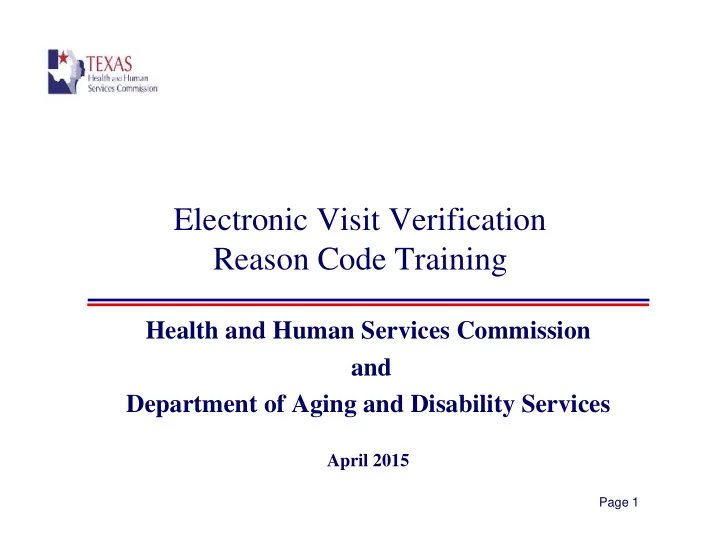
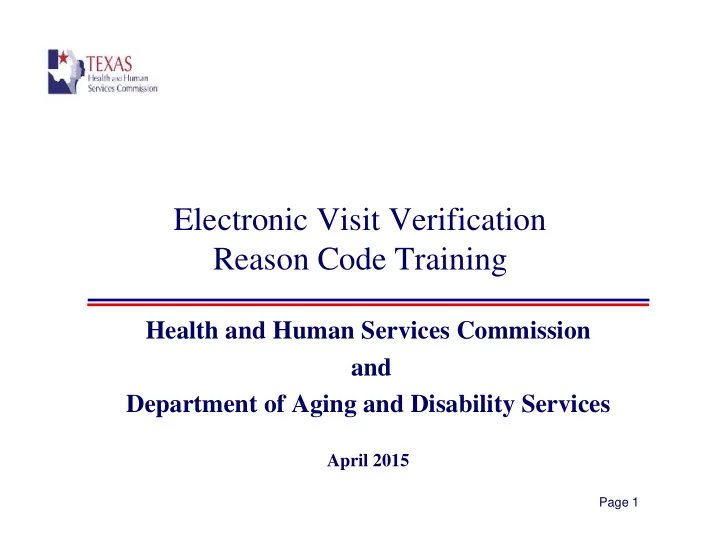
Electronic Visit Verification Reason Code Training Health and Human Services Commission and Department of Aging and Disability Services April 2015 Page 1
Objectives • This presentation is for providers who are required to use Health and Human Services Commission (HHSC) Electronic Visit Verification (EVV) and are contracted with: • HHSC and enrolled with Texas Medicaid Healthcare Partnership (TMHP) • Department of Aging and Disability Services (DADS) • Managed Care Organizations (MCOs) Page 2
Objectives • It is intended to provide a basic understanding of: • HHSC EVV 101 • HHSC EVV Visit Maintenance • HHSC EVV Reason Codes • This material reflects a collaboration between HHSC, TMHP, DADS, and MCOs. • The information in this presentation is for all provider agencies required to use HHSC EVV. Page 3
Schedule • Section I – EVV 101 • Section II – EVV Visit Maintenance • Section III – EVV Reason Codes • Section IV – Reason Code Summary • Section V – Best Practices • Section VI – Contact Information Page 4
Section I EVV 101 Page 5
HHSC EVV Implementation Dates • The HHSC EVV Initiative is being implemented effective no later than June 1, 2015, for: • Attendant services • Personal care services • Attendant-like services • Community First Choice (CFC) • Personal assistance services and habilitation • Private duty nursing services (PDN) Page 6
HHSC EVV Implementation Dates • For detailed HHSC EVV implementation information, please review the current Medicaid Provider Notification regarding HHSC EVV implementation dates at www.dads.state.tx.us/evv. Page 7
Which HHSC Programs Are Affected? • Managed Care: • Personal assistance services (PAS), personal care services (PCS) and private duty nursing (PDN) services provided in the home and in the community through the managed care STAR+PLUS and STAR Health programs and Dual Demonstration. • In-home Respite • Community First Choice (CFC) Services: • Habilitation and PAS • HHSC fee-for-service (FFS): • PCS and PDN services provided in the home and in the community Page 8
Which DADS Programs Are Affected? • Attendant-like services provided in the home and in the community for the following programs: • Community Living Assistance and Support Services (CLASS) • Residential habilitation and in-home respite services • CFC services provided in the home and in the community for CLASS individuals beginning June 1, 2015 • Medically Dependent Children Program (MDCP) • In-home respite services and flexible family support services • Community Attendant Services (CAS) • Family Care (FC) • Primary Home Care (PHC) Page 9
What Is EVV? • EVV is a telephone and computer-based system that: • Electronically verifies that service visits occur; and • Documents the precise time service provision begins and ends Page 10
What Does EVV Do? • EVV replaces paper timesheets • EVV electronically documents the: • Individual or member receiving services • Attendant or private duty nurse providing services • Provider agency information • Precise time the attendant or private duty nurse begins and ends service delivery Page 11
How Does EVV Work? Home Landline Telephone Calls • The attendant or private duty nurse must use the individual’s or member’s home landline telephone to document the times service begins and service ends. • An individual’s or member’s cell phone can not be used in place of his or her home landline. • It is the provider’s responsibility to train their employees (attendants, private duty nurses, and administrative staff) to use the EVV system and follow the EVV requirements. Page 12
What Is a Home Landline Telephone? • A home landline telephone is a phone line that: • Is provided only at a single specified address (the individual’s or member’s home), and • Cannot be used away from that location without contacting a third party to transfer the service to a new specified location. • Home landline telephone service may be provided through: • Traditional copper or coaxial cables, including digital subscriber lines (DSL); • Fiber optic lines; or • Other transmission methods physically connected to the individual’s or member’s home. Page 13
Home Landline Telephone Examples Phone Type Is this phone type approved for EVV use? Wired phone connected to a phone jack in the wall YES Non-wired phone with base connected to a phone jack in YES the wall (i.e., cordless phone) Home telephone service where the phone cannot be YES disconnected and used at a different address/location. This includes phone service through the local: • Cable Internet Provider (e.g., Time Warner, Comcast, AT&T, etc.), and • Digital Voice via Verizon’s FiOS (Fiber Optic Service). Cellular Phone or Smart Phone NO All other Voice over Internet Protocol (VoIP) services NO including: • Ooma • MagicJack and MagicJack+ • netTalk Duo • Vonage • Skype • GoogleVoice Consumer Directed Services (CDS) Employer’s personal Yes, CDS employers who choose to use EVV cellular phone may also choose to allow their employees to use the CDS employer’s personal cellular phone for EVV. Page 14
How Does EVV Work? Small Alternative Devices • If the home landline is unavailable, the individual or member must complete, sign, and date the Medicaid EVV Small Alternative Device Agreement Form to request a small alternative device to be installed in the individual’s or member’s home. • The attendant or private duty nurse will be required to use the small alternative device to document the times service begins and service ends. Page 15
How Does EVV Work? Small Alternative Devices • When the attendant or private duty nurse uses a small alternative device, it generates unique numbers on the screen that represents a specific date and time. This is called the small alternative device value. • The attendant or private duty nurse must enter the small alternative device values into the EVV system. Page 16
How Does EVV Work? Small Alternative Devices • All small alternative device values must be entered into the EVV system before they expire. • Contact your EVV vendor for details on their small alternative device and instructions on entering small alternative device values. Page 17
How Does EVV Work? Optional Mobile Applications • Some EVV vendors offer an optional mobile application that may be used on a voluntary basis by an attendant or private duty nurse on his or her personal smartphone. • The attendant or private duty nurse cannot be required to use the mobile application. • The attendant or private duty nurse will not be reimbursed for any costs associated with using the mobile application and assumes all liability for installing the mobile application on his or her personal smartphone. Page 18
How Does EVV Work? Optional Mobile Applications • These optional mobile applications: • Must be approved by HHSC. • May only be used in the event that both the individual's or member’s home landline phone and the small alternative device cannot be used. • Require a written agreement between the provider agency and the attendant or private duty nurse who is allowing the EVV mobile application to be installed and used on his or her personal smartphone. • Contact your EVV vendor to find out more about any available optional mobile applications. Page 19
Special Notes for CLASS Providers • CLASS providers (including those providing CFC habilitation services beginning June 1, 2015) are required to use EVV only when completing tasks. • If the attendant is required to attend a service plan team meeting or other meeting with the individual, the use of EVV is not required. Page 20
Special Notes for MDCP and PDN Services • When a DADS provider agency provides both MDCP and PDN services: • If you bill using DADS service group 18, the attendant is required to use EVV. • If you have a contract with HHSC and are enrolled with TMHP and provide PDN, the nurse is required to use EVV. Page 21
Special Notes for MDCP and PDN Services • Example: • An individual is receiving 20 hours of nursing services. • Ten of those hours are for flexible family support through MDCP (DADS service group 18). • The other 10 hours are PDN services billed through the HHSC contract/comprehensive care program (CCP). • The nurse is only required to use EVV for those PDN hours that are billed under the HHSC contract/CCP. Page 22
Special Notes for CDS Employers • EVV is optional for individuals or members who choose the consumer directed services (CDS) option. • CDS employers may choose how they want to use the EVV system. The three participation options are: • Phone and computer (full participation) • Phone only (partial participation) • No EVV participation Page 23
Special Notes for CDS Employers • Only CDS employers have the option to allow their employees to use the CDS employer’s personal cell phone. • If a CDS employer chooses to let his or her employees use the CDS employer’s personal cell phone for EVV, the CDS employer will be responsible for cell phone charges. • CDS employers should document their EVV participation choice with their Financial Management Services Agency (FMSA) and should contact their FMSA with any EVV questions. Page 24
Recommend
More recommend