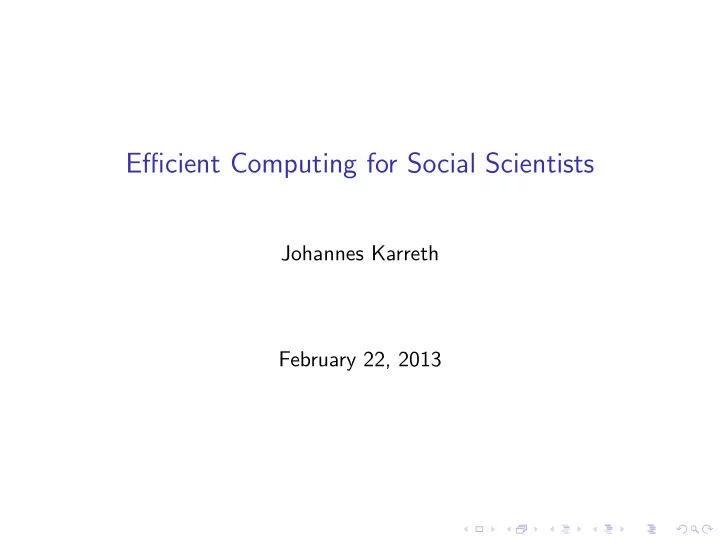
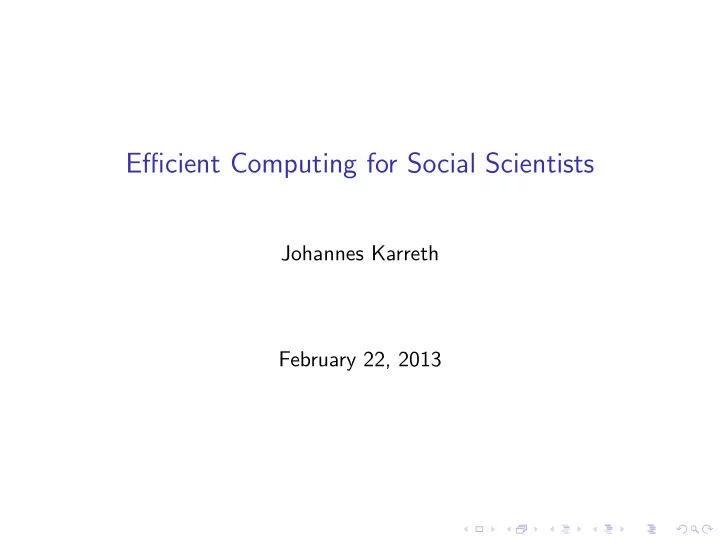
Efficient Computing for Social Scientists Johannes Karreth February 22, 2013
Why do you need a good workflow? ◮ Collaboration ◮ Save time ◮ Replication ◮ Changes ◮ Implement updates ◮ Reproduce your own work ◮ Expand work to other projects ◮ Learn from my many mistakes ◮ Time lost ◮ Data errors
Elements of a good workflow (today’s outline) ◮ Backups ◮ File structure ◮ Bibliography management ◮ Note taking ◮ Mind mapping ◮ Word processing ◮ Presentations ◮ Text editors ◮ Statistics ◮ Qualitative analysis
Backups ◮ Time machine ◮ Carbonite ◮ Dropbox ◮ HDs on site / off site
File structure ◮ My example: ◮ One folder for projects (papers, diss, etc.) ◮ One folder for data (structured by topic & name) ◮ One folder for articles & e-books (w/ master bib) ◮ Project-specific folder master structure
Johannes’ project-specific file structure Figure : My folder structure
File structure ◮ My example: ◮ One folder for projects ◮ One folder for data ◮ One folder for articles (w/ master bib) ◮ Project-specific folder structure ◮ Other examples?
Bibliography management ◮ Endnote (free at CU?) ◮ Papers (like iTunes, ˜ $50) ◮ Bibdesk (free) ◮ Zotero (free) ◮ Integration with word processing (Word & LaTeX) ◮ Save articles in one master bibliography ◮ Use software to save notes where you can find them easily (for comps!!)
Note taking ◮ Simpler formatting is better ◮ You should have a consolidated place for notes, rather than files flying around ◮ Searchability & tagging are very important ◮ Evernote works well for many, and also allows sharing & collaboration, also across platforms & devices ◮ Simplenote ◮ Other examples?
Mindmapping (hello theorists!) ◮ White/blackboards ◮ FreeMind (thanks to Matt Heller!) ◮ Mac: OmniGraffle (also for diagrams)
Word processing ◮ Word, Open Office, Pages: use headers (why?), what else? ◮ LaTeX ( http://spot.colorado.edu/~joka5204/latex.html )
Presentations ◮ LaTeX Beamer (previous workshop) ◮ Cool option: Pandoc & MultiMarkdown ◮ to PDF ◮ to HTML
Pandoc: Source code for this presentation
Advantages of non-PPT ◮ Easy transfer from paper manuscript to slides ◮ You can always recover content
Text editors ◮ (In my view) necessary for statistical software and others. . . ◮ Syntax highlighting ◮ Balancing code elements (no more un-matched brackets) ◮ Windows: WinEdt, Notepad++ ◮ Mac: Textmate(2), Textwrangler, Fraise, Emacs/ESS
Statistics software ◮ File structure. Separate: ◮ Source data ◮ Working (recoded) data ◮ Recoding commands ◮ Analysis commands ◮ MUST use script/do files (and log) files ◮ Nested script files ◮ E.g., one master file calls recoding & analysis files ◮ Don’t overwrite datasets unless you’re certain that’s what you want ◮ Useful version numbering ◮ I use an archive for datasets, named by date (not ideal) ◮ Look at your data and summarize & plot it ◮ My interpolation error: IGO memberships < 0 ◮ I didn’t see it until someone else pointed this out
Statistics software: Resources ◮ Scott Long’s book: The Workflow of Data Analysis Using Stata ◮ R equivalents? ◮ http://stackoverflow.com/questions/1429907/ workflow-for-statistical-analysis-and-report-writing/ ◮ http: //robjhyndman.com/researchtips/workflow-in-r/ ◮ https://github.com/johnmyleswhite/ProjectTemplate
Qualitative analysis ◮ Evernote for storing notes, audio, and external files ◮ More complex software for text analysis ◮ QDAP/CAT (open source) ◮ Nvivo (not open source) ◮ WordFish (in R) ◮ RTextTools (also in R)
The #1 question you should ask yourself: If you had to recreate all contents of a project, how long would it take you? How clear and straightforward is this process? Your life depends on it. . . These slides will be posted at http://spot.colorado.edu/~joka5204/workflow.html
Recommend
More recommend