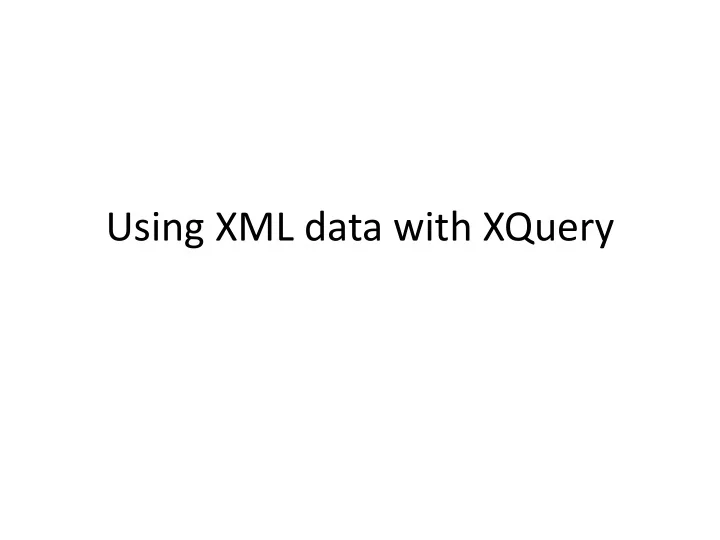
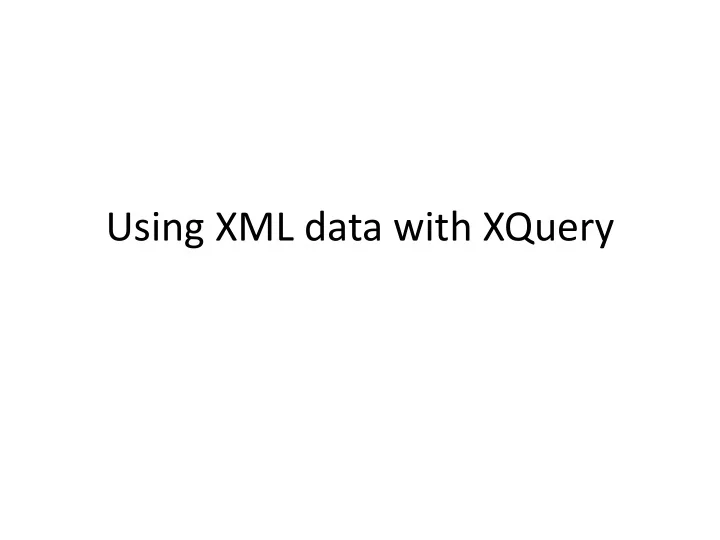
Using XML data with XQuery
Class Goals • Show what XQuery is and what it does • Get class to write a simple XQuery script • Give class a starting point for later exploration
What is XQuery? How is it used? • W3C standard • Designed for users without formal programming background • Designed to extract, transform, and manipulate XML data • mySQL for XML data
XQuery Processors • Saxon • Zorba (for PHP and Python) • eXist XML Database (REST interface) • Proprietary XML databases (MarkLogic) • BaseX – Java – GUI
Prolog and Body xquery version “3.0”; declare variable $input := doc(“myfile.xml”); for $data in $input/element/info return $data
No XML, Odd Punctuation xquery version “3.0”; for $data in doc("myfile.xml")/folder/info let $x := lower-case($data) where $x >= 733 order by $data@type return $x
Variables • Can be any text you like $data $xml $info $my_info not $my info
FLOWR expressions For Let Order by Where Return
FLOWR expressions xquery version “3.0”; for $data in doc("myfile.xml")/folder/info let $x := lower-case($data) where $x >= 733 order by $data@type return $x
XPath in XQuery xquery version “3.0”; for $data in doc("myfile.xml")/folder/info return $data
XPath in XQuery xquery version “3.0”; for $data in doc("myfile.xml")//info return $data
XPath in XQuery xquery version “3.0”; for $data in doc(“myf.xml")//info/../sibling return $data/text
XPath in XQuery xquery version “3.0”; for $data in doc(“myf.xml")// info@attribute return $data
Operators • Math symbols: + - = * div > < >= <= where $x + 733 = 1000
Integers and Strings Integers are: 1 535 2345.343 Strings are: "my string" 'string of text' "anything /+&= goes" ‘234’ Strings have indexes that start with 0: "my string" m is 0 s is 3
IF expressions xquery version "3.0"; for $data in doc("myfile.xml")/folder/info return if ($data = "match") then ("data matches!") else ("data does not match")
IF expressions xquery version "3.0"; for $data in doc("myfile.xml")/folder/info return if ($data = "match") then ("data matches!") else if ($data = "no match") then ("data does not match") else ("ERROR")
Functions • Magic Words sum() count() string-join() substring() contains() starts-with() index-of() for $data in doc("myfile.xml")//info let $x := lower-case($data) return $x
Formatting results in XML or HTML for $x in doc("myfile.xml")/folder/info return <element>{$x}</element> for $x in doc("myfile.xml")/folder/info return <root> <element>{data($x)}</element> <element>{$x@attrb}</element> </root>
Formatting results in XML or HTML <root> { for $data in doc("myfile.xml")//info return <element> <tag>{data($data)}</tag> <tag>{$data@attrb}</tag> </element> } </root>
XQuery can teach you about XML • XML is very flexible • Hard to predict how data will be used until you use it • Breaks document-centric thinking • Query and manipulate not reformat • Further separate data storage and display
Example of Better Encoding <physdesc label= "Extent" > <extent type= "shelf" > 28.25 cubic feet </extent> </physdesc> <physdescstructured physdescstructuredtype= "spaceoccupied" > <quantity approximate= "no" > 28.25 </quantity> <unittype> cubic feet </unittype> </physdescstructured>
Example of Better Encoding <langusage> This finding aid is written in <language langcode= "eng" > English </language> with some materials in <language langcode= "esp" > Spanish <language> , and one document in <language langcode= "fre" > French </language> . </langusage> <langmaterial> <languageset> <language langcode= "eng" > English </language> <language langcode= "esp" > Spanish </language> <language langcode= "fre" > French </language> </languageset> <descriptivenote> This finding aid is written in English, with some materials in Spanish, and one document in French. </descriptivenote> </langmaterial>
In-Class Exercise • Easier: from the baseball collection, return a basic XML file that lists the name, team, and RBIs of each player that had over 90 RBIs • Medium: From the baseball collection, return a HTML table listing player name, team, hits, RBIs, and WAR, sorted by hits • Hardest: use the EAD files in the EAD folder to make a HTML table of collections, listing the collection title, unitdate, extent, and author
Recommend
More recommend