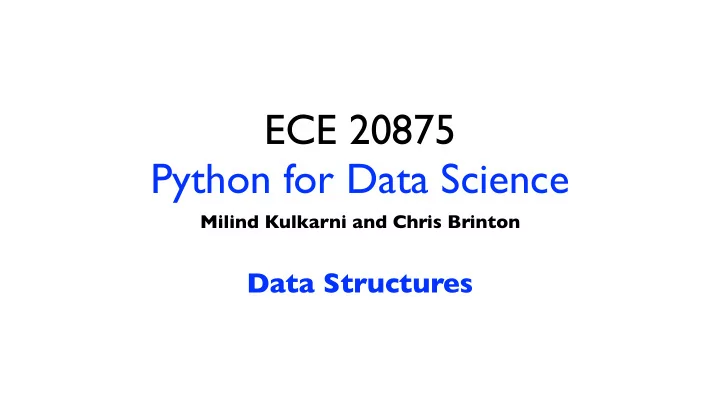
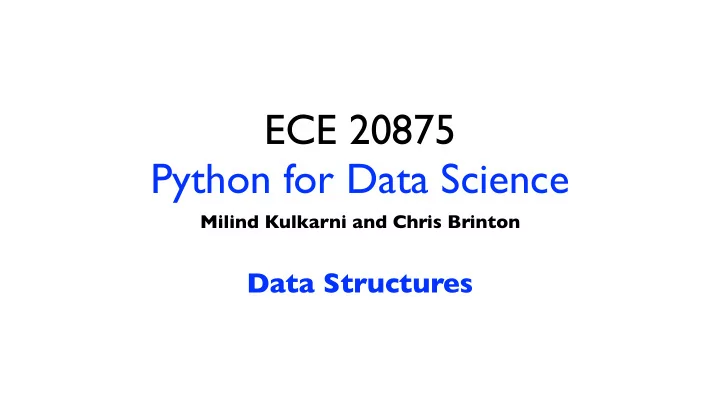
ECE 20875 Python for Data Science Milind Kulkarni and Chris Brinton Data Structures
coding in python • Standard Integrated Development Environments (IDEs) • IDLE: Python’s own, basic IDE • PyCharm: Code completion, unit tests, integration with git, many advanced development features • Many more! • Jupyter Notebook (https://jupyter.org/) • Contains both computer code and rich text elements (paragraphs, figures, …) • Supports several dozen programming languages • Very useful for data science development! • You can download the notebook app or use Jupyter Hub available on RCAC 2
basic variables • No “declaration” command as in other programming languages • Variable is created when a value is assigned to it • Can change type after they have been set • Few rules on naming: Can make them very descriptive! • Must start with a letter or underscore • Case-sensitive (purdue & Purdue are different) • Combinations (+) work on all types “xyz ” + “abc” = “xyz abc” 3.2 + 1 = 4.2 3
control statements • Logical conditions i = 1 while i < 6: a == b, a != b, a < b, print(i) i += 1 a <= b, a > b, a >= b • for loop: Iterate over a sequence • If, elif, else for x in "banana": if b > a: print("b is greater than a") print(x) elif a == b: • break: Stop a loop where it is print("a and b are equal") else: and exit print("a is greater than b”) • continue: Move to next iteration • while loop: Execute while of loop condition is true 4
lists • One of the four collection data • Length using len() method types print(len(thislist)) • Also tuples, sets, and dictionaries • Adding items to a list • Lists are ordered, changeable, and thislist.append(“orange”) allow duplicate members thislist.insert(1, “orange”) • Removing items from a list thislist = ["apple", "banana", “apple”, “cherry”] • Can pass in an integer index, or a thislist.remove(“banana”) thislist.pop(1) range of indexes • Defining lists with shorthand thislist[0] = “apple" new_list = 5 * [0] thislist[-1] = “cherry” thislist[1:3] = [“banana”, “apple”] new_list = range(5) 5
lists in for loops • In other programming languages, for • Can also iterate through a list of lists loop variables are integers data_list = [[1,2],[2,6],[5,7]] • In Python, can use any ‘iterable’ object for point in data_list: [x,y] = point z = x ** 2 fruits = ["apple", "banana", "cherry"] print(x,y,z) for x in fruits: • Can use the range function to iterate if x == "banana": through integers continue print(x) for x in range(2, 30, 3): • Nested loops can be used too print(x) • Can use a list to index another list adj = ["red", "big", "tasty"] fruits = ["apple", "banana", "cherry"] ind = [1, 3, 5, 7] for x in adj: values = [0] * 8 for y in fruits: for i in ind: print(x, y) values[i] = i / 2 6
functions • To return a value, use the return • Block of code which runs when statement called • Defined using def keyword def my_function(x): return 5 * x def my_function(): print("Hello from a function”) print(my_function(3)) • Call a function using its name print(my_function(5)) • For multiple arguments, can use my_function() keywords to specify order • Parameters can be passed as input to functions def arithmetic(x,y,z): return (x+y)/z def my_function(country): print("I am from " + country) print(arithmetic(z=3,x=2,y=4)) 7
tuples • Another of the four collection • Once a tuple is created, items cannot be data types added or changed • Tuples are ordered, • Workaround: Change to list, back to tuple • Check if item exists un changeable, and allow duplicate members if "apple" in thistuple: print("Yes, 'apple' is in the fruits tuple") thistuple = (“apple", "banana", “apple”, • Tuple with one item needs comma “cherry”) • Indexed the same way as lists thistuple = (“apple",) #Tuple thistuple = (“apple") #Not a tuple • Built in functions thistuple[0] = “apple" thistuple[-1] = “cherry” thistuple.count(“apple") thistuple[1:3] = (“banana”, “apple”) thistuple.index(“apple") 8
sets • Collection which is un ordered, • Cannot change existing items, but (half) changeable, and does not can add and remove items allow duplicates thisset.add(“orange") • Written with curly brackets thisset.update(["orange", "mango", “grapes"]) thisset.remove("banana") • Also have set operations just like thisset = {“apple”, "banana", “cherry”} • Cannot access items by index, but mathematical objects can loop through and check for set1 = {"a", "b", "c"} set2 = {1, "b", 3} items set1.union(set2) #Union for x in thisset: set1.intersection(set2) #Intersection print(x) set1.difference(set2) #set1 \ set2 set1.issubset(set2) #Testing if subset print("banana" in thisset) 9
dictionaries • Collection which is un ordered, • Can iterate through the keys, values, or both: changeable, and indexed for x in thisdict: • Also written with curly brackets, but print(thisdict[x]) for x in thisdict.values(): have keys and values print(x) for x, y in thisdict.items(): thisdict = { print(x, y) • Like other collections, can create a dictionary of "brand": "Ford", "model": "Mustang", dictionaries "year": 1964 } child1 = {"name" : “Emil", "year" : 2004 } child2 = {"name" : “Tobias", "year" : 2007} • Access/change/add values of items by child3 = {"name" : “Linus", "year" : 2011} referring to the key name myfamily = {“child1" : child1, "child2" : child2, "child3" : child3} • Use the copy method (not direct assignment) to thisdict[“model"] make a copy of a dictionary thisdict[“year"] = 2019 thisdict[“color”] = "red" mydict = dict(thisdict) 10
Recommend
More recommend