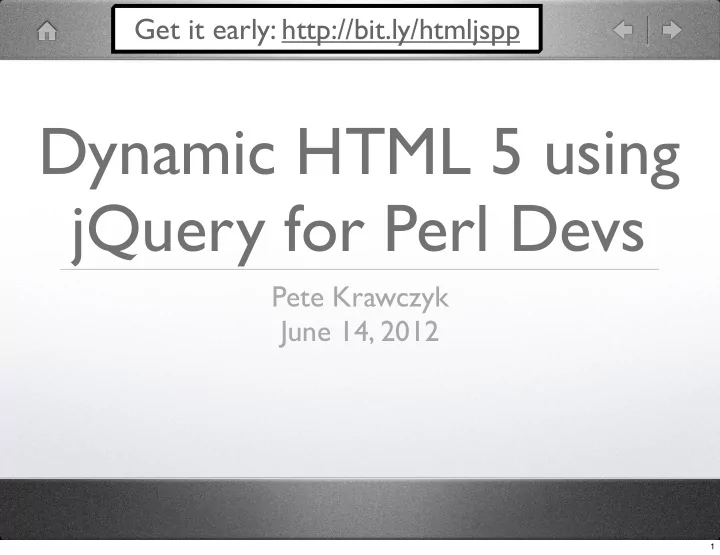
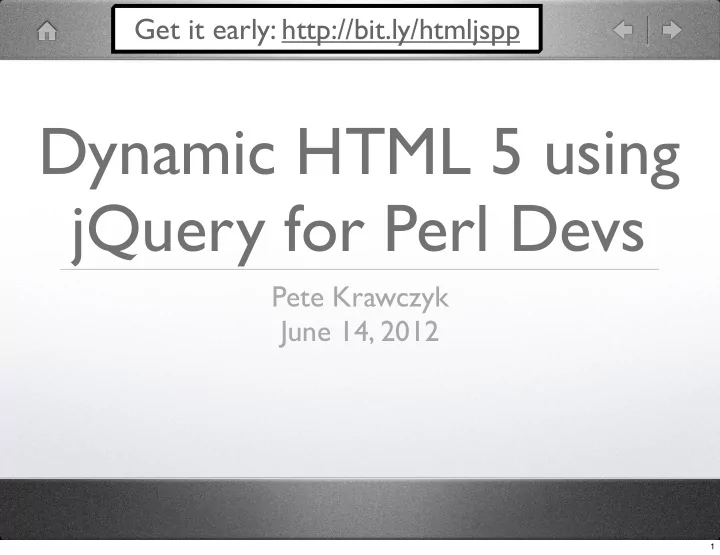
Get it early: http://bit.ly/htmljspp Dynamic HTML 5 using jQuery for Perl Devs Pete Krawczyk June 14, 2012 1
Get it early: http://bit.ly/htmljspp Intro • My name: Pete Krawczyk • My job: Developer for book wholesaler • You know: Perl, some HTML and CSS • You might also know basic JavaScript, but you haven’t done Serious Programming with it 2
Get it early: http://bit.ly/htmljspp Our Roadmap • Perl-based To-Do list app • Changes to HTML for HTML 5 • Introduce JavaScript and jQuery • Create JSON backend for data transfer 3
Get it early: http://bit.ly/htmljspp 4
Get it now: http://bit.ly/htmljspp Go get it! http://bit.ly/htmljspp http://petekrawczyk.com/slides/jspp.tgz (These links are the same) I also have a thumb drive, if necessary 5
Get it now: http://bit.ly/htmljspp Notes on the code • Standard demo app caveats • Prerequisite check for executing code: • perl prereq/check_prerequisites.pl • You may also need to adjust your httpd.conf 6
Get it now: http://bit.ly/htmljspp App Demo http://localhost/orig/index.cgi 7
Let’s talk HTML • HTML5 simplifies HTML4 and XHTML • Valid HTML more important than ever • Browsers act differently with invalid HTML • Especially don’t duplicate: id="xyz" • Not everything is available to everyone • http://caniuse.com 8
Document Type -<!DOCTYPE HTML PUBLIC "-//W3C//DTD HTML 4.01//EN" - "http://www.w3.org/TR/html4/strict.dtd"> -<!DOCTYPE html PUBLIC "-//W3C//DTD XHTML 1.0 Transitional//EN" - "http://www.w3.org/TR/xhtml1/DTD/xhtml1-transitional.dtd"> +<!DOCTYPE html> 9
Document header -<html> -<html xmlns="http://www.w3.org/1999/xhtml"> +<html lang="en"> 10
META content tag -<meta http-equiv="Content-Type" content="text/html; charset=iso-8859-1"> +<meta charset="iso-8859-1"> • This declaration must be in the first 1K of the page • If your webserver can do this, even better 11
Including CSS and JS -<style type="text/css"> +<style> -<script type="text/javascript"> +<script> 12
Presentational Markup • HTML moving to separation of structure and presentation • CSS now used instead of <font> <i> border=""... • Tables, etc now styled through CSS as well • No more frames! (but that doesn’t stop you from using them) • Browsers mostly support mixed versions, can do in steps 13
Styling content -<b> +<strong> <!-- style="font-weight: bold;" --> -<i> +<em> <!-- style="font-style: italic;" --> -<font ...> +<span style="font: ..."> <!-- CSS --> -<table border="1" cellpadding="1" ...> +<style>table { border-collapse: collapse; } + th,td { border: 1px solid black; padding: 1px } +</style> 14
Eliminate self-close tags -<img src="..." /> +<img src="..."> -<input type="..." /> +<input type="..."> -<meta ... /> +<meta ...> 15
CSS for presentation • Use style sheets - separate from structure • Be as specific and as general as you can • “cascading” is the key word here • Degrade gracefully • Don’t get cute • CSS needs to be validated, too! 16
App Demo http://localhost/html5/index.cgi • Removed presentational HTML attributes • Added CSS classes and a stylesheet • Simplified tags like the DOCTYPE 17
Let’s talk JavaScript • Time to think event-driven programming • Declared variables; no sigils; no interpolation • Everything is an object! • Scope is by function, not by block • Learn by doing: get a good JavaScript console • Your browser may include one 18
References • https://developer.mozilla.org/en/JavaScript/Reference • http://msdn.microsoft.com/en-us/library/d1et7k7c(v=vs. 94).aspx • http://interglacial.com/hoj/hoj.html 19
Events • Most JavaScript will be triggered by events • onClick, onFocus, onChange, onSubmit... • Return values are important • This requires you to think asynchronously • You can’t assume state or exclusivity • Avoiding spaghetti is difficult but important 20
4 ways to include JS • <script src="javascript.js"></script> • <script>alert('foo');</script> • <button onClick="alert('foo');"> • <a href="javascript:alert('foo')"> 21
Inline or Include? • Module vs. Script • Page size vs. Browser Cache • May be helpful to version your filename • My rules of thumb • Functions go in an include file, or in the head • Actions go where they’re needed • Shift-reload as a habit 22
The document object • Your page is represented with a DOM (document object model) • Think of document as a dispatcher • Object manipulation, not text • Avoid the temptation of direct reference 23
Browser objects • Your browser has objects, too • window • screen • history 24
Return, Control, Fail • Your function can only return one thing • return true / false as control • JavaScript’s default failure mode: stop • Knowing how to debug is a must 25
Declaring things our $document = Document->new; sub adjust_priority { my ($e) = @_; my $new_value = $e->{value}; my $old_value = 1; my @all_selects = $document->getElementsByTagName('select'); my $num_selects = scalar @all_selects; function adjust_priority(e) { var new_value = e.value; var old_value = 1; var all_selects = document.getElementsByTagName('select'); var num_selects = all_selects.length; 26
Control Loops while (1) { for (my $i = 0; $i < $num_selects; $i++) { if ($all_selects[$i]->{value} == $old_value) { $old_value++; next; } } last; while (1) { for (var i = 0; i < num_selects; i++) { if (all_selects[i].value == old_value) { old_value++; continue; } } break; 27
Loops/Comparisons foreach my $select (@{$all_selects}) { if ($select->{id} != $e->{id} ) { if ($select->{value} >= $from && $select->{value} <= $to) { if ($dir eq 'i') { # increasing values $select->{value}++; } else { ... for (select_index in all_selects) { var select = all_selects[select_index]; if (select.id != e.id) { if (select.value >= from && select.value <= to) { if (dir == 'i') { // increasing values select.value++; } else { ... 28
Concept Perl JavaScript sub foo { Function function foo( bar ) {} my ($bar) = @_; } if / elsif / else if / else if / else Conditionals for(;;) / foreach $a (@b) for(;;) / for (idx in b) Loop Controls next continue last break var a = new Array (b, c); Arrays my @a = ($b, $c); var a = [ b, c ]; my %a = ('b' => $c); var a = { 'b': c }; Hashes* print $a{‘b’}; print(a['b']); $a == $b (integer) a == b (weak typing) Equality* $a eq $b (string) a === b (strong typing) $a++ a++ Increment $a += 2 a += 2 # foo! // foo! Comments =pod / =end /* foo! */ 29
Concept Perl JavaScript a + b Concatenation* $a . $b a.toString() + b.toString() document.write() Print print() // NOT print() alert() Warn warn() console.warn() (log, error) var re = /^b+c*$/; Regex Match if ($a =~ /^b+c*$/) if (re.test(a)) var re = /^(c+)$/; Regex Extract ($a) = $b =~ /^(c+)$/; var a = re.exec(b)[1]; my $rc = eval { 1; } try { 1; } eval BLOCK if (!$rc) {...} catch(err) {...} Escape eval die "foo" throw "foo" Object being my $self = shift; this.foo(); called $self->foo(); 30
App Demo http://localhost/firstjs/index.cgi • Added a function to adjust priorities • Added an event: “onchange” 31
Let’s talk jQuery • Simplify common DHTML operations • Handles cross-browser compatibility • Easy to write set operations • Extensions can be easily added dynamically • (Really, all the frameworks give you these) • Prototype, GWT, YUI, others 32
Let’s talk jQuery • Everything revolves around an object: $ • Think set operations, like SQL • Think callbacks and anonymous functions • http://jquery.com/ is an awesome reference 33
Are you ready? • You can’t work on a page until it’s rendered • To this end, jQuery provides a helper: $(document).ready() • Replaces <body onload="..."> • Can be called multiple times 34
jQuery ♥ CSS • jQuery uses CSS selectors as targets • $("body").append("<p>Foo!</p>"); • $("div.notes").hide(); • $("table#taskrows th").addClass(...); • This is why CSS validation is important 35
Do things on a click <input type="submit" id="add_new" name="add_new" value="+"> <input type="checkbox" id="n1_c" name="n1_c" value="done"> <input type="text" id="n1_s" name="n1_s" value="" size="30"> <textarea id="n1_d" name="n1_d" rows="3" cols="50"></textarea> $(document).ready( function() { var added_tasks = 1; $("#add_new").click( function(event) { event.preventDefault(); added_tasks++; 36
Recommend
More recommend