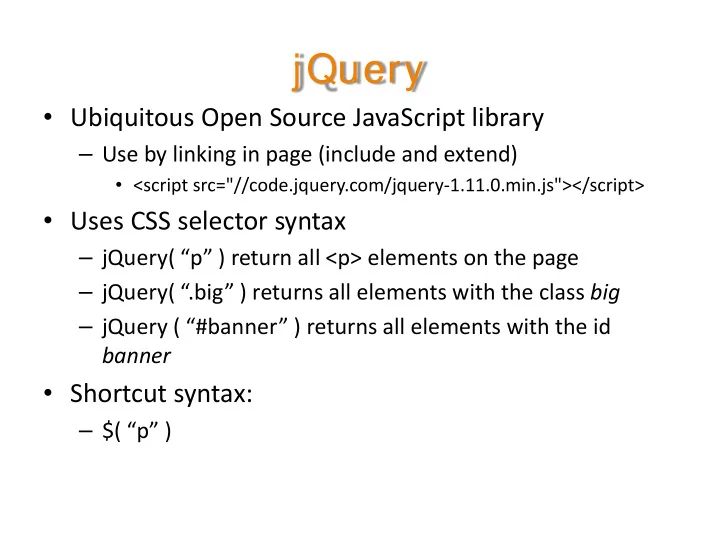
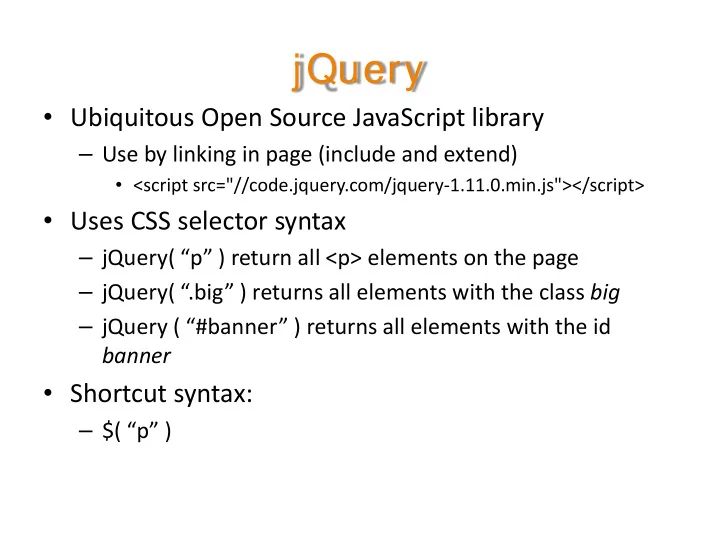
jQuery • Ubiquitous Open Source JavaScript library – Use by linking in page (include and extend) • <script src="//code.jquery.com/jquery-1.11.0.min.js"></script> • Uses CSS selector syntax – jQuery( “p” ) return all <p> elements on the page – jQuery( “.big” ) returns all elements with the class big – jQuery ( “#banner” ) returns all elements with the id banner • Shortcut syntax: – $( “p” )
jQuery • Does not return normal DOM elements! – Returns special jQuery-wrapped elements with different attributes and events – In fact, returns arrays of elements • Array access with [] returns normal DOM elements $(“.class”)[1] // bad! • To get jQuery elements, use .eq() instead $(“.class”).eq(1) // good! $(“.class:eq(1)”) // also works
jQuery attributes • Normal DOM elements have attributes that can be read or set $(“.class”)[1].id $(“.class”)[1].name= “password” • For jQuery elements, access with the attr() method $(“.class”).eq(1).attr( “id” ) $(“.class”).eq(1).attr( “name”, “password” ) – Also use special methods for common attributes $(“.class”).eq(1).text() $(“.class”).eq(1).css( “color”, “green” ) – Some specific to certain element types $(“#username”).val()
Aggregate operations • jQuery allows operations on sets of elements – $( “div” ).css( “background-color”, “yellow” ); – Turns all div backgrounds yellow • If an operation works on only one element, it takes the first one in the set – E.g., this returns the first textbox value $(“.textboxes”).val() • Works for binding an event handler to multiple elements as well
Recommend
More recommend