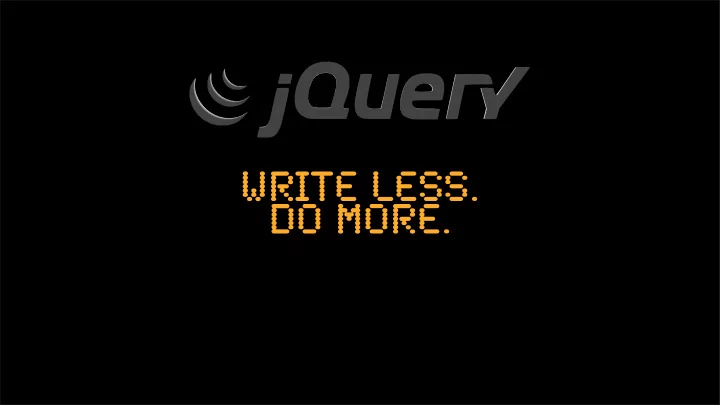
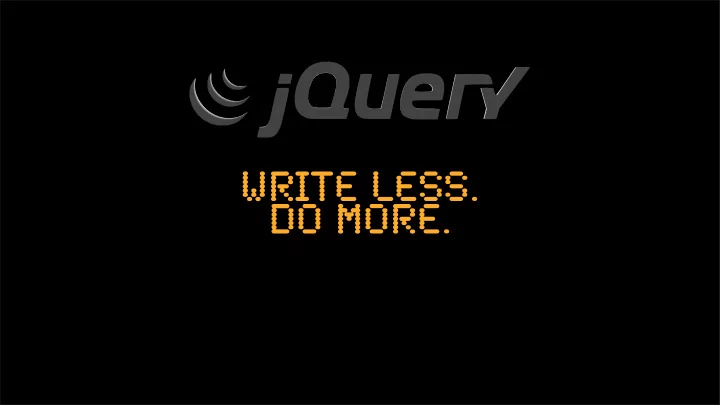
write less. do more.
who are we?
Yehuda Katz Andy Delcambre
How is this going to work?
Introduction to jQuery
Event Driven JavaScript
Labs!
Labs! git clone git://github.com/adelcambre/jquery-tutorial.git
Introduction to jQuery
h1 { color: #999; } UJS With jQuery $(“h1”).click(function() { $(this).fadeIn(); });
get some elements. but how?
CSS 3 plus • div • div:first • div:header • div:last • div:animated • div#foo • div:not(#foo) • div:contains(txt) • div.class • div:even • div:empty • div, p, a • div:odd • div:has(p) • div p • div:eq(1) • div:parent • div > p • div:gt(1) • div:hidden • div + p • div:lt(1) • div:visible • div ~ p
CSS 3 plus • div[foo] • :last-child • :reset • div[foo=bar] • :only-child • :button • div[foo!=bar] • :input • :file • div[foo^=bar] • :text • :hidden • div[foo$=bar] • :password • :enabled • div[foo*=bar] • :radio • :disabled • :nth-child(2) • :checkbox • :checked • :nth-child(even) • :submit • :selected • :first-child • :image
get some elements.
$(“table tr:nth- child(even) > td:visible”)
do stuff.
$(“div”) Returns jquery object
$(“div”).fadeIn() Returns jquery object
$(“div”).fadeIn() .css(“color”, “green”) Returns jquery object
we call this chaining
Crazy chains $(“ul.open”) // [ ul, ul, ul ] .children(“li”) // [ li, li, li ] .addClass(“open”) // [ li, li, li] .end() // [ ul, ul, ul ] . fi nd(“a”) // [ a, a, a ] .click(function(){ $(this).next().toggle(); return false; }) // [ a, a, a ] .end(); // [ ul, ul, ul ]
Lab 1: Selectors • Select every other row of the table • Select the Checked checkboxes • Select the first column of the table • Select the top level of the outline • Select any links to jquery.com • Select any images that contain flowers
5 parts of jquery dom events effects ajax plugins
dom traversal $(“div”).parent(); $(“div”).siblings(); $(“div”).next(); $(“div”).nextAll(“p”); $(“div”).nextAll(“p:first”); dom
$(“div”) <body> <div> <div> <pre> <p> <p> <p> <p> <p> <p> dom
$(“div # foo”).siblings() <body> <div id='foo'> <div> <pre> <p> <p> <p> <p> <p> <p> dom
$(“div”).next() <body> <div> <div> <pre> <p> <p> <p> <p> <p> <p> dom
$(“div”).nextall(“p”) <body> <div id='foo'> <p> <p> <pre> <p> dom
$(“div”).nextall(“p: fi rst”) <body> <div id='foo'> <p> <p> <pre> <p> dom
fi nd $(“div pre”) $(“div”).find(“pre”) dom
$(“div pre”) <body> <div> <div> <pre> <p> <pre> <pre> <p> <pre> <p> dom
$(“div”). fi nd(“pre”) <body> <div> <div> <pre> <p> <pre> <pre> <p> <pre> <p> dom
fi lter $(“div:contains(some text)”) $(“div”).filter(“:contains(some text)”) $(“div”).filter(function() { return $(this).text().match(“some text”) }) dom
andSelf() $(“div”).siblings().andSelf() $(“div”).parent().andSelf() dom
$(“div”).siblings().andself() <body> <div id='foo'> <div> <pre> <p> <p> <p> <p> <p> <p> dom
$(“p”).parent().andself() <body> <div id='foo'> <div> <pre> <p> <p> <p> <p> <p> <p> dom
Lab 2: Traversal • Select any text areas and their labels • Any span’s parent • All of the form elements from a form that PUT’s
attributes $(“div”).attr(“id”) // returns id $(“div”).attr(“id”, “hello”) // sets id to hello $(“div”).attr(“id”, function() { return this.name }) $(“div”).attr({id: “foo”, name: “bar”}) $(“div”).removeAttr(“id”); dom
classes $(“div”).addClass(“foo”) $(“div”).removeClass(“foo”) $(“div”).toggleClass(“foo”) $(“div”).hasClass(“foo”) dom
other $(“div”).html() $(“div”).html(“<p>Hello</p>”) $(“div”).text() $(“div”).text(“Hello”) $(“div”).val() $(“div”).val(“Hello”) dom
noticing a pattern?
manipulation $(“div”).append(“<p>Hello</p>”) $(“<p>Hello</p>”).appendTo(“div”) $(“div”).after(“<p>Hello</p>”) $(“<p>Hello</p>”).insertAfter(“div”) dom
way more... http://docs.jquery.com http://api.jquery.com dom
Lab 3: Manipulation Note: Use the Lab 2 File again • Add CSS4 to the list after CSS3 • Remove any images with Dogs • Turn the ruby row red • Add some default text to the input field
5 parts of jquery dom events effects ajax plugins
document ready $(document).ready(function() { ... }) Alias: jQuery(function($) { ... })
bind $(“div”).bind(“click”, function() { ... }) Alias: $(“div”).click(function() { ... })
“this” refers to the element bound
e $(“div”).click(function(e) { ... })
corrected event object Property Correction target The element that triggered the event (event delegation) relatedTarget The element that the mouse is moving in (or out) of pageX/Y The mouse cursor relative to the document mouse: 1 (left) 2 (middle) 3 (right) which keypress: The ASCII value of the text input metaKey Control on Windows and Apple on OSX
trigger $(“div”).trigger(“click”) Alias: $(“div”).click()
triggerHandler doesn’t trigger the browser’s default actions
custom events $(“div”).bind(“myEvent”, function() { ... }) $(“div”).trigger(“myEvent”)
hover $(“div”).hover(function() { ... }, function() { ... })
toggle $(“div”).toggle(function() { ... }, function() { ... })
1.3 live $(“div”).live(“click”, function() { ... })
5 parts of jquery dom events effects ajax plugins
Fades $(“div”).fadeIn() $(“div”).fadeOut(“slow”)
slides $(“div”).slideUp(200) $(“div”).slideDown(“slow”)
animate $(“div”).animate({height: “toggle”, opacity: “toggle”}) $(“div”).animate({fontSize: “24px”, opacity: 0.5}, {easing: “expo”})
Lab 4: Events and Effects Note: Use the Lab 2 File again • Fade out all of the divs • Make each img grow when you mouseover them (and shrink again after you leave) • Make clicking an li collapse the sub list
5 parts of jquery dom events effects ajax plugins
make easy things easy $(“div”).load(“some_url”); $(“div”).load(“some_url”, {data: “foo”}, function(text) { ... });
it’s easy to do it right $.getJSON(“some_url”, function(json) { ... }) $.getJSON(“some_url”, {data: “foo”}, function(json) { ... })
it’s consistent $.get(“some_url”, function(text) { ... }) $.post(“some_url”, {data: “foo”}, function(text) { ... })
and powerful $.ajax Options • async • global • beforeSend • ifModi fi ed • cache • jsonp • complete • processData • contentType • success • data • timeout • dataType • type • error
and powerful global ajax settings /* No Ajax requests exist, and one starts */ $(“div.progress”).ajaxStart(function() { $(this).show() }); /* The last Ajax request stops */ $(“div.progress”).ajaxStop(function() { $(this).hide() }); /* Any Ajax request is sent */ $(“p”).ajaxSend(function() { ... }); /* Any Ajax request completes (success or failure) */ $(“div”).ajaxComplete(function() { ... }); /* Any Ajax request errors out */ $(“div”).ajaxError(function() { ... }); /* Any Ajax request succeeds */ $(“div”).ajaxSucccess(function() { ... });
5 parts of jquery dom events effects ajax plugins
there are hundreds
which are important?
jquery ui • Draggables • Accordion • Droppables • Date Picker • Sortables • Dialog • Selectables • Slider Widgets • Resizables • Tabs Primitives http://ui.jquery.com
jquery forms ajaxify a form in one easy step: $(“form.remote”).ajaxForm() http://www.malsup.com/jquery/form/
form validation specify validation rules in your markup http://bassistance.de/jquery- plugins/jquery-plugin-validation/
BASE metadata plugin specify metadata for elements in markup <div data=” { some: ‘data’ } ”> $(“div”).metadata().some // returns ‘data’ http://jqueryjs.googlecode.com/svn/ trunk/plugins/metadata/
Event Driven JavaScript
http://github.com/ wycats/blue-ridge
jQuery on Rails
Recommend
More recommend