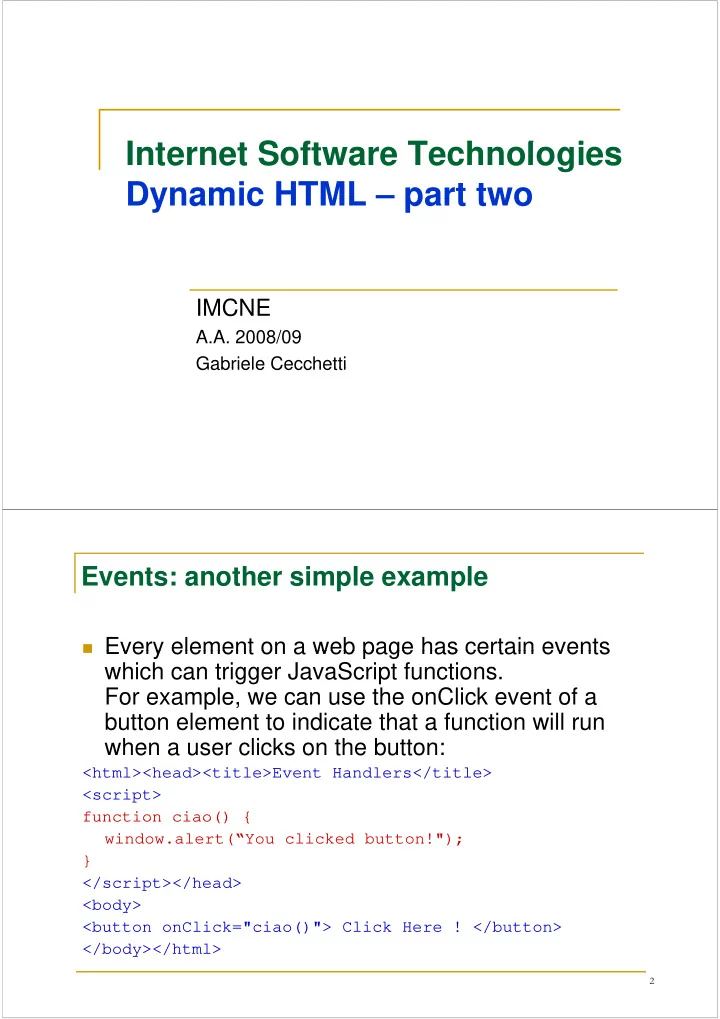
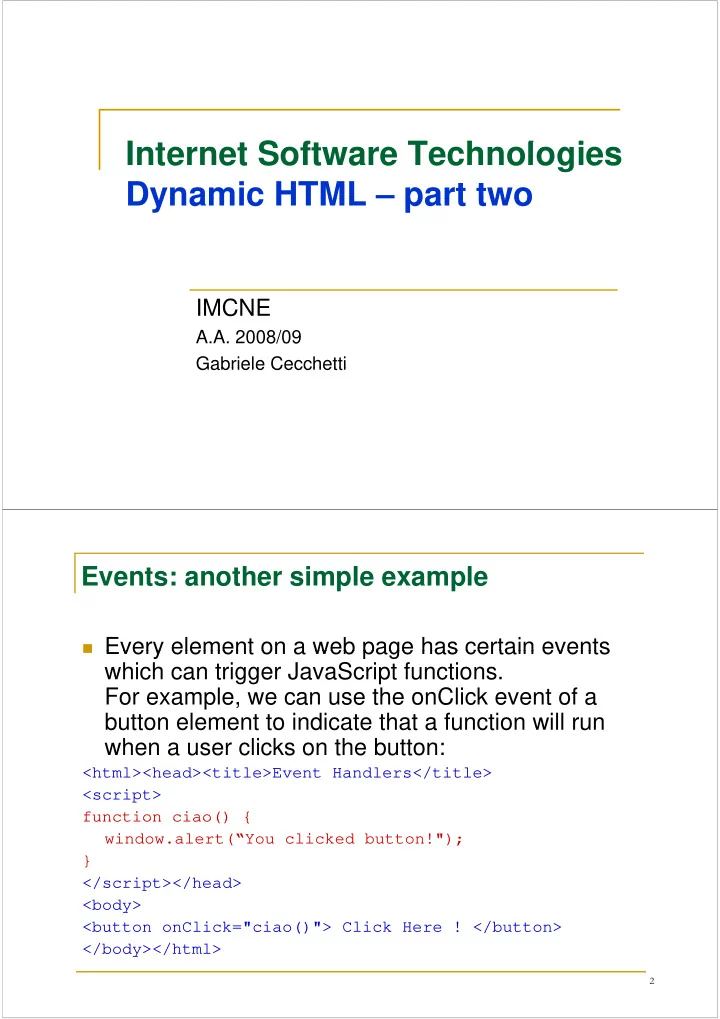
Internet Software Technologies I t t S ft T h l i Dynamic HTML – part two Dynamic HTML part two IMCNE IMCNE A.A. 2008/09 Gabriele Cecchetti Gabriele Cecchetti Events: another simple example � Every element on a web page has certain events � Every element on a web page has certain events which can trigger JavaScript functions. For example, we can use the onClick event of a p , button element to indicate that a function will run when a user clicks on the button: <html><head><title>Event Handlers</title> <script> function ciao() { function ciao() { window.alert(“You clicked button!"); } </script></head> <body> <button onClick="ciao()"> Click Here ! </button> () / </body></html> 2
Examples of actions which can trigger JavaScript functions � A mouse click � A mouse click � A web page or an image loading � Mousing over a hot spot on the web page � Selecting an input box in an HTML form � Submitting an HTML form � A keystroke � A keystroke � Note: the triggered function will not be executed N t th t i d f ti ill t b t d before the event occurs! G. Cecchetti Internet Software Technologies 3 Main event handlers (1/2) Event handler Event handler Description Description onAbort abort loading an <img> acquire window focus or form’s element focus onFocus onBlur loss form’s element focus onChange change <input> and <textarea> content) onClick click on form’s elements or on link onDblClick double click on same elements onKeyDown K D Key down K d onKeyUp Release a key onKeyPress onKeyPress Press and hold a key Press and hold a key onLoad page loaded onUnload page unloaded 4
Main event handlers (2/2) Event handler Description onMouseMove cursor moving cursor going out from map, link or area cursor going out from map link or area onMouseOut onMouseOut onMouseOver cursor over map, link or area onMouseDown mouse button pressed and cursor over a link p onMouseUp mouse button released and cursor over a link onMove window moving onResize window resizing onSubmit form submitting – submit button pressed onReset onReset form resetting form resetting – reset button pressed reset button pressed onselect selecting content on a page 5 Mouse and Keyboards attributes Property Description altKey Returns whether or not the "ALT" key was pressed when an event was triggered gg button Returns which mouse button was clicked when an event was triggered clientX Returns the horizontal coordinate of the mouse pointer when an event was triggered triggered clientY Returns the vertical coordinate of the mouse pointer when an event was triggered ctrlKey ctrlKey Returns whether or not the "CTRL" key was pressed when an event was Returns whether or not the CTRL key was pressed when an event was triggered metaKey Returns whether or not the "meta" key was pressed when an event was triggered triggered relatedTarget Returns the element related to the element that triggered the event screenX Returns the horizontal coordinate of the mouse pointer when an event was triggered triggered screenY Returns the vertical coordinate of the mouse pointer when an event was triggered shiftKey Returns whether or not the "SHIFT" key was pressed when an event was triggered 6
Other event attributes Property Description bubbles Returns a Boolean value that indicates whether or not an event is a bubbling event event is a bubbling event cancelable Returns a Boolean value that indicates whether or not an event can have its default action prevented currentTarget Returns the element whose event listeners triggered the event eventPhase tPh Returns which phase of the event flow is currently being R t hi h h f th t fl i tl b i evaluated target g Returns the element that triggered the event gg timeStamp Returns the time stamp, in milliseconds, from the epoch (system start or event trigger) type Returns the name of the event G. Cecchetti Internet Software Technologies 7 Example: what is the unicode of the key pressed? <html><head> <script type="text/javascript"> function whichButton(event) { alert( event.keyCode ); } </script></head> <body onkeyup="whichButton(event)" > y y p <p>Press a key on your keyboard.<br> An alert box will alert the unicode of the key pressed.</p> d </ > </body></html> G. Cecchetti Internet Software Technologies 8
Example: what are the coordinates of the cursor? <html><head> <script type="text/javascript"> function show_coords(event) { x=event.clientX; y=event clientY; y=event.clientY; alert("X coords: " + x + ", Y coords: " + y); } </script> </head> <body onmousedown="show_coords(event)" > <p>Click in the document. An alert box will alert the x and y coordinates of the mouse pointer.</p> and y coordinates of the mouse pointer.</p> </body></html> G. Cecchetti Internet Software Technologies 9 Example: which mouse button was clicked ? <html><head> <script type="text/javascript"> function whichButton(event) { if ( event.button==2 ) alert("You clicked the right mouse button!"); alert( You clicked the right mouse button! ); else alert("You clicked the left mouse button!"); } </script></head> <body onmousedown="whichButton(event)" > <p>Click in the document. An alert box will alert which mouse button you clicked.</p> mouse button you clicked.</p> </body></html> G. Cecchetti Internet Software Technologies 10
Adding events via scripting � This is an alternative technique to classic event � This is an alternative technique to classic event handler. � You can assign and set up event handlers to You can assign and set up event handlers to elements using scripting, and inside your script. � This allows for the event handlers to be Thi ll f h h dl b dynamically set up, without having to mess around with the HTML codes on the page. i h h HTML d h � When setting up event handlers for an element directly inside your script, the code to execute for the events must be defined inside a function. G. Cecchetti Internet Software Technologies 11 Example of event handler via scripting <a id="test" href=http://retis.sssup.it> retis.sssup.it</a> <script type="text/javascript"> i " /j i " function changestatus(){ window.status="Click here for RETIS site" return true } function changebackstatus() { window status='' window.status= } document.getElementById("test").onmouseover=changestatus document.getElementById("test").onmouseout=changebackstatus </script> Notice how we attached the two functions to execute for the two events- Notice how we attached the two functions to execute for the two events the function names without the parenthesis . This is called a reference call to the function .\When assigning a function to an event via scripting, always use a function call If you were to include the parenthesis of the function use a function call. If you were to include the parenthesis of the function inside the definition, an error will be generated. G. Cecchetti Internet Software Technologies 12
The DOM event flow � The DOM introduces a new concept for detecting � The DOM introduces a new concept for detecting events and assigning corresponding event handlers to react to them handlers to react to them. � Naturally, it also supports the 2 conventional techniques discussed earlier techniques discussed earlier. G. Cecchetti Internet Software Technologies 13 How events are handled in the DOM ? � The DOM interprets all user action very differently from the user . Example: moving the mouse over a link: to the DOM E l i th li k t th DOM the following events took place 1) 1) the mouse was moved over the document the mouse was moved over the document 2) the mouse was moved over any tags containing the target <a> tag 3) ) the mouse was moved over the <a> tag of the link in question g q 4) the mouse was moved over any tags containing the target <a> tag 5) the mouse was moved over the document. Summary: Mouse over document � Mouse over any � containment tags of <A> � Mouse over destination <A> � Mouse over any containment tags of <A> � Mouse � Mouse over any containment tags of <A> � Mouse over document We call the event as it travels to the intended element We call the event as it travels to the intended element � � event capture , and as it travels back event bubble . G. Cecchetti Internet Software Technologies 14
Recommend
More recommend