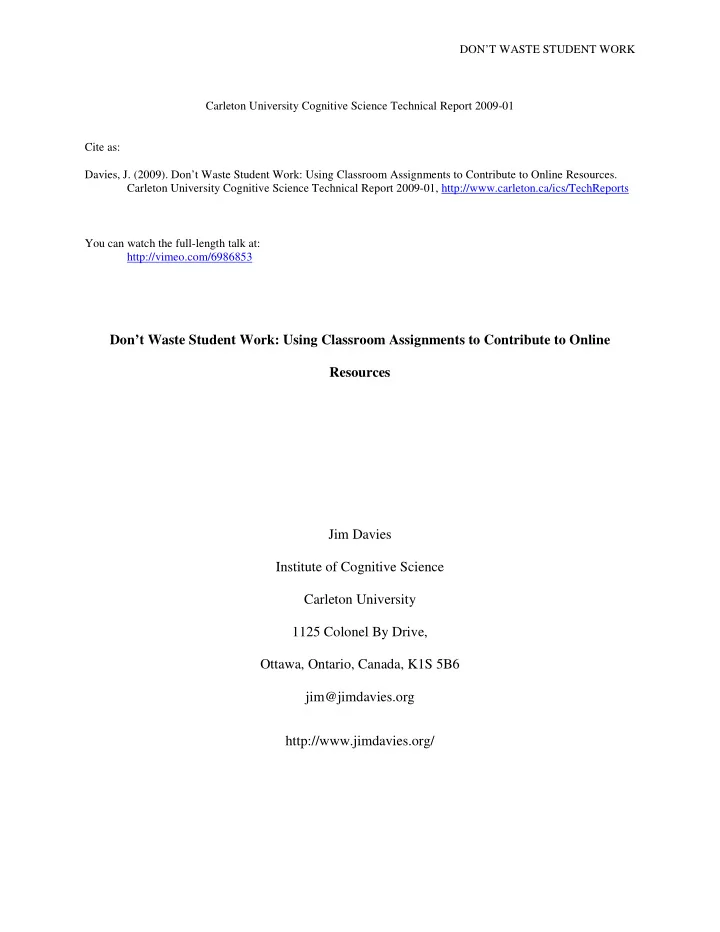
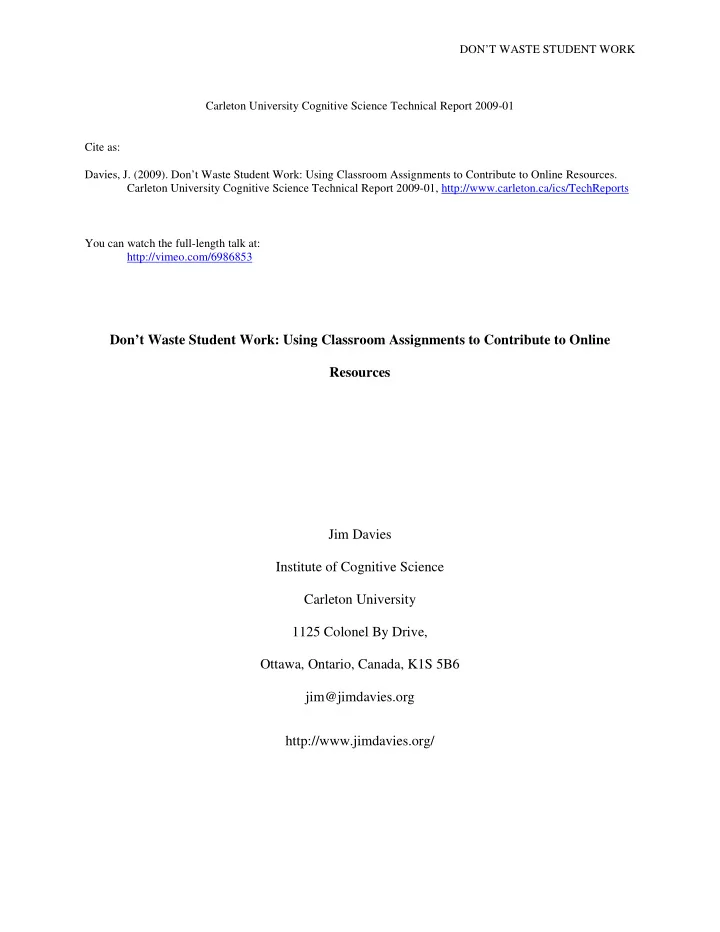
DON’T WASTE STUDENT WORK Carleton University Cognitive Science Technical Report 2009-01 Cite as: Davies, J. (2009). Don’t Waste Student Work: Using Classroom Assignments to Contribute to Online Resources. Carleton University Cognitive Science Technical Report 2009-01, http://www.carleton.ca/ics/TechReports You can watch the full-length talk at: http://vimeo.com/6986853 Don’t Waste Student Work: Using Classroom Assignments to Contribute to Online Resources Jim Davies Institute of Cognitive Science Carleton University 1125 Colonel By Drive, Ottawa, Ontario, Canada, K1S 5B6 jim@jimdavies.org http://www.jimdavies.org/
DON’T WASTE STUDENT WORK According to the US Bureau of Census, as of 2006 there were 20.5 million college and graduate students in the United States alone (2008). Every year, these students work on millions of assignments, and instructors and teaching assistants spend millions of hours grading them. The vast majority of these assignments help the students learn, but do no good for anybody else. My teaching philosophy is that student assignments should not only help students learn, but should also benefit the wider educational and research communities. Don't waste student work. In this chapter I will describe a number of assignment types I have introduced over the past years I've that I believe 1) facilitate learning, 2) are particularly motivating, and 3) contribute to the greater educational and research communities. Although this chapter will focus on my field, cognitive science and artificial intelligence, most of the methods will translate to other fields with a bit of imagination. Cognitive Science Summaries When I was studying for my depth exams in graduate school, the other students and I had a long list of papers we needed to read and understand. The test we had to take was open book and "open web," that is, we were allowed to go online for information during the test. I suggested that we split the papers among us and each be responsible for deeply understanding our assigned papers. In our weekly discussion meetings, we knew who to turn to with questions. I also talked them into writing summaries of these papers. With their permission I put these summaries the web. In 1999 the Cognitive Science Summaries website was online (Davies, 1999). For a few years after, every time I read an important paper, I would summarize it and put it on the site. Gradually the size of the site grew. When I became an assistant professor at the Institute of Cognitive Science at Carleton University, I started requiring the students in my classes, through class assignments, to contribute to the site. They are required to find a cognitive science paper that has not yet been summarized on the site, read it, and summarize it so that someone who has not read the paper can understand its basic claims, and so that the summary author would never need to read it again to know what it contained. I am very happy with the results. -------------------------------------- Insert Figure 1 about here. --------------------------------------
DON’T WASTE STUDENT WORK Each summary contains some similar bits of information. First is complete citation information, in two formats: the American Psychological Association and BibTeX (for users of LaTeX). This allows for effective indexing for web searches, and makes it easy for other researchers to copy and paste the reference into their own papers. Next comes the name of the author of the summary, and his or her email address. I tell my students that their assignments will be put on the web, and if they don't want their names on it, I will just list the summary's author as Anonymous. I also include the year the summary was written, so that readers have the information they need to cite the summary itself. I also require the students to include a list of specific things one could cite the paper for. For example, in the summary for Larry Barsalou's paper on Perceptual Symbol Systems (Davies, 2000), the statement "Amodal symbols are redundant if they just link to the percepts" is in the "cite this paper for" section. It is for claims, argument conclusions, original ideas, names of software systems reported, quotable wording, etc. The motivation for this is search: if you read a fact or claim but cannot remember where you read it, a web search for that fact might turn up the summary, allowing you to cite it the paper. Finally, there is the summary itself, which I allow the students to structure any way they see fit, except that I ask them to associate page numbers with statements, so that readers of the summary can easily find what's being summarized in the original paper. The text of the actual assignment is in Appendix A. All of the summaries I have collected in this manner have been of high enough quality to put on the site, mostly with only minor alterations—usually formatting. -------------------------------------- Insert Figure 2 about here. -------------------------------------- This kind of assignment has several educational advantages. First, since the student finds his or her own paper to summarize, they get experience looking through journals, giving them some idea of the state of the art. They read several abstracts, and finally choose a paper they are really interested in. Second, they get exposure to real research, reading non-textbook science and understanding an actual scientific paper, which many second-year undergraduates, for example, have never done. Finally, knowing that their work will be on the web is further
DON’T WASTE STUDENT WORK motivation to do a good job. Some of them ask me to put a note on their summary communicating that they wrote it as an undergraduate, in case they sound naive to more experienced researchers online readers. Since all fields have scholarly papers, this method can apply to any discipline. Artificial Intelligence Wikibook The Wikimedia foundation, which manages the Wikipedia, also has a wiki called "Wikibooks," which are for the creation of free content textbooks and annotated texts that anyone can edit from a web browser. I require students in my artificial intelligence classes to write chapters or chapter sections for the Artificial Intelligence Wikibook (Wikimedia Foundation, 2009a). For the last year each student had to write a piece about a search strategy that had not already been covered in the wikibook. Perhaps, in ten years or so, the book will be sufficiently mature so that my AI students will not need to purchase a textbook at all. Teachers of foreign languages can assign translations of Wikipedia articles into other languages. The English Wikipedia is huge, but the Spanish version is 12% of the its size (von Ahn, 2009). Advantages of Electronic and Online Books Wikibooks are designed for online use, which offer a number of advantages with electronic books (e-books) in general over printed books (Crowell, 2005). I will describe several of these advantages. They are searchable based on user queries. Normal books rely on an index, which can be thought of as pre- run searches by all words and phrases the author believes anyone might use to search with. Indices fail when users wish to retrieve information the author did not see as important enough to put in the index, or when users use unusual search terms. E-books are compact. In terms of physical space, thousands of e-books can be stored on laptop computers, flash drives, phones, personal digital assistants, or e-book readers. Online need not be stored in a local version at all- - any device with an internet connection can access it at any time. Font can be adjusted according to preference, and font size to accomodate vision problems. E-Books can be automatically read aloud for the blind. In terms of content, e-books can include multimedia, including animated images, video, sound, and hyperlinks. Finally, e-books have a smaller environmental impact than print books.
Recommend
More recommend