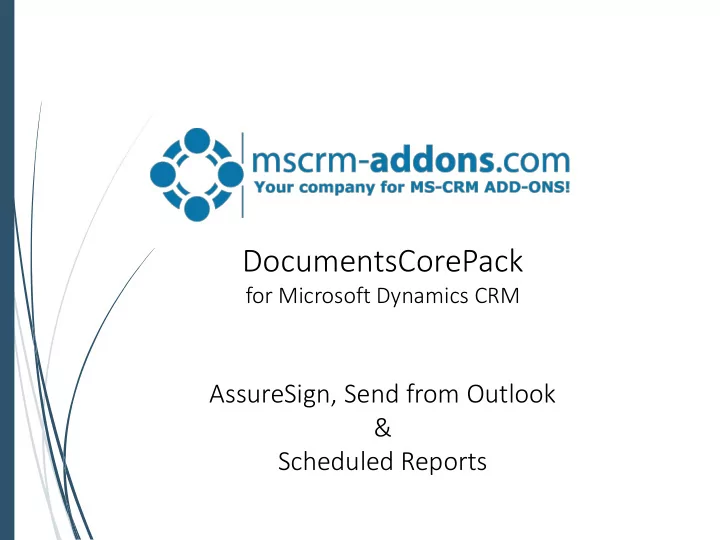
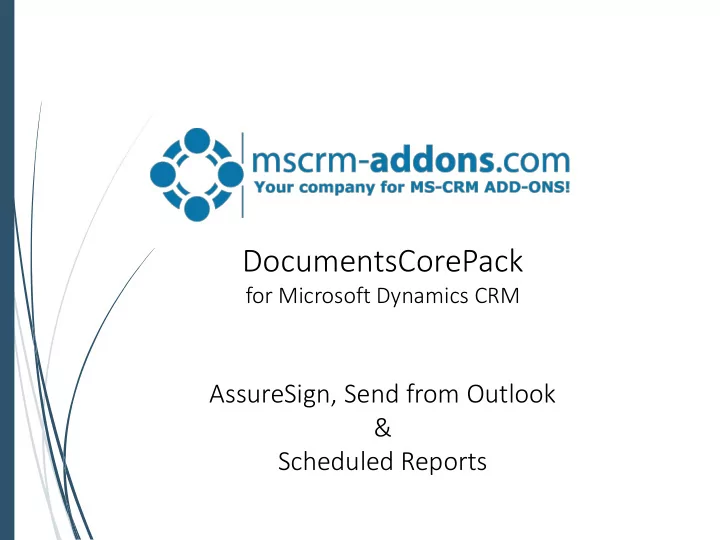
DocumentsCorePack for Microsoft Dynamics CRM AssureSign, Send from Outlook & Scheduled Reports
DocumentsCorePack Unified document solution: Creation – Processing - Automation Goal: simplify and streamline document-related business operations in Microsoft Dynamics CRM • Professional document generation • MS Word Based Templates, no SSRS needed • All common file-types supported • Powerful CRM connector: Custom entities & attributes, multi-relation-support, calculations, QR-codes, dynamic pictures… • Processing Capabilities • Mailing (generate attachments and email content) • eSignature-integration (DocuSign, AssureSign) • Sharepoint integratoin • Printing • Attach as note • Attach to email or letter • …
DocumentsCorePack AssureSign: Simplify the world of e-Signatures Goal: Streamline and unifiy process of document generation and e-Signing • Template Design: • Pre-define placeholders for e-Signatures • Pre-define properties and questions • Trigger e-Sign processes • Start an on-demand process via the DocumentsCorePack dialog • Full Automation via workflows • Features : • Ability to track the signing process within CRM https://www.assuresign.com/ • Signed document delivered back as note • Setup Documentation can be found on our blog (Takes about 30 minutes to complete)
DocumentsCorePack Generate & Send documents from Outlook Goal: Use the DocumentsCorePack Dialog to Create, Attach and Send documents using the local email Client • Why use this Capability? • Users work with Outlook client rather than CRM web-client • Bypass Limitations of CRM Email templates • Generation of attachment • Generation of email content (based on MS Word templates) • Access to Outlook features such as signatures, Contact List etc. • How it works • New Filetype (*.eml) • Direct download from DocumentsCorePack Client and opened with local email Client
DocumentsCorePack Scheduled Reports: Trigger doucment processes on a fixed schedule Goal: Easy scheduling of workflow processes • The mscrm-addons.com scheduler • Easy 3-step • Records to fire workflow on (Advanced Find) • Schedule: Daily, Monthly, Weekly, Yearly • Workflow to execute (Supports all DCP – features) • Examples: • Send out an email to overdue invoices. • Get a daily printout on new Opportunities • Send Welcome package to new leads. • Can be used to schedule non DCP workflows as well.
Thank You Feel free to join our upcoming Webinars! http://www.mscrm-addons.com/Support/Webinars.aspx Res esources: • You can find us on the web at http://www.mscrm-addons.com • Help-Center (Live-Chat, Support): http://www.mscrm-addons.com/Support.aspx • Don’t forget we have an awesome blog at http://blogs.mscrm-addons.com/ , you’ll find it to be a helpful resource! Con Contact: US: +1 404 720 6066 support@mscrm-addons.com Europe: +43 (316) 680 880 office@mscrm-addons.com
Recommend
More recommend