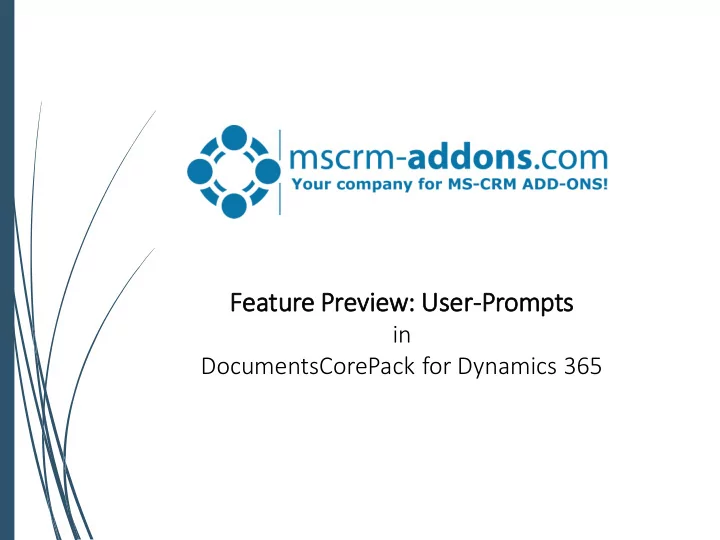
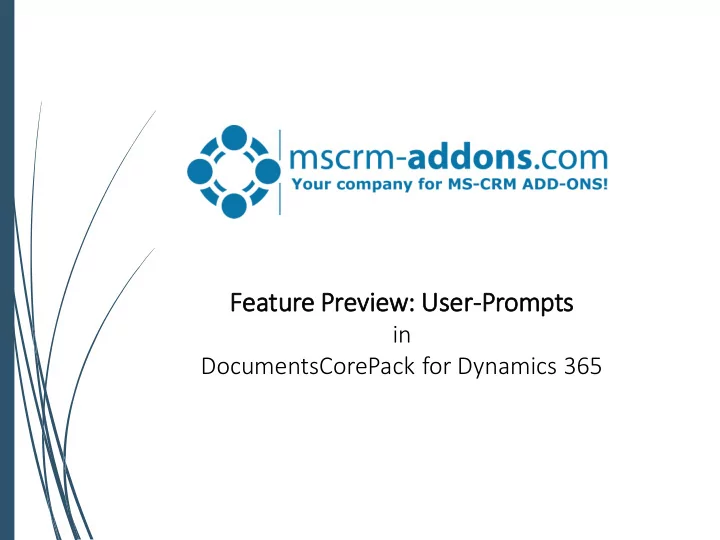
Fea eature Preview: : Use ser-Prompts in DocumentsCorePack for Dynamics 365
User-Prompts: Incorporate user-input into generated documents Requirement – Solution – Use Cases Sol olution on Pop Popula lar Use e Ca Cases ses Requiremen ent Enable configurable prompts to Next to static text and field values users to capture and incorporate • Adding Appendices or Additional inside Dynamics 365, user input user-input into generated Address Blocks should be incorporated into document generated document • Personalized Notes Goal: Pro robl blems: • Easy and intuitive prompt • • Legal Verbiages Users must always edit generated designer to predefine user- documents in Microsoft Word defined content • • Variations in Terms & Conditions Additional clicks • Loss of standardization • Prompt users during document process without MS Word edit • Data not present inside Dynamics • Conditions not applicable • Avoid editing errors He Helpful l Links Documentation: DcoumentsCorePack Documentation Library Start a trial: DocumentsCorePack on Microsoft AppSource
User-Prompt: Configuration Options Preconfigure prompts using the DocumentsCorePack Tempalte Designer Inp nput Types es Section Visibility: • Choose whether certain sections should be shown or not Text: • Add text to your document Predefined Option Selection: • Choose content upon selection from a predefined list
Demo & Roadmap Step-by-Step Live Demo Step-by-Step Live demo Part 1) Show how to create and insert User-Prompt fields into templates. Part 2) Show the User-Prompt interface in the DCP Dialog and Incorporation of user response into the document Availability: • This will be part of our Major DCP Release mid-July 2018.
Thank you! Support & Contact • You can find us on the web at http://www.mscrm-addons.com • Help-Center (Live-Chat, Support): http://www.mscrm-addons.com/Support.aspx • Don’t forget we have an awesome blog at http://www.mscrm-addons.com/Blog , you’ll find it to be a helpful resource! Contact: US: +1 404 720 6066 support@mscrm-addons.com Europe: +43 (316) 680 880 office@mscrm-addons.com
Recommend
More recommend