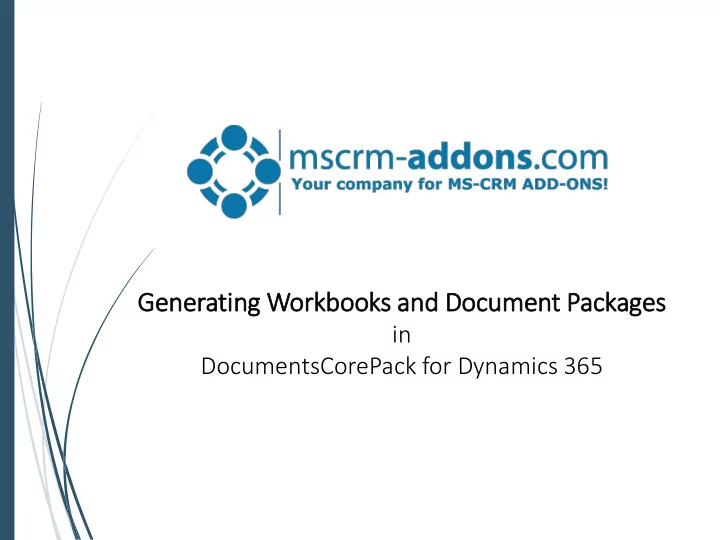
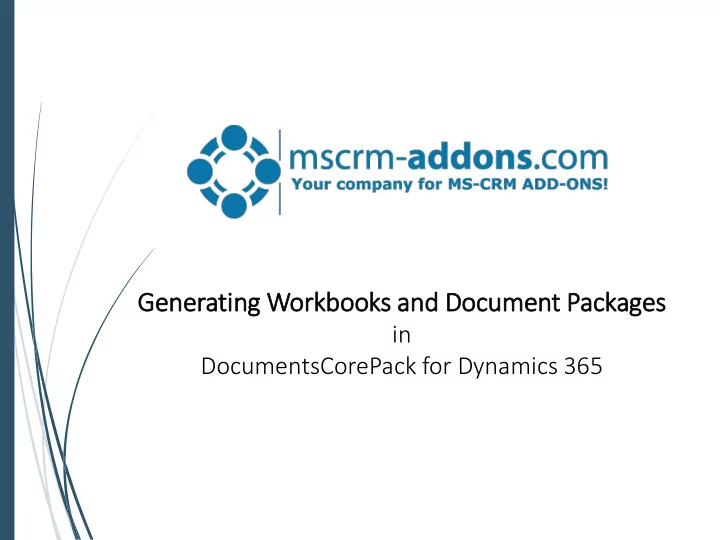
Generatin ing Work rkbooks and Document Packages in DocumentsCorePack for Dynamics 365
The case for MultiPart Documents Requirement – Solution – Use Cases Req equir irement So Solut utio ion Pop opula lar Use e Case Cases Need to generate more than a single • Allow for an easy way to define Proposal consisting of doucment at a time in a certain • workbooks or packages consisting Cover Letter business process. • of various individual elements. Company profile • Quote • Goa oal: Reference Projects Problems: s: • • Provide hig highly cu customizable Terms & Conditions • Redundant Tasks • configuration of document ... packages. • Manual consolidation • Welcome Packages (Concatenation) • Standardize and simplify • business processes & Avoid Legal Forms • No o St Stan andardization & User ser Er Errors s user errors Hel elpful Lin Links Documentation: DcoumentsCorePack Documentation Library Start a trial: DocumentsCorePack on Microsoft AppSource
Designing Workbooks & Doucment packages The Multipart-Document Designer Co Config figuratio ion Op Options Sources: • DocumentsCorePack Templates • SharePoint Proposalge • Note UI-Options: Cover Letter • Optional: User defines if document should be used Company Profile • Selection: Allow selection from Sel predefined list Quote - long • Conditions: Control visibility by field-values (language, deal size) • Visi Visibility: Define if users should Appendix A see/not see certain options
Demo & Roadmap Step-by-Step Live Demo Step-by-Step Live demo Part 1) Overview of the Multipart-Designer Part 2) Step-By-Step Configuration of a Welcome Package Part 2) Popular examples Availability: • On-Premise: DocumentsCorePack v2017.144 http://www.mscrm-addons.com/Downloads/Download-DocumentsCorePack-For-Dynamics365 • Online: Update Available to v2017.143 or higher on all Instances http://www.mscrm- addons.com/Portals/0/MSCRM2015/AM/DocumentsCorePack_AttachmentExtractor_Online_Doku_english_v.0.1_June_2017.pdf Roadmap: - Multiselect option sets (select more than one option in picklists) - Enable users to re-order items - Visibility Rules
Thank you! Support & Contact • You can find us on the web at http://www.mscrm-addons.com • Help-Center (Live-Chat, Support): http://www.mscrm-addons.com/Support.aspx • Don’t forget we have an awesome blog at http://www.mscrm-addons.com/Blog , you’ll find it to be a helpful resource! Contact: Con US: +1 404 720 6066 support@mscrm-addons.com Europe: +43 (316) 680 880 office@mscrm-addons.com
Recommend
More recommend