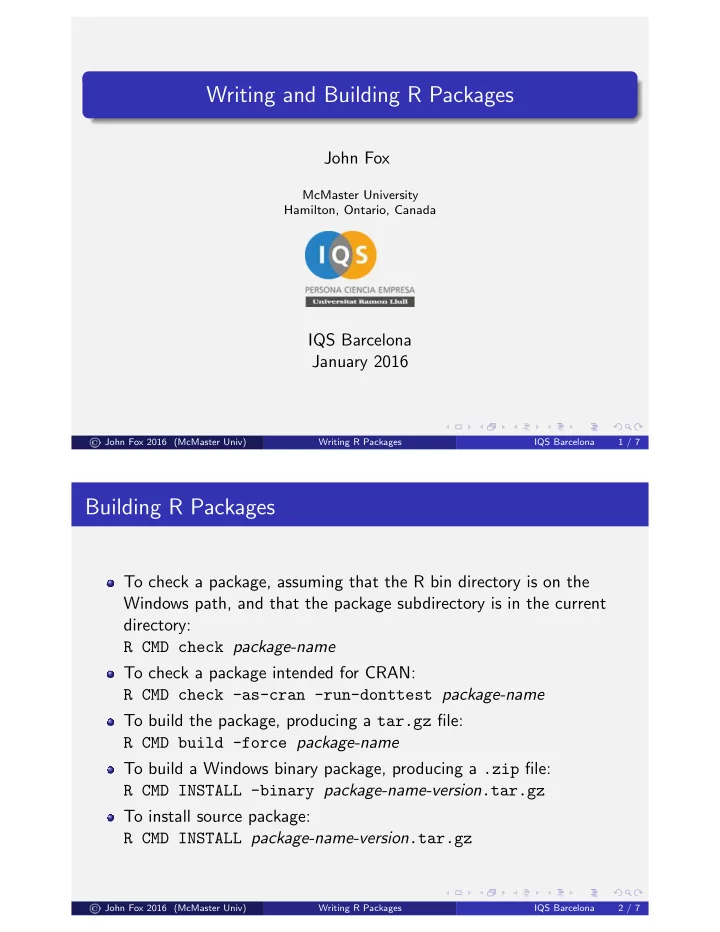
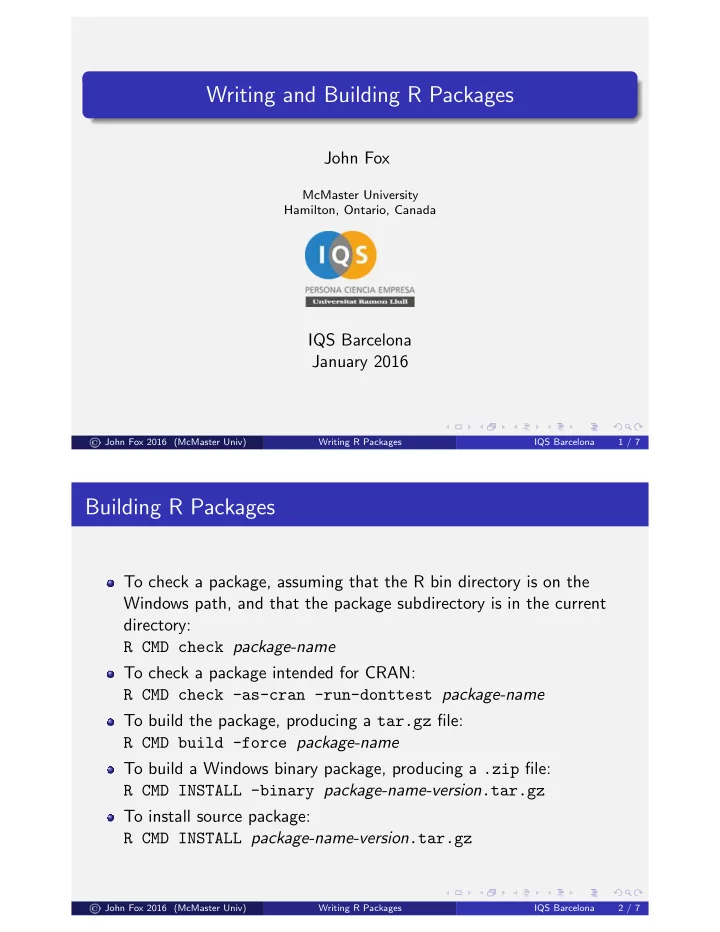
Writing and Building R Packages John Fox McMaster University Hamilton, Ontario, Canada IQS Barcelona January 2016 ➞ John Fox 2016 (McMaster Univ) Writing R Packages IQS Barcelona 1 / 7 Building R Packages To check a package, assuming that the R bin directory is on the Windows path, and that the package subdirectory is in the current directory: R CMD check package-name To check a package intended for CRAN: R CMD check -as-cran -run-donttest package-name To build the package, producing a tar.gz file: R CMD build -force package-name To build a Windows binary package, producing a .zip file: R CMD INSTALL -binary package-name-version .tar.gz To install source package: R CMD INSTALL package-name-version .tar.gz ➞ John Fox 2016 (McMaster Univ) Writing R Packages IQS Barcelona 2 / 7
Building R Packages The procedure is similar under Mac OS X and Linux/Unix. There is convenient access to these tools from inside RStudio, though to build vignettes (see below), you’ll want the devtools package. To install a package with vignettes: devtools::install(build_vignettes=TRUE) To build a package with vignettes: devtools::build(vignettes=TRUE) ➞ John Fox 2016 (McMaster Univ) Writing R Packages IQS Barcelona 3 / 7 Building R Packages Package Structure Package structure is described in detail in the R manual Writing R Extension (R Core Team, 2015). An R source package consists of a directory containing: A DESCRIPTION file with meta information such as the package name, version, and author; how vignettes are to be processed; and other packages on which the package depends. A NAMESPACE file, enumerating, e.g., the objects that are“imported” into and“exported”from the package. An R subdirectory containing .R files with R code for creating objects such as functions. A man ( “manual” ) subdirectory that includes .Rd documentation files (using L T EX-like markup). All public objects in the package should be A documented. A data subdirectory containing data objects, such as text or .RData files that can be read as R data frames. Thus, a file named Duncan.txt or Duncan.RData would normally produce a data frame named Duncan . ➞ John Fox 2016 (McMaster Univ) Writing R Packages IQS Barcelona 4 / 7
Building R Packages Package Structure Source package directory structure (continued): Possibly an inst ( “install” ) subdirectory containing arbitrary files and subdirectories to be installed in the package. An optional vignettes subdirectory, normally containing Sweave ( .Rnw ) or RMarkdown ( .Rmd ) files to be compiled into extended documentation, typically in the form of PDF or HTML files. Possibly other subdirectories (e.g., for compiled C code). ➞ John Fox 2016 (McMaster Univ) Writing R Packages IQS Barcelona 5 / 7 Building R Packages The function package.skeleton creates the“skeleton”of a source package for objects that are currently in the R workspace. Alternatively Hadley Wickham’s devtools , roxygen2 , and testthat packages provide integrated tools for building, documenting, and testing packages (see Wickham, 2015). Example: The matrixDemos package. ➞ John Fox 2016 (McMaster Univ) Writing R Packages IQS Barcelona 6 / 7
References R Core Team (2015). Writing R Extensions . version 3.2.3, https: //cran.r-project.org/doc/manuals/r-release/R-exts.pdf . Wickham, H. (2015). R Packages . O’Reilly, Sebastopol CA. http://r-pkgs.had.co.nz/ . ➞ John Fox 2016 (McMaster Univ) Writing R Packages IQS Barcelona 7 / 7
Recommend
More recommend