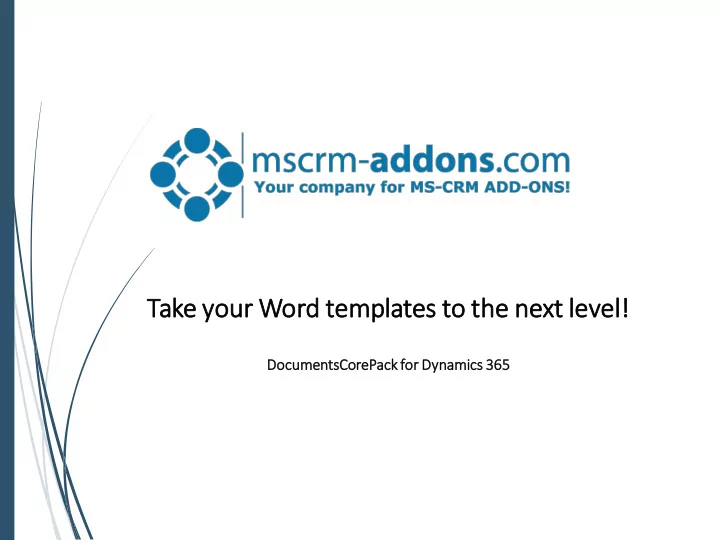
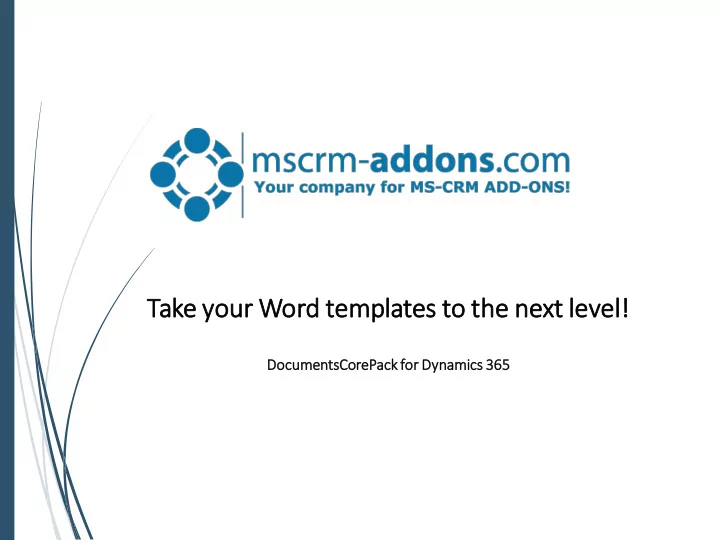
Take your Wor ord tem emplates s to o the he ne next xt le level! l! Doc ocuments tsCorePack for or Dynamics 365 365
DocumentsCorePack Unified document solutionfor Dynamics 365 Gener Ge erate Pro Process ss Auto utomate • • Email (generate attachments and MS MS Word rd based Templates • All document generation and • PDF, DocX, HTML, …. email content) processing options supported • • Map fields from CRM e-Signing (DocuSign, AssureSign) • Advanced SharePoint integration • • Standard & Custom Save to SharePoint • Multipart documents • Print entities & attributes, • Schedu duler • • Attach as note or to letter multi-relation-support, • Scheduled documents • • OLE-DB connector Pre review & & Edit • Payment/Shipping confirmations Wizard: One-Click Business Processes Workflow integration He Helpful Links AppSource: DocumentsCorePack on AppSource Solution Details: http://www.mscrm-addons.com/Products/DocumentsCorePack
Template Design Microsoft Word based Template Designer • Templa late Featu tures • All entities (standard and custom) • All data-types supported • Unlimited support for relationships • Multi-level • Special-features: • Embedding pictures (web or static) • Embedding documents The Microsoft Word integrated • Embedding templates Template-Designer enables users to utilize the power of Word when designing templates Imp mport rtant Links Step-by-Step: https://www.youtube.com/watch?v=mUQGYtjO7BY Documentation: http://bit.ly/2xOgQvu
DocumentsCorePack vs. native document generation Comparison Chart Features DocumentsCorePack Native document generation Microsoft Word Template Designer Demo templates (ready to use) Support for custom entities Subcatorize templates Related records Relationship-types Limited to 1 level many-to-one, one-to-many, many-to-many Resolve multiple relationship levels Elimination of blank lines for addresses Filter related records Sorting Grouping and Totals Define document names Insert calculation Insert conditions Insert Pictures E-Signature Integration (DocuSign, AssureSign) Saved as note in Dynamics 365 Entity Images Saved as web-path in Dynamics 365 Insert HTML Insert QR Codes based on Dynamics 365 data Insert dynamic hyperlinks String manipulation Field formatting All CRM attribute types supported (money, datetime ,…) All Windows Cultures supported Aggregation support Connect to external database Creation of label templates Sub-template support Easy generation of tables http://www.mscrm-addons.com/Blog/PostId/9899/comparison-microsoft-dynamics-crm-2016-to-documentscorepack-by-mscrm-addonscom
Demo Using the DocumentsCorePack Template Desinger Part 1: Embedding pictures o Web referenced pictures o Pictures stored in Dynamics 365 database (note, entity-images) Part 2: Embedding documents o Static documents (e.g. product spec sheets) Part 3: Embedding templates o Sub template into the current template
Thank you! Support & Contact • You can find us on the web at http://www.mscrm-addons.com • Help-Center (Live-Chat, Support): http://www.mscrm-addons.com/Support.aspx • Don’t forget we have an awesome blog at http://www.mscrm-addons.com/Blog , you’ll find it to be a helpful resource! Contact: US: +1 404 720 6066 support@mscrm-addons.com Europe: +43 (316) 680 880 office@mscrm-addons.com
Recommend
More recommend