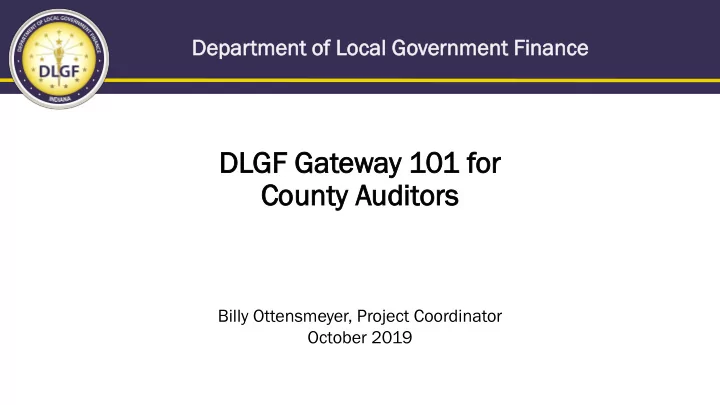
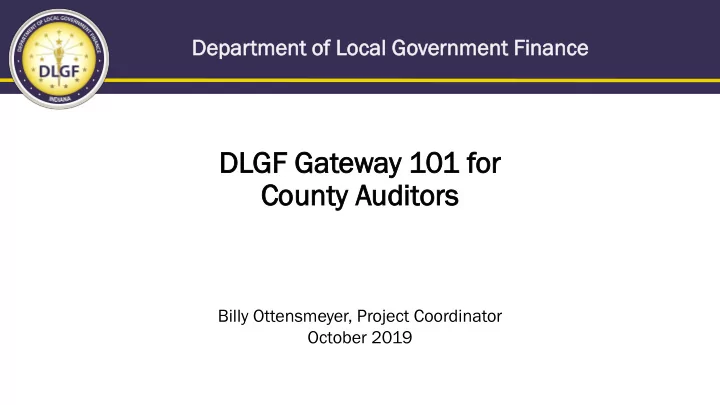
Dep epar artment tment of Lo Loca cal l Governm ernment ent Fina nance nce DL DLGF GF Ga Gateway y 101 f 1 for or Cou ounty nty Aud udit itor ors Billy Ottensmeyer, Project Coordinator October 2019
Purpose of Today’s Training • This training session will help you with better understanding the following: • How to both gain and delegate access to the various Department of Local Government Finance (“Department”) applications in Gateway; • What reports you are required to submit to the Department in Gateway; • How to upload the different prescribed datasets generated from your tax and billing system to the applicable Gateway applications.
A B A Brie ief Hi Hist stor ory y of of Ga Gateway • Launched in 2010, Indiana Gateway for Government Units (“Gateway”) is the collection platform for local units of government to submit required data to the State of Indiana, as well as a public access tool for citizens.
A B A Brie ief Hi Hist stor ory y of of Ga Gateway • As of 2019, 21 different applications are used by hundreds of local units of government, schools, state agencies, casino operators, and others to submit financial and operational data to the State of Indiana. • Data submitted includes budgets, debt issuances, TIF district summaries, annual financial reports, employee compensation reports, local development agreements, and school district collective bargaining reports, among others.
Cou ounty nty Aud udit itor or DL DLGF GF Ga Gateway y Acc ccess ess • Only the county auditor is permitted to have submission rights in the following Department Gateway applications: • Budget; • Economic Development Reporting (EDR); • Other Post-Employment Benefits (OPEB); • TIF Management; • Data Entry for CNAV and Form 22 (DECAF); and • Gateway Abstract.
Ga Gateway y User serna name me • Per the Authorized User Policy (https://gateway.ifionline.org/UserPolicy.aspx), an authorized user’s Gateway login information and PIN number is exclusively for individual use and should not be shared. • A Gateway username must be a working/valid email address in which the associated user is the only individual with: • The ability to view emails sent to the email address; • The ability to send emails from the email address; and • Access to the login information to the Gateway username/email address.
De Defin inin ing th the F e Fis isca cal Of Offic icer er in in G Gat ateway
Fiscal cal Of Officer er for r Dep epar artment tment Gat ateway y Ap Appli lications cations • The Department considers the employee ultimately responsible for the unit’s finances to be the “Fiscal Officer.” The Fiscal Officer is the default submitter/ delegating official for the reports located within the Department Gateway applications (other than the Budget application, if applicable). • Please Note: A CPA/consulting firm/consultant that the unit has hired would not be considered the Fiscal Officer of the unit. • For special district units who do not have an employee responsible for the finances of the unit, the Department considers the District Board President/Chair to be the default submitter/ delegating official for the reports located within the Department Gateway applications.
Fiscal cal Of Officer er for r Dep epar artment tment Gat ateway y Ap Appli lications cations • Please Note: The Fiscal Officer is the person who all other employees of the unit ultimately report to. • This is not necessarily referring to the employee of the unit who will be the primary person to enter data into the Department Gateway applications. • It is possible that the employee responsible for the finances (i.e. the person who employees of the unit ultimately report) may not be the employee who enters in the majority of the data into Gateway for the unit. • If the unit only has one employee, then by default, they are the Fiscal Officer. If the unit does not have any actual employees (i.e. only volunteers), then the • Fiscal Officer would be the volunteer who all other volunteers of the unit ultimately report. It is possible that the “Fiscal Officer” may be different than the SBOA Fiscal • Officer.
Fiscal cal Of Officer er for r Dep epar artment tment Gat ateway y Ap Appli lications cations • It is the responsibility of the Fiscal Officer to personally log into Gateway under their specific Gateway username to “submit” any forms or reports located within the Department Gateway applications (with the exception of the Budget application).
Fiscal cal Of Officer er for r Dep epar artment tment Gat ateway y Ap Appli lications cations • Only the Department Fiscal Officer is permitted to have submission rights in the following Department Gateway applications: • Economic Development Reporting (EDR); • Other Post-Employment Benefits (OPEB); and • SB131 (Solid Waste Management Districts ONLY).
How to o Del eleg egate e Acc Access ess to o Gateway y Appli licat cations ions • It is easy to delegate access to the Gateway applications to other individuals via a valid Limited Delegation of Authority (“LDA”) form. • To delegate access to a Gateway application, please email gateway@dlgf.in.gov and provide the name, title, start date of position, and a working/valid email address that contains specific identifying information (such as name or initials) of any other individuals who assist with entering data into the Department Gateway applications, and the Gateway team will provide access under their own specific Gateway username.
Ga Gateway y Ap Applic icati ations ons
Gateway “Select Application” Page
Ga Gateway y Ap Applic icati ations ons – Al All Unit T Unit Typ ypes es • Gateway applications containing reports that all applicable unit types are required to submit: • Budget; • Debt Management; • Economic Development Reporting (EDR); • Other Post-Employment Benefits (OPEB); and • File Transmission.
Ga Gateway y App pplications lications – City ty/T /Town/Co wn/County unty ON ONLY • Gateway applications containing reports that only city/town/county units are required to submit: • TIF Management.
Ga Gateway y Ap Applic icati ations ons – Cou ounty nty ON ONLY • Gateway applications containing reports that only county auditor units are required to submit: • Data Entry for CNAV and Form 22 (DECAF); and • Abstract.
Ga Gateway y Sub ubmi missi ssion on De Dead adlin ines es Due Date Task March 1 Deadline for submission of annual Debt Affirmation in Debt Management. March 1 Deadline for submission of Other Post-Employment Benefits (OPEB)(Retiree benefits & expenditures). March 15 Deadline for county units to submit Gateway Abstract. April 15 Deadline for city/town/county units to submit TIF Management Report. August 1 Deadline for county units to submit Certified Net Assessed Values (CNAV). September 3 Deadline for employees of units subject to Binding Review to enter/edit information in the Budget Forms. September 30 Deadline for Gateway submission of Economic Development Reporting (EDR).
Ga Gateway y Sub ubmi missi ssion on De Dead adlin ines es Due Date Task *Ongoing Debt Management: Units are required under IC 5-1-18-6 to report new debt as it is incurred. Units must complete a report in the Gateway Debt Management application no later than one month after the date on which the bonds are issued, the loan is closed, or the lease is executed. *Ongoing File Transmission/Contract Upload: IC 5-14-3.8-3.5 required each political subdivision to upload contracts that were entered into after June 30, 2016 and exceed $50,000 to be uploaded into the Gateway File Transmission application not later than 60 days after the date the contract is executed.
Depa partment tment Bu Budge get t Form rm Subm bmission ssion Dead adline line for 2019 9 pay 2020 020 Bu Budge get Due Date Task 10 Calendar Deadline for Submission of Budget Form 3. Days prior to Date of Public Hearing 5 Days After Deadline for submission of all Budget Forms in Gateway. Date of Adoption November 6 Deadline for submission of all Budget Forms in Gateway for units with Date of Adoption Meeting on 11/1/2019.
Ga Gateway y Abstr strac act
Ga Gateway y Abstr strac act • Beginning in 2019, all Abstracts were submitted using the Gateway Abstract application. • The manual data entry onto the Excel template was eliminated as part of the new Gateway Abstract process. • County auditors generated from their local tax and billing systems a series of text files that they, then, uploaded into Gateway Abstract. • After the text files have been successfully uploaded, county auditors clicked a button to run the Abstract calculations and then, could review the results in Gateway. • The information reported in Gateway Abstract provides greater detail than what was reported on the previous Excel version of the Abstract.
Bu Budg dgets ts
Recommend
More recommend