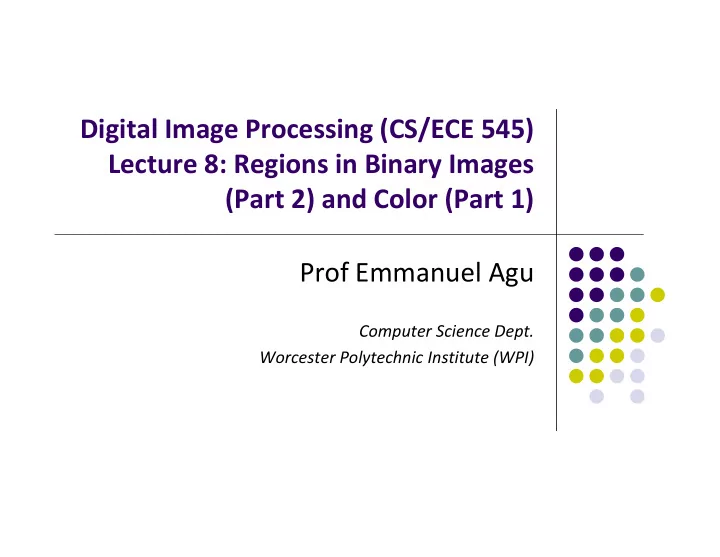
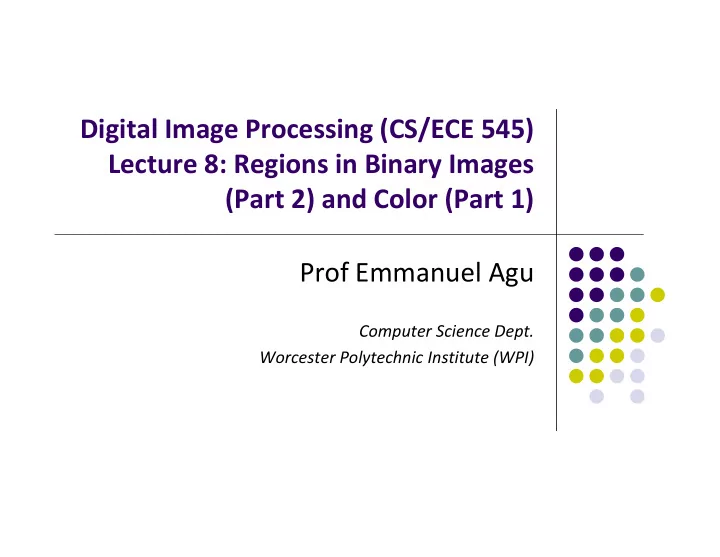
Digital Image Processing (CS/ECE 545) Lecture 8: Regions in Binary Images (Part 2) and Color (Part 1) Prof Emmanuel Agu Computer Science Dept. Worcester Polytechnic Institute (WPI)
Recall: Sequential Region Labeling 2 steps: Preliminary labeling of image regions 1. Resolving cases where more than one label occurs (been previously 2. labeled) Even though algorithm is complex (especially 2 nd stage), it is preferred because it has lower memory requirements First step: preliminary labeling Check following pixels depending on if we consider 4 ‐ connected or 8 ‐ connected neighbors
Recall: Preliminary Labeling: Propagating Labels First foreground pixel [1] is found All neighbors in N(u,v) are background pixels [0] Assign pixel the first label [2]
Recall: Preliminary Labeling: Propagating Labels In next step, exactly on neighbor in N(u,v) marked with label 2, so propagate this value [2]
Recall: Preliminary Labeling: Propagating Labels Continue checking pixels as above At step below, there are two neighboring pixels and they have differing labels ( 2 and 5 ) One of these values is propagated (2 in this case), and collision < 2 , 5 > is registered
Recall: Preliminary Labeling: Label Collisions At the end of labeling step All foreground pixels have been provisionally marked All collisions between labels (red circles) have been registered Labels and collisions correspond to edges of undirected graph
Recall: Resolving Collisions Once all distinct labels within single region have been collected, assign labels of all pixels in region to be the same (e.g. assign all labels to have the smallest original label. E.g. [2]
Region Labeling: Result
Region Contours After finding regions, find region contours (outlines) Sounds easy, but it is non ‐ trivial! Morphological operations can be used to find boundary pixels (interior and exterior) We want ordered sequence of pixels that traces boundaries
Inner vs Outer Contours Outer contour: lies along outside of foreground (dark) region Only 1 exists Inner contour: Due to holes, there may be more than 1 inner contour
Inner vs Outer Contours Complicated by regions connected by thin line 1 pixel wide Contour may run through same pixel multiple times, from different directions Implication: we cannot use return to a starting pixel as condition to terminate contour Region with 1 pixel will also have contour
General Strategy for Finding Contours Two steps: Find all connected regions in image For each region proceed around it starting from pixel selected from its border Works well, but implementation requires good record keeping
Combining Region Labeling and Contour Finding Identifies and labels regions Traces inner and outer contours Step 1 (fig (a)): Image is traversed from top left to lower right. If there’s a transition from foreground pixel to previously unmarked foreground pixel ( A ), A lies on outer edge of a new region A new label is allocated and starting from point A , pixels on the edge along outer contour are visited and labeled until A is reached again (fig a) Background pixels directly bordering region are labeled ‐ 1
Combining Region Labeling and Contour Finding Step 2 (fig (b) & (c)): If there’s transition from foreground pixel B to unmarked background pixel, B lies on inner contour . Starting from point B inner contour is traversed. Pixels along inner contour are found and labeled with label from surrounding region (fig ( c )) till arriving back at B
Combining Region Labeling and Contour Finding Step 3 (fig (d)): When foreground pixel does not lie on contour (not an edge), this means neighboring pixel to left has already been labeled (fig 11.9(d)) and this label is propagated to current pixel
Complete code in appendix D of text Algorithm for Combining Region Labeling and Contour Finding
Algorithm for Combining Region Labeling and Contour Finding
Result of Combining Region Labeling and Contour Finding Outer contours shown as black polygon lines running through centers of contour pixels Inner contours drawn in white Contours of single pixel regions marked by small circles filled with corresponding color
Result of Combining Region Labeling and Contour Finding (Larger section) Outer contours marked in black Inner contours drawn in white
Representing Image Regions Matrix is useful for storing images Matrix representation requires same (large) memory allocation even if image content is small (e.g. 2 lines) Regions in image can be represented using logical mask Area within region assigned value true Area outside region assigned value false Called bitmap since boolean values can be represented by 1 bit Original Image Logical (big) mask Masked Image
Run Length Encoding (RLE) Sequences of adjacent foreground pixels can be represented compactly as runs Run: Maximal length sequence of adjacent pixels of same type within row or column Runs of arbitrary length can be encoded as: Starting pixel Example
Run Length Encoding (RLE) RLE used as simple lossless compression method Forms foundation for fax transmission Used in several codecs including TIFF, GIF and JPEG
Chain Codes Region representation using contour encoding Contour beginning at start point x S represented by sequence of directional changes it describes on a discrete raster image Essentially, each possible direction is assigned a number Length of resulting path approximates true length of contour
Differential Chain Codes Contour R is defined as sequence of points To encode region R, Store starting point Instead of storing sequence of point coordinates, store relative direction (8 possibilities) each point lies away from the previous point. i.e. create elements of its chain code sequence by Where 2 3 0,1 1 -1,1 1,1 Code is defined by table below 0 1,0 -1,0 4 1,-1 -1,-1 0,-1 5 7 6
Differential Chain Code Comparison of 2 different absolute chain codes is difficult Differential Chain Code: Encode change in direction along discrete contour An absolute element chain code can be converted element by element to differential chain code with elements given by
Differential Chain Code Example Differential Chain Code for the following figure is: Example: 7 – 6 = 1
Shape Numbers Digits of differential chain code frequently interpreted as number to base b b = 4 for 4 ‐ connected contour b = 8 for 8 ‐ connected contour We can shift the chain code sequence cyclically Example: shifting chain code cyclically by 2 positions gives
Shape Number We can shift the sequence cyclically until the numeric value is maximized denoted as The resulting code is called the shape number To compare 2 differential codes, they must have same starting point Shape number does not have this requirement In general chain codes are not useful for determining similarity between regions because Arbitrary rotations have too great of an impact on them Cannot handle scaling or distortions
Fourier Descriptors Interprete 2D contour as a sequence of values [z 0 , z 1 , ….z M ‐ 1 ] in complex plane, where Coefficients of the 1D Fourier spectrum of this function provide a shape description of the contour in frequency space
Properties of Binary Regions Human descriptions of regions based on their properties: “a red rectangle on a blue background” “sunset at the beach with two dogs playing in the sand” Not yet possible for computers to generate such descriptors Alternatively, computers can calculate mathematical properties of image or region to use for classification Using features to classify images is fundamental part of pattern recognition
Types of Features Shape features Geometric features Statistical shape properties Moment ‐ Based Geometrical Properties Topological Properties
Shape Features Feature: numerical or qualitative value computable from values and coordinates of pixels in region Example feature: One of simplest features is size which is the total number of pixels in region Feature vector: Combination of different features Used as a sort of “signature” for the region for classification or comparison Desirable properties of features Simple to calculate Not affected by translation, rotations and scaling
Geometric Features Region R of binary image = 2D distribution of foreground points within discrete plane Perimeter: Length of region’s outer contour Note that the region R must be connected For 4 ‐ neighborhood, measured length of contour is larger than it’s actual length Good approximation for 8 ‐ connected chain code Formula leads to overestimation. Good fix: multiply by 0.95
Geometric Features Area: Simply count image pixels that make up region Area of connected region (without holes): that is defined by M coordinate points can be estimated using the Gaussian area formula for polygons as
Recommend
More recommend