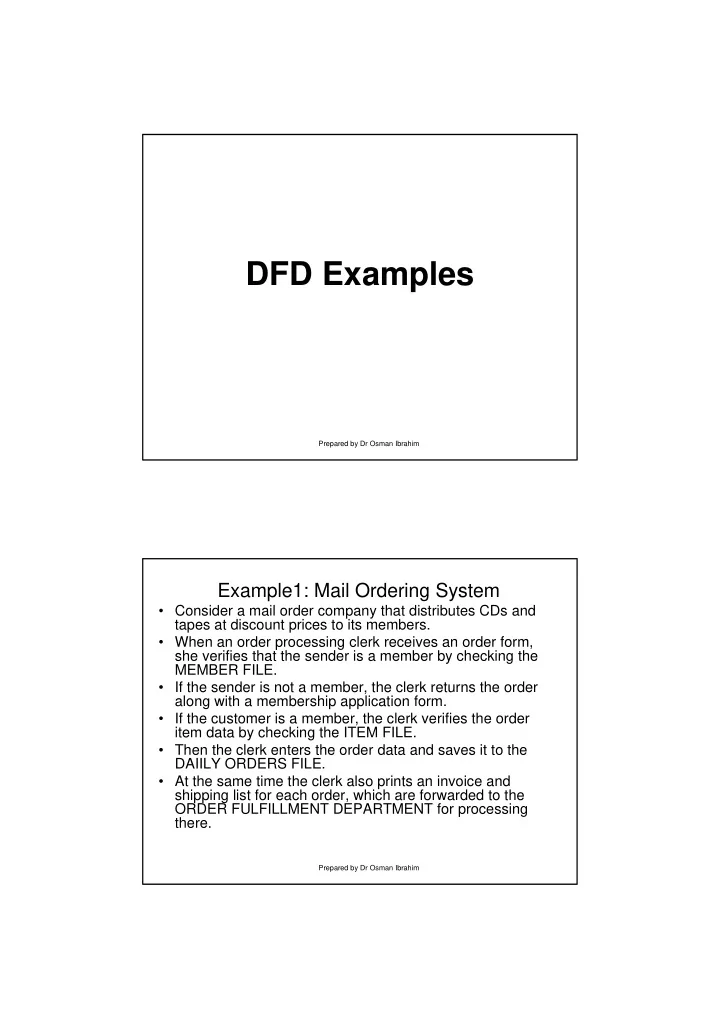
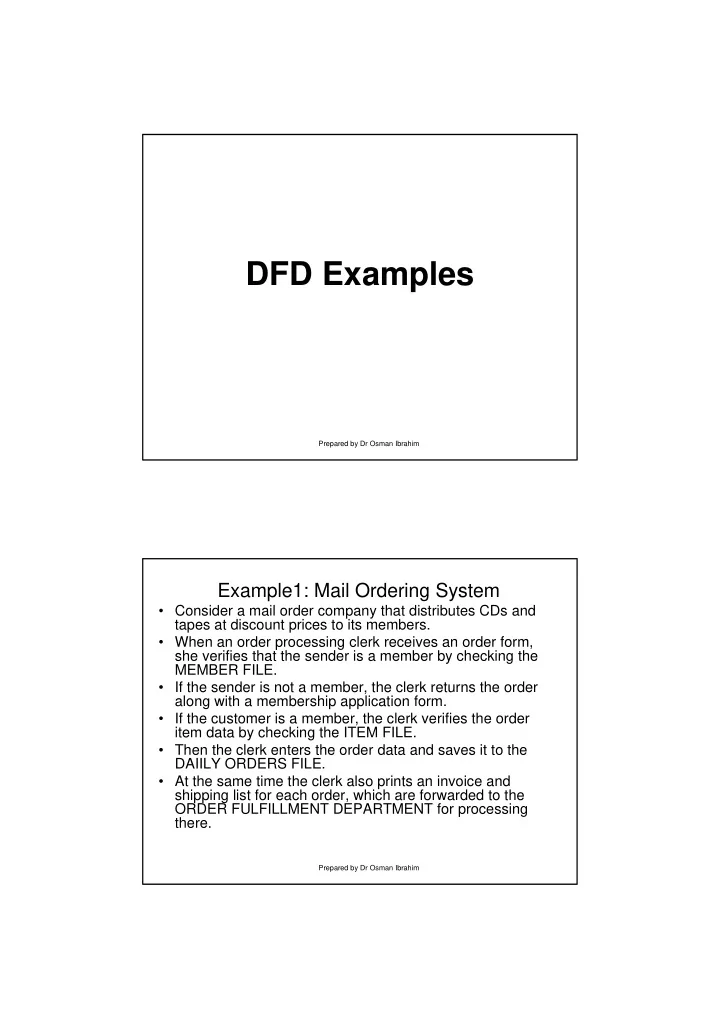
DFD Examples Prepared by Dr Osman Ibrahim Example1: Mail Ordering System • Consider a mail order company that distributes CDs and tapes at discount prices to its members. • When an order processing clerk receives an order form, she verifies that the sender is a member by checking the MEMBER FILE. • If the sender is not a member, the clerk returns the order along with a membership application form. • If the customer is a member, the clerk verifies the order item data by checking the ITEM FILE. • Then the clerk enters the order data and saves it to the DAIILY ORDERS FILE. • At the same time the clerk also prints an invoice and shipping list for each order, which are forwarded to the ORDER FULFILLMENT DEPARTMENT for processing there. Prepared by Dr Osman Ibrahim
Example1: Mail Ordering System • A mail order company that distributes CDs and tapes at discount prices to record club members (tells the purpose of the system). • When an order processing clerk receives an order form (data flow), she verifies (process #1) that the sender is a club member by checking the MEMBER FILE (data store). If the sender is not a member, the clerk returns the order along with a membership application form (data flow). • If the customer is a member, the clerk verifies the order item data (process #2) by checking the ITEM FILE (data store). • Then the clerk enters the order data (data flow) and saves it to the DAILY ORDERS FILE (data store). • At the same time the clerk also prints an invoice and shipping list (data flow) for each order (process #3), which are forwarded to the ORDER FULFILLMENT DEPARTMENT (external entity) for processing there. Prepared by Dr Osman Ibrahim Mail Ordering System: Context Diagram Invoice & Order Form 0 shipping List Order Mail Ordering Processing Customer Application System Department Form Prepared by Dr Osman Ibrahim
Mail Ordering System: Level0 Diagram Prepared by Dr Osman Ibrahim Example2 Financial Registration System System: Context Fees Paid Fees Due Registration Form Reviewed Form 0 Student Faculty Registration Courses System Registration Form Registered Reports Course Offering Registrar Prepared by Dr Osman Ibrahim
Example2 1.0 Registration Form Registration Capture Reg System: Level0 Courses Requested Information 2.0 Open-courses Student Verify Available-courses availability Course File Accepted/ Courses Registered Rejected- Course- 3.0 4.0 selections details Check Enroll Prerequisites Student Course-enrollment Student Master 5.0 Student- Registration File Confirm details Registration Prepared by Dr Osman Ibrahim 1 Meal and Meal and Record D1 Carbon pad Customer details Customer details Order Look up meal Customer Price of meal 2 Record prices Calculate D2 Menu New price Order Look up prices Details 3 Prices Re-check D3 Pin 1 Carbon Order details Signature *second copy goes on Pin2 as a backup Manager 4 Deliver D4 Delivery Sheet Name, ticket no.and price Order Daily sales Retrieve 5 carbon Calculate D5 Account Book Meal total All Orders Fast Food Delivery System Retrieve delivery sheet 6 D6 Pin2 Delete All Orders Level 1 DFD Dump carbon 7 D7 Waste Bin Delete Dump delivery Prepared by Dr Osman Ibrahim Delivery Sheet sheet
Current System – Level 2 Process 1 – Record Order Details Customer 1.1 1 3 D1 Carbon Pad Record Meal Details 4 4 2 1.2 Record D2 Menu Customer Details Fast Food Delivery System Notes: Customer gives meal details (1) and prices are looked up (2) in the menu before being added (3) to the carbon pad. Customer details such as address etc. are then added (4) to Level 2 DFD the carbon pad. Prepared by Dr Osman Ibrahim Current System – Level 3 Process 1.1 – Record Meal Details 1.1.1 Customer Add New Meal D1 Carbon Pad to Order 1 1 1 1.1.2 2 Amend Order D2 Menu 1 Meal Details 1.1.3 Delete 2 D6 Waste Bin Order Fast Food Delivery System Notes: During a call the customer can simply add meals to her or his order which go straight onto the carbon pad. However, they could also change their mind (1) in which case new prices need to be Level 3 DFD looked up and the original carbon entry changed. They may even want to cancel the order (2). Level 2 UNCHANGED data flows are shown in blue Prepared by Dr Osman Ibrahim
Current System – Level 3 Process 1.2 – Record Customer Details 1.2.1 Customer Customer Add New D1 Carbon Pad Details Customer Details Changes to Customer Details 1.2.2 Amend Customer Details Notes: Fast Food Delivery System During a call the customer’s details – name, address etc. are added to the carbon pad. However, during the call it may be necessary to amend their details (for example, if the telephone operator has misheard the original details. Level 2 UNCHANGED data flows are shown in blue Level 3 DFD Prepared by Dr Osman Ibrahim Current System – Level 2 Process 2 – Calculate Order Value 2.1 Meal Customer Record Meal D1 Carbon Pad Details Prices Prices All Total cost Prices Of meal 2.2 D2 Menu Calculate Order Value Notes: Fast Food Delivery System During a call individual meal prices are looked up in the menu and added to the carbon pad. On completion of an order the prices of all ordered meals, on the pad, are added together to give the total cost of the meal. This is then relayed to the customer. Level 2 DFD Prepared by Dr Osman Ibrahim
Current System – Level 2 Process 3 – Re-check Order 3.1 Meal Customer Amend Meal D1 Carbon Pad Details Details Customer Details 3.2 New Price Amend Customer of Order Details D2 Menu 3.3 Recalculate Order Fast Food Delivery System Notes: After an order is complete the customer may ring up to check they have given the correct details or to amend an order. In this case details on the carbon pad are checked and amended as Level 2 DFD necessary before the customer is given the new price of the order. Prepared by Dr Osman Ibrahim Current System – Level 3 Process 3.1 – Amend Meal Details 3.1.1 New Meal Customer Details Add New Meal D1 Carbon Pad to Order Changes to Ordered Meals 3.1.2 Amend Order D2 Menu Meal Details Customer and Order Details 3.1.3 Delete D7 Waste Bin Order Fast Food Delivery System Notes: After an order has been taken the customer may telephone to amend order details. She could ask to add new meals or amend meals and prices will have to be looked up in the menu. Or, she Level 3 DFD can cancel the order in which case it is consigned to the waste bin. Prepared by Dr Osman Ibrahim
Current System – Level 2 Process 4 – Deliver Order 4.1 Customer Complete D3 Pin1 Delivery Sheet Customer Signature 4.2 D4 Delivery Sheet Obtain Customer Signature Notes: Fast Food Delivery System When the order is ready for delivery the carbon on Pin1 is used to complete the drivers delivery sheet – customer details, cost of order. On delivery of the order the customer is asked to sign the delivery sheet. Level 2 DFD Prepared by Dr Osman Ibrahim Current System – Level 2 Process 5 – Calculate All Orders D3 Pin1 Order Values 5.1 Total Manager Sales Calculate All Orders Total sales D5 Account Book Notes: At the close of business all orders that have been taken during the Fast Food Delivery System day (carbons) are taken from Pin 1 and the total value of daily business is calculated manually (using a calculator) by the Accounts person. This information is passed onto the restaurant manager. Level 1 DFD Prepared by Dr Osman Ibrahim
Current System – Level 2 Process 6 – Delete All Orders 6.1 Delete Original D3 Pin 1 Copies 6.2 Delete Duplicate D6 Pin 2 Copies D7 Waste Bin Fast Food Delivery System Notes: At the close of business all original and duplicate copies of orders (carbons) are removed from the pins and disposed of. Level 2 DFD Prepared by Dr Osman Ibrahim
Recommend
More recommend