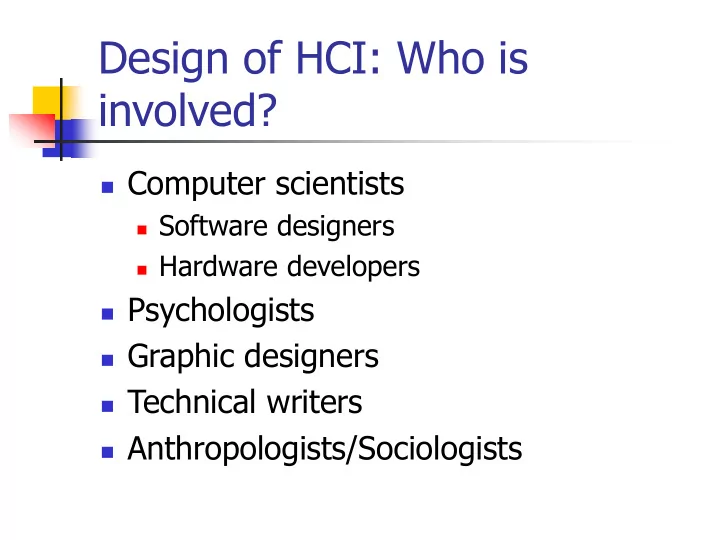
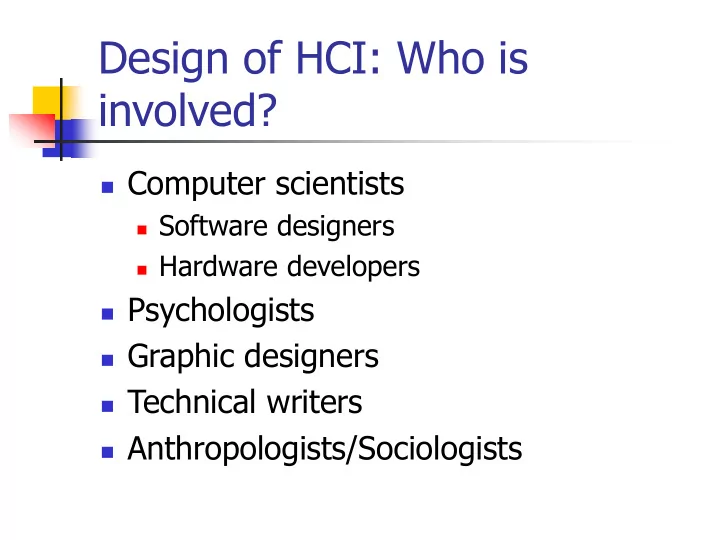
Design of HCI: Who is involved? Computer scientists Software designers Hardware developers Psychologists Graphic designers Technical writers Anthropologists/Sociologists
Software Designers Implementation of the interface Develop more effective ways to organize and present information on the interface. Use different modalities to facilitate interaction Sound Animation Video
Hardware Developers Design of novel keyboard and pointing devices. Higher resolution color displays New devices for multimodal interaction Speech input and output Gestural input Tactile or force-feedback output Touchscreen Stylus and graphics tablets.
Psychologists Develop perceptual, cognitive and motor theories. Construct models of human performance
Graphic Designers Engaged in Visual layout Color selection Animation
Technical writers Create Online tutorials Reference manuals Demonstrations
Anthropologists/Sociologists Organizational impact Distributed teamwork Computer-supported cooperation strategies
Specific HCI Job Titles Interaction designers People involved in the design of all the interactive aspects of a product. Web designers People who create the visual design of web sites, such as layouts. Usability engineers People who focus on evaluating products using usability principles.
Design Goals System Engineering Interface Design
Goals of System Engineering Proper functionality Achieve required reliability Foster design standardization Schedules and budgets
Proper functionality What tasks need to be carried out ? Task analysis is important Inadequate functionality will frustrate users. Excessive functionality will confuse users.
Reliability Ensure high availability for the system. Ensure privacy, security and data integrity.
Design Standardization Standardization Integration Consistency Portability
Standardization Common user-interface features across multiple applications. Microsoft Windows Mac OS
Integration To allow different application packages and software tools to work together. Example Pipelining in Unix ls -l|grep program.c Cut and paste of data across different applications in Windows.
Consistency Similar command sequence results in similar actions. Strong determinant of system success.
Portability Potential to share data and applications across different platforms. Have to contend with Different hardware architectures Different operating systems Different data formats Example: Java Virtual Machine (JVM)
Schedules and Budgets Important to complete projects On schedule (time constraint) Within budget (resource constraint) Delayed delivery or cost overruns will lead to Customer dissatisfaction Reduced profit
Goals of User-Interface Design Time to learn Speed of performance Rate of errors by users Retention over time Subjective satisfaction
Goals of UI Design (cont’d) Time to learn How long does it take to learn the commands ? Speed of performance How long does it take to carry out a task ? Rate of errors by users How many errors do users make ? What kinds of errors do users make ?
Goals of UI Design (cont’d) Retention over time How well do users remember their knowledge ? Linked closely to time to learn and frequency of use. Subjective satisfaction How much did users like using the system ?
UI Design Process Requirements Specification High-Level Design Detailed Design Implementation User Evaluation
Improved UI Design Process Requirements Specification High-Level Design Detailed User Design participation Implementation User Evaluation
UI Design: Another Viewpoint Design Implementation Evaluation
Design Includes the following stages Requirements specification High-level design Detailed design Requires the adoption of a set of principles and guidelines.
Prototyping Build prototypes using the suitable prototyping tool Pen and paper Presentation package (e.g. Powerpoint) Interface builder (e.g. Visual Basic, Java)
Prototyping (cont’d) Advantages of prototyping Low cost Allow users to try out design alternatives. Allow designers to discover potentially serious problems before it is too late.
Evaluation Evaluation approaches Think aloud Questionnaires Interviews Formal usability experiments
Case Study: ActiveAd An ActiveAd analyzes the contents of a web page to identify some key terms. A relevant advert is then displayed based on these information. These ads are clickable and directly link to the company’s website.
Case Study: ActiveAd We focus on the re-design of an ActiveAd for the company Betabet. Betabet runs a portal website to allow the placing of bets via the Internet. The betting odds are displayed for various sporting events such as soccer match and horse racing. The specific odds to be displayed are determined by the webpage contents.
Requirements Specification The previous design needs improvement The advert should show the winnings for a £10 pound bet based on the odds displayed. The size of the advert is to be increased to 120 × 120 pixels. More of the advert should be clickable.
High Level Design Preliminary sketches of the interface are developed. The sketch indicates where to put the main banner (at the top) what the banner should contain (Betabet) where and what to put in the other banner lines.
High Level Design
Detailed Design A more detailed sketch is developed which includes the rows and their contents the exact height of each row A Photoshop mockup is then produced to allow the designer to experiment with colors, typefaces, sizes and positioning.
Detailed Design
Detailed Design Photoshop mockup
Implementation The executable version is then developed using Java. There are both static and animated elements. The static elements are developed first. The animated elements are superimposed on the background at a later stage.
Implementation static background final ActiveAd
Implementation Initially, we directly specify the names of the teams and the odd values in the code to check its appearance. A webpage that contains an old advert is then taken offline. The new design is pasted on to the page to see how it looks.
Implementation
Evaluation Users are asked for their opinions and these will be adopted to further improve the interface. The interface is also tested on different platforms and different browsers to ensure that its appearance is the same.
Motivations of HCI Design Motivations of incorporating human factors are different for different systems: Life-critical systems Industrial and commercial users Office, home and entertainment applications Exploratory, creative and cooperative systems
Life-critical systems Examples include software for controlling air traffic, nuclear reactors, etc. Expectations and requirements High cost High reliability and effectiveness Lengthy training periods are acceptable for error-free performance.
Example:Nuclear Power Plant
Industrial and commercial uses Examples include banking, airline and hotel reservations, utility billing, etc. Expectations and requirements Lower cost is preferred Some sacrifice in reliability is acceptable Ease of learning is important.
Office, Home and Entertainment Applications Examples include word processing, video games, educational packages, etc. Expectations and requirements Ease of learning Low cost Low error rates High subjective satisfaction
Explorative, Creative and Cooperative Systems Examples include electronic encyclopedias, World Wide Web browsing, etc. Expectations and requirements: Provide direct manipulation of the world of action. Familiar selections or gestures as inputs. Immediate feedback and a new set of choices as outputs.
Exploratory System Example: Drug Design
Accommodation of Human Diversity Perceptual, cognitive and physical abilities Differences in user preferences Cultural and international diversity Users with disabilities Elderly users
Perceptual, Cognitive and Physical Abilities No “average” user due to great diversity of human abilities. Multiple system versions or adjustment controls are required. Need to be aware of the ranges of different perceptual abilities Vision (for display and visual interface design) Hearing (for audible cues, speech I/O design) Touch (for keyboard, touchscreen design)
Perceptual, Cognitive and Physical Abilities Need to understand How users interpret sensory input (perceptual performance) How users think (cognitive performance) How users initiate actions (motor performance)
Recommend
More recommend