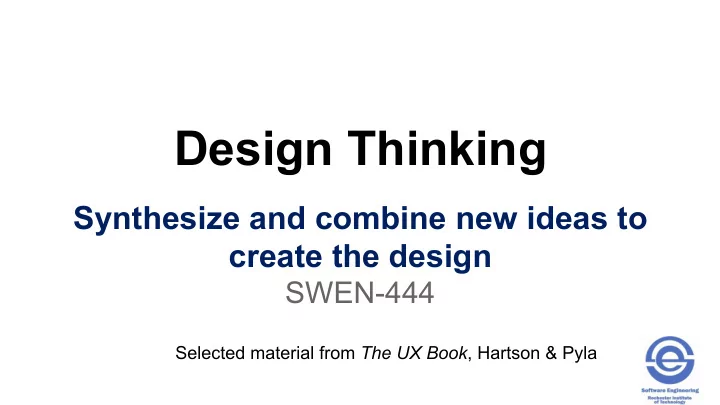
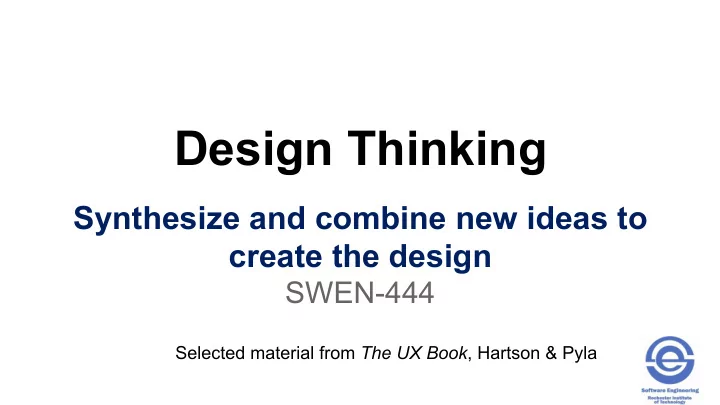
Design Thinking Synthesize and combine new ideas to create the design SWEN-444 Selected material from The UX Book , Hartson & Pyla
“HCI Design” • Three design paradigms (patterns of thinking) • Engineering – focus on design for HCI usability performance achieved through evaluation and iteration • Human Information Processing (HIP) – cognitive science based design model of human mind as information processor • Design-Thinking – consider emotional and phenomenological, social and cultural aspects for the UX
Example – Car Design • Engineering view – features (cruise control), performance (fuel economy), human factors (airbags) • HIP view – optimal use of human senses (position of instruments, use of no look tactile cues) • Design thinking view – cool factor, joy of driving, life style considerations, pride of ownership
Phenomenology • Philosophical study of experience and consciousness about things that happen and can be observed (phenomenon) • Not logical deduction or reflection … • rather individual intuitive understanding • For HCI – the emotional impact of an interactive relationship with a product as part of our lives • Technology ubiquity shifts the UX emphasis from efficiency to presence • Meaning in life
Android iPhone
Design Thinking • Creative and innovative UX design concept first • Combination of art, craft, science, invention • Followed by functional and interactive design • Long term emotional impact • Aesthetics • Social and value oriented interaction • About situated interaction – the importance of place • How technology takes on “presence” in user’s life • May be market driven (think Apple)
Design Perspectives • Filters to guide design thinking • Ecological perspective • How the system interacts with its external environment • How work gets done in context of system infrastructure • Interaction perspective • How users operate the system – task orientation • Emotional perspective • Emotional impact • Social, cultural implications • Aesthetics and joy of use
Plutchik's Wheel of Emotions
Basic Emotions
Personas - a Pretend User • A specific (but imaginary) person in a specific work role; a personification • Make design thinking more concrete • User roles are too broad – can’t satisfy everyone • Focus and satisfy one “person” • Minimize designer bias to design for their own needs; engage designer empathy
Personas – a Pretend User • Represent a class of users • Composite user archetypes based on behavioral data gathered from many actual users • Aggregate patterns of behavior • Specific work or lifestyle related roles • Using personas in design … • Select a small number of personas from the user class • Pick one as primary and design for that one • Adjust as necessary to accommodate the others
Persona Characteristics • Domain and system specific – not reusable • Characterize ranges of behavior, not averages • A cast of personas representing different clusters of behaviors • Personas have goals • They engage the empathy of stakeholders and designers toward the target user • Make decisions based on the cognitive and emotional dimensions of the persona • Note the power of fictional characters in television programs, movies, and novels
Personas are Based on Research • Personas are typically based on synthesizing the qualitative results of ethnographic interviews and observations • Market segmentation models and research data (personas are a common marketing research tool) • Plus other sources of elicited information – interviews, surveys, literature research • Requires both detailed analysis and creative synthesis
Constructing Personas • Establish a persona hypothesis • Segment use across a set of observed behavioral variables (also called axes or ranges) • E.g., computer literacy, annual income • Identify significant behavior patterns • Clusters of users with shared behavior across multiple behavioral variables (6-8) • Valid patterns demonstrate logical or causative relationships between clustered behaviors • Combine one of more patterns into a persona role • Synthesize persona characteristics and relevant goals • Review for completeness and distinctiveness
Map Interview Subjects to Behavioral Variables 15-30 Variables per role is typical • Map users against each variable range that applies • Relative placement is more important than precision • Looking for clustering of multiple subjects on each variable axis Let’s Go Shopping! Behavioral variable Service-oriented Price-oriented Patterns: • User 1 & 4 User 3 User 2 User 1,4,5 • User 3 Necessity Only Entertainment User 1,4 User 2 User 5 User 3 [Cooper and Reimann]
Synthesize Characteristics • Give each major pattern a brief description, such as "the bargain- hunter" or "the impulse-buyer" • Synthesize details from the data • Describe use environment, typical workday (or other relevant time period), current solutions and frustrations, relevant relationships, etc. • Stick to observed behaviors • Avoid too much fictional, idiosyncratic biography • A persona is a design tool, not a character sketch for a novel • Carefully select a first [and last] name for the persona • Evocative of the type of person the persona is • Add some demographic information: age, geographic location, relative income (if appropriate), job title
Example Persona • Digital Camera users: • Alice “Conservative Sharer” • Female, married, children, ages 25-54 • Takes 250-500 snapshot photos a year • Image quality is not a high motivator • Subjects include family, schools events, and vacations • Computer literate • Occasional user of social networking sites for photo sharing • Prints 10% of all photos
Ideation • Collaborative group process for forming conceptual design ideas; i.e., “applied design thinking” • Idea creation • Idea critiquing – review and judgment • Brainstorming • Team activity • Stream-of-consciousness • Generate as many ideas as possible • Don’t be critical of or constrain creativity • Brainstorming sessions generate a lot of material that must be filtered and organized • Categorize, sort, vote
Dissent • An alternative to brainstorming • Participants encouraged to criticize ideas • Criticism surfaces problems that forces new thinking to respond • Produces more productive and innovative ideas BLACK BOX THINKING: Why Most People Never Learn From Their Mistakes—But Some Do by Matthew Syed
Semantic Networks • Represent information the way your brain stores it: • Concepts • Associations • Visually organize your thoughts through a combination of drawing and text • Sketch diagrams to replace words and trigger easier memory recall • Useful for grouping related items, building menu structures • Use for note taking, planning, summarizing, exploring ideas
Examples of Semantic Networks • Mind maps • Words, ideas, tasks, or other items linked to and arranged around a central key word or idea • Used to generate, visualize, structure, and classify ideas • See http://www.mindjet.com • Fishbone diagrams • Cause and effect diagrams • Categorize causes contributing to an effect or problem • Primary and secondary causes
Mind Map Example
Fishbone Diagram Categories
Sketching • Rapid creation of freehand drawings • Expressing preliminary design ideas • Focusing on concepts rather than details • Reinforces design thinking, augments communication • Explore and expand design ideas • Sketches are not prototypes • They are abstract, incomplete, not artistic, disposable, fast, annotated
“Overfitting” • In computer science, pursuing complex models not supported by detailed data • By analogy, in UX design, to start keep it simple, avoid complexity • Don’t over design in the beginning, iterate
Recommend
More recommend