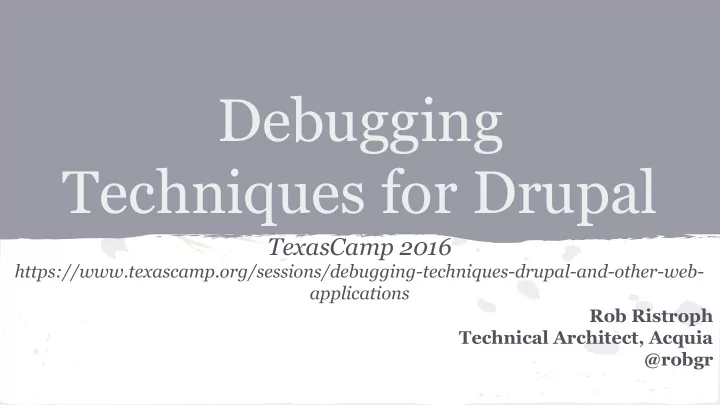
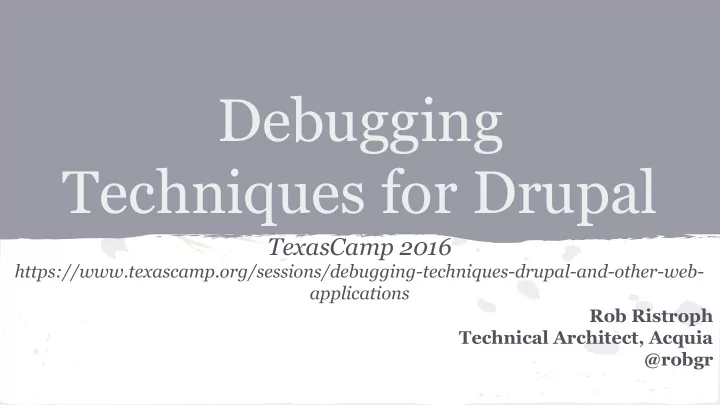
Debugging Techniques for Drupal TexasCamp 2016 https://www.texascamp.org/sessions/debugging-techniques-drupal-and-other-web- applications Rob Ristroph Technical Architect, Acquia @robgr
History ● My first Drupal Camp talk (in Dallas!) ● Given numerous times after that ● Dustin Younse ( https://2015.badcamp.net/session/debug-drupal-devel- xdebug-more), Allan Chappell (General Redneck) http://generalredneck. com/sites/default/files/static-content/drupal-corn-2013-debugging-drupal/#/ have given versions of this talk ● You can too -- spice it up with some personal stories and give it to meetup group
Outline 1. What is a Bug 2. What is Debugging 3. Why it is Important 4. “Scientific Method” Approach 5. Toolbox 6. Other tricks 7. More reading
What is a Bug Your mental model of the code and it’s actual behaviour don’t match. Usually you typed code that you thought did one thing and in fact it did another - most of the bugs you work on are your own. Difference from “troubleshooting” . . . .
What is a Bug - A Divergence on Origin https://en.wikipedia.org/wiki/Software_bug#Etymology
Debugging is the Process of Making Your Mental Model Match Reality ● Understanding WHY the bug happened is different from fixing it
Why is Debugging Important ? You spend more time debugging than you do programming . Furthermore the time debugging is much harder to estimate.
Why is Debugging Important ? “As soon as we started programming, we found to our surprise that it wasn't as easy to get programs right as we had thought. Debugging had to be discovered. I can remember the exact instant when I realized that a large part of my life from then on was going to be spent in finding mistakes in my own programs.” --Maurice Wilkes, 1949, developing the first stored program computer
Why is Debugging Important ? ● You do it more than you realize. ● It’s the source of much uncertainty in estimating and delivery. ● As a distinct thought process / skill, it is possible to become good and more efficient at it.
“Scientific Method” Approach 1. Observe (collect data, as much as possible) 2. Make a testable Hypothesis (change to your mental model) 3. Collect data from the test 4. Adjust understanding (model), goto 1
What Exactly is Broken ? ● Is something not showing up ? ○ New content - is it published ? Front end cache ? ○ Old content - permissions set properly, or changed ? ● Is something showing up that shouldn’t ? ○ Raw html or javascript in a wysiwyg field ? ● A more complex behavior - workbench or etc - can we state exactly the steps to cause the bug, and why it’s not what we expect ? Note - non technical members of your team have huge impact collecting data at this stage.
Replicate the Bug ● User reports matter ● Worst case is making changes, waiting to see if the customer reports the problem is still there ● Replication can be tedious, but extremely valuable ● Observe and think about your user's operating procedure ● Without being able to replicate the bug, you can't debug. Sometimes figuring out how to replicate the bug is 99% of fixing it.
Work From the Bottom Up ● Log files ○ Know where they are on your systems / environments ● multitail ○ Linux / Mac utility to easily view logs, with more options ● Contextual information - browsers, environments, users Vacuum up as much information as possible in the first stage.
Where is it Broken ? ● Custom Module ● Theme template.php ● Theme template ● Configuration in database Potential tests - disable modules, switch themes, re-install clean without live data. Divide-and-conquer by narrowing down where the mental model breaks .
Debugging as Scientific Method Iteration ● Change ONE thing at a time ● Test that change ● Repeat - Undoing the change if it gave no information Better debuggers are generally better at thinking of clever changes and tests. ● “Cheap” tests first (clear caches, etc) ● Test for common problems first ● A good test should narrow the problem scope by eliminating something
Git is your friend ● Save your progress as you work ○ Re-create your Features ○ Quickly un-do unhelpful changes ○ Makes Rabbit Holes manageable Better debuggers generally take notes and keep a log. Always undo experiments as you work (reload DB, etc).
Git diff is your friend ● Remove debug statements ● Ensure you only changed as much as needed “Database diff” -- hard but dumping “drush vget” can help. Configuration in files (Features, D8 yml files) help enormously. Better debuggers generally take notes and keep a log.
Git blame is your friend ● Who wrote (committed) offending code ● Should NOT be a witch hunt ● Should be a chance to understand the context of the code ○ Re-reading the old Jira tickets or other requirements can cause you to re-assess everything Find the context of the code where the problem is. Use “git annotate” in politically sensitive situations.
Make the Future Easier ● Watchdog (D7) ● \Drupal::Logger() (D8) ● syslog module ● http://loggly.com ● Write a test ! Thoughtful instrumentation of your code as it’s written the first time can massively pay off later.
Inspection Tools ● Backend - watchdog(), print(), dsm() ● XDebug - have configured in advance ● Frontend - learn the browser dev tools Javascript step-by-step debugging ○ Asyncronicity issues are more common ○ Sophisticated tools should be set up beforehand, and used in development as well as debugging. Generally, structured approach and thinking about tests / hypotheses pays off better than fancy tools.
“Interaction” Bugs are the Hardest The hardest bugs are those that only appear when two “bug free” components interact. ● Module weights, order of hook operations ○ Systematically disable modules, change weights ● Theme / module interactions ● External service requests If your problem resists divide-and-conquer, maybe it’s not in one component or the other, but in how they connect.
Performance Related Debugging ● Just like other debugging: ● Replicate the problem ! Otherwise you flail at random ○ Apache bench (ab), wget spiders, load generators ● Add headers, log statements, to indicate cache hits / misses ● Different logs often apply - mysql or system logs
Further Reading (and free book!) “Debugging: The Nine Indespensible Rules” by David J. Agans http://www.debuggingrules.com/ 1. Understand the System 2. Make it Fail 3. Quit Thinking and Look 4. Divide and Conquer 5. Change One Thing at a Time 6. Keep an Audit Trail 7. Check the Plug 8. Get a Fresh View 9. If You Didn't Fix It, It Ain't Fixed
Conclusions . . . . ● Thinking strategically is more important than applying fancy tools ● The hardest bugs are “Interaction” bugs Finally . . . Debugging can be hard to tell someone how to do, but it can be learned if you persist and think about it. Level up !
Debugging Techniques for Drupal TexasCamp 2016 https://www.texascamp.org/sessions/debugging-techniques-drupal-and-other-web- applications Rob Ristroph Technical Architect, Acquia @robgr
Recommend
More recommend