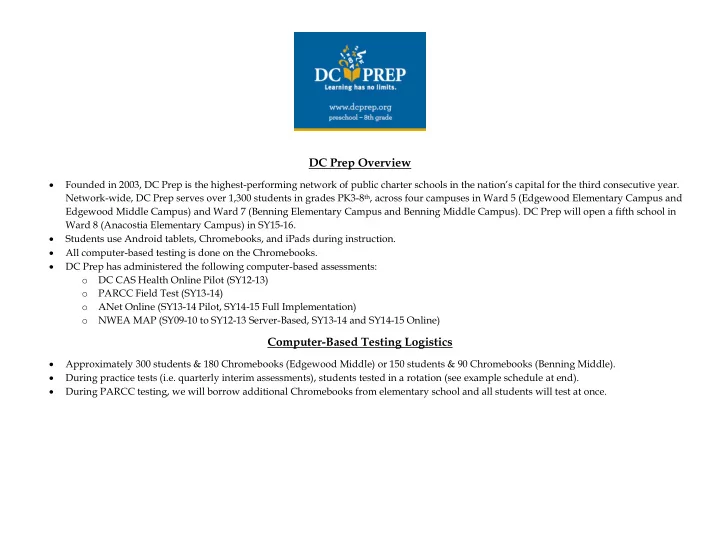
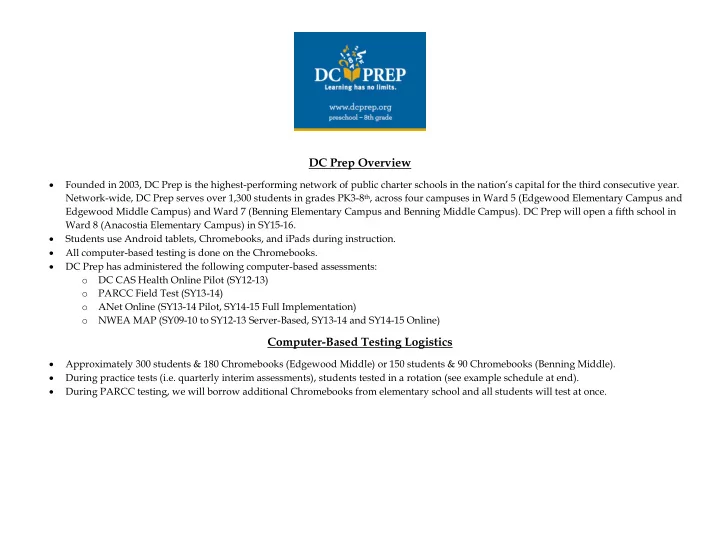
DC Prep Overview Founded in 2003, DC Prep is the highest- performing network of public charter schools in the nation’s capital for the third consecutive year. Network-wide, DC Prep serves over 1,300 students in grades PK3-8 th , across four campuses in Ward 5 (Edgewood Elementary Campus and Edgewood Middle Campus) and Ward 7 (Benning Elementary Campus and Benning Middle Campus). DC Prep will open a fifth school in Ward 8 (Anacostia Elementary Campus) in SY15-16. Students use Android tablets, Chromebooks, and iPads during instruction. All computer-based testing is done on the Chromebooks. DC Prep has administered the following computer-based assessments: o DC CAS Health Online Pilot (SY12-13) o PARCC Field Test (SY13-14) o ANet Online (SY13-14 Pilot, SY14-15 Full Implementation) o NWEA MAP (SY09-10 to SY12-13 Server-Based, SY13-14 and SY14-15 Online) Computer-Based Testing Logistics Approximately 300 students & 180 Chromebooks (Edgewood Middle) or 150 students & 90 Chromebooks (Benning Middle). During practice tests (i.e. quarterly interim assessments), students tested in a rotation (see example schedule at end). During PARCC testing, we will borrow additional Chromebooks from elementary school and all students will test at once.
Preparing Students for Computer-Based Testing Teach Students How to Use Hardware Set routines and clearly define expectations for student behavior when technology is in use. Encourage students to ask for support when problems arise with testing device. Build comfort and familiarity with computer hardware and software navigation by integrating it into instruction in authentic ways. Teach Students How to Navigate Testing Utilize available tutorials and differentiate by grade level and/or experience. Platforms o Lower Grades/Inexperienced User Preview tutorials so students are only shown relevant tools. Utilize teacher modeling. Partner up students to maximize success. The more teacher support available during tutorials, the better. Plan sufficient time; feeling rushed increases feelings of anxiety. o Upper Grades/Experienced User Allow students to explore independently. Teacher guidance is on an as-needed basis. Plan sufficient time; feeling rushed increases feelings of anxiety. Teach Students How to Articulate Technology Remind students that tech problems are to be expected. Help students learn to Problems manage feelings of frustration, anger, or anxiety if technology problem arises. In advance of testing, provide students with clear instructions about what they should do if they experience a technology problem. Teach students the vocabulary they need in order to articulate a problem. o For example, instead of saying “the question disappeared” teach students to detail the problem, “when I clicked the next button the computer screen went blank and the next test question did not appear”.
Check for Student Understanding and Mastery of Teachers should track what tech skills students are struggling with. This can be done Computer Tools when giving tutorials, practice tests, or when students are using technology during regular classroom instruction. Teachers should share this information with one another and use it to re-teach or plan extra technology time for students.
Preparing Staff for Computer-Based Testing Reinforce Similarities Between Paper-Based and Computer testing will continue many testing routines teachers are already Computer-Based Testing comfortable with: o Pass out materials. o Read instructions verbatim. o Circulate room and monitor students. o Account for all secure testing materials. Develop Computer-Based Test Proctoring Create school-wide or classroom-wide logistic plans that account for things like: Routines o Passing out devices or efficiently getting students to computer labs. o Layout of classroom space. o Collecting devices and determining permissible student activities when testing finishes. Train Teachers in Test Proctoring Platform Doing a mock test or an infrastructure trial is a good opportunity to train teachers. Allow teachers to play the role of the test proctor and of the student. Familiarize teachers with common messages, error codes, or student screens. Equip teachers with the skills for basic trouble shooting (volume control, refreshing screens, monitoring low battery notifications). Establish Process for Requesting Support Teachers should know who to contact and how to get ahold of them if a technology issue arises. Teachers should be trained to document problems in their classroom, including time of incident, students, and computers involved. Debrief With Teachers to Reflect and Refine As leaders, learn from your staff about what went well and what the unexpected challenges were (and if/how they were overcome). Learn from staff about what lingering issues remain and what may need further investigation or support to resolve. Disseminate information about tech lessons learned throughout the testing window.
Challenges Observed During Online Assessments (i.e. non-high stakes computer-based assessments) Challenge Action Steps Note Taking / Planning Writing - Many students Now include explicit computer-based practice: written responses to texts on the used the highlighter tool, but many did not, and computer as part of the publishing process in writing class as well as during reading almost no students jotted notes or planned their rotation. This includes teaching students how to take notes or otherwise “mark up” response on scrap paper. Did not see very many the texts, plan their typed response, and refer back to the texts in the course of their students referring back to the texts while writing planning. their BCRs Formatting & Layout of Writing - For the most Practice using these tools integrated into publishing to counteract this. Writing part, students did not use any of the formatting or teachers teach lessons on expectations for using formatting and give students editing tools (bold, italic, underline, bullets, copy, feedback on their use in writing. paste) while typing their open responses. The students who did used them incorrectly (typing the entire response in italicized bold, for instance). Testing Connectivity (on Test Vendor’s end) – Front load as much infrastructure testing as possible. Have phone number for test There were a few times during testing when vendor on hand. Set expectations with campus staff about possibility for connectivity students were unable to proceed because of errors issues so they don’t come as a surprise. which the test vendor later stated were due to issues in their infrastructure. Testing Connectivity (on our end) – At times our Now have redundant internet connection at each campus: primary 100 mbps network capacity was taxed near its limit, which led symmetric connection and backup 20/5 mbps. Upgraded wireless access points (both to slow load times and timeouts during test. quantity and type). Chromebooks Issues – A few Chromebooks (1-5%) In advance of testing window, verify that CBs are loading correct settings and kiosk had issues either loading the kiosk application or app is loading. During testing, If possible, turn on Chromebooks in advance of connecting to the wireless network. reading the directions, so that they were already at the log-in screen when students were directed to log-in
Non-Challenges (to our surprise) Drag-and-Drop – Almost all students were able to drag-and-drop proficiently on technology-enhanced questions. Timing – Almost all students were able to complete the field test easily in the time allotted. This may change as students get accustomed to taking notes and planning out their writing on computer-based assessments.
Sample Schedule
Recommend
More recommend