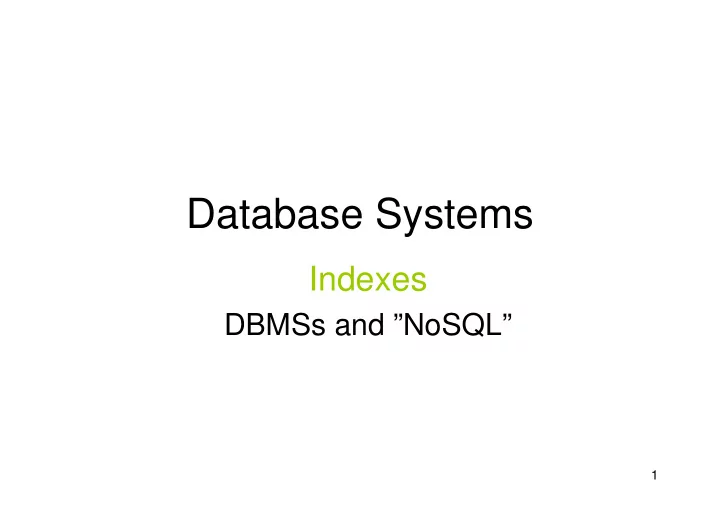
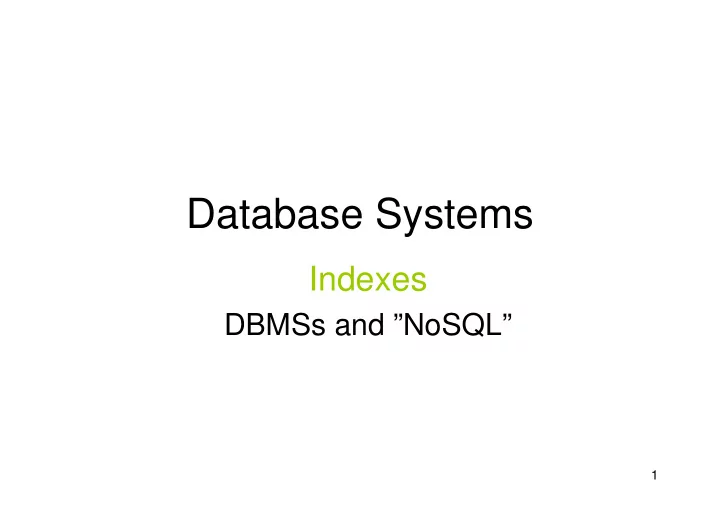
Database Systems Indexes DBMSs and ”NoSQL” 1
Quiz! How costly is this operation (naive solution)? course per weekday hour room TDA357 3 HC1 Monday 15:15 TDA357 3 HC1 Thursday 10:00 TDA357 2 HB1 Tuesday 08:00 n TDA357 2 HB1 Friday 13:15 TIN090 1 HC1 Wednesday 08:00 TIN090 1 HA3 Thursday 13:15 SELECT * Go through all n rows, compare FROM Lectures with the values for course and WHERE course = ’TDA357’ period = 2 n comparisons AND period = 3; 2
Quiz! Can you think of a way to make it faster? SELECT * FROM Lectures WHERE course = ’TDA357’ AND period = 3; If rows were stored sorted according to the values course and period, we could get all rows with the given values faster (O(log n) for tree structure). Storing rows sorted is expensive, but we can use an index that given values of these attributes points out all sought rows (an index could be a hash map, giving O(1) complexity to lookups). 3
Index • When relations are large, scanning all rows to find matching tuples becomes very expensive. • An index on an attribute A of a relation is a data structure that makes it efficient to find those tuples that have a fixed value for attribute A. – Example: a hash table gives amortized O(1) lookups. 4
Quiz! Asymptotic complexity (O(x) notation) is misleading here. Why? The asymptotic complexity works for data structures in main memory. But when working with stored persistent data, the running time of the data structure, once in main memory, is negligible compared to the time it takes to read data from disk. What really matters to get fast lookups in a database is to minimize the number of disk blocks accessed (could use asymptotic complexity over disk block accessing though). Indexes help here too though. If a relation is stored over a number of disk blocks, knowing in which of these to look is helpful. 5
Typical (abstract) costs • Some typical costs of disk accessing for database operations on a relation stored over n blocks: – Query the full relation: n (disk operations) – Query with the help of index: k, where k is the number of blocks pointed to (1 for key). – Access index: 1 – Insert new value: 2 (one read, one write) – Update index: 2 (one read, one write) 6
Example: SELECT * FROM Lectures WHERE course = ’TDA357’ AND period = 3; Assume Lectures is stored in n disk blocks. With no index to help the lookup, we must look at all rows, which means looking in all n disk blocks for a total cost of n . With an index, we find that there are 2 rows with the correct values for the course and period attributes. These are stored in two different blocks, so the total cost is 3 (2 blocks + reading index). 7
Quiz! How costly is this operation? SELECT * Lectures: n disk blocks FROM Lectures, Courses Courses: m disk blocks WHERE course = code; No index: Index on code in Courses: Go through all n blocks in Lectures, Go through all n blocks in Lectures, compare the value for course from compare the value for course from each row with the values for code in each row with the index. Since all rows of Courses, stored in all m course is a key, each value will exist at most once, so the cost is 2 * n + 1 blocks. The total cost is thus n * m accessed disk blocks (1 for fetching accessed disk blocks. the index once). 8
CREATE INDEX • Most DBMS support the statement CREATE INDEX index name ON table ( attributes ); – Example: CREATE INDEX courseIndex ON Courses (code); – Statement not in the SQL standard, but most DBMS support it anyway. – Primary keys are given indexes implicitly (by the SQL standard). 9
Important properties • Indexes are separate data stored by itself. � Can be created � on newly created relations � on existing relations - will take a long time on large relations. � Can be dropped without deleting any table data. • SQL statements do not have to be changed – a DBMS automatically uses any indexes. 10
Quiz! Why don’t we have indexes on all attributes for faster lookups? – Indexes require disk space. – Modifications of tables are more expensive. • Need to update both table and index. – Not always useful • The table is very small. • We don’t perform lookups over it (Note: lookups � queries). – Using an index costs extra disk block accesses. 11
Rule of thumb • Mostly queries on tables – use indexes for key attributes. • Mostly updates – be careful with indexes! 12
Quiz! Assume we have an index on Lectures for (course, period, weekday) which is the key. How costly are these queries? Lectures: n disk blocks SELECT * SELECT * FROM Lectures FROM Lectures WHERE course = ’TDA357’ WHERE weekday = ’Monday’ AND period = 3; AND room = ’HC1’; A multi-attribute index is typically organized hierarchically. First the rows are indexed according to the first attribute, then according to the second within each group, and so on. Thus the left query costs at most k + 1 where k is the number of rows matching the values. The right query can’t use the index, and thus costs n , where n is the size of the relation in disk blocks. 13
Example: Suppose that the Lectures relation is stored in 20 disk blocks, and that we typically perform three operations on this table: – insert new lectures (Ins) – list all lectures of a particular course (Q1) – list all lectures in a given room (Q2) Let’s assume that in an average week there are: – 2 lectures for each course, and – 10 lectures in each room. Let’s also assume that – each course has lectures stored in 2 blocks, and – each room has lectures stored in 7 (some lectures are stored in the same block). 14
Insert new lectures (Ins) Example continued: List all lectures of a particular course (Q1) List all lectures in a given room (Q2) Index for Index for Indexes No index Both indexes (course, period, weekday) room Ins 2 4 4 6 Q1 20 3 20 3 Q2 20 20 8 8 cost 2 + 18p 1 + 18p 2 4 – p 1 + 16p 2 4 + 16p 1 + 4p 2 6 – 3p 1 + 2p 2 The amortized cost depends on the distribution of the operations. p 1 is proportion of operations that are Q 1 queries, p 2 similarly for Q 2 , and thus the proportion of operations that are Ins modifications is 1 – p 1 – p 2 . For some different values of p 1 and p 2 we get actual costs of: 2 + 18p 1 + 18p 2 4 – p 1 + 16p 2 4 + 16p 1 + 4p 2 6 – 3p 1 + 2p 2 p 1 = p 2 = 0.4 16.4 10 12 5.6 p 1 = p 2 = 0.1 5.6 6 5.9 5.5 p 1 = 0.6, p 2 = 0.3 18.2 8.2 14.8 4.8 15
Quiz! • Indexes are incredibly useful (although they are not part of the SQL standard). • Doing it wrong is costly. • Requires knowledge about the internals of a DBMS. – How is data stored? How large is a block? • A DBMS should be able to decide better than the user what indexes are needed, from usage analysis. So why don’t they?? 16
Summary – indexes • Indexes make certain lookups and joins more efficient. – Disk block access matters. – Multi-attribute indexes • CREATE INDEX • Usage analysis – What are the expected operations? – How much do they cost? � (cost of operation)x(fraction of time on operation) 17
RDBMSs and beyond The NoSQL movement 18
(R)DBMSs ”today” DMBS Approx. market share (Microsoft Access) Oracle 40% IBM DB2 30% Microsoft SQL Server 15% Sybase 3% (…) MySQL 1% PostgreSQL 0.5% 19
Proprietary RDBMSs • Oracle DB – First commercial SQL database – HUGE market share historically – Standard incompliant • IBM DB2 – First SQL database (in-house) – Near-monopoly on ”mainframes” – Towards Oracle-compliant (!) • Microsoft SQL Server – Market leading on Windows application platforms 20
MySQL • Open Source – but owned by Oracle since 2010 • Historically: fast but feature-poor – Subqueries (!) added in recent release – FK constraints only with non-standard backend – ACID transactions only (crudely) with non-standard backends – Not optimized for joins • Still missing features (but getting closer) – No CHECK constraints (including assertions) – No sequencing (WITH) • Big on the web: used by Wikipedia, Facebook, … – Early support in PHP helped boost 21
PostgreSQL • Open Source – community development • Historically: full-featured but (relatively) slow • Much faster today – and optimized for complex tasks – Efficient support for joins • Almost standard-compliant – Full constraint support – except assertions! – Full ACID transactions – Sequencing (WITH) • Prominent users: Yahoo, MySpace, Skype, … 22
Beyond SQL? • SQL was first developed around 1970 – Contemporaries: Forth, PL/I, Pascal, C, SmallTalk, ML, … • With one prominent exception – C – these have all been succeded by newer, cooler languages. • Has the time finally come for SQL as well? 23
SQL injection attacks http://xkcd.com/327/ The possibility for SQL injection attacks has lead development away from literal SQL, towards higher-level interfaces, tools and libraries. 24
Recommend
More recommend