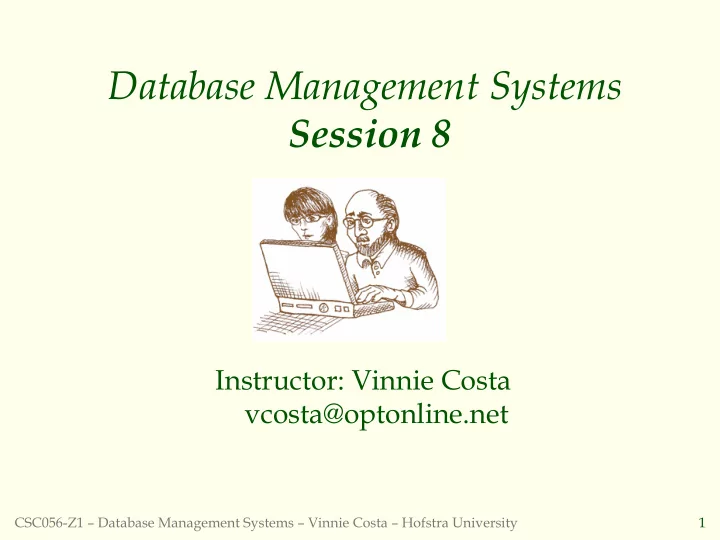
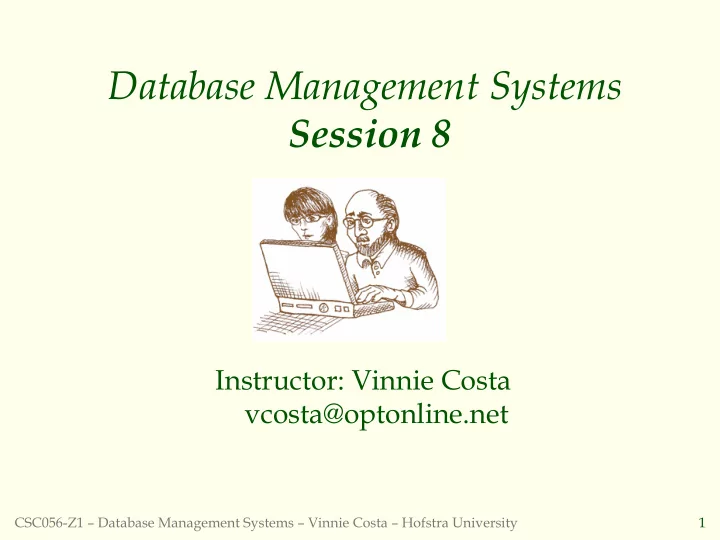
Database Management Systems Session 8 Instructor: Vinnie Costa vcosta@optonline.net CSC056-Z1 – Database Management Systems – Vinnie Costa – Hofstra University 1
It’s All In The Presentation!!! After a summer-long delay, Eastman Kodak Co. has just begun shipping the groundbreaking digital camera that, within range of hotels, coffee shops, airport lounges, offices, homes and other wireless hot spots, can deliver high-quality pictures directly onto the Internet and into e-mail boxes around the globe. Users of the new EasyShare-One, priced at $599, can send photos directly through a Wi-Fi transmitter at home or work, or pay $4.99 per month to connect the camera with any of T-Mobile USA's 6,000 hot spots at stores, airports, hotels and other establishments. CSC056-Z1 – Database Management Systems – Vinnie Costa – Hofstra University 2
Internet Applications Session 8 CSC056-Z1 – Database Management Systems – Vinnie Costa – Hofstra University 3
The First Compiler…and Bug! Grace Murray Hopper (December 9, 1906 – January 1, 1992) was an early computer pioneer. She was the first programmer for the Mark I Calculator and the developer of the first compiler for a computer programming language. Hopper was born Grace Brewster Murray . She graduated Phi Beta Kappa from Vassar College with a bachelor's degree in mathematics and physics in 1928 and 1934 became the first woman to receive a Ph.D. in mathematics. She was well-known for her lively and irreverent speaking style, as well as a rich treasury of early "war stories". While she was working on a Mark II computer at Harvard University, her associates discovered a moth stuck in a relay and thereby impeding operation, whereupon she remarked that they were "debugging" the system. Though the term computer bug cannot be definitively attributed to Admiral Hopper, she did bring the term into popularity. The remains of the moth can be found in the group's log book at the Naval Surface Warfare Center in Dahlgren, VA http://ei.cs.vt.edu/~history/Hopper.Danis.html CSC056-Z1 – Database Management Systems – Vinnie Costa – Hofstra University 4
Lecture Overview � Setup WAMP Environment � Using FORMS With PHP � Connecting To MySQL With PHP � Some Handy Tools � Getting Data From MySQL With PHP � Other Things We Can Do From Tutorial CSC056-Z1 – Database Management Systems – Vinnie Costa – Hofstra University 5
Install Apache � http://httpd.apache.org/docs/2.0/platform/windo ws.html � Installing apache is easy if you download the Microsoft Installer ( .msi ) package. Just double click on the icon to run the installation wizard. Click next until you see the Server Information window. You can enter localhost for both the Network Domain and Server Name. As for the administrator's email address you can enter anything you want. � If using Windows XP, installed Apache as Service so every time I start Windows Apache is automatically started. CSC056-Z1 – Database Management Systems – Vinnie Costa – Hofstra University 6
Installing Apache � Click the Next button and choose Typical installation . Click Next one more time and choose where you want to install Apache ( I installed it in the default location C:\Program Files\Apache Group ). Click the Next button and then the Install button to complete the installation process. CSC056-Z1 – Database Management Systems – Vinnie Costa – Hofstra University 7
Installing Apache � To see if you Apache installation was successful open up you browser and type http://localhost (or http://127.0.0.1) in the address bar. You should see something like this : CSC056-Z1 – Database Management Systems – Vinnie Costa – Hofstra University 8
Installing Apache � By default Apache's document root is set to htdocs directory. The document root is where you must put all your PHP or HTML files so it will be process by Apache ( and can be seen through a web browser ). Of course you can change it to point to any directory you want. The configuration file for Apache is stored in C:\Program Files\Apache Group\Apache2\conf\httpd.conf ( assuming you installed Apache in C:\Program Files\Apache Group ) . It's just a plain text file so you can use Notepad to edit it. � For example, if you want to put all your PHP or HTML files in C:\www just find this line in the httpd.conf : DocumentRoot "C:/Program Files/Apache Group/Apache2/htdocs" and change it to : DocumentRoot "C:/www" � After making changes to the configuration file you have to restart Apache ( Start > Programs > Apache HTTP Server 2.0 > Control Apache Server > Restart ) to see the effect. CSC056-Z1 – Database Management Systems – Vinnie Costa – Hofstra University 9
Installing Apache � Another configuration you may want to change is the directory index. This is the file that Apache will show when you request a directory. As an example if you type http://www.php-mysql-tutorial.com/ without specifying any file the index.php file will be automatically shown. � Suppose you want apache to use index.html, index.php or main.php as the directory index you can modify the DirectoryIndex value like this : DirectoryIndex index.html index.php main.php � Now whenever you request a directory such as http://localhost/ Apache will try to find the index.html file or if it's not found Apache will use index.php . In case index.php is also not found then main.php will be used. CSC056-Z1 – Database Management Systems – Vinnie Costa – Hofstra University 10
Installing Nvu � www.nvu.com/ � A complete Web Authoring System for Linux Desktop users as well as Microsoft Windows and Macintosh users to rival programs like FrontPage and Dreamweaver. � Nvu (pronounced N-view, for a "new view") makes managing a web site a snap. Now anyone can create web pages and manage a website with no technical expertise or knowledge of HTML. CSC056-Z1 – Database Management Systems – Vinnie Costa – Hofstra University 11
Make A Home Page � Create an index.html page with Nvu � Copy C:\Program Files\Apache Group\Apache2\htdocs to old_htdocs � Put the index.html into htdocs � Test with http://localhost or http://127.0.0.1 � Explore Cascading Style Sheets (CSS) CSC056-Z1 – Database Management Systems – Vinnie Costa – Hofstra University 12
PHP � � www.php.net � PHP is a popular open-source, reflective programming language used mainly for developing server-side applications and dynamic web content. It was originally developed in 1994 and PHP stood for " P ersonal H ome P age". In 2000 the Zend Engine was added and now the official meaning is the recursive acronym " P HP H ypertext P reprocessor". � PHP is currently one of the most popular server-side scripting systems on the Web. It has been widely adopted since the release of version 4. On the desktop it has been favored by some new programmers as a rapid prototyping environment. CSC056-Z1 – Database Management Systems – Vinnie Costa – Hofstra University 13
Installing PHP � www.php.net/downloads.php#v4 � We want to install PHP 4.4.0 and use the ZIP package � Extract the PHP package (PHP 4.4.0 zip package ). Extract the package in the directory where Apache was installed ( C:\Program Files\Apache Group\Apache2 ). Change the newly created directory name to php ( just to make it shorter ). � Then copy the file php.ini-dist in PHP directory to you windows directory ( C:\Windows or C:\Winnt depends on where you installed Windows ) and rename the file to php.ini . This is the PHP configuration file and we'll take a look what's in it later on. � Next, move the php4ts.dll file from the newly created php directory into the sapi subdirectory. CSC056-Z1 – Database Management Systems – Vinnie Costa – Hofstra University 14
Installing PHP � Apache doesn't know that you just installed PHP. We need to tell Apache about PHP and where to find it. Open the Apache configuration file in C:\Program Files\Apache Group\Apache2\conf\httpd.conf and add the following three lines : LoadModule php4_module php/sapi/php4apache2.dll AddType application/x-httpd-php .php AddType application/x-httpd-php-source .phps � The first line tells Apache where to load the dll required to execute PHP and the second line means that every file that ends with .php should be processed as a PHP file. The third line is added so that you can view your php file source code in the browser window. � Now restart Apache for the changes to take effect ( Start > Programs > Apache HTTP Server 2.0.50 > Control Apache Server > Restart ) . CSC056-Z1 – Database Management Systems – Vinnie Costa – Hofstra University 15
Installing PHP � Now we want to test PHP to verify our installation. Create a new file using Nvu, name it hello.php , and put it in document root directory ( C:\Program Files\Apache Group\Apache2\htdocs ). The content of this file should be: <?php echo 'Hello World!'; ?> (Note: Nvu will do the php encapsulation for you) � Type http://localhost/hello.php on your browser's address bar and if everything works well you should see the traditional “Hello World!” display in your browser. � Another common test is to create a new file named test.php and put it in document root directory The content of this file is: <?php phpinfo(); ?> CSC056-Z1 – Database Management Systems – Vinnie Costa – Hofstra University 16
Recommend
More recommend