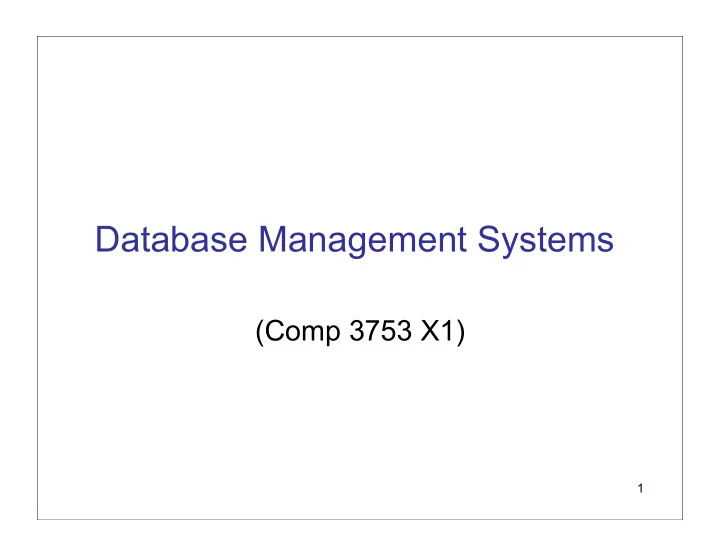
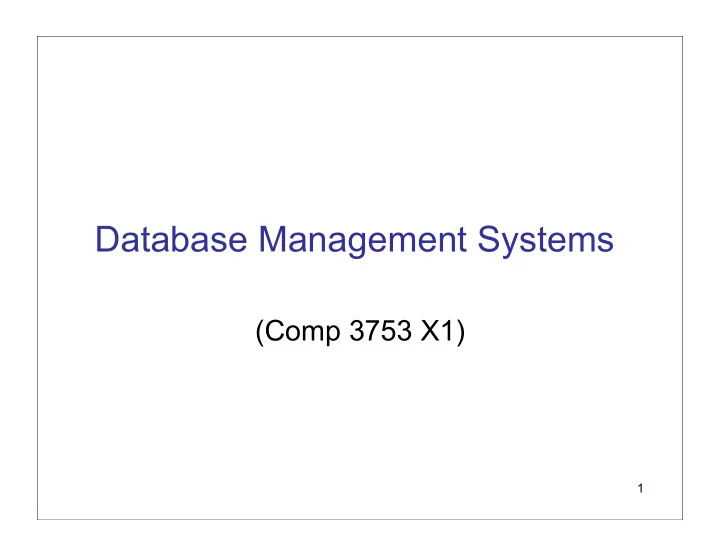
Database Management Systems (Comp 3753 X1) 1
Who I am… • Instructor: Darcy Benoit • Office: Carnegie 316 • Phone: 585-1390 • Email: darcy.benoit@acadiau.ca (text only please, include [3753] in subject) • Office Hours: Check the webpage 3753 2
Course Information • Webpage: http://cs.acadiau.ca/~dbenoit/ 3753/ 3753 3
Textbook Recommended for Course Material: • Elmasri/Navathe Fundamentals of Database Systems (Fifth Edition), Addison-Wesley Publishing Company. Note: Some previous students didn’t think that the book was overly useful. Others thought that it was the best book they ever bought. You may be able to get by without the book, or with the fourth edition. 3753 4
Proposed Marking Scheme Group Project 22% - Parts 1-3 worth 6%, 2% & 4% = 12%) - Part 4 (programming) worth 10% Individual Assignments (2 x 4%) 8% Midterm Exam 20% 20% Final Exam 50% • If you fail the exam you will fail the course (regardless of the marking scheme). 3753 5
Assignment Info • Due dates listed on the web site are final. • Late Assignments -- 15% per day penalty. – Late assignments must be dated and signed, not shoved under my door. – Assignments more than 3 days late may not receive a mark. – Arrangements may be made for those with legitimate reasons. Documentation is essential. As much warning as possible is expected. 3753 6
Assignment Hand In • Instructions for each assignment will be located on the web only. – You are responsible for finding out when assignments are due. • Always keep a backup copy of your assignments. 3753 7
Group Work • You need to choose group members soon. • Make sure that they are people you can work with – the groups will stay the same all term. • Groups can be 1-3 people • Groups of 1 will be marked the same as groups of 3. 3753 8
Academic Dishonesty • Penalties are harsh: – See the webpage. • Group work means that all members of the group should work on each part of the project, not individual members doing individual parts. • Individual assignments are not to be done as groups. 3753 9
Slides • May be available at class time. • Corrections made in class may not propagate to the online slides, so take notes. • Slides and podcasts are not meant to replace lectures – everything covered in class is fair game. 3753 10
Course Objectives Upon course completion, you should • understand the basic concepts of DBMSs • be able to proceed from a set of requirements to the development of application programs to access a relational database • be able to formulate queries in SQL • be able to write application programs which access a database • be familiar enough with IBM’s DB2 to take the DB2 Certified User exam (with some extra work on your part) 3753 11
Course Material 1. Basic Concepts 2. Conceptual Modeling – Entity-Relationship Model 3. Relational Model 4. Schema Design – Mapping from E-R to Relational – Normalization 3753 12
Course Material (cont’d) 5. Relational Algebra 6. SQL 7. Application Programming – Embedded SQL – JDBC – JSPs (hopefully) 8. Transaction and concurrency control 9. Performance Issues (maybe) 3753 13
Alternate Objectives • In this class, I will be podcasting by recording the class and putting it online. • I will try and put the material online in formats that will be useful for you (mp3, flash movie, quicktime movie and pdf). • I will adjust how this is done based on feedback from the class.
Why study databases? • Data (information) is a key resource. • Databases help us – Store it (file structures, disk management) – Understand it (data models) – Keep it secure (security, recovery) – Find it and use it (query languages, concurrency control and data analysis tools) 3753 15
Why study databases? • Information is growing • DBMSs are a key part of most systems – banking, making reservations, purchasing, borrowing, marks, schedules, browsing online catalogues, video on demand, interactive maps and images, employee information, web servers 3753 16
IBM’s DB2 • IBM Database software • DB2 Scholars Program – free software! • Windows, NT, Linux, OS/2 … – RPMs are available for RedHat and CentOS • You can download a copy of the software from the course webpage. 3753 17
Database Management Systems: Basic Concepts Elmasri/Navathe: Chapters 1 & 2 3753 18
Definitions • Data: known facts that can be recorded • Database : a collection of data • represents some aspect of the real world • logically coherent collection (not a random collection) • designed, built & populated for a specific purpose • Database Management System : the software that manages the data 3753 19
DBMSs provide... Facilities to: Define – specify data types, structures & constraints for the data to be stored in the database Construct – store the data Manipulate – pose queries to retrieve specific data, update data or generate reports based on the data 3753 20
Popular Examples • Company Databases – employees, departments, projects … • Airline Reservation Systems – flights, fares, customers, reservations .. • Library Databases – authors, titles, publishers, videos … • Bank Databases – accounts, customers ... 3753 21
Database System Environment Users/Programmers Database Application Programs/Queries System DBMS Software Software: Query Processing & Programs Software: Data Access Database Database Definition 22
DBMSs VS File Processing Why do we need a DBMS? Why not just use files to store data? 3753 23
File Processing Human Resources Application Programs Application Programs Science Office 3753 24
File Processing VS DBMS DBMS File Processing • self-describing • data definition is part of • program-data independence application programs • support of multiple views of • programs & data are data interdependent • provides concurrency control & transaction processing capabilities • provides mechanisms for backup & recovery • support for query languages • provides access control 3753 25
Desirable Capabilities • control redundancy • restrict access • provide persistent storage for program objects & data structures • permit inferencing & actions by using rules • provide multiple user interfaces • represent complex relationships among data • enforce integrity constraints • provide back-up & recovery 3753 26
Additional Advantages of using a DBMS • Potential for enforcing standards • Reduced application development time • Flexibility • Availability of up-to-date info to all users • Economical • Multi-user to a high degree 3753 27
Historically…. 1960’s • Hierarchical model (IBM’s IMS) • Network Model (CODASYL) 1970’s • Network DBMS’s introduced • Codd introduces Relational Model (1971) • Chen develops ER model (1976) • Relational DB’s appear in late ‘70’s 3753 28
Historically…(con’t) 1980’s • Relational DBMS’s dominate • Preliminary SQL standard published • Object-oriented concepts • Distributed DBMS’s become an important area of research 1990’s • Client-server takes over • Legacy DBs become a major problem • New areas such as data warehousing, multimedia emerge 3753 29
Historically (con’t) 2000 • Databases survive Y2K! 2001-2006 • IBM buys Informix • Industry depending heavily on DBMSs for everything • Move back to mainframes and DBMSs for everything from data storage to web servers • IBM drops Derby/Cloudscape to Apache as an Open Source project 3753 30
Database Players • DBA ($$$$$$) – access authorization, coordination & monitoring database usage, problem determination, performance tuning etc • Designers – identify the requirements & chose the appropriate structures to represent & store the data • Users • System analysts & application programmers • DBMS system designers & implementers • Tool developers • Operators & maintenance personnel 3753 31
Areas of Database Study • DBMS software • Database Design • Query Languages • Application Programming • Database Administration • Data Warehousing & Data Mining • Performance 3753 32
Data Model • a collection of concepts that can be used to define the structure (data, data types, relations and constraints) of a database. • Examples: – Entity Relationship model – Relational Model – hierarchical & network models – object-data models 3753 33
Conceptual Models High Level Categories of Data Models Entities, attributes & relationships Implementation Models Record Structures Physical Models Low Level Record formats, record orderings, access paths 34
Schemas & Instances • Important to distinguish between – database schema: the description of the database – database: the stored data 3753 35
Financial Records (Company, Type, Name, Date, Amt, NumShares, Broker) Company Type Name Date Amt NumShares Broker Trimark Mutual Trimark 01/01/84 49.75 100 C. Harris Fund Fund AGF Mutual Foreign 01/01/94 62.25 1000 C. Harris Fund Equity
Recommend
More recommend