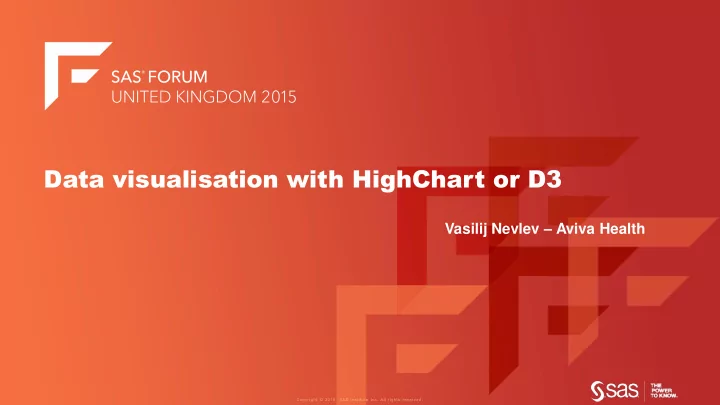
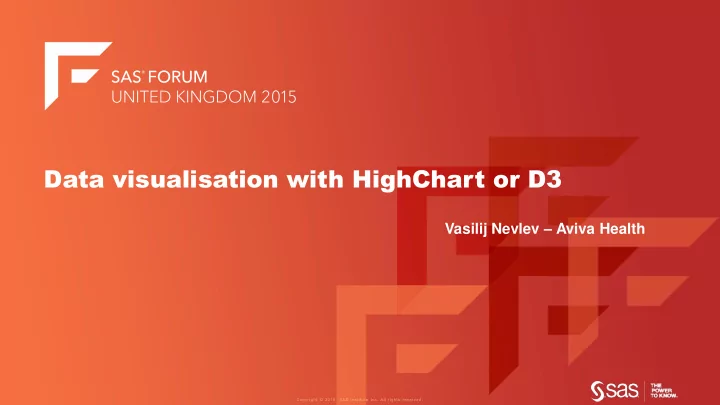
Data visualisation with HighChart or D3 Vasilij Nevlev – Aviva Health
How to get sashelp.stocks from this:
To this in two data steps:
Agenda • Introduction • Why to visualise with HighCharts or D3? • What do you need to have? • What do you need to know? • One of many ways of doing it • Questions
Introduction • Role: Financial Loss Analyst (Fraud) • Project: Fraud detection framework • Tool: Complex web portal build on: • SAS Stored Processes • JavaScript/HTML/CSS
Why to visualise with HighCharts or D3?
Ok, so what exactly is HighCharts or D3? • Simple, small, but powerful JavaScript Library • That’s it, there is nothing else to it • And yes, there is a lot of other great libraries
What sort of visualisation can I do with it? You must experience it. Didn’t I say it was mobile friendly? Visit: https://github.com/mbostock/ d3/wiki/Gallery http://www.highcharts.com/demo Or Google: “D3 Demo” or “ HighCharts Demo”
Questions so far?
So what do I need to have? • SAS Base server • SAS Stored Process web app and server • Somewhere to store your JS libraries with access over HTTP(S)
What do I need to know? • SAS Base programming • How to work with macro variables • How to design Stored Processes • Basic understanding of JavaScript/HTML/CSS
Can we start doing it already? • This example is using sashelp.stocks data table • We will turn that into stocks visualisation that allows dynamically adjust time periods of the time series data • The example is based on Model and View principle, so first stored process visualises the data, and another Stored Process provides the actual data on demand.
SAS pseudo-Code for visualisation 1. data _null_; 2. file _webout; 3. put ‘<html><head>' / 4. ‘ JavaCode of your choice’ ‘1 st JavaScript function to transform the “container” into a graph when data is 5. ready’ 6. ‘2nd JavaScript function to fetch the data from your SAS server’ 7. '</script>' / 8. '</head><body>' / 9. '<div id="container" style="height: 400px; min-width: 310px"></div>' / 10. '</body></html>' ; 11. run;
1. data _null_; 2. file _webout; 3. put 4. '<html><head>' / 5. '<script src="http://code.jquery.com/jquery-1.11.3.min.js"></script>' / 6. '<script src="http://code.highcharts.com/stock/highstock.js"></script>' / 7. '<script src="http://code.highcharts.com/stock/modules/exporting.js"></script>' / 8. '<script type="text/javascript">' / 9. '$(function () {var seriesOptions = [],'/ 10. 'seriesCounter = 0,'/ 11. 'names = ["IBM", "Microsoft", "Intel"],'/ 12. 'createChart = function () {'/ 13. '$("#container").highcharts("StockChart", {'/ 14. 'rangeSelector: {'/ 15. 'selected: 4},'/ 16. 'yAxis: {labels: { 17. formatter: function () {return (this.value > 0 ? " + " : "") + this.value + "%";}},'/ 18. 'plotLines: [{'/ 19. 'value: 0,'/ 20. 'width: 2,'/ 21. 'color: "silver"}]},'/ 22. 'plotOptions: {series: { compare: "percent"}},'/ 23. 'series: seriesOptions});};'/ 24. '$.each(names, function (i, name) {'/ 25. '$.ajax({ type: "GET" , url:"/SASStoredProcess/do?_program=/getStockData&Stock=" + name, dataType: "JSON", 26. success: function (data) {'/ 27. 'seriesOptions[i] = data;' / 28. 'seriesCounter += 1;' / 29. 'if (seriesCounter === names.length) {'/ 30. 'createChart();}}});});});' / 31. '</script></head><body><div id="container" style="height: 400px; min-width: 310px"></div>' / 32. '</body></html>'; run ;
SAS Code to feed the data 1. proc sort data=sashelp.stocks(where=(Stock="&Stock")) out=stocks_sorted; 2. by date; 3. run ; 4. 5. data _null_; 6. set stocks_sorted end = eof; 7. file _webout lrecl= 20480 ; 8. format Date BEST16.; 9. format Close 8.2 ; 10. Date = INTCK("days", "01JAN70"d ,Date)* 86400000 ; 11. if _N_ eq 1 then put '{ "name":'"""&Stock"""',"data":['; 12. put '[' Date ',' Close']' ; 13. if eof then put ']}'; 14. else put ','; 15. run ;
JSON data format • J ava S cript O bject N otation • Open Standard • Not dependent on any language, event that it has “JavaScript” in its name • Here is what sashelp.stocks should look like: • {"name":"IBM","data":[[523238400000,138.75],[526003200000,134.50],[528508800000 ,123.62],[531360000000,127.12],[533779200000,120.00],[536544000000,128.75],[539 222400000,139.50],[541641600000,150.13],[544233600000,160.13],[546825600000,160 .00],[549504000000,162.50],[552096000000,161.00],[554947200000,168.38],[5574528 00000,150.75],[560044800000,122.50],[562809600000,110.75],[565315200000,115.50] ,[568252800000,112.37],[570672000000,117.50],[573177600000,107.62],[57611520000 0,113.37],[578534400000,112.50],[581126400000,127.37],[583718400000,125.75],[58 6396800000,111.50],[589075200000,115.37],[591840000000,122.62],[594345600000,11 8.50],[596937600000,121.87],[599788800000,130.63],[602294400000,121.50],[604713 600000,109.12],[607564800000,114.12],[609984000000,109.62]]}
Important Tips • You must turn off “Global Stored Process Variables” in SAS EG in order for _ webout fileref to be available for your data step • You must set input macro variables in your stored process in order for POST or GET HTTP method to work correctly when passing parameters to your program • If you create records on SAS server side, ensure you avoid locks by checking for locks in advance, by using SAS/SHARE or SAS SPDS (SAS Scalable Performance Data Server) • If you are on 9.4, use PROC STREAM, otherwise be mindful when using quotes because syntax conflict between JavaScript, HTML and SAS • Remember, single quotes and macro variables do not mix • PUT statement always puts a blank at the end of each variable. It can be controlled by specifying “+( - 1 )”. This moves the pointer one character back.
That is it. Questions?
Thank you for your attention. www.SAS.com
Appendix I – AppendGrid
Appendix II jqGrid – Java Script multifunctional tables
Appendix III Combining multiple stored processes
Recommend
More recommend