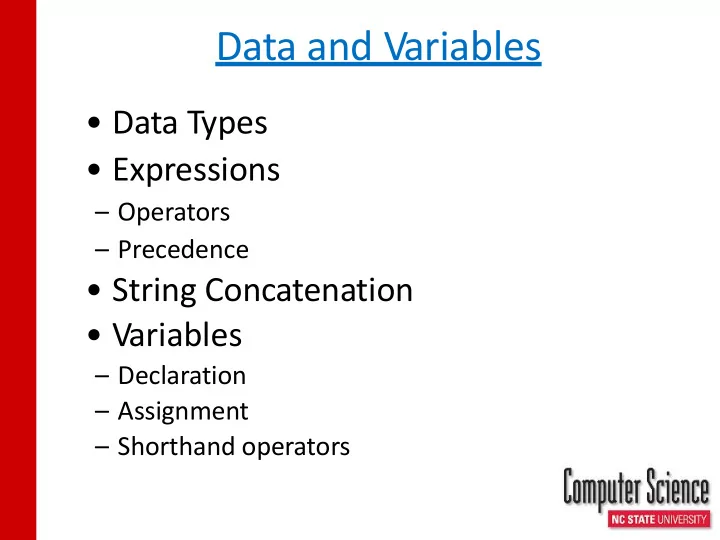
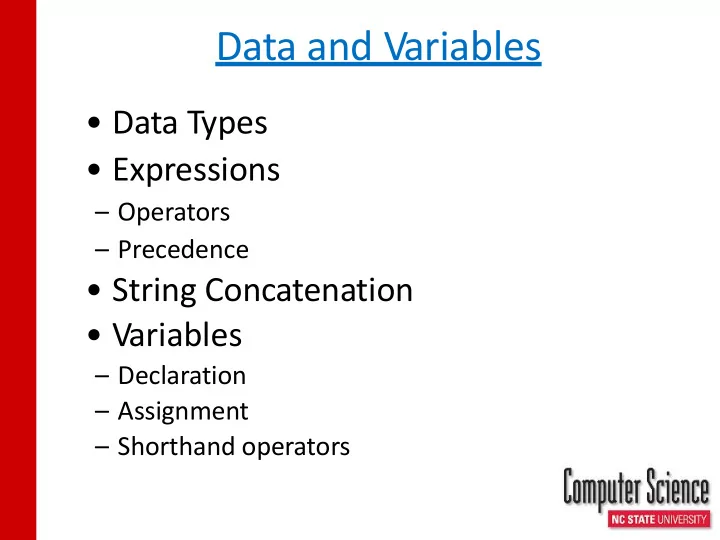
Data and Variables • Data Types • Expressions – Operators – Precedence • String Concatenation • Variables – Declaration – Assignment – Shorthand operators
Review – class – • All code in a java file is written in a Errors • Syntax (won ’t compile) class • Runtime (won ’t run) • public class <ClassName> { … .. } • Logic (incorrect result) – Static methods • public static void <methodName> () { – Identifiers … .. } • Must begin with a letter , • Made up of statements; underscore, or $ • Used in procedural programming • Must contain only letters, – Decompose large tasks into digits, underscores, or $ smaller subtasks • Can not be a Java – Create a method for each unique keyword/reserved word subtask to eliminate redundancy
Data Types • Java is a “ strongly t yped” language. – Each piece of data has a specific “ty p e” • Java supports two categories of data types – Primitive data – Objects (covered later)
Primitive Data Types • Integer (Whole Number) • Java keywords for Integer Types • int (4 bytes) • byte (1 byte) • short (2 bytes) • long (8 bytes) • We will use the int type – minimum value -2,147,483,648 – maximum value 2,147,483,647 • Examples: 0, 35, +148, -250
Primitive Data Types (cont.) • Real (Floating point, Decimal) • Java keywords for Real Number Types • double (8 bytes) (double precision) • float (4 bytes) • We will use the double type – minimum value 4.94065645841246544e-324 – maximum value 1.79769313486231570e+308 • Examples: 23. .03 -5.5 10.0583 34e-20
Primitive Data Types (cont.) • Character (Single Character) • Java keyword for Character Type – char (2 bytes) • Enclosed in single quotes ‘ ’ • Examples: ‘a’ ‘&’ ‘ X ’ ‘ 8 ’ • Use escape sequence for – Single Quote ‘ \ ’’ – Backslash ‘ \\ ’
Primitive Data Types (cont.) • boolean (Logical Values) • Java keyword – boolean • Only two different values (Java keywords) – true – false • Covered Later
Practice • Which of the following are legal int literals? • 5. • -1 • 22 • ‘7’ • 1.5 • -6875309 • 10.0 • 2.3
Practice • What primitive data type would you use to store… • a person’s middle initial? • number of people in class? • cost of lunch? • distance to class? • number of siblings a person has? • your grade in a class?
Expressions • Expression – A simple value or a set of operations that produces a value. • Evaluation – The process of obtaining the value of an expression. • Expressions have values, statements do not. • Two types – Arithmetic – Boolean (covered later)
Expressions (cont.) • A simple value or a set of operations that produce a value – Literal Value • 42 -365 0 +9812 • 28.9 0.24 207. 0.0 -.98 • true false • ‘a’ ‘m’ ‘X’ ‘!’ ‘ \\ ’ ‘ \ ’’ – Operations: combining values • (5 * 6) + 32 • Use expressions in print statements – System.out.println(4); – System.out.println(2 + 2);
Arithmetic Operators and Operands • Operators : indicate the operation to be performed – Addition (+) (5 + 2) – Subtraction (-) (5 - 2) – Multiplication (*) (5 * 2) – Division ( / ) (5 / 2) (5.0 / 2.0) – Remainder (mod) (%) (5 % 2) • Operands : values used in the expression – Literal – Expression (3 + 2) * (6 / 2)
Division • Integer Division - result is an integer , the remainder is dropped (truncation). – examples: • 22 / 4 = 5 • 116 / 5 = 23 • Floating Point Division – “n ormal division ” . – examples: • 22.0 / 4. = 5.5 • 116.0 / 5.0 = 23.2
Remainder (Mod) • % - The remainder operator – Returns the remainder of division – examples: • 22 % 4 = 2 • 22. % 4.0 = 2.0 • 5.2 % 2.4 = 0.4 • 1 % 5 = 1 • 0 % 5 = 0 • 5 % 0 = undefined (runtime error) • Useful applications – T esting for even/odd (number % 2 = 0 means even) – Extract final digit (number % 10)
Precedence • Precedence – The order of evaluating expressions • Multiplication, Division, and Modulo take precedence over Addition and Subtraction. • Unary operators (+, -) (pos, neg) take precedence over all 5 operators. • Within same level of precedence, evaluate from left to right • Override precedence with parentheses.
Precedence Examples • 8 * 4 / 10 + (4 + 2) * 5 % 2 • 46 % 8 * 2 / 7 + 11 / 4 * 3
Mixing Types Promotion : a copy of a value is converted to a “ higher ” t ype. – Does not lose information about the value – Integer to a double – Result of operation between integer and double is a double (integer is promoted to a double to perform the operation) – 6.4 + 8 = 14.4 Casting : a copy of a value is converted to another type – Double to integer – Loses the fraction part – Requires a cast – put the name of the type you want in parentheses in front of the value you want to cast – (int) 5.62 (result is 5) – (int) 5.0 / 2.0 (result is 5 / 2.0 = 2.5) – (int) (5.0 / 2.0) (result is 2)
More Casting • Only casts value immediately following cast For example: – 23 / 2 = 11 – (double) 23 / 2 = 11.5 (23. / 2, 23 / 2., 23. / 2.) – (double) (23 / 2) = 11.0 • Example of when we may want to use casting: – We have some books that are 0.15 feet wide and we want to know how many of them will fit in a bookshelf that is 2.5 feet wide. – Then, 2.5 / 0.15 = 16.666 books. • How are we going to put 2/3 of a book on the shelf? – Instead, we need to see how many whole books can fit on the shelf: (int) (2.5 / 0.15) = 16
String Concatenation • Combining several strings into a single string, or combining a string with other data into a new , longer string – Addition operator (+) – Result of adding a String literal and a primitive data type is a String literal (primitive type is promoted to a String literal to perform the operation) – Examples: • "hello" + 42 is "hello42" • 1 + "abc" + 2 is "1abc2" • "abc" + 1 + 2 is "abc12" • 1 + 2 + "abc" is "3abc" • "abc" + 9 * 3 is "abc27" • "12" + 3 is "123"
Expression Practice • Consider the data type in the answers. For example, 5 (an int) is totally different from 5.0 (a double) • 5.5 + 2 / 3 • 2 + 3.5 * -2 • 5 * 10 / 5.0 + 3 * (int) 2.5 / 10 • 8 + 4 + " 3 " + 4 + 10 / 2 + "6 " + (7 + 8)
In-Class Exercise 1. 2 * 3 - 4 % 2 / 2 + 10 / (double)(10 / 4) 2. 42 % 6 + 35 / 5 % 4 - 16. / (12 % 8) 3. (int) 5.0 / 2.0 + (4 + 6) / 5 * 2 4. 3 * (5 - 3) + 3 - 3 * 2 5. 9 / 2.0 - 2 - 10 / (int) (5 * 0.5) 6. "1" + 2 / 3 + "four" + 5 % 6 + 7 + (8 + 9)
Variables • Variable – A memory location with a name and a type that stores a value. • Declaration – A request to set aside a new variable with a given type and name. – <type> <name>; • Variable names are identifiers – Style guidelines: start with lowercase letter , capitalize each subsequent word • Examples int age; double weight; char firstInitial;
Variable Assignment • Assignment – Giving a value to a variable. • A value is assigned to a variable using an assignment statement: <variable> = <expression>; • Equal sign (=) is the operator for assignment • The value of the expression on the right-hand side of the assignment is stored in the variable on the left-hand side of the assignment and is the result of the assignment operation • Examples double height = 70; double weight = 195; double bmi = weight / (height * weight) * 703; char firstInitial = ‘M’;
Initialization • Giving a variable an initial value is known as the initialization of the variable int age; //uninitialized age = 35; //now initialized
Declaration/Assignment Variations //declare and assign a value to //a variable in one statement <type> <name> = <expression>; – int value = 10; – int answer = 5 * 6; //declare multiple variables of //the same type in one statement <type> <name1>, <name2>, … , <name3>; – int value, answer; – int number = 5, sum; – int age1 = 5, age2 = 8;
Practice • Which of the following choices is the correct syntax for declaring a real number variable named ‘grade’ and initializing its value to 4.0? 1. 4.0 = grade; 2. double grade = 4.0; 3. grade = double 4.0; 4. 4.0 = double grade; 5. int grade = 4.0;
Variables (cont.) Changing the value of a variable using “ assignment ”: What will the values of x, y, and z be after the following statements are executed? int x = 3, y = 7, z; z = x + y; x = x + 2; x = y – 5; y = z – x;
Variables (cont.) Changing the value of a variable using a “ shorthand ” method: – Special Assignment Operators that increment or decrement a value by a set amount Standard Assignment Shorthand Assignment x = x + 1; x += 1; y = y – 7; y -= 7; z = z * 2; z *= 2; a = a / 3; a /= 3;
Recommend
More recommend