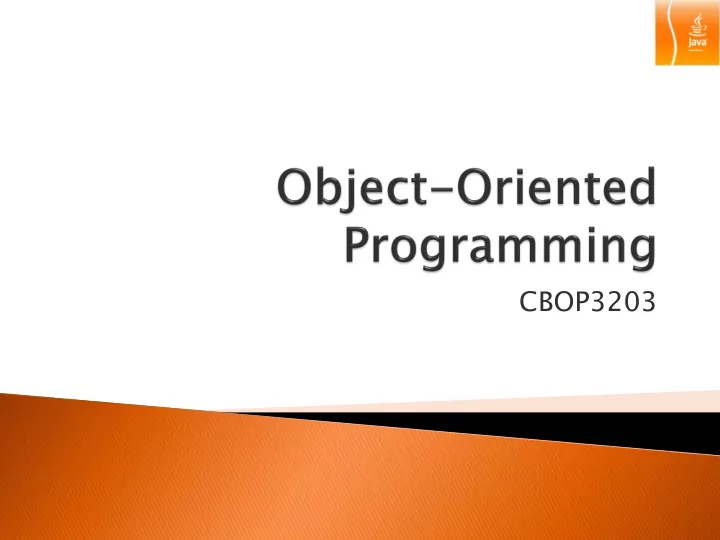
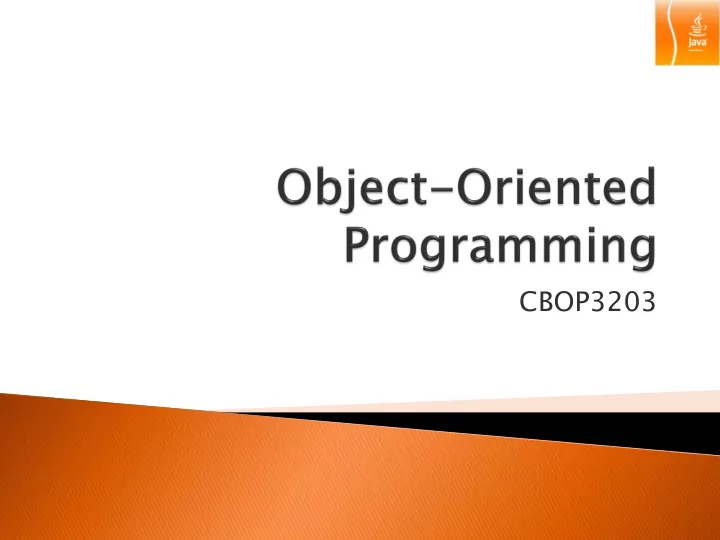
CBOP3203
Arrays ◦ Data structures ◦ Related data items of same type ◦ Remain same size once created Fixed-length entries
A 12 element Array
Index ◦ Also called subscript ◦ Position number in square brackets ◦ Must be positive integer or integer expression ◦ First element has index zero a = 5; b = 6; c[ a + b ] += 2; Adds 2 to c[ 11 ]
Declaring and Creating arrays ◦ Arrays are objects that occupy memory ◦ Created dynamically with keyword new int c[] = new int[ 12 ]; Equivalent to int c[]; // declare array variable c = new int[ 12 ]; // create array We can create arrays of objects too String b[] = new String[ 100 ];
Creating and initializing an array ◦ Declare array ◦ Create array ◦ Initialize array elements
// Fig. 7.2: InitArray.java 1 // Creating an array. 2 3 Declare array as an Create 10 int s for array ; 4 public class InitArray array of int s { 5 each int is initialized to 0 by public static void main( String args[] ) 6 default 7 { int array[]; // declare array named array 8 array.length returns 9 10 ]; // create the space for array 10 array = new int[ 10 length of array 11 , "Value" ); // column headings 12 System.out.printf( "%s%8s\n" n", , "Index", 13 14 // output each array element's value 15 for ( ( int int counter = 0; counter < array.length; counter++ ) 16 System.out.printf( "%5d%8d\n" n", counter, array[ counter ] ); 17 } // end main 18 } } // end class InitArray Each int is initialized to 0 by Index Value 0 0 default 1 0 2 0 3 0 4 0 array[counter] returns 5 0 6 0 int associated with index in 7 0 8 0 array 9 0
Using an array initializer ◦ Use initializer list Items enclosed in braces ( {} ) Items in list separated by commas int n[] = { 10, 20, 30, 40, 50 }; Creates a five-element array Index values of 0 , 1 , 2 , 3 , 4 ◦ Do not need keyword new
// Fig. 7.3: InitArray.java 1 // Initializing the elements of an array with an array initializer. 2 3 Declare array as an public class InitArray 4 array of int s { 5 6 public static void main( String args[] ) Compiler uses initializer { 7 list to allocate array // initializer list specifies the value for each element 8 int array[] = { 32 32, , 27 27, , 64 64, , 18 18, , 95 95, , 14 14, , 90 90, , 70 70, , 60 60, , 37 37 }; 9 10 , "Value" ); // column headings 11 System.out.printf( "%s%8s\n" n", , "Index", 12 13 // output each array element's value 14 for ( ( int int counter = 0; counter < array.length; counter++ ) 15 System.out.printf( "%5d%8d\n" n", counter, array[ counter ] ); 16 } // end main } // end class InitArray 17 } Index Value 0 32 1 27 2 64 3 18 4 95 5 14 6 90 7 70 8 60 9 37
Calculating a value to store in each array element ◦ Initialize elements of 10-element array to even integers
// Fig. 7.4: InitArray.java 1 2 // Calculating values to be placed into elements of an array. 11 3 public class InitArray 4 Declare constant variable { 5 ARRAY_LENGTH using the final public static void main( String args[] ) 6 modifier { { 7 final int ARRAY_LENGTH = = 10 10; ; // declare constant 8 Declare and create int int array[] = new new int[ [ ARRAY_LENGTH ]; // create array 9 array that contains 10 10 int s 11 // calculate value for each array element 12 for for ( ( int int counter = 0; counter < array.length; counter++ ) 13 array[ counter ] = 2 + 2 * counter; 14 15 System.out.printf( "%s%8s\n" n", , "Index", , "Value" ); // column headings 16 17 // output each array element's value 18 for ( ( int int counter = 0; counter < array.length; counter++ ) 19 System.out.printf( "%5d%8d\n" n", counter, array[ counter ] ); 20 } // end main Use array index 21 } } // end class InitArray to assign array value Index Value 0 2 1 4 2 6 3 8 4 10 5 12 6 14 7 16 8 18 9 20
Summing the elements of an array ◦ Array elements can represent a series of values We can sum these values
// Fig. 7.5: SumArray.java 1 // Computing the sum of the elements of an array. 13 2 Declare array with 3 initializer list public class SumArray 4 5 { public static void main( String args[] ) 6 { 7 int array[] = { 87 87, , 68 68, , 94 94, , 100 100, , 83 83, , 78 78, , 85 85, , 91 91, , 76 76, , 87 87 }; 8 int total = 0; 9 10 11 // add each element's value to total Sum all array values 12 for ( ( int int counter = 0; counter < array.length; counter++ ) 13 total += array[ counter ]; 14 15 System.out.printf( "Total of array elements: %d\n" n", , total ); 16 } // end main } // end class SumArray 17 } Total of array elements: 849
To pass array argument to a method ◦ Specify array name without brackets Array hourlyTemperatures is declared as int hourlyTemperatures = new int[ 24 ]; The method call modifyArray( hourlyTemperatures ); Passes array hourlyTemperatures to method modifyArray
// Fig. 7.13: PassArray.java 1 2 // Passing arrays and individual array elements to methods. 15 3 Declare 5 - int array 4 public class PassArray with initializer list { 5 6 // main creates array and calls modifyArray and modifyElement public static void main( String args[] ) 7 8 { { int int array[] = { 1, , 2, , 3, , 4, , 5 }; }; 9 Pass entire array to 10 method modifyArray 11 System.out.println( 12 "Effects of passing reference to entire array: \n" n" + + 13 "The values of the original array are:" ); 14 15 // output original array elements 16 for for ( ( int int value : array ) 17 System.out.printf( " %d", value ); 18 19 modifyArray( array ); // pass array reference 20 System.out.println( "\n\nThe values of the modified array are:" ); 21 22 // output modified array elements 23 for for ( ( int int value : array ) 24 System.out.printf( " %d", value ); 25 26 System.out.printf( 27 "\n\nEffects of passing array element value: \n" n" + + 28 "array[3] before modifyElement: %d\n" n", array[ 3 ] );
29 30 modifyElement( array[ 3 ] ); // attempt to modify array[ 3 ] 16 31 System.out.printf( Pass array element 32 "array[3] after modifyElement: %d \n" n", array[ 3 ] ); array[3] to method 33 } // end main modifyElement 34 35 // multiply each element of an array by 2 36 public static void modifyArray( int array2[] ) Method modifyArray 37 { manipulates the array 38 for ( ( int int counter = 0; counter < array2.length; counter++ ) 39 array2[ counter ] *= 2; directly } // end method modifyArray 40 } 41 Method modifyElement 42 // multiply argument by 2 manipulates a primitive’s 43 public static void modifyElement( int int element ) 44 { copy 45 element *= 2; 46 System.out.printf( 47 "Value of element in modifyElement: %d\n" n", element ); } // end method modifyElement 48 } } // end class PassArray 49 } Effects of passing reference to entire array: The values of the original array are: 1 2 3 4 5 The values of the modified array are: 2 4 6 8 10 Effects of passing array element value: array[3] before modifyElement: 8 Value of element in modifyElement: 16 array[3] after modifyElement: 8
Method arraycopy used to copy intArray to intArrayCopy
String Declaration ◦ String zero = “ ”; //an empty string ◦ String university = “Open University Malaysia”; ◦ String courseCode = “CBOP3203”; ◦ String courseName = “Object Oriented programming”;
Java uses the '+' operator to combine two strings. String son = "Firdaus"; String Father = "Mohamed"; String myName = son + father; String myFullName ="Ahmed " + "Mohamed"
To obtain only part of the complete string, we use the substring() method. This method is a library method available in String class. For example, let us look at the following program segment: String IPTS = "Open University Malaysia"; String S = IPTS.substring(0,4);
Method length ◦ Determine the length of a String Like arrays, String s always “know” their size Method charAt ◦ Get character at specific location in String Method getChars ◦ Get entire set of characters in String
1 // Fig. 29.2: StringMiscellaneous.java 2 // This application demonstrates the length, charAt and 23 getChars 3 // methods of the String class. 4 5 public class StringMiscellaneous 6 { 7 public static void main( String args[] ) 8 { 9 String s1 = "hello there"; 10 char charArray[] = new char[ 5 ]; ]; 11 Determine number of 12 System.out.printf( "s1: %s", s1 ); characters in String 13 s1 14 // test length method 15 System.out.printf( "\nLength of s1: %d", , s1.length() ); ); 16 17 // // loop through characters in s1 with charAt and display reversed 18 System.out.print( "\nThe string reversed is: " ); ); 19 20 for for ( ( int int count = s1.length() - 1; count >= 0; count-- -- ) 21 System.out.printf( "%s ", , s1.charAt( count ) ); ); 22 Display the characters of the string s1 in reverse order
Recommend
More recommend