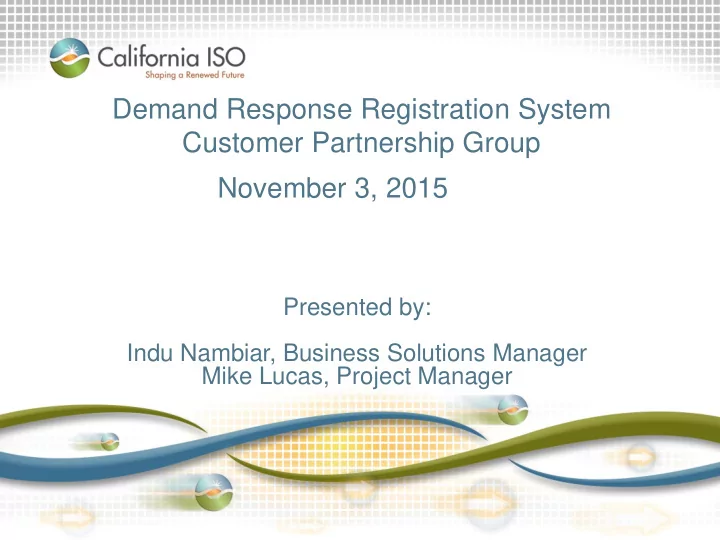
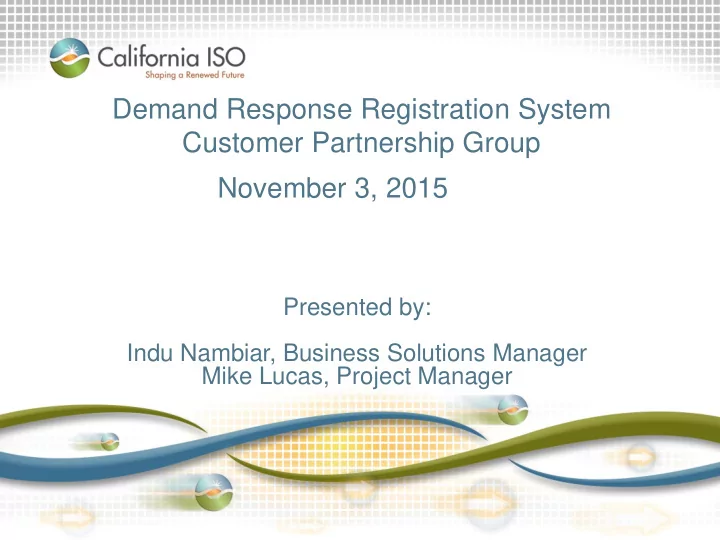
Demand Response Registration System Customer Partnership Group November 3, 2015 Presented by: Indu Nambiar, Business Solutions Manager Mike Lucas, Project Manager California ISO
Purpose of today’s meeting • Phase 2 Technical Specification Review – Review DRRS Phase 2 Technical Specifications – Posted on caiso.com on September 18, 2015 – Stakeholder Q&A – Phase 2 CPG next steps Page 2 California ISO
Todays agenda Time Topic Presenter 1:00 – 1:15 Opening Comments/Introductions Nathan Hall • Meeting purpose/agenda 1:15 – 1:30 Phase 2 – project timeline Mike Lucas 1:30 – 2:00 Phase 2 technical specification overview Indu Nambiar 2:00 – 3:00 Phase 2 clarifying Q&A All 3:00 – 3:15 Phase 2 next steps Mike Lucas 3:15 – 3:30 Wrap-up Nathan Hall California ISO
Phase 2 – Project Timeline Initial Customer Partnership Group (CPG) meeting May 12, 2015 Published Final Business Requirements Specification June 4, 2015 Last CGP meeting October 10, 2015 Today’s technical CPG meeting November 3, 2015 • User Training March 21-23, 2016 • Market Sim March 23 – April 21, 2016 • Go Live April 28, 2016 California ISO 4
Phase 2 enabling demand response – registration enhancements BRS Completed • Business unit(s) review and approval for phase 2 BRS • Capture and record users initial set of requirements • Provides stakeholders information on concepts for development of system enhancements to streamline and further automate registration process – For participants using PDR and RDRR models California ISO 5
Locations Status Lifecycle Perform Location Validation Yes Create Locations Alert DRP: Duplicate DRP Wishes Engage Defense Yes Status = Is Location Start Status = “New” Location To Continue Process “Processing” A Duplicate? Action = ‘Save’ Status = “Duplicate” With Duplicate? Status = “Duplicate” Action = ‘Save & Submit’ No No Perform LSE/UDC No Yes Valid Review Show Errors End Location? Status = “Pending” Review Deemed Yes Location Review Completed Completed? Location Status = “Inactive” Review Deemed Denied Location Status = “Pending” California ISO 6
Registration Status Lifecycle Perform Registration Yes Registration Create Registration Submit Registration Is Registration Start Validation Status = Status = “New” Status = “Pending” Valid? Status = “Pending” “Confirmed” No DRP initiates Start registration End Show Error termination California ISO 7
Locations & Registration Maintenance Job Is Location Yes Check Location Location Status = Effective End Date Start End status nightly “End - dated Location” in the past No Current status of Location is unchanged Is Registration Yes Check Registration Registration Status = Effective End Date Start End status nightly “Terminated” in the past No Current status of Registration is unchanged California ISO 8
Locations – Use Case Location Status New/Duplicate Location Pending Location Inactive Location Active Location Processing/End-Dated Location A location is said to be an "Inactive A location is "Processing" when the DRP submits A location is said to be "New", if it has Location", if it has completed the review the location and it is being validated. been created but NOT yet submitted for A location is "Pending" when the DRP A location is said to be an "Active process and is NOT a part of any review. submits the location, validation has Location", if it is a part of a registration that registration that is in "Pending" or A location is said to be an "End-Dated Location", successfully completed, and the review is in "Pending" or "Confirmed" status. "Confirmed" status. if the effective end date of the location is prior to A location is "Duplicate" when the same process has been initiated. the current date. End-dated locations are SAN for the same UDC is owned by two logically equivalent to deleted records. different DRPs Following modifications are allowed without the current location becoming end dated: (a) Location Name (b) Address Fields On the UI: Following modifications are allowed (a) User clicks on the "TR Override" Button without the current location becoming (b) A warning message appears with details of end dated: On the UI: (a) Location Name Registration in which the location is currently (a) User clicks on the "Edit" (b) Address Fields participating button (c) User clicks on "TR Override Location" (c) Effective start date to be greater than On the UI: (b) The edit location form is button to confirm the current start date (a) User clicks on the "Edit" (d) Registration that had this location is presented to the user to make all (d) Effective end date to be less than the button current end date "Terminated" changes needed without the (b) The edit location form is (e) All Locations associated to that registration, current location becoming "End- presented to the user to ONLY except for the location being modified, will On the UI: Dated" become "Inactive" end-date the location. No other (a) User clicks on the "Edit" button No changes are permitted. (f) The existing location becomes "End Dated" (b) Existing location becomes "End dated" changes are permitted. Using the API: (c) A new location with status of "New" is (g) A new location with status of "New" is Submission by the DRP shall be rejected. Attempt to Modify All modifications to the existing created and the edit location form is created and the edit location form is presented Using the API: to the user to make changes for this new any of the fields of a location shall be accepted. The presented to the user to make changes Any location in Pending status Note: Locations in "Processing" status are location location shall have a status of Location can only be end-dated. All other locked by the application for validation and Using the API: "New" when Action = "Save" or request for modifications shall be (a) The existing location becomes "End Using the API: End-dated locations are logically deleted status of "Processing" when Dated" Check Terminate Registration (TR) Flag - rejected. records. Action = "Submit" with the 1. If TR Flag = "YES" (b) A new location with status of "New" effective dates and all other (a) Registration that had this location is when Action = "Save" or with a status of Note: "Terminated" "Processing" when Action = "Submit" is attributes provided by the DRP. Terminate Registration (TR) Flag created with the effective dates and all (b) All Locations associated to that registration, shall be ignored. other attributes provided by the DRP. except for the location being modified, will Note: become "Inactive" Terminate Registration (TR) Flag (c) The existing location becomes "End Dated" Note: shall be ignored. (d) A new location with status of "New" when Terminate Registration (TR) Flag shall be ignored. Action = "Save" or with a status of All changes shall be accepted - "Processing" when Action = "Submit" is created with effective dates & all other attributes provided by the DRP. 2. If TR Flag = "NO", Reject the submission by the DRP California ISO 9
Recommend
More recommend