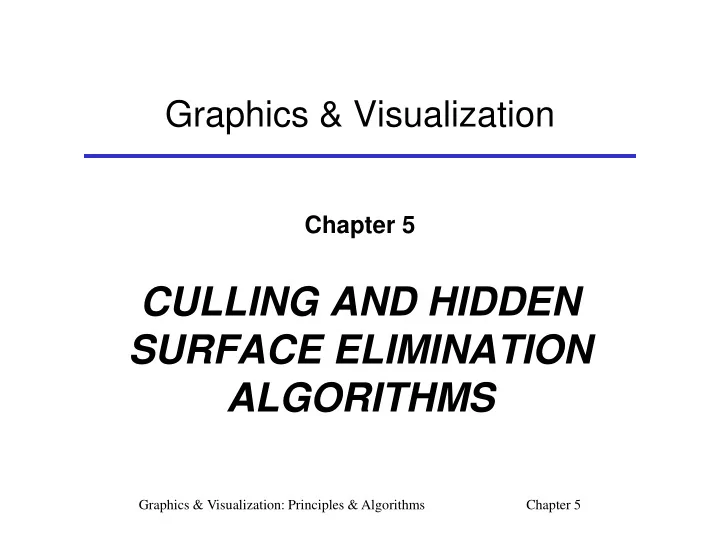
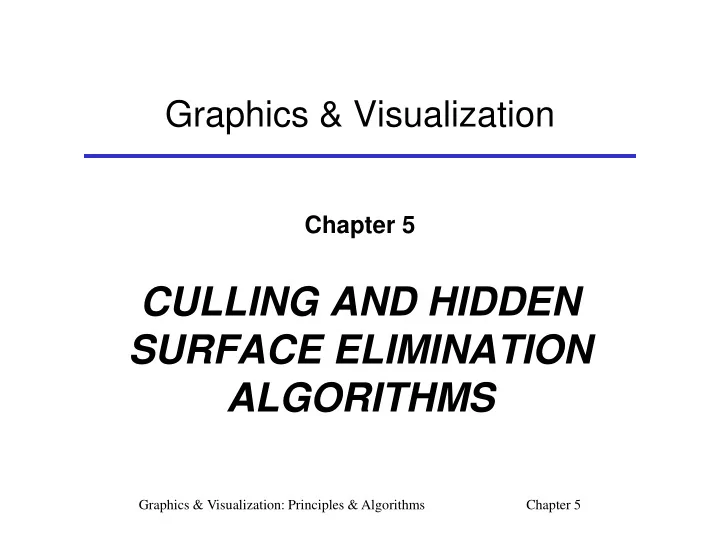
Graphics & Visualization Chapter 5 CULLING AND HIDDEN SURFACE ELIMINATION ALGORITHMS Graphics & Visualization: Principles & Algorithms Chapter 5
Introduction • Due to restrictions pertaining to our field of view as well as occlusions among the objects, we can only see a tiny portion of the objects that make up our world • Culling algorithms remove primitives that are not relevant to the rendering of a specific frame because: They are outside the field of view ( frustum culling ) They are occluded by other objects ( occlusion culling ) They are occluded by front-facing primitives of the same object ( back- face culling ) • Frustum culling: Removes primitives that are outside the field of view Implemented by 3D clipping algorithms 2 Graphics & Visualization: Principles & Algorithms Chapter 5
Introduction (2) • Back-face culling: Removes primitives that are hidden by front-facing primitives of the same object Uses normal vectors • The occlusion problem: Determination of the visible object in every part of the image Can be solved by computing the first object intersected by each relevant ray emanating from the viewpoint For correct rendering we must solve the occlusion problem 3 Graphics & Visualization: Principles & Algorithms Chapter 5
Introduction (3) • Numerous Hidden Surface Elimination (HSE) algorithms have been proposed to solve the occlusion problem Their purpose is to eliminate hidden surfaces of the objects deal with the occlusion problem • HSE algorithms involve sorting of the primitives: Sorting in the Z (depth) dimension is essential as visibility depends on depth order Sorting in the X, Y dimensions can accelerate the task of Z sorting, as primitives which do not overlap in X, Y can not possibly occlude each other • HSE algorithms are classified according to their working space: Object space Image space 4 Graphics & Visualization: Principles & Algorithms Chapter 5
Introduction (4) • General form of object space HSE: for each primitive { find visible part //(compare against all other primitives) render visible part } • Complexity is O(P 2 ), where P is the number of primitives • General form of image space HSE: for each pixel { find closest primitive render pixel with color of closest primitive } • Complexity is O(pP), where p is the number of image pixels 5 Graphics & Visualization: Principles & Algorithms Chapter 5
Introduction (5) • Computational cost of HSE algorithms is overwhelming despite hardware implementations and parallel processing • Large numbers of primitives can easily be discarded without HSE algorithms • Back-face culling eliminates approximately half of the primitives (back-faces) by a single test at a cost of O(P) • Frustum culling removes those remaining primitives that fall outside the field of view at a cost of O(Pv), where v is the average number of vertices per primitive • Occlusion culling also costs O(P) in the usual case • CONCLUSION: the performance bottleneck are the HSE algorithms which cost O(P 2 ) or O(pP) depending on their working space 6 Graphics & Visualization: Principles & Algorithms Chapter 5
Back-Face Culling • The visible polygons of an object, are those that lie on the hemisphere facing the viewer • If models are constructed in such a way that the back sides of polygons are never visible, then we can cull such polygons. The requirements for this are: Object surfaces have no boundary (closed) They are 2D manifolds They are opaque • Convexity is not a constraint • Back faces can be detected by computing the angle formed by a ˆ polygon’s normal vector (pointing outwards from the opaque n ˆ solid) and the view vector v 7 Graphics & Visualization: Principles & Algorithms Chapter 5
Back-Face Culling (2) • If angle > 90 o then then the polygon is a back face • The back-face test uses the inner product of the vectors : ˆ ˆ v n 0 • Back face culling is extremely effective as it eliminates about 50% of the polygons • Since the back face test and the computation of the normal and view vectors for each polygon take constant time, the complexity is O(P), where P is the number of polygons 8 Graphics & Visualization: Principles & Algorithms Chapter 5
Frustum Culling • The viewing transformation defines the field of view of the observer • The field is restricted by a minimum and maximum depth value, defining a 3D solid called view volume or view frustum • The form of the frustum varies: Truncated pyramid {perspective projection} Rectangular parallelepiped {orthographic or parallel projection} • Objective is to eliminate primitives outside the view volume • Takes place after the transformation from ECS to CSS, before the division by w (for perspective projection) • Frustum culling must be performed in 3D space using 3D clipping 9 Graphics & Visualization: Principles & Algorithms Chapter 5
Frustum Culling (2) • Objects to be clipped: Points Line segments polygons • Point clipping is trivial • Line segment and polygon clipping reduce to the computation of a line segment with the planes of the clipping object • In 3D, the interior of the clipping object is defined as: x x x min max y y y (1) min max z z z min max 10 Graphics & Visualization: Principles & Algorithms Chapter 5
Frustum Culling (3) ORTHO • In orthographic or parallel projection we use matrix M ECS CSS which maps the clipping planes to -1 and 1 so that: x y z 1 min min min x y z 1 max max max PERSP • In perspective projection, the matrix (before the M ECS CSS division by w ) maps the clipping planes to – w and w so that: x y z w min min min x y z w max max max • The value of w is not constant (equal to a point’s ) z e • Clipping against w is called homogeneous clipping 11 Graphics & Visualization: Principles & Algorithms Chapter 5
Frustum Culling (4) • For a parametric line segment: l (t) = (1-t) p 1 + t p 2 from p 1 = [ x 1 , y 1 , z 1 , w 1 ] T to p 2 = [ x 2 , y 2 , z 2 , w 2 ] T , the value of w can be interpolated as : (1-t) w 1 + t w 2 then the inequalities (1) can be used to define the part of the line segment within the clipping object: ((1 t w ) tw ) (1 t x ) tx (1 t w ) tw 1 2 1 2 1 2 ((1 t w ) tw ) (1 t y ) ty (1 t w ) tw (2) 1 2 1 2 1 2 ((1 t w ) tw ) (1 t z ) tz (1 t w ) tw 1 2 1 2 1 2 12 Graphics & Visualization: Principles & Algorithms Chapter 5
Frustum Culling (5) • Solving the 6 inequalities for t we get the 6 intersection points of the line segment with the clipping object planes: x w x w 1 1 left t : 1 1 right : t ( x x ) ( w w ) ( x x ) ( w w ) 1 2 1 2 1 2 2 1 y w y w (3) 1 1 1 1 top : t bottom : t ( y y ) ( w w ) ( y y ) ( w w ) 1 2 2 1 1 2 1 2 z w z w 1 1 1 1 near : t far : t ( z z ) ( w w ) ( z z ) ( w w ) 1 2 1 2 1 2 2 1 13 Graphics & Visualization: Principles & Algorithms Chapter 5
3D Clipping Algorithms • Most 2D clipping algorithms extend easily to 3D space by addressing: The intersection computation The inside / outside test 3D Cohen – Sutherland Line Clipping • In 3D, 6 bits are used to code the 27 partitions of 3D space defined by the view frustum planes: First bit: Set to 1 for z z , else set to 0 max Second bit: Set to 1 for z z , else set to 0 min Third bit: Set to 1 for y y , else set to 0 max Fourth bit: Set to 1 for , else set to 0 y y min Fift h bit: Set to 1 for x x , else set to 0 max Sixth bit: Set to 1 for x x , else set to 0. min 14 Graphics & Visualization: Principles & Algorithms Chapter 5
3D Clipping Algorithms (2) • A 6-bit code can be assigned to a 3D point according to which of the 27 partitions of 3D space it lies in • Let c 1 , c 2 be the 6-bit codes of the endpoints p 1 , p 2 of a line segment: c 1 c 2 000000 If accept line segment c 1 c 2 000000 If reject line segment • 3D CS pseudocode: CS_Clip_3D ( vertex p1, p2 ) { int c1, c2; vertex I; plane R; c1 = mkcode (p1); c2 = mkcode (p2); if ((c1 | c2) == 0) /* p1p2 is inside */ else if ((c1 & c2) != 0) /* p1p2 is outside */ else { R = /* frustum plane with (c1 bit != c2 bit) */ i = intersect_plane_line (R, (p1,p2)); if outside (R, p1) CS_Clip_3D(i, p2); else CS_Clip_3D(p1, i); } } 15 Graphics & Visualization: Principles & Algorithms Chapter 5
Recommend
More recommend