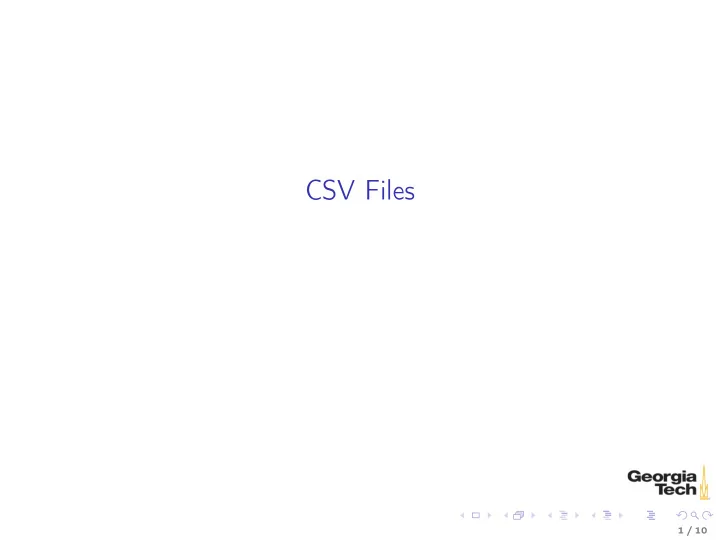
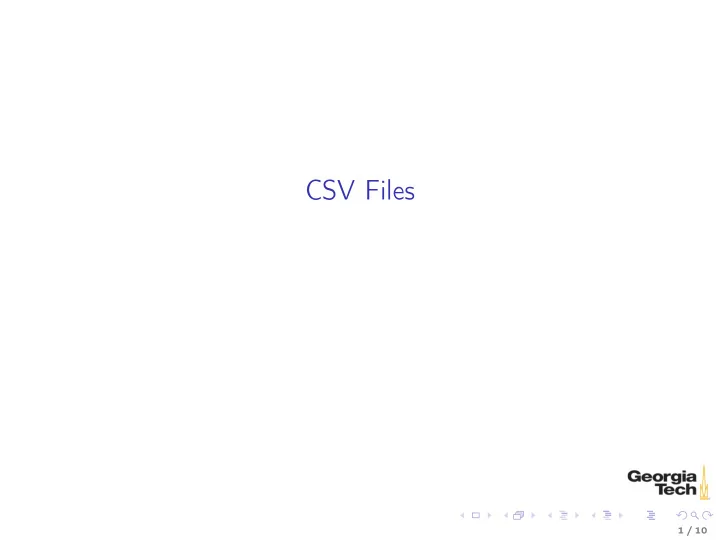
CSV Files 1 / 10
"Comma"-Separated Values Files Say we have data in a comma-separated values file $ cat capitals.dat # could be .dat, .csv, or anything Japan,Tokyo France,Paris Germany,Berlin U.S.A.,Washington, D.C Can use line-by-line file reading with the split() function we saw earlier to process comma-separated value files $ python >>> capitals = {} # initialize a dictionary to hold our capitals data >>> for line in open (’capitals.dat’, ’r’): # for each line in file ... k, v = line.split(’,’) # split into key and value ... capitals[k] = v # add key:value to dict ... Traceback (most recent call last): File "<stdin>", line 2, in <module> ValueError: too many values to unpack Why didn’t it work? 2 / 10
CSV Separator Characters We can troubleshoot in the Python interpreter >>> for line in open (’capitals.dat’, ’r’): print line.split(’,’) ... ... [’Japan’, ’Tokyo\n’] [’France’, ’Paris\n’] [’Germany’, ’Berlin\n’] [’U.S.A.’, ’Washington’, ’ D.C\n’] There’s a comma in Washington, D.C. that was taken as a separator So let’s change the capitals.dat file to use semicolons as the separators $ cat capitals.dat Japan;Tokyo France;Paris Germany;Berlin U.S.A.;Washington, D.C 3 / 10
CSV Files in Practice Now our capitals.dat file is readable as a "comma"-separated values file >>> capitals = {} >>> for line in open (’capitals.dat’, ’r’): ... k, v = line.split(’;’) ... capitals[k] = v ... >>> capitals {’Japan’: ’ Tokyo\n’, ’U.S.A.’: ’ Washington, D.C\n’, ’Germany’: ’Berlin\n’, ’France’: ’ Paris\n’} ◮ But the values have leading whitespace and trailing \n characters from the data file 4 / 10
Manually Cleaning CSV Lines ◮ We can make our code more robust with strip(), which removes leading and trailing whitespace and non-printing chars >>> for line in open (’capitals.dat’, ’r’): ... k, v = line.split(’;’) ... capitals[k.strip()] = v.strip() ... >>> capitals {’Japan’: ’Tokyo’, ’U.S.A.’: ’Washington, D.C’, ’Germany’: ’Berlin’, ’France’: ’Paris’} But we don’t need to go to this trouble . . . 5 / 10
The csv Module The best way to process CSV files is with the csv module. >>> import csv >>> scripters = [ ... [’Perl’, ’Larry Wall’], ... [’Python’, ’Guido Van Rossum’], ... [’Ruby’, ’Yukihiro Matsumoto’] ... ] >>> with open (’scripters’, ’wt’) as fout: ... csvout = csv.writer(fout) ... csvout.writerows(scripters) ... >>> ^D $ cat scripters Perl,Larry Wall Python,Guido Van Rossum Ruby,Yukihiro Matsumoto ◮ The with statement creates a context manager ◮ After the with block ends, the file is automatically closed 6 / 10
Reading CSV Files We can read our scripters file with >>> import csv >>> with open (’scripters’, ’r’) as fin: ... csvin = csv.reader(fin) scripters = [line for line in csvin] ... ... >>> scripters [[’Perl’, ’Larry Wall’], [’Python’, ’Guido Van Rossum’], [’Ruby’, ’Yukihiro Matsumoto’]] >>> 7 / 10
Column Headers in CSV Files Use a DictReader to store the records from the CSV file in a dict. >>> import csv >>> with open (’scripters’, ’r’) as fin: ... csvin = csv.DictReader(fin, fieldnames=[’langauge’, ’creator’]) ... scripters = [line for line in csvin] ... >>> scripters [{’creator’: ’Larry Wall’, ’langauge’: ’Perl’}, {’creator’: ’Guido Van Rossum’, ’langauge’: ’Python’}, {’creator’: ’Yukihiro Matsumoto’, ’langauge’: ’Ruby’}] 8 / 10
Writing Dicts to CSV Files And we can use a DictWriter to write a CSV file with a header line. >>> with open (’scripters’, ’w’) as fout: ... csvout = csv.DictWriter(fout, fieldnames=[’langauge’, ’creator’]) ... csvout.writeheader() ... csvout.writerows(scripters) ... >>> ^D $ cat scripters langauge,creator Perl,Larry Wall Python,Guido Van Rossum Ruby,Yukihiro Matsumoto 9 / 10
CSV Details CSV files can be complex. ◮ Different delimiters can be used. ◮ Delimiter characters can appear in fields. ◮ Fields can be surrounded with "quotes". ◮ Different operating systems may use different line endings. The CSV module handles all of these issues for you. Read the CSV module documentation to become familiar with its capabilities. 10 / 10
Recommend
More recommend