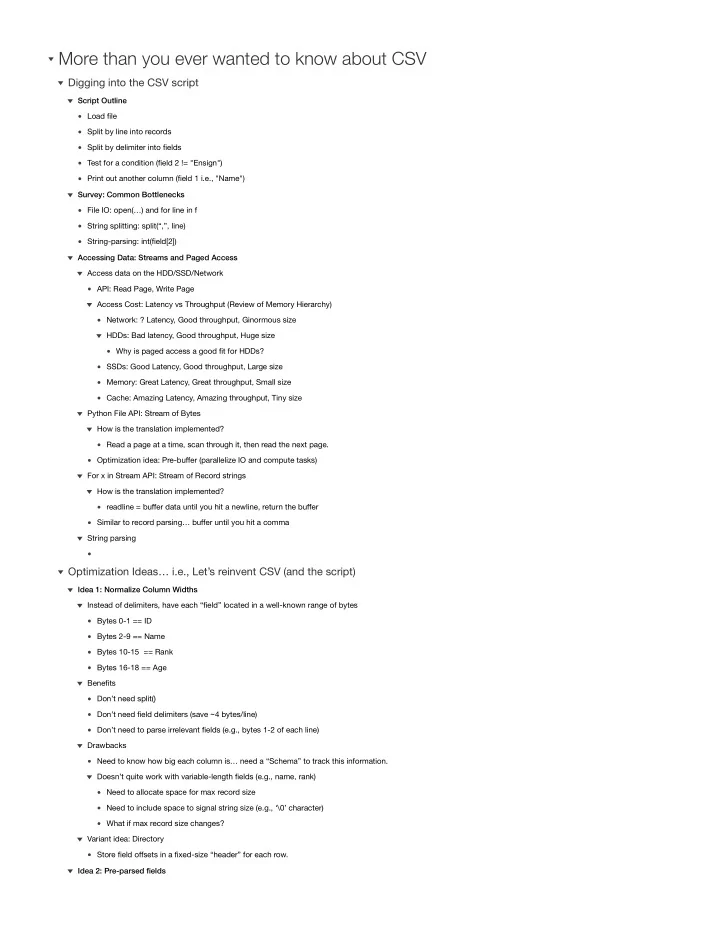
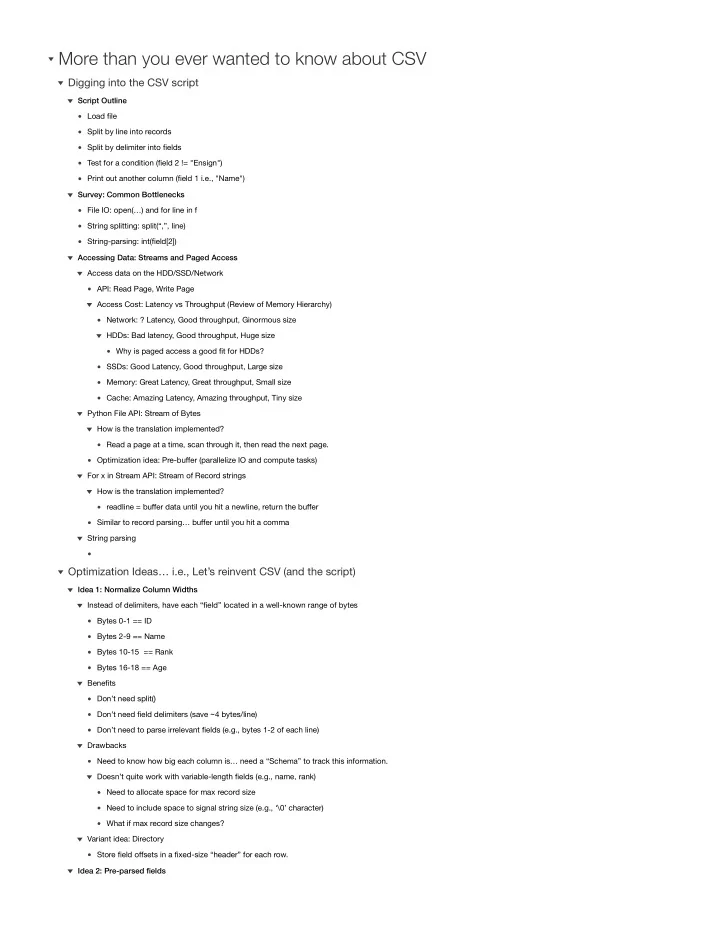
More than you ever wanted to know about CSV Digging into the CSV script Script Outline Load file Split by line into records Split by delimiter into fields Test for a condition (field 2 != "Ensign") Print out another column (field 1 i.e., "Name") Survey: Common Bottlenecks File IO: open(…) and for line in f String splitting: split(“,”, line) String-parsing: int(field[2]) Accessing Data: Streams and Paged Access Access data on the HDD/SSD/Network API: Read Page, Write Page Access Cost: Latency vs Throughput (Review of Memory Hierarchy) Network: ? Latency, Good throughput, Ginormous size HDDs: Bad latency, Good throughput, Huge size Why is paged access a good fit for HDDs? SSDs: Good Latency, Good throughput, Large size Memory: Great Latency, Great throughput, Small size Cache: Amazing Latency, Amazing throughput, Tiny size Python File API: Stream of Bytes How is the translation implemented? Read a page at a time, scan through it, then read the next page. Optimization idea: Pre-bu ff er (parallelize IO and compute tasks) For x in Stream API: Stream of Record strings How is the translation implemented? readline = bu ff er data until you hit a newline, return the bu ff er Similar to record parsing… bu ff er until you hit a comma String parsing Optimization Ideas… i.e., Let’s reinvent CSV (and the script) Idea 1: Normalize Column Widths Instead of delimiters, have each “field” located in a well-known range of bytes Bytes 0-1 == ID Bytes 2-9 == Name Bytes 10-15 == Rank Bytes 16-18 == Age Benefits Don’t need split() Don’t need field delimiters (save ~4 bytes/line) Don’t need to parse irrelevant fields (e.g., bytes 1-2 of each line) Drawbacks Need to know how big each column is… need a “Schema” to track this information. Doesn’t quite work with variable-length fields (e.g., name, rank) Need to allocate space for max record size Need to include space to signal string size (e.g., ‘\0’ character) What if max record size changes? Variant idea: Directory Store field o ff sets in a fixed-size “header” for each row. Idea 2: Pre-parsed fields
Store direct byte representation on disk e.g., 41 == 0x00000029 == “\0\0\0A” Benefits Can be Faster (int(…) is slow) Typically ints/floats are more compact Drawbacks Be careful: Int = 8 (or 4 on older machines) bytes vs 2-3 bytes per number in the CSV file More bytes = more IOs = more slower… Tradeo ff with performance improvement from removing int(). Usually not worth it, but depends on where the data lives (HDD vs Memory). Idea: byte / short instead of int … but need to know max number size. Drawbacks Idea 3: Rewrite the script ‘!= “Ensign”’ is more expensive than ‘> 25’ so put > 25 first. Why is this allowed? AND is commutative Benefits Faster Drawbacks … not really any (as long as you pre-parse) What are some (other) things that we might want to do with a CSV file Filter it How do we specify a filtering condition? By Expression Nth - Kth records What do we need to know about the dataset? Can we expect the structure to be regular? Do fields follow common type patterns (e.g., dates, ints, etc...)? Maybe we'd like to have names to address di ff erent columns by? Transform it Pick out certain columns? Compute new columns (e.g., Birth Year) Again... what do we need to know about the dataset? Summarize it For discussion later on Repeatedly ask (different) questions Parse once, leave it in memory (if you can) Modify it Add/Delete new columns? Alter existing fields? Add new rows? Making the format write-friendly Challenges Field sizes might change after updates Field size statistics might change (e.g., max size) Where do you insert new records? Append to end? But what if you need them in a specific order Idea: Adapt record layout techniques to pages (i.e., Challenge: Need to leave open space in the file Need a way to link pages together out of order
Hierarchy Linked List How do you delete records? “Mark” records as deleted Recap The choice of storage format impacts performance Store data in its native byte encoding Layout fields in predictable locations Standardize layout for all fields (if possible) Use a directory header (if not) Layout records in predictable locations in a page … but you need to store a record of how the data is organized… a “schema” How are pages organized? How are records organized? How are fields organized? What is each field’s type (string, int, date, float, etc…) Additional type information: How “big” is the field: see varchar / char Tradeoff Questions Do you have variable length fields? Do you need to modify data? Do you need to insert data? Do you expect random access or scans? Does the data need to be kept sorted? Know your Data Access Patterns: Stream (aka iterator): a sequence of records that you can scan through once Buffer (aka array): a randomly addressable sequence of records Paged Access: Hierarchical access: “randomly” addressable blocks are expensive, once loaded accesses within a block are cheap Parallels: HDD->Mem (disk pages/blocks), SSD->Mem (disk pages/blocks), Mem->Cache (cache lines), HDFS (pages) Know your Memory Hierarchy Registers -> Cache (L1->L2->L3) -> Memory -> SSD -> HDD -> Network (Same Switch, Same Rack, Same LAN, WAN) Going left-to right: Data Volumes increase (good) Latency/Throughput increase (bad) They increase at di ff erent rates, which a ff ects algorithm tradeo ff s Moving data between levels is EXPENSIVE 90% of databases is figuring out ways to avoid moving data between levels
Recommend
More recommend