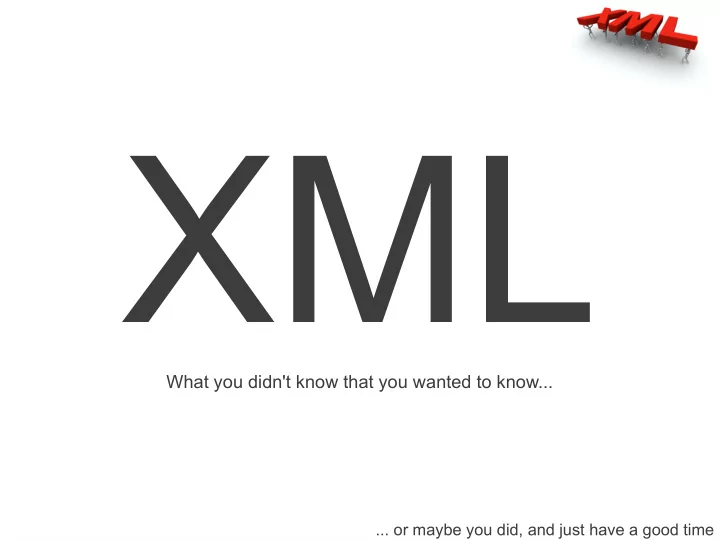
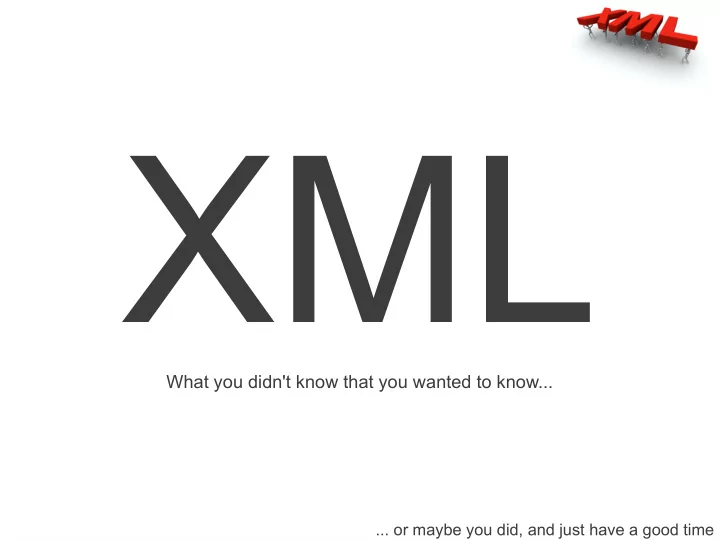
XML What you didn't know that you wanted to know... ... or maybe you did, and just have a good time
Foudation Class If you know what letter is between W and Y you are wrong here!
About me ● Lotus IBM Notes since V2.x ● Studied Law & Economics ● Counsellor for person centric development ● Work for IBM Singapore ● @NotesSensei ● 我说中国话一点
Books harmed for this presentation 868 pages 1371 pages 845 pages 793 pages
Agenda
History, Format & Standards Here is the fun! Tons of DSL!!!!
Timelines
Timelines
Contains naked code!
Syntax XML Declaration (optional, recommended) <?xml version=”1.0”?> Root element (there can only be one!) <root> Element <stuff> <morestuff id=”some id”> Attribute <evenmorestuff /> </morestuff> Empty Element </stuff> <stuff> Some text <bla /></stuff> <otherstuff> Some fancy Text </otherstuff> <!-- Witty comment --> Text Node </root> Comment What you open, you must close
Bottoms up – it's a tree! 树 (Shù)
Syntax ● One root element only ● Elements must be closed – <element></element> – <element /> ● Must not start with xml (in any case) ● Case sensitive ● No spaces ● White space neutral ● Attribute sequence must not matter
Syntax Bloopers Don't try this at home! ● <eleMENT></ELEment> ● <element att1=”something” att1=”something” /> ● <element att1=something /> ● <e1><e2>Some Text<e3></e2></e3></e1> ● <e1> a message </e1> <e1> a message </e1> ● <fancy element>stuff</fancy element> ● < 小老虎 > 跑快 </ 小老虎 >
NameSpaces
- Bank - bank bank bank Namespace: Namespace: Namespace: Money & Finance Nature & Geography Aeronautics
NameSpaces* Can be made up (just like news) ● For each element separately <bla xmlns=”http://www.foxnews.com/bias” > Debt is good for you</bla> ● At the root element with alias <news xmlns=”http://thetruth.org” xmlns:fox=”http://www.foxnews.com/bias” > <topic>Aliens are with us</topic> <fox:bla>Climate change is humbug</fox:bla> </news> * more on popular NameSpaces later
XML & JSON* <book isbn=”1234”> { “isbn” : “1234”, <rdf:author>Peter “rdfAuthor” : “Peter”, </rdf:author> “publisher” : { <publisher id=”221”> “id” : “221”, Random House “name” : </publisher> “Random House”}, <synopsis> “synopsis” : “<h1> <![CDATA[ Hillarious</h1><p> <h1>Hillarious</h1> It is \”funny\”</p>” <p>It is “funny”</p> } ]]> </book> * more on the how -> later
Tools Real men use VI EMACS! Is there anything else?
Tools ● A syntax aware editor Notepad is NOT (Geany, Sublime, TextPad++) on this list! ● A general purpose IDE (Eclipse, IntelliJ, Visual Studio, etc) ● A specialized XML IDE with debugger – XML Spy Also as plug-in – Oxygen XML (that's what I use) For the general purpose IDEs – Stylus Studio ● A decent browser ● FOP Editor: http://www.java4less.com/fopdesigner/fodesigner.php
Command Line Tools ● put #!/bin/bash curl $1 -X PUT --netrc --basic -k -v -L -T $2 -o $3 $4 $5 $6 $7 ● get #!/bin/bash curl $1 --netrc -G --basic -v -k -L -o $2 $3 $4 $5 $6 $7 ● .netrc machine server1.acme.com login road password runner machine demo.mybox.local login carl password coyote
Command Line Tools II ● xslt #!/bin/bash java -cp /home/stw/bin/saxon9he.jar net.sf.saxon.Transform -t -s:$1 -xsl:$2 -o:$3 ● fop -xml foo.xml -xsl foo.xsl -pdf foo.pdf ● unid #!/bin/bash java -cp /home/stw/bin MakeUNID import java.util.UUID; public class MakeUNID { public static void main(String[] args) { System.out.println(UUID.randomUUID().toString()); System.exit(0); } }
Schema & DTD ● Multiple Standards available – Document Type Definition – XML Schema Defined in XML! – RelaxNG – Schematron ● Define content structure ● Used by validating parsers ● IMHO most confusing part
DTD Defined in XML! en.wikipedia.org/wiki/Document_type_definition
Schema
RelaxNG
Schematron https://en.wikipedia.org/wiki/Schematron
Schema Visual
Important Schemas ● Your's! ● Wire Schemas ● Document Schemas ● Commerce Schemas ● Meta Data Schemas Note: A schema if often created by a standard commitee (or the subversion of one). Don't expect them to be sleek!
Important Schemas
Schema Wars* * UML as peace keeper?
Transform using XSLT ● Pattern matching ● Templates and XPath expressions ● Nightmare for “procedure guys” ● Performance traps!
His fault! ● Michael Kay ● Wrote SAXON parser ● Invented XPath ● Must have an EXTRABRAIN ● Very helpful ● On Mulberry mailing list
Sample XSLT ● Copy all NameSpaces into the XSLT ● Matching is by URL, not by prefix (Keeping the prefix is common practise) ● Add output definition ● Add (one or) more xsl:template with matching clauses (that's XPath) ● Run and have fun
XSLT - NameSpaces ● <xsl:stylesheet exclude-result-prefixes="xs xd" version="1.0" xmlns:cc="http://web.resource.org/cc/" xmlns:dc="http://purl.org/dc/elements/1.1/" xmlns:dcmitype="http://purl.org/dc/dcmitype/" xmlns:dcterms="http://purl.org/dc/terms/" xmlns:pgterms="http://www.gutenberg.org/rdfterms/" xmlns:rdf="http://www.w3.org/1999/02/22-rdf-syntax-ns#" xmlns:rdfs="http://www.w3.org/2000/01/rdf-schema#" xmlns:xd="http://www.oxygenxml.com/ns/doc/xsl" xmlns:xs="http://www.w3.org/2001/XMLSchema" xmlns:xsd="http://www.w3.org/2001/XMLSchema#" xmlns:xsl="http://www.w3.org/1999/XSL/Transform" >
XSLT common elements ● <xsl:output encoding="UTF-8" indent="yes" method="xml" omit-xml-declaration="no" /> ● <xsl:template match="somexpath"> ● <xsl:apply-templates select=”somexpath”/> ● <xsl:value-of select=”somexpath” /> ● <xsl:for-each select="somexpath"> ● <xsl:element name=”usefulname”> XPATH ● <xsl:attribute name=”attname”> ● <xsl:variable name="aName" select="somexpath"/>
Standard constructs ● Start template <xsl:template match="/"><xsl:apply-templates /> </xsl:template> ● Build in catch all template (2 pieces) <xsl:template match="*"> <xsl:variable name="curTagname" select="name()"/> <xsl:element name="{$curTagname}"> <!-- Walk through the attributes --> <xsl:apply-templates select="@*" /> <!-- process the children --> <xsl:apply-templates /> </xsl:element> </xsl:template> <xsl:template match="@*" mode="genRead"> <xsl:variable name="curAttName" select="name()"/> <xsl:attribute name="{$curAttName}"> <xsl:value-of select="."/> </xsl:attribute> </xsl:template>
Standard constructs II ● Catch all – supress output <xsl:template match=”*” /> Still produces whitespace ● Sort stuff <xsl:apply-templates><xsl sort /> </xsl:apply-templates> ● Render directive <?xml-stylesheet type="text/xsl" href="some.xslt"?> ● Note the difference* : – <xsl:element name=”test”></xsl:element> – <test></test> * Hint: Namespace!
XPath ● A little like URLs, file path... ... when you begin and then:
XPath ● / = root of the XML before the first element ● ns:someelement = child element of the current element ● @attname = attribute of current element ● /oneele/twoele/three/@attname = absolute path to an attribute 3 levels deep ● //@attname = attribute anywhere in the tree ● * = every element ● @* = every attribute
XPath Then the AXIS kicks in: ● ForwardAxis child :: descendant :: attribute :: self :: descendant-or-self :: following-sibling :: following :: namespace :: ● ReverseAxis parent :: ancestor :: preceding-sibling :: preceding :: ancestor-or-self ::
XPath ● preceding-sibling :: title = title of element before ● descendant :: @url = all URL attributes siblings ancestors - decendants
XPath Conditions & Functions ● //player[goals > 0] ● xy:gene[@mutant='true'] ● book[substring(preceding-sibling::title,1) != substring(title,1)] ● name() = name of element or attribute ● node() = whole element or attribute ● position() = position in current selection including last()
Recommend
More recommend