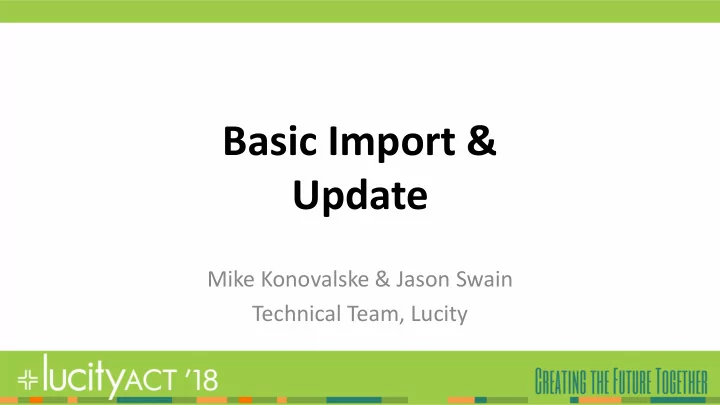
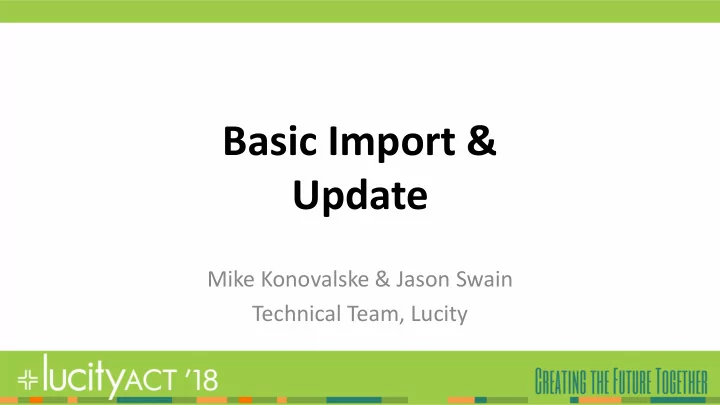
Basic Import & Update Mike Konovalske & Jason Swain Technical Team, Lucity
General Tab
Data Source Tab
Data Source Connection
Mapping Tab
Formulas
Correlations Tab
Example #1 Contractor Data From csv to Lucity • In this example a contractor created data in an excel document and then needs to push it into Lucity • Adding new records only • One time import • In the example we are using a csv file, but we could import from multiple text formats as well as databases.
Example #2 WO Asset Record to Inventory • Hydrant information on a work order asset record needs to be pushed to the Hydrant record • Updating existing records, not adding anything • Inspections are happening continuously so the import will need to be run on a schedule every 2 hours • We can use our own Lucity databases as the source data in order to push data from one area of Lucity into another automatically.
Recommend
More recommend