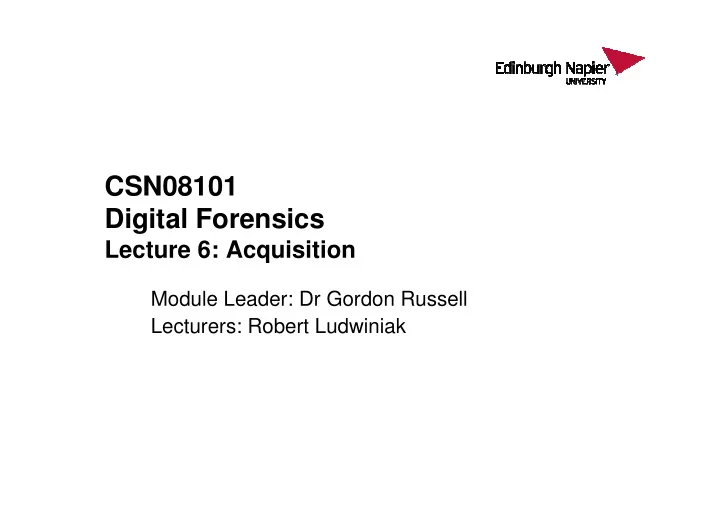
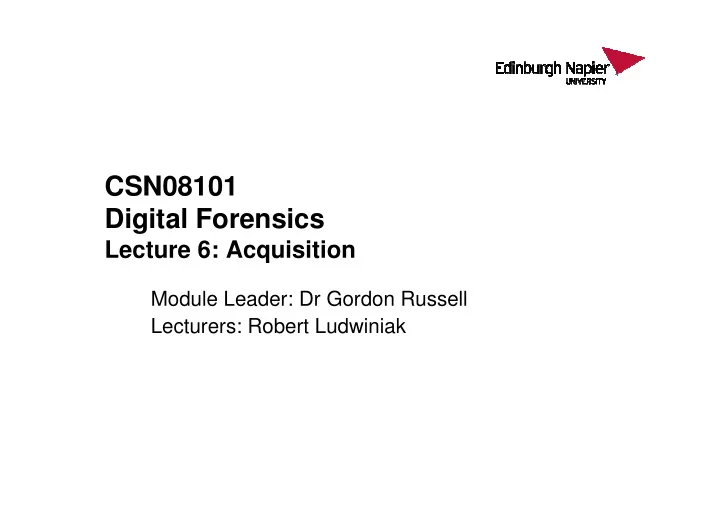
CSN08101 Digital Forensics Lecture 6: Acquisition Lecture 6: Acquisition Module Leader: Dr Gordon Russell Lecturers: Robert Ludwiniak
Objectives • Storage Formats • Acquisition Architecture • Acquisition Methods • Tools
Data Acquisition Two types of data acquisition – Static acquisition • Copying a hard drive from a powered-off system • Used to be the standard • Used to be the standard • Does not alter the data, so it's repeatable – Live acquisition • Copying data from a running computer • Now the preferred type, because of hard disk encryption • Cannot be repeated exactly—alters the data • Also, collecting RAM data is becoming more important – But RAM data has no timestamp, which makes it much harder to use
Storage Formats • Three formats –Raw format –Raw format –Proprietary formats –Advanced Forensics Format (AFF)
Raw Format • Raw image format was originaly used by dd • Bit-by-bit copy of the drive to a file • Advantages – Fast data transfers – Can ignore minor data read errors on source drive – Most computer forensics tools can read raw format
Raw Format • Disadvantages – Requires as much storage as original disk or data – Tools might not collect marginal (bad) sectors – Tools might not collect marginal (bad) sectors • Low threshold of retry reads on weak media spots • Commercial tools use more retries than free tools – Validation check must be stored in a separate file • Message Digest 5 ( MD5) • Secure Hash Algorithm ( SHA-1 or newer) • Cyclic Redundancy Check ( CRC-32)
Proprietary Formats • Features offered – Option to compress or not compress image files – Can split an image into smaller segmented files • Such as to CDs or DVDs • Such as to CDs or DVDs • With data integrity checks in each segment – Can integrate metadata into the image file • Hash data • Date & time of acquisition • Investigator name, case name, comments, etc.
Proprietary Formats • Disadvantages – Inability to share an image between different tools – File size limitation for each segmented volume – File size limitation for each segmented volume • Typical segmented file size is 650 MB or 2 GB • Expert Witness format is the unofficial standard – Used by EnCase, FTK, X-Ways Forensics, and SMART – Can produce compressed or uncompressed files – File extensions .E01 , .E02 , .E03 , …
Advanced Forensics Format • Developed by Dr. Simson L. Garfinkel of Basis Technology Corporation • Design goals – Provide compressed or uncompressed image files – Provide compressed or uncompressed image files – No size restriction for disk-to-image files – Provide space in the image file or segmented files for metadata – Simple design with extensibility – Open source for multiple platforms and OSs – Internal consistency checks for self-authentication • File extensions include: .aff data and metadata stored in single file, .afd data and metadata stored in multiple small files, .afm data stored in raw format and metadata stored in separate file
Data Acquisition Layers • Rule of thumb ����������������� – Only image what you have to Logical/Sparse ����������������� ���������������������� Full Image ����������
Acquisition Architectures • How do we get data off of the system? – Removal of the hard disk • Image elsewhere • Image elsewhere • Plug in to investigation system as an external disk – Boot the system with a live CD • OS lives in memory, hard disk image can be taken without the need to dismantle the system
Traditional ������ ������� ��!����� ����������� ��� "����#$������ !�%����&�������� !��'� ������ ������� �����!��&� ��!��
Live CD Network Acquisition �����
Write Blockers • Monitor the commands given to the Hard Disk • Do not allow data to be written • Do not allow the disk to be mounted with write- • Do not allow the disk to be mounted with write- access – Read-commands only • Hardware and Software • HPA & DCO Commands – Host Protected Area (HPA) – Device Configuration Overlay (DCO)
Examples of Write Blockers http://www.forensicpc.com/products.asp?cat=38 Tableau T3458is Forensic SATA/SCSI/IDE/USB Combo Bridge Tableau T35es-R2 Forensic eSATA/IDE Bridge Tableau T35es-R2 Forensic eSATA/IDE Bridge http://www.digitalintelligence.com/forensicwriteblockers.php UltraBlock Firewire - The First Portable Firewire Hardware Write Blocker http://www.forensicfocus.com/write-blocker-review-230709
Software Write Blockers
Best Acquisition Method • Four methods – Bit-stream disk-to-image file – Bit-stream disk-to-disk – Logical – Sparse
Bit-stream disk-to-image file • Most common method • Can make more than one copy • Copies are bit-for-bit replications of the original drive • Tools: ProDiscover, EnCase, FTK, SMART, Sleuth Kit, X-Ways, iLook
Bit-stream disk-to-disk • Used when disk-to-image copy is not possible – Because of hardware or software errors or incompatibilities. This problem is more common when acquiring older drives. – When you try to recover usernames and passwords for Web pages or user accounts • Adjusts target disk’s geometry (cylinder, head, and track configuration) to match the suspect's drive • Tools: EnCase, SafeBack (MS-DOS), Snap Copy
Logical and Sparse Acquisition • When your time is limited, and evidence disk is large – Logical acquisition captures only specific files of interest to the case the case • Such as Outlook .pst or .ost files – Sparse acquisition captures fragments of data in unallocated space
Validating Data Acquisitions • Most critical aspect of computer forensics • Requires using a hashing algorithm utility • Validation techniques – CRC-32, MD5, SHA-1 and SHA-2 • MD5 has collisions, so it is not perfect, but it’s still widely used • SHA-1 has some collisions but it’s better than MD5 • A new hashing function will soon be chosen by NIST
Linux Validation Methods • Validating dd acquired data – You can use md5sum or sha1sum utilities – md5sum or sha1sum utilities should be run on all suspect disks and volumes or segmented volumes and volumes or segmented volumes • Validating dcfldd acquired data – Use the hash option to designate a hashing algorithm of md5, sha1, sha256, sha384, or sha512 – hashlog option outputs hash results to a text file that can be stored with the image files – vf (verify file) option compares the image file to the original medium
Windows Validation Methods • Windows by default has no built-in hashing tools, such as md5sum, for computer forensics – Third-party utilities can be used • Commercial computer forensics programs also have built-in validation features – Each program has its own validation technique • Raw format image files don’t contain metadata – Separate manual validation is recommended for all raw acquisitions
Tools • Tool testing – NIST • Proprietary Tools – EnCase – EnCase – FTK (FTK Imager) – ProDiscover • Open Source – DD – DCFLDD – D3DD – Guymager
dd & dc3dd • dd – Data Description – Allows low level copying of data • dc3dd & dcfldd – Variations of dd – Error Handling – Piecewise and overall hashing – Wiping – Split output – Detailed Log Files and Appended
dcfldd options • if = FILE – Input File • of = FILE – Output File • bs = SIZE – Block Size • hashlog = FILE (dc3dd) – Output to FILE the hash value calculated • md5log = FILE (dcfldd) – Output to FILE the hash value calculated • conv=sync, noerror – Tells the tool to ignore errors, and to write zero’s in place of the bad block.
ANY QUESTIONS ...
Assessment: Short-Answer Examples Question: What are the disadvantages of using Raw storage format? Answer:
Assessment: Short-Answer Examples Question: What is a live CD acquisition method? Answer:
Assessment: Short-Answer Examples Question: What is a sparse acquisition? Answer:
Recommend
More recommend