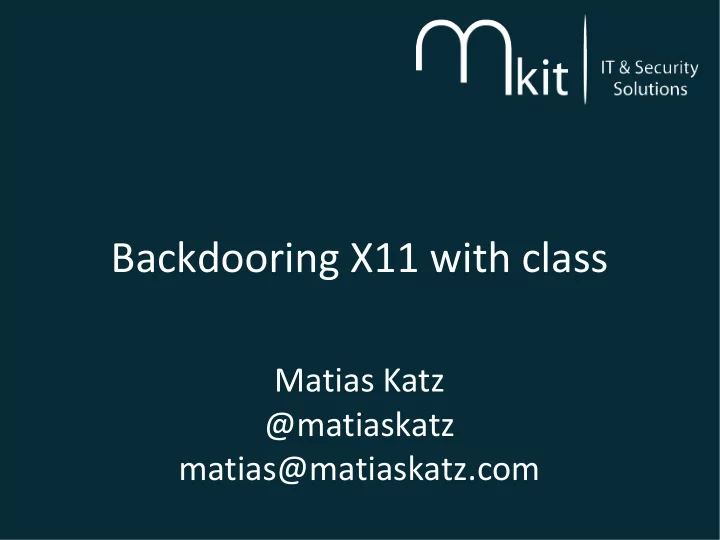
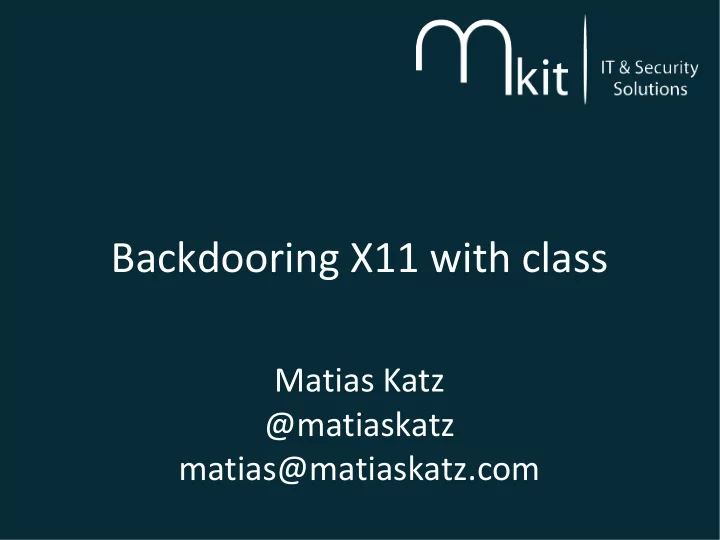
Backdooring X11 with class Matias Katz @matiaskatz matias@matiaskatz.com
Andsec Security Conference End of November 2015 Buenos Aires, Argentina www.andsec.org
An idea back in 1995... Locking a computer using hardware
An idea back in 1995... 2 steps: 1) Find a way to read a device 2) Find a way to lock a computer
An idea back in 1995... Step 1 Filesystem? NO UUID? YES
Reading the device 2 steps: 1) “/dev/disk/by-id/” enrollment 2) Check if present each 0.1s
Locking the computer Step 2 DBUS
Locking the computer DBUS: - IPC software - Apps communication - SW and HW interruptions
Locking the computer DBUS: - Runs with privileges - Speaks directly to the kernel - Available in most X Display Managers
Demo “locker.py”
What else to do - Sound alarm - Email certain data - Power off - Delete private keys - Encrypt certain files - Shred entire disk
And then I thought... Can I unlock a computer using the same method?
Generating a Backdoor
Unlocking a computer 2 steps: 1) Find a way to unlock a computer 2) Trigger the unlock
A good backdoor 2 main features: 1) Leave small traces 2) Have a stealth trigger
Unlocking a computer Unlocking computer leaving small traces: Binaries? NO Rootkits? NO OS features? YES
Unlocking a computer Unlocking computer leaving small traces: DBUS :)
Unlocking a computer Stealth trigger to unlock: - Not checked by AVs - Execution without suspicion - Available in all computers
Unlocking a computer Stealth trigger to unlock: Keystrokes? NO Open port? NO Hardware? YES
Hardware change Stealth hardware trigger: - Respond while locked - OS must not interfere - Cannot be disruptive
Hardware change Network Connection? NO Screen brightness? NO Power input? NO
So?
Audio Jack :)
Playing with audio jack - Mechanic detection - Notifies the OS - Who checks that?
Playing with audio jack 2 steps: 1) Read “/proc/asound/card0/codec#0” 2) Check for changes
Playing with audio jack Demo “jack.py” (Warning: Playing with the audio jack could damage it)
Playing with audio jack Small problem: What if the victim wants to use the headphones?
Playing with audio jack Simple solution: Create a pattern
Playing with audio jack 2 steps: 1) Set checks each 1s, like “01110” 2) Replicate that with the headphones
Unlocking the computer Demo “back2.2.py”
The aftertaste How to mitigate it? - Remove Dbus (nope) - Disable screen lock (ugly but ok) - Switch to a minimal XDM (ok)
The aftertaste Do you have to run it beforehand? YES (that's why it's called a “backdoor” :D)
The aftertaste Can it be persistent? YES (rc.local)
The aftertaste How big is it? 20 lines (dirty) 1 line (nice)
The aftertaste What's so good about it? - NO Opcodes - Undetectable
The aftertaste >>> import dbus >>> >>> import dbus Traceback (most recent call last): File "<stdin>", line 1, in <module> ImportError: No module named dbus >>>
The aftertaste Can you do it to 'root' ? YES (but...)
The aftertaste Can you do it on Windows ? YES - WinDBus - COM / RPC / DDE
The aftertaste Can you Shellshock it ? HELL YEAH (however..) (Thanks Chino for the idea and Nutrix for the help implementing)
Backdooring X11 with class Matias Katz @matiaskatz matias@matiaskatz.com
Recommend
More recommend