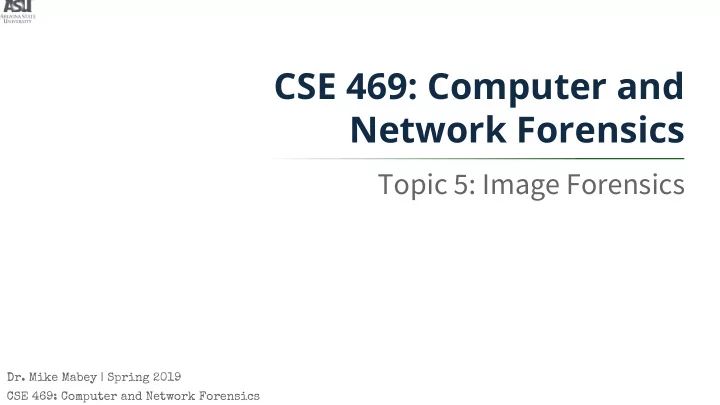
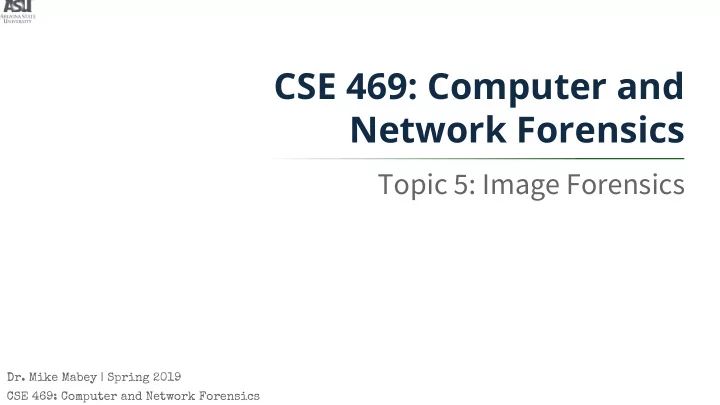
CSE 469: Computer and Network Forensics Topic 5: Image Forensics Dr. Mike Mabey | Spring 2019 CSE 469: Computer and Network Forensics
Forensics for Graphics Files ● Types of graphics file formats ● Type of data compression ● How to locate and recover graphics files 2 CSE 469: Computer and Network Forensics
Image Basics ● Pixel: Picture element. ● Smallest unit that can be displayed on a screen. ● ● Simplest graphics are black and white: 0 – white ● 1 – black ● 3 CSE 469: Computer and Network Forensics
Simple Graphics 00000000000000000011110000000000000000 00000000000000001100001100000000000000 00000000000000010000000010000000000000 00000000000000100000000001000000000000 00000000000000100010001001000000000000 00000000000001000111011100100000000000 00000000000001000010001000100000000000 00000000000001000000000000100000000000 00000000000001000000000000100000000000 00000000000001001000000100100000000000 00000000000000100100001001000000000000 00000000000000100011110001000000000000 00000000000000010000000010000000000000 00000000000000001100001100000000000000 00000000000000000011110000000000000000 00011110010000000000000000000000000000 01100010010000000000000000000000000000 11000100100000000000000000000000000000 00000100100001110001011000101100100100 00111111110010010001101000110101100100 00001001000100100111001011100101001000 00010010000101101010010101001011011010 00010010000110110111111011111101101100 00000000000000000100000010000000011000 00000000000000001100000110000000110000 00000000000000001000000100000000100000 4 CSE 469: Computer and Network Forensics
Bit Depth ● Number of bits per pixel: 1 bit – black and white ● 4 bits – 16 colors (2 4 ) ● 8 bits – 256 colors (2 8 ) ● 16 bits – 65,536 colors (2 16 ) ● 24 bits – 16,777,216 colors (2 24 ) ● ● Bit depth controls image file size: Higher the bit depth = larger file ● 5 CSE 469: Computer and Network Forensics
Bit Depth Samples 1 bit 16 bits 781 bytes 11,982 bytes 6 CSE 469: Computer and Network Forensics
RGB Color Model ● Red – Green – Blue ● Additive model combines varying amounts of these 3 colors: 7 CSE 469: Computer and Network Forensics
RGB Value Storage ● Individual pixels represented in memory as a Red value ● Green value ● Blue value ● ● Values represent intensity : If red is more intense, the color perceived is towards the ● red. ● 24-bit pixel value means: 8 bits for each RGB value ● ● Values expressed as 0 – 255 256 possible values for each primary color ● 8 CSE 469: Computer and Network Forensics
Image Basics (0, 255, 0) is green (255, 255, 0) is yellow (0, 255, 255) is cyan (0, 0, 255) is blue (255, 0, 0) is red (0, 0, 0) is black (255, 255, 255) is white (255, 0, 255) is magenta 9 CSE 469: Computer and Network Forensics
Recognizing a Graphics File ● Contains digital photographs, line art, three-dimensional images, and scanned replicas of printed pictures. Bitmap images: collection of dots ● Vector graphics: based on mathematical instructions ● Metafile graphics: combination of bitmap and vector ● 10 CSE 469: Computer and Network Forensics
Bitmap vs Raster Images ● Bitmap images ● Raster image ● Grid of individual pixels ● Pixels are stored in rows ● Better for printing 11 CSE 469: Computer and Network Forensics
Bitmap and Raster Images: Quality ● Quality is measured in two dimensions: Resolution: ● ● Number of pixels per unit of measurement dpi = dots (pixels) per inch ● ● Higher resolution equals sharper image Bit Depth: ● ● Number of color bits used per colored pixel 1 bit = 2 colors ● 4 bits = 16 colors ● 32 bits = 4,294,967,296 colors ● 12 CSE 469: Computer and Network Forensics
Vector Graphics ● Characteristics: Lines and geometric primitives instead of dots. ● Store only the calculations for drawing lines and shapes. ● For example: CorelDraw, Adobe Illustrator, Inkscape. ● 13 CSE 469: Computer and Network Forensics
Vector Graphics ● Example of vector data for a circle: Radius ● Center ● Line style and color ● Fill style and color ● ● Advantages of vector system: Smaller file sizes ● Resizing does not change image ● Easy modification of parameters ● ● Moving, Scaling, Rotating and Filling 14 CSE 469: Computer and Network Forensics
Metafile Graphics ● Combine raster and vector graphics ● Example: scanned photo (bitmap) with text (vector) ● Share advantages and disadvantages of both types When enlarged, bitmap part loses quality ● 15 CSE 469: Computer and Network Forensics
Graphics File Formats (1) ● Standard bitmap file formats: Graphic Interchange Format (.gif) ● Joint Photographic Experts Group (.jpeg, .jpg) ● Tagged Image File Format (.tiff, .tif) ● Window Bitmap (.bmp) ● ● Standard vector file formats: Hewlett Packard Graphics Language (.hpgl) ● Autocad (.dxf) ● 16 CSE 469: Computer and Network Forensics
Graphics File Formats (2) ● Nonstandard graphics file formats: Targa (.tga) ● Raster Transfer Language (.rtl) ● Adobe Photoshop (.psd) and Illustrator (.ai) ● Freehand (.fh9) ● Scalable Vector Graphics (.svg) ● Paintbrush (.pcx) ● 17 CSE 469: Computer and Network Forensics
Image Data Compression ● Some image formats compress their data: GIF, JPEG, PNG ● ● Others, like BMP, do not compress their data: Use data compression tools for those formats. ● ● Data compression: Coding of data from a larger to a smaller form. ● Types: ● ● Lossless compression and lossy compression 18 CSE 469: Computer and Network Forensics
Lossless Compression (GIF, PNG) ● Reduces file size without removing data. ● Based on Huffman or Lempel-Ziv-Welch coding: For representing redundant bits of data. ● 200 red bytes represented as: ● ● 1 byte for red color ● 1 byte for specification of 200 red bytes ● Utilities: WinZip, PKZip, StuffIt, and FreeZip. 19 CSE 469: Computer and Network Forensics
Lossy Compression (JPEG) ● Permanently discards bits of information ● Vector quantization (VQ) Determines what data to discard based on vectors in the ● graphics file ● Utility: Lzip 20 CSE 469: Computer and Network Forensics
Lossless vs Lossy Compression ● Lossless compression produces an exact replica of the original data after it has been uncompressed, whereas lossy compression typically produces an altered replica of the data . 21 CSE 469: Computer and Network Forensics
Digital Camera File Formats ● Witnesses or suspects can create their own digital photos: Identify victims ● Discover additional evidence ● Completeness and credibility ● 22 CSE 469: Computer and Network Forensics
Examining the Raw File Format ● Raw file format: Referred to as a digital negative. ● Typically found on many higher-end digital cameras. ● ● Sensors in the digital camera simply record pixels on the camera’s memory card. ● Raw format maintains the best picture quality . ● The biggest disadvantage is that it’s proprietary : Not all image viewers can display these formats. ● ● The process of converting raw picture data to another format is referred to as demosaicing . 23 CSE 469: Computer and Network Forensics
Examining EXIF Format ● Exchangeable Image File (EXIF) format: Developed by JEIDA as a standard for storing metadata in ● JPEG and TIFF files. Stores metadata at the beginning of the file: ● ● Investigators can learn more about the type of digital camera and the environment in which pictures were taken. 24 CSE 469: Computer and Network Forensics
CSE 469: Computer and Network Forensics
Recommend
More recommend