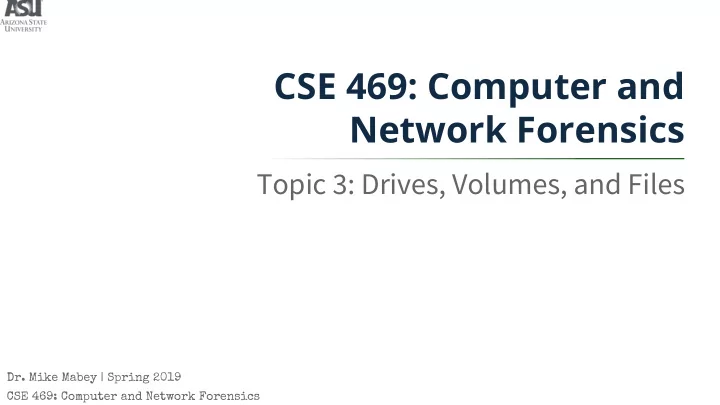
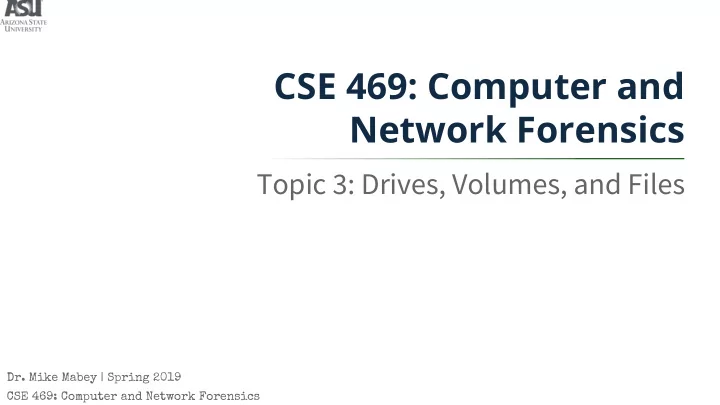
CSE 469: Computer and Network Forensics Topic 3: Drives, Volumes, and Files Dr. Mike Mabey | Spring 2019 CSE 469: Computer and Network Forensics
Review: Base Conversion, Endianness, and Data Structures 2 CSE 469: Computer and Network Forensics
Converting Between Bases ● Decimal Number: 35,812 100 (10 2 ) 10,000 1,000 10 1 (10 4 ) (10 3 ) (10 1 ) (10 0 ) 3 5 8 1 2 ● Binary Number: 1001 0011 8 (2 3 ) 4 (2 2 ) 128 64 32 16 2 1 (2 7 ) (2 6 ) (2 5 ) (2 4 ) (2 1 ) (2 0 ) 1 0 0 1 0 0 1 1 3 CSE 469: Computer and Network Forensics
Converting Between Bases ● Hexadecimal Number: 0x8BE4 4,096 (16 3 ) 256 (16 2 ) 16 (16 1 ) 1 (16 0 ) 8 11 14 4 ● 0xB = 11 ● 0xE = 14 4 CSE 469: Computer and Network Forensics
Binary and Hexadecimal ● 1001 0100 to Hexadecimal 1001 0100 0x9 0x4 =148 ● 0x98 to binary 0x9 0x8 1001 1000 =152 5 CSE 469: Computer and Network Forensics
Analog Example: Data Structure ● Paper form SUN Card Application Please fill out the following form Name: Address: … 6 CSE 469: Computer and Network Forensics
Data Structures: Considerations ● Data Size Need to allocate a location on a storage device. ● A byte can hold only 256 values. ● ● Byte = 8 bits = 2 8 = 256 ● The smallest amount of data we’ll work with. ● Organizing multiple-byte values: Big-endian ordering. ● Endianness refers to the sequential Little-endian ordering. ● order in which bytes are arranged into larger numerical values when stored in memory or when transmitted over digital links. 7 CSE 469: Computer and Network Forensics
Big- and Little-Endian ● Big-endian ordering: Puts the most significant byte of the number in the first ● storage byte. Sun SPARC, Motorola Power PC, ARM, MISP. ● ● Little-endian ordering: Puts the least significant byte of the number in the first ● storage byte. IA32-based systems. ● 8 CSE 469: Computer and Network Forensics
Endianness: Example Actual Value: 0x12345678 (4 Bytes) ● Big-endian ordering 23 24 25 26 27 28 00 12 34 56 78 00 ● Little-endian ordering 23 24 25 26 27 28 00 78 56 34 12 00 9 CSE 469: Computer and Network Forensics
Endianness and Strings ● Does Endianness affect letters and sentences? The most common techniques is to encode the ● characters using ASCII and Unicode. ASCII: ● ● In Hexadecimal, 0x00 Through 0x7F. ● Including control characters (0x07 – Bell Sound). ● 1 byte per character. ● The endian ordering does not play a role since each byte stores the value of a character. ● Many times, the string ends with the NULL character (0x00). 10 CSE 469: Computer and Network Forensics
ASCII Example String: 1 Main St. 23 24 25 26 27 28 29 30 31 32 33 31 20 4D 61 69 6E 20 53 74 2E 00 1 M a i n S t . 11 CSE 469: Computer and Network Forensics
Unicode ● Version 11.0 (June 2018) supports 137,439 characters. Covers 146 modern and historic scripts, as well as multiple symbol sets and ● emoji. ● 4-bytes per character. ● Three methods: UTF-32 – uses a 4-byte value for each character. ● UTF-16 – stores the most heavily used characters in a 2-byte value and the ● lesser-used characters in a 4-byte value. UTF-8 – uses 1, 2, or 4 bytes to store a character and the most frequently ● used bytes use only 1 byte. ● Different methods make different tradeoffs between processing overhead and usability. 12 CSE 469: Computer and Network Forensics
Data Structures ● Describes the layout of the data... broken up into fields and ● each field has size and name . ● ● Write operation: Refer to the appropriate data structure to determine where each value ● should be written. ● Read operation Need to determine where the data starts and then refer to its data structure ● to find out where the needed values are (offset from the start). 13 CSE 469: Computer and Network Forensics
Data Structure: Example Byte Range Description 0-1 2-byte house number 2-31 30-byte ASCII street name 0000000: 0100 4d61 696e 2053 742e 0000 0000 0000 ..Main St.... 0000016: 0000 0000 0000 0000 0000 0000 0000 0000 ............. 0000032: bb02 536f 7574 6820 4d69 6c6c 4176 652e ?? 0000048: 0000 0000 0000 0000 0000 0000 0000 0000 The byte offset 16 bytes of the data in hexadecimal ASCII equivalent in decimal Data structures are important!! 14 CSE 469: Computer and Network Forensics
Layers of Forensic Analysis 15 CSE 469: Computer and Network Forensics
Layers of Forensic Analysis Network Hard Disk Storage Media Analysis Analysis Memory Analysis Sectors Storage Media Analysis of data Volume Analysis Volume Analysis File Volume Swap Database System Space Application File System Analysis File /OS Analysis 16 CSE 469: Computer and Network Forensics
Layers of Analysis (1) ● Storage media analysis: Non volatile storage such as hard disks and flash cards. ● Organized into partitions / volumes: ● Collection of storage locations that a user or application can write to ● and read from. Contents are file system, a database, or a temporary swap space. ● ● Volume analysis: Analyze data at the volume level. ● Determine where the file system or other data are located. ● Determine where we may find hidden data. ● 17 CSE 469: Computer and Network Forensics
Layers of Analysis (2) ● File system analysis: A collection of data structures that allow an application to create, read, and ● write files. Purpose: To find files, to recover deleted files, and to find hidden data. ● The result could be file content , data fragments , and metadata associated ● with files. ● Application layer analysis: The structure of each file is based on the application or OS that created the ● file. Purpose: To analyze files and to determine what program we should use . ● 18 CSE 469: Computer and Network Forensics
Layers of Forensic Analysis Network Hard Disk Storage Media Analysis Analysis Memory Analysis Sectors Storage Media Analysis of data Volume Analysis Volume Analysis File Volume Swap Database System Space Application File System Analysis File /OS Analysis 19 CSE 469: Computer and Network Forensics
Disk Drive Geometry 20 CSE 469: Computer and Network Forensics
Hard Disk Sectors Storage Media Analysis of data Volume Analysis Volume File System Analysis File 21 CSE 469: Computer and Network Forensics
Storage Media Analysis ● Hard Disk Geometry Head: The device that reads and writes data to a drive. ● Track: Concentric circles on a disk platter. ● Cylinder: A column of tracks on disk platters. ● Sector: A section on a track. ● 22 CSE 469: Computer and Network Forensics
Inside a Hard Drive Head Disk Platter Head Actuator Head Arm Chassis 23 CSE 469: Computer and Network Forensics
Tracks, Sectors, and Clusters ● Platters are divided into concentric rings called tracks (A). ● Tracks are divided into wedge-shaped areas called sectors (C). A sector typically holds 512 bytes of data. ● A collection of sectors is called a cluster ● or block (D). ● (B) is apparently called a geometrical sector (uncommon). 24 CSE 469: Computer and Network Forensics
Cylinders ● A cylinder is a three-dimensional concept consisting of all tracks in the same position vertically 25 CSE 469: Computer and Network Forensics
Inside a Hard Drive Head Disk Platter Head Actuator Head Arm Chassis 26 CSE 469: Computer and Network Forensics
Time for a Drawing... 27 CSE 469: Computer and Network Forensics
CHS Addresses ● Tracks/Cylinders : Numbered from the outside in, starting at 0 . All sectors of all tracks in cylinder 0 will be ● filled up before using cylinder 1. ● Heads : Numbered from the bottom up, starting at 0 . All platters are double-sided, one head ● per side. ● Sectors : Each sector is numbered, starting at 1 . Typically holds 512 bytes of data. ● ● First sector has CHS address: 0,0,1 28 CSE 469: Computer and Network Forensics
Logical Block Address (LBA) ● CHS addresses have a limit of 8.1 GB. Not enough bits allocated to store values in the Master ● Boot Record of disks. ● Logical Block Addresses (LBA) overcome this: Singe address instead of three. ● Starts at 0 , so LBA 0 == CHS 0,0,1. ● To convert from CHS, need to know: ● ● CHS address. ● Number of heads per cylinder. ● Number of sectors per track. 29 CSE 469: Computer and Network Forensics
CHS to LBA Conversion ● LBA = ((( CYLINDER * heads_per_cylinder) + HEAD ) * sectors_per_track) + SECTOR -1 == num_platters * 2 • CHS ( x , y , z ) • Locate the x -th cylinder and calculate the number of sectors • Locate the y -th head and calculate the number of sectors • Add ( z -1) sectors 30 CSE 469: Computer and Network Forensics
Address Conversion: Practice ● Given a disk with 16 heads per cylinder and 63 sectors per track, if we had a CHS address of cylinder 2 , head 3 , and sector 4 , what would be the LBA (a.k.a CHS (2,3,4) )? LBA = ((( CYLINDER * heads_per_cylinder) + HEAD ) * sectors_per_track) + SECTOR -1 (((2*16)+3)*63)+4-1=2208 31 CSE 469: Computer and Network Forensics
Volumes and Partitions 32 CSE 469: Computer and Network Forensics
Hard Disk Sectors Storage Media Analysis of data Volume Analysis Volume File System Analysis File 33 CSE 469: Computer and Network Forensics
Recommend
More recommend