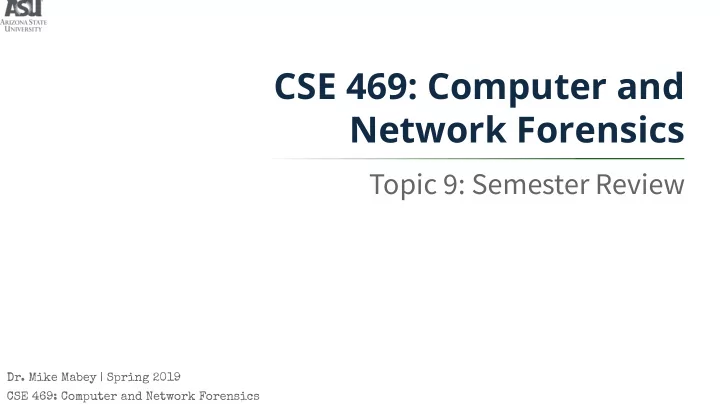
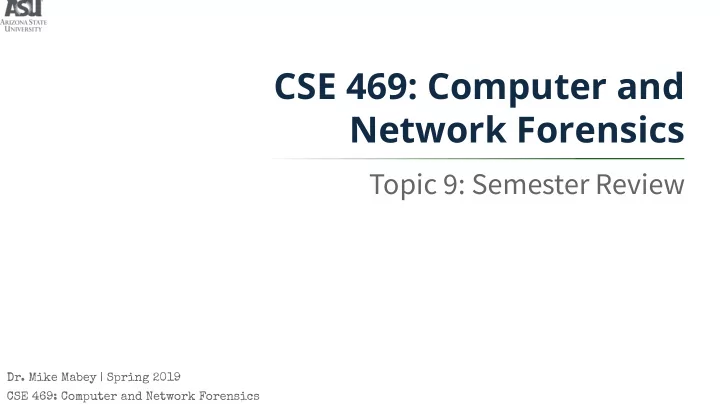
Message Digests ● Also called cryptographic hash functions ● Purposes: 1. Uniquely identify data using the data itself as the source Better than an index or a random number because others can ● generate the same identification using just the data Should be easy to generate for any input (message) ● 2. Infeasible to find data that will generate a specific digest Can’t process the hash in reverse ● 3. Infeasible to find two messages that will generate the same digest 4. The digest changes if the data changes Called a “collision” ● Usually based on “lossy” computations 30 CSE 469: Computer and Network Forensics
Hash Function: One-Way Infinite Input Relatively Small Hash Function Output Space Space ● One-way function: It is impossible to calculate m from H(m) 1TB Hard Disk Magic 128 bit digest 31 CSE 469: Computer and Network Forensics
Acquisition Types and Methods 32 CSE 469: Computer and Network Forensics
Acquisition Types ● Live acquisitions ● Static (or dead) ● System is still running acquisitions ● Data still available in ● System is turned off RAM ● Preferred method of ● Crucial if the storage is acquisition encrypted - only way ● Limits the data to recover the key to available decrypt the data ● No RAM data ● Inherently trusts the ● No way to decrypt system to get the data... 33 CSE 469: Computer and Network Forensics
Three Acquisition Methods Ordered from the least amount of data collected to the most: 1. Logical Acquisition Captures only specific files of interest to the case or specific types of files . ● Example: Email investigation - .pst and .ost files. ● Focus: Filesystem (relies on filesystem to list files correctly) ● 2. Sparse Acquisition Same as logical, but includes fragments of unallocated (deleted) data. ● Focus: Partition or Volume ● 3. Bit-stream Copy or Acquisition NOTE: A logical or sparse acquisition may be more Exact copy (bit for bit) of the entire ● appropriate if time is limited device; also called a forensic copy . or if the original storage isn’t Includes deleted files, fragments, etc. ● accessible , such as in web or Focus: Disk or other storage medium. ● cloud forensic cases. 34 CSE 469: Computer and Network Forensics
More on Bit-Stream Acquisitions (1) ● Two types of bit-stream copies: 1. Bit-stream disk-to-disk ● Contents of evidence written to a storage device that exactly matches the make and model of the original: a literal duplicate of the original. ● Only used when something about the storage device itself is important. 35 CSE 469: Computer and Network Forensics
More on Bit-Stream Acquisitions (2) ● Two types of bit-stream copies: 2. Bit-stream disk-to-image file ● All bits from the evidence are copied to a file: a virtual duplicate of the original. ● More common method than disk-to-disk. ● Referred to as an “image” or “image file”. ● File is the exact size of the original evidence. 010110010110111101110 101011010000110000101 110110011001010111010 001101111011011110110 110101110101011000110 110100001110100011010 010110110101100101011 011110110111001111001 011011110111010101110 010011010000110000101 101110011001000111001 36 CSE 469: Computer and Network Forensics 100100001
Evidence Formats 37 CSE 469: Computer and Network Forensics
Raw ● Bit-stream image file 010110010110111101110 101011010000110000101 ● Advantages 110110011001010111010 001101111011011110110 110101110101011000110 110100001110100011010 010110110101100101011 Fast (but uncompressed) data transfers. ● 011110110111001111001 011011110111010101110 010011010000110000101 Can ignore minor data read errors on source drive. 101110011001000111001 ● 100100001 “Universal” format - not specific to any tool. ● ● Disadvantages Requires as much storage as original disk or data. ● Tools might not collect marginal (bad) sectors. ● 38 CSE 469: Computer and Network Forensics
Proprietary Formats ● Features: Compressed image files. ● Split an image into smaller segments. ● Integrate metadata into the image file. ● ● Disadvantages: Inability to share an image between different tools. ● File size limitation for each segmented volume. ● ● Unofficial standard: Expert Witness Files end in .e01 , .e02 , .e03 , etc. ● 39 CSE 469: Computer and Network Forensics
Advanced Forensics Format ● Developed by Dr. Simson L. Garfinkel ● Design goals Provide compressed or uncompressed image files. ● No size restriction for disk-to-image files. ● Provide space in the image file or segmented files for metadata. ● Simple design with extensibility. ● Open source for multiple platforms and OSs - no vendor lock-in. ● Internal consistency checks for self-authentication. ● ● File extensions *.afd for segmented image files. ● *.afm for AFF metadata. ● 40 CSE 469: Computer and Network Forensics
Review: Topic 3: Drives, Volumes, and Files Dr. Mike Mabey | Spring 2019 CSE 469: Computer and Network Forensics
Big- and Little-Endian ● Big-endian ordering: Puts the most significant byte of the number in the first ● storage byte. Sun SPARC, Motorola Power PC, ARM, MISP. ● ● Little-endian ordering: Puts the least significant byte of the number in the first ● storage byte. IA32-based systems. ● 42 CSE 469: Computer and Network Forensics
Endianness: Example Actual Value: 0x12345678 (4 Bytes) ● Big-endian ordering 23 24 25 26 27 28 00 12 34 56 78 00 ● Little-endian ordering 23 24 25 26 27 28 00 78 56 34 12 00 43 CSE 469: Computer and Network Forensics
Data Structure: Example Byte Range Description 0-1 2-byte house number 2-31 30-byte ASCII street name 0000000: 0100 4d61 696e 2053 742e 0000 0000 0000 ..Main St.... 0000016: 0000 0000 0000 0000 0000 0000 0000 0000 ............. 0000032: bb02 536f 7574 6820 4d69 6c6c 4176 652e ?? 0000048: 0000 0000 0000 0000 0000 0000 0000 0000 The byte offset 16 bytes of the data in hexadecimal ASCII equivalent in decimal Data structures are important!! 44 CSE 469: Computer and Network Forensics
Layers of Forensic Analysis 45 CSE 469: Computer and Network Forensics
Layers of Forensic Analysis Network Hard Disk Storage Media Analysis Analysis Memory Analysis Sectors Storage Media Analysis of data Volume Analysis Volume Analysis File Volume Swap Database System Space Application File System Analysis File /OS Analysis 46 CSE 469: Computer and Network Forensics
Layers of Analysis (1) ● Storage media analysis: Non volatile storage such as hard disks and flash cards. ● Organized into partitions / volumes: ● Collection of storage locations that a user or application can write to ● and read from. Contents are file system, a database, or a temporary swap space. ● ● Volume analysis: Analyze data at the volume level. ● Determine where the file system or other data are located. ● Determine where we may find hidden data. ● 47 CSE 469: Computer and Network Forensics
Layers of Analysis (2) ● File system analysis: A collection of data structures that allow an application to create, read, and ● write files. Purpose: To find files, to recover deleted files, and to find hidden data. ● The result could be file content , data fragments , and metadata associated ● with files. ● Application layer analysis: The structure of each file is based on the application or OS that created the ● file. Purpose: To analyze files and to determine what program we should use . ● 48 CSE 469: Computer and Network Forensics
Disk Drive Geometry 49 CSE 469: Computer and Network Forensics
Hard Disk Sectors Storage Media Analysis of data Volume Analysis Volume File System Analysis File 50 CSE 469: Computer and Network Forensics
Storage Media Analysis ● Hard Disk Geometry Head: The device that reads and writes data to a drive. ● Track: Concentric circles on a disk platter. ● Cylinder: A column of tracks on disk platters. ● Sector: A section on a track. ● 51 CSE 469: Computer and Network Forensics
Inside a Hard Drive Head Disk Platter Head Actuator Head Arm Chassis 52 CSE 469: Computer and Network Forensics
Tracks, Sectors, and Clusters ● Platters are divided into concentric rings called tracks (A). ● Tracks are divided into wedge-shaped areas called sectors (C). A sector typically holds 512 bytes of data. ● A collection of sectors is called a cluster ● or block (D). ● (B) is apparently called a geometrical sector (uncommon). 53 CSE 469: Computer and Network Forensics
CHS Addresses ● Tracks/Cylinders : Numbered from the outside in, starting at 0 . All sectors of all tracks in cylinder 0 will be ● filled up before using cylinder 1. ● Heads : Numbered from the bottom up, starting at 0 . All platters are double-sided, one head ● per side. ● Sectors : Each sector is numbered, starting at 1 . Typically holds 512 bytes of data. ● ● First sector has CHS address: 0,0,1 54 CSE 469: Computer and Network Forensics
Logical Block Address (LBA) ● CHS addresses have a limit of 8.1 GB. Not enough bits allocated to store values in the Master ● Boot Record of disks. ● Logical Block Addresses (LBA) overcome this: Singe address instead of three. ● Starts at 0 , so LBA 0 == CHS 0,0,1. ● To convert from CHS, need to know: ● ● CHS address. ● Number of heads per cylinder. ● Number of sectors per track. 55 CSE 469: Computer and Network Forensics
CHS to LBA Conversion ● LBA = ((( CYLINDER * heads_per_cylinder) + HEAD ) * sectors_per_track) + SECTOR -1 == num_platters * 2 • CHS ( x , y , z ) • Locate the x -th cylinder and calculate the number of sectors • Locate the y -th head and calculate the number of sectors • Add ( z -1) sectors 56 CSE 469: Computer and Network Forensics
Address Conversion: Practice ● Given a disk with 16 heads per cylinder and 63 sectors per track, if we had a CHS address of cylinder 2 , head 3 , and sector 4 , what would be the LBA (a.k.a CHS (2,3,4) )? LBA = ((( CYLINDER * heads_per_cylinder) + HEAD ) * sectors_per_track) + SECTOR -1 (((2*16)+3)*63)+4-1=2208 57 CSE 469: Computer and Network Forensics
Volumes and Partitions 58 CSE 469: Computer and Network Forensics
Hard Disk Sectors Storage Media Analysis of data Volume Analysis Volume File System Analysis File 59 CSE 469: Computer and Network Forensics
Volume Analysis ● Volume/Partition: Collection of addressable sectors that an OS or ● application can use for data storage. Used to store file system and other structured data. ● ● Purpose of Volume Analysis: Involves looking at the data structures that are involved ● with partitioning and assembling the bytes in storage devices. 60 CSE 469: Computer and Network Forensics
Partitions ● Collection of consecutive sectors in a volume. ● Each OS and hardware platform use a different partitioning method. Partition 1 Partition 2 Partition 3 Hard Disk C: Volume D: Volume E: Volume 61 CSE 469: Computer and Network Forensics
Partitions: Purpose ● Partitions organize the layout of a volume. ● Essential data are the starting and ending location for each partition. ● Common partition systems have one or more tables and each table describes a partition: Starting sector of the partition. ● Ending sector of the partition (or the length). ● Type of partition. ● 62 CSE 469: Computer and Network Forensics
Master Boot Record (MBR) ● First sector (CHS 0,0,1) stores the disk layout. ● Each partition entry has the structure shown on the next slide. Offset Description Size 0x0000 Executable Code (Boots Computer) 446 Bytes 0x01BE 1st Partition Entry 16 Bytes 0x01CE 2nd Partition Entry 16 Bytes 0x01DE 3rd Partition Entry 16 Bytes 0x01EE 4th Partition Entry 16 Bytes 0x01FE Boot Record Signature (0x55 0xAA) 2 Bytes 63 CSE 469: Computer and Network Forensics
MBR Partition Entry Offset Description Size Current State of Partition 0x00 1 byte (0x00=Inactive, 0x80=Active) 0x01 Beginning of Partition - Head 1 byte 0x02 Beginning of Partition - Cylinder/Sector 1 word (2 bytes) 0x04 Type of Partition 1 byte 0x05 End of Partition - Head 1 byte 0x06 End of Partition - Cylinder/Sector 1 word (2 bytes) 1 double word 0x08 LBA of First Sector in the Partition (4 bytes) 0x0C Number of Sectors in the Partition 1 double word 64 CSE 469: Computer and Network Forensics
Volume Analysis (MBR) 0000432: 0000 0000 0000 0000 0000 0000 0000 0001 The first 446 bytes contain boot code 0000448: 0100 07fe 3f7f 3f00 0000 4160 1f00 8000 0000464: 0180 0bfe 3f8c 8060 1f00 cd2f 0300 0000 The byte offset 16 bytes of the data in hexadecimal in decimal # # Flag Flag Type Type Starting Sector Starting Sector Size Size 1 0x00 0x07 0x0000003f (63) 0x001f6041 1 (2,056,257) 2 2 ? ? ? ? 65 CSE 469: Computer and Network Forensics
Files and Directories 66 CSE 469: Computer and Network Forensics
Hard Disk Sectors Storage Media Analysis of data Volume Analysis Volume File System Analysis File 67 CSE 469: Computer and Network Forensics
File Systems and Disks ● User view: File is a named , persistent collection of data. ● ● OS & file system view: File is collection of disk blocks — i.e., a container . ● File System maps file names and offsets to disk blocks. ● 68 CSE 469: Computer and Network Forensics
File Attributes ● Name: ● Size: ● Although the name is not ● Length in number of bytes; always what you think it is! occasionally rounded up. ● Type: ● Protection: ● May be encoded in the name ● Owner, group, etc. (e.g., .cpp , .txt ) ● Authority to read, update, ● Dates: extend, etc. ● Locks: ● Creation, updated, last accessed, etc. ● For managing concurrent ● (Usually) associated with access. ● … container. ● Better if associated with content. 69 CSE 469: Computer and Network Forensics
File Metadata ● Definition: Information about a file. Data about the data. ● ● Maintained by the file system. ● Separate from file itself. ● Usually attached or connected to the file. ● Some information visible to user/application: Dates, permissions, type, name, etc. ● ● Some information primarily for OS: Location on disk, locks, cached attributes ● 70 CSE 469: Computer and Network Forensics
Directory – A Special Kind of File ● A tool for users and applications to organize and find files. User-friendly names. ● Names that are meaningful over long periods of time. ● ● The data structure for OS to locate files (i.e., containers) on disk. 71 CSE 469: Computer and Network Forensics
Links ● Symbolic (sofu) links: Unidirectional relationship between a filename and the file. ● Directory entry contains text describing absolute or relative path name of ● original file. If the source file is deleted, the link exists but pointer is invalid. ● ● Hard links: Bidirectional relationship between file names and file. ● A hard link is directory entry that points to a source file’s metadata. ● Metadata maintains reference count of the number of hard links pointing to it ● – link reference count . Link reference count is decremented when a hard link is deleted. ● File data is deleted and space freed when the link reference count goes to ● zero. 72 CSE 469: Computer and Network Forensics
Review: Topic 4: File Systems Dr. Mike Mabey | Spring 2019 CSE 469: Computer and Network Forensics
Hard Disk Sectors Storage Media Analysis of data Volume Analysis Volume File System Analysis File 74 CSE 469: Computer and Network Forensics
File System Reference Model 75 CSE 469: Computer and Network Forensics
Reference Model Categories 1. File system category: 4. File name category: General info about the file system. a.k.a Human interface category. ● ● Size and layout, location of data Name of the file. ● ● structures, size of data units. Normally stored in contents of a ● 2. Content category: directory along with location of the file’s metadata. Data of the actual files - the reason ● 5. Application category: file systems exist. Organized into collections of Not essential to file system ● ● standard-sized containers. operations. 3. Metadata category: Journal. ● Data that describes a file (except ● for the name of the file!). Size, locations of content, times ● modified, access control info. 76 CSE 469: Computer and Network Forensics
Reference Model Illustrated File System Category Application Category Layout and Size Journal Information (non-critical) File Name Category Metadata Category Content Category Times and Content Data #1 file1.txt Addresses Content Data #2 Times and Content Data #1 file2.txt Addresses 77 CSE 469: Computer and Network Forensics
ext4 78 CSE 469: Computer and Network Forensics
File System Category Application Category Layout and Size Journal Information (non-critical) File Name Category Metadata Category Content Category Times and Content Data #1 file1.txt Addresses Content Data #2 Times and Content Data #1 file2.txt Addresses 79 CSE 469: Computer and Network Forensics
ext4 Layout 1024 bytes, Possibly some Note: Each of the n blocks 2 sectors reserved blocks here. has the same size and layout . Boot Block Group 0 Block Group n Code Data Super Group inode Block inode Table Data Blocks Block Descriptors Bitmap Bitmap 1 Block Multiple Blocks 80 CSE 469: Computer and Network Forensics
Superblock ● Stores layout information for the file system. ● Duplicated in every block group in the file system. ● Kernel only reads the superblock in group 0. The others are backup copies. ● Stores: ● Block size ● # reserved blocks before group 0 ● Total # of blocks ● # of inodes (total) ● # blocks per group ● # of inodes per block group Data Super Group inode Block inode Table Data Blocks Block Descriptors Bitmap 81 Bitmap CSE 469: Computer and Network Forensics
Group Descriptor ● Has the following fields: ● Block numbers of the block bitmap and inode bitmap. ● Block number of the first inode table block. ● Number of free blocks, free inodes, and directories in the group. ● The descriptor table contains all the descriptors for the whole file system. ● Duplicated in every block group , just like the superblock. Data Super Group inode Block inode Table Data Blocks Block Descriptors Bitmap 82 Bitmap CSE 469: Computer and Network Forensics
File System Category Application Category Layout and Size Journal Information (non-critical) File Name Category Metadata Category Content Category Times and Content Data #1 file1.txt Addresses Content Data #2 Times and Content Data #1 file2.txt Addresses 83 CSE 469: Computer and Network Forensics
Directory ● Just another file, but with a simple structure that identifies the files it contains. ● Always includes ' . ' (self) and ' .. ' (parent) entries (even for the root directory!). ● Directory entry fields: File Type ● inode number 0 Unknown ● File name 1 Regular file 2 Directory ● File type number → 3 Character device 4 Block device 5 Named pipe 6 Socket 7 Symbolic link 84 CSE 469: Computer and Network Forensics
Directory Entry Example The last record file_type needs to point to name_len the end of the offset inode rec_len name block, so it will have a length much 0 21 12 1 2 . \0 \0 \0 larger than normal. 12 22 12 2 2 . . \0 \0 24 53 16 5 2 h o m e 1 \0 \0 \0 40 67 28 3 2 u s r \0 Deleted: 52 0 16 7 1 o l d f i l e \0 There is no 68 4 2 s b i n 34 4028 inode 0. Always a multiple Always 8 bytes of 4 bytes 85 CSE 469: Computer and Network Forensics
File System Category Application Category Layout and Size Journal Information (non-critical) File Name Category Metadata Category Content Category Times and Content Data #1 file1.txt Addresses Content Data #2 Times and Content Data #1 file2.txt Addresses 86 CSE 469: Computer and Network Forensics
inodes file name 1 file name 2 file name file name 3 inode data block 1 data block 3 data block data block 5 data block 2 data block 4 87 CSE 469: Computer and Network Forensics
inode Fields (Selected) (1) Bits Name Description Offset See also https://ext4.wiki.kernel.org/index.php/Ext4_Disk_Layout#Inode_Table Mode (9 bits). Sticky bit, setgid, setuid (3 bits). File type (4 bits). 0x0 16 i_mode Owner’s user identifier (UID). 0x2 16 i_uid Group identifier (GID). 0x18 16 i_gid Last access time, in seconds since the epoch. 0x8 32 i_atime Last inode change time, in seconds since the epoch. 0xC 32 i_ctime Last data modification time, in seconds since the epoch. 0x10 32 i_mtime Deletion Time, in seconds since the epoch. 0x14 32 i_dtime Hard link count. With the DIR_NLINK feature enabled, ext4 supports more than 64,998 0x1A 16 i_links subdirectories by setting this field to 1 to indicate that the number of hard links is not known. _count Extent tree. 0x28 60 i_block Data Super Group inode Block inode Table Data Blocks Block Descriptors Bitmap 88 Bitmap CSE 469: Computer and Network Forensics
inode Fields (Selected) (2) Bits Name Description Offset See also https://ext4.wiki.kernel.org/index.php/Ext4_Disk_Layout#Inode_Table Note: Every field with an Lower 32-bits of size in bytes. offset >=0x80 is an 0x4 32 i_size_lo extended fi field , meaning Upper 32-bits of file/directory size. 0x6C 32 i_size_high it was introduced in ext4 and is not backwards Lower 32-bits of "block" count. 0x1C 32 i_blocks_lo compatible with ext2/3. Upper 16-bits of the block count. 0x74 16 i_blocks_hi Extra change time bits. This provides sub-second precision. 0x84 32 i_ctime_extra Extra modification time bits. This provides sub-second precision. 0x88 32 i_mtime_extra Extra access time bits. This provides sub-second precision. 0x8C 32 i_atime_extra File creation time, in seconds since the epoch. (Creation time of inode.) 0x90 32 i_crtime Extra file creation time bits. This provides sub-second precision. 0x94 32 i_crtime_extra Data Super Group inode Block inode Table Data Blocks Block Descriptors Bitmap 89 Bitmap CSE 469: Computer and Network Forensics
Mode ● ext4 stores file permissions for the user (the owner of the file), the group the file is a part of, and all others (world). ● 3 bits for each ↑ represent the read , write , and execute permissions: 1 means they can, 0 means they can’t. 0 : Means number is 0754 0754 0754 0754 0754 Example Mode: displayed in octal 111 101 100 1 : Owner can read 1 : Group can read 1 : World can read 1 : Owner can write 0 : Group cannot write 0 : World cannot write 1 : Owner can execute 1 : Group can execute 0 : World cannot execute 90 CSE 469: Computer and Network Forensics
File Types 0. Unknown 1. Regular file The only 2 types that allocate data blocks in the 2. Directory file system (except symbolic links, sometimes). 3. Character device Require all read/write operations to work on 4. Block device an entire block at a time. 5. Named pipe 6. Socket Contents of the file are the path to the file 7. Symbolic link pointed to. Path is stored in inode if <60 characters, uses a data block otherwise. 91 CSE 469: Computer and Network Forensics
Hard and Soft Links ● Hard link: A filename that points to an inode . Everything has a hard link to it. ● ● Sofu link: An inode that points to a filename . Optional. ● Directory XYZ Ref count fileA 1 Number of Hard link inode1 2 hard links to fileB 1 the inode. Sofu link 1 inode2 fileC 2 92 CSE 469: Computer and Network Forensics
Time Attributes ● Allow an investigator to develop a timeline of the incident ● M-A-C m time: Modified time ● Changed by modifying a file’s content. ● a time: Accessed time ● Changed by reading a file or running a program. ● c time : changed time ● Keeps track of when the meta-information about the file was changed ● (e.g., owner, group, file permission, or access privilege settings). Can be used as approximate dtime (deleted time). ● This slide is from Topic 1: Forensics Intro 93 CSE 469: Computer and Network Forensics
ext4: Extra Time Attributes ● ext4 introduces two additional time attributes: ● d time: deletion time ● cr time: creation time ● ext4 extends the time values from 32 bits to 64. ● Overcomes the 2038 problem (puts it off until 2446). ● 32 bits is a signed int to allow referencing dates before January 1, 1970 by using negative numbers. ● Does not apply to dtime (remains 32 bits). 94 CSE 469: Computer and Network Forensics
64-bit Time Values in ext4 Extra time field: 32 bits Original time field: 32 bits 00010100101001010010100101001001 10010100101001001100101001010010 0 0 0 0 Number of seconds since the epoch (Jan 1, 1970 UTC) New whole-second value: February 16, 2185 00:22:42 6788794962 == 0110010100101001001100101001010010 Nanoseconds means 9 decimal places Nanosecond value: == 86592082 0.086592082 000101001010010100101001010010 0 Don’t forget you have to convert the bytes from Little Endian first! Final date value: February 16, 2185 00:22:42.086592082 95 CSE 469: Computer and Network Forensics
File System Category Application Category Layout and Size Journal Information (non-critical) File Name Category Metadata Category Content Category Times and Content Data #1 file1.txt Addresses Content Data #2 Times and Content Data #1 file2.txt Addresses 96 CSE 469: Computer and Network Forensics
Block Bitmap / inode Bitmap ● 0 == available. ● 1 == in use. ● One bit per block/inode. ● Denotes allocation status . ● Number of data blocks in a group is always equal to the number of bits in a block . ● Far fewer inodes than blocks per group. ● User-configurable. ● Makes sense since most files will occupy more than one block, only need one (initial) inode per file. Data Super Group inode Block inode Table Data Blocks Block Descriptors Bitmap 97 Bitmap CSE 469: Computer and Network Forensics
Extents ● The unit of allocation in ext4 . ● Described by its starting and length in blocks. ● One file fragment only uses one extent. ● Previous “block mapping” scheme (<= ext3 ) stored each block address used by the file. Data Super Group inode Block inode Table Data Blocks Block Descriptors Bitmap 98 Bitmap CSE 469: Computer and Network Forensics
Extent Structure ext4_inode 12 bytes ext4_extent_header 4 bytes ee_block ext4_extent 2 bytes ee_len ee_start_hi ext4_extent ee_start_low 60 bytes i_data ext4_extent ● ee_block : Logical block number - where this extent begins relative to the start of the file. ext4_extent ● ee_len : How many blocks are included in this extent. ● ee_start_hi / ee_start_low : Physical block number of the first block in the extent- i.e., where the extent actually begins on disk. 99 CSE 469: Computer and Network Forensics
Drive Slack ● Drive Slack: The area on a disk that is allocated to a file, but doesn’t store any of the file’s data. ● Example: File system with 4K blocks on a disk with 512 byte sectors. ● File that is 40,000 bytes long occupies 10 blocks. ● 10 blocks * 4096 bytes = 40,960 bytes allocated for the file. ● The excess space of 960 bytes is called drive slack . ● ● Drive slack is divided into two parts: File slack and RAM slack. 100 CSE 469: Computer and Network Forensics
Recommend
More recommend