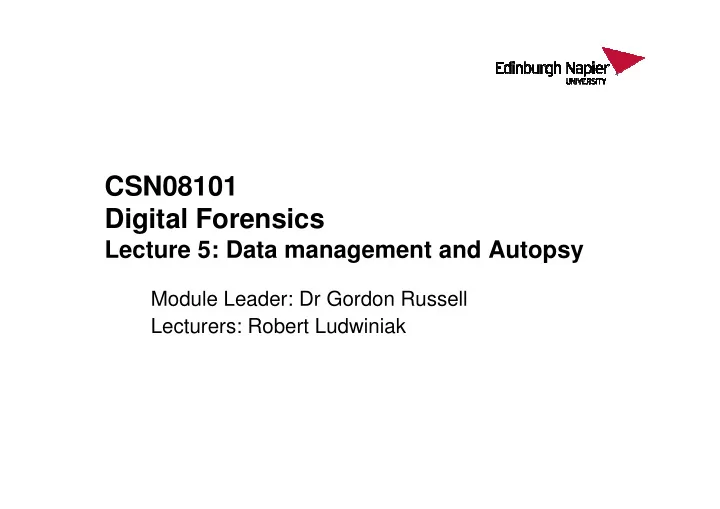
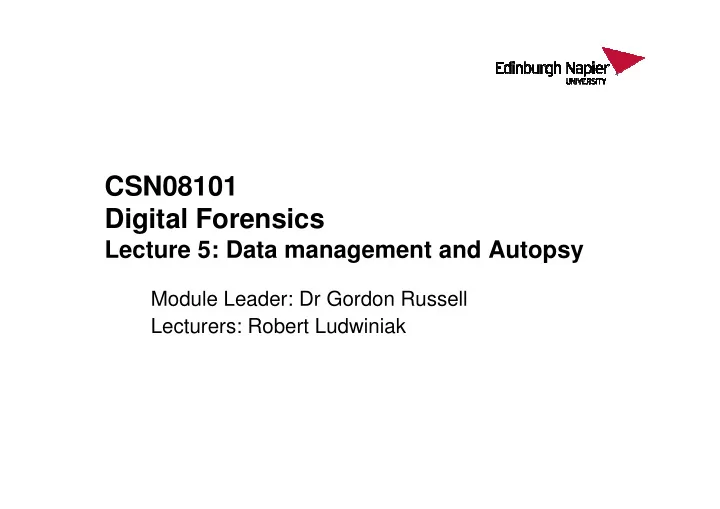
CSN08101 Digital Forensics Lecture 5: Data management and Autopsy Lecture 5: Data management and Autopsy Module Leader: Dr Gordon Russell Lecturers: Robert Ludwiniak
Data Management for Forensics You will learn in this lecture: • Command Summary: – sort – xxd – echo • This week is all about: – Reading and Writing bytes from binary files – sorting – Running autopsy
sort • The “sort” command allows you to take files or data from a pipe and process the data a line at a time using a sorting algorithm. • • In the examples we will use a data file “me.txt”. In the examples we will use a data file “me.txt”. $ cat me.txt alpha 20 delta 140 echo 9 beta 15
Simple sort $ cat me.txt alpha 20 delta 140 echo 9 echo 9 beta 15 $ cat me.txt | sort alpha 20 beta 15 delta 140 echo 9
Column sort • You can specify the column to sort using “-k” followed by the start and end column. We will use 1 column keys, so start and end column is always the same. This is an alphanumeric sort. $ cat me.txt alpha 20 alpha 20 delta 140 echo 9 beta 15 $ cat me.txt | sort –k 2,2 delta 140 beta 15 alpha 20 echo 9
Alphanumeric • Alphanumeric sort is ASCII ordering. • If you sort a number then the first character of the number is used, and other characters only considered when two rows have the same first character. $ cat me.txt | sort –k 2,2 $ cat me.txt | sort –k 2,2 delta 1 4 0 beta 1 5 alpha 20 echo 9
Numeric sort • If you are sorting numbers and you want them sorted in numeric order then you must specify this. • To do numeric sort put an “n” after the start and end column numbers, so “-k 2,2” becomes “-k 2n,2n” $ cat me.txt | sort –k 2n,2n $ cat me.txt | sort –k 2n,2n echo 9 beta 15 alpha 20 delta 140
Delimiter • It is assumed that each column is separated by whitespace. • If your file is separated by a different character this must be specified using “-t”, followed with the delimiter in quotes with no spaces. $ cat me2.txt alpha,20 alpha,20 delta,140 echo,9 echo,9 beta,15
Delimiter • So a comma between the columns is specified using: -t”,” $ cat me2.txt | sort –t”,” –k 2n,2n echo,9 echo,9 echo,9 beta,15 alpha,20 delta,140
Uniqueness • Finally, if two rows are the same then the rows are kept by default. • Sometimes you want to remove duplicates. • Use “-u” for unique... $ cat me2.txt | sort –t”,” –k 2n,2n echo,9 echo,9 echo,9 beta,15 alpha,20 delta, 140 $ cat me2.txt | sort –u –t”,” –k 2n,2n echo,9 beta,15 alpha,20 delta,140
Binary file viewing • Sometimes you want to view the contents of a binary file. • The normal method for binary viewing is to view it in hexadecimal. • The “xxd” command allows you to do this, and will display a whole file in hex. $ xxd /bin/ls | less $ xxd /bin/ls | less
Binary file viewing • If you just want to view some of a file use dd to select what you want. • For instance, view block 63 of /images/usbimg1.dd $ dd if=/images/usbimg1.dd skip=63 bs=512 count=1 | xxd
Binary file writing • If you want to change a byte in a binary file you could use a complicated binary editor. • However, a simple command line can often get you the same result using dd. • To generate binary data in a pipe we will use the echo command. – – Use “-n” to display printing a newline character at the end Use “-n” to display printing a newline character at the end – Use “-e” to allow us to write escape sequences – Use “\xCC” where CC is the hex of the binary data to produce. • For instance, to produce the binary code 0x65 (which in ASCII is the lowercase “e” character) just do: $ echo –ne “\x65”
Binary file writing • Echo produces the data $ echo –ne “\x65” • Use dd in a pipe to write the byte in question. – Use a blocksize of 1 byte – Use a count of 1 – – Seek to the byte you are changing Seek to the byte you are changing – Remember conv=notrunc to avoid deleting data • For instance, set byte at offset100 of test.dat to 0xf5 $ echo –ne “\xf5” | dd of=test.dat count=1 bs=1 seek=100 conv=notrunc
Example • Set byte offset 100 (i.e. Hex 0x64) of test.dat to 0xf5 $ xxd test.dat | less $ echo –ne “\xf5” | dd of=test.dat count=1 bs=1 seek=100 conv=notrunc $ xxd test.dat | less $ xxd test.dat | less
Autopsy • Autopsy is a graphical interface to the Caine CLI tools. • Autopsy does not have all the features of the Caine tools, or even all the tools. • • However, you may find it easier to use for some challenges. However, you may find it easier to use for some challenges. • The practicals make you use both the CLI tools and Autopsy...
Run Autopsy 2.24
Browser Control • Access via the browser within Caine itself...
Deleting Cases and Hosts • You will need to create “cases” and “hosts”. – A case can have many different hosts in it • If you make a mistake there is no delete key in Autopsy. • • But you can delete the cases and hosts from the normal command But you can delete the cases and hosts from the normal command line... • Cases are directories stored in – /usr/share/caine/report/autopsy • A host in a case is a directory in the case directory. So for example a host HOST in case CASE is a directory: – /usr/share/caine/report/autopsy/CASE/HOST/ • To delete a directory and all its contents do: $ rm –rf /usr/share/caine/report/autopsy/WHATEVER
Next Week • I have done my last lecture. • From now on Robert will run the lectures. • I will still be available in the practical sessions. • Class test is week 8 in the practicals. Do not miss the test!
Assessment: Short-Answer Examples • The short answer class test has no past papers yet (as this is a new module for this year). • This section contains example questions which are of the same style as you might expect in the actual past paper. same style as you might expect in the actual past paper. • Obviously it is likely that the actual questions shown here are not the ACTUAL questions which will appear in the exam! • Remember this short answer exam is CLOSED BOOK. You are not permitted to use the internet or access your notes during the exam.
Q1 • Show a command line command which would set byte 561 of file hello.txt to 0x99. Insert answer here:
Q2 • Consider the contents of the following file, “data.dat” 1;55;smith 2;10;jones 3;9;greg 3;9;greg 4;199;allan • Give a command line command which would sort this data by the second number in numerical order. Insert answer here:
Q3 • Demonstrate a command line command to give a hex data dump of a file called “raw.dat”, but only showing bytes offsets10 to 20 inclusive. Insert answer here: Insert answer here:
Recommend
More recommend