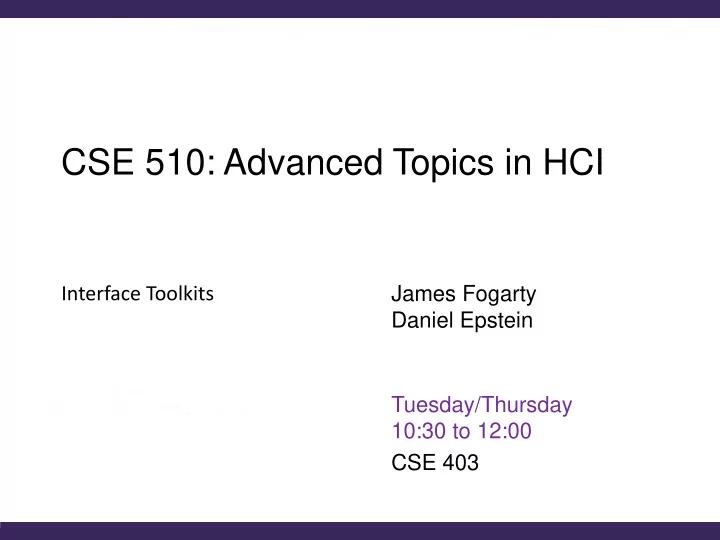
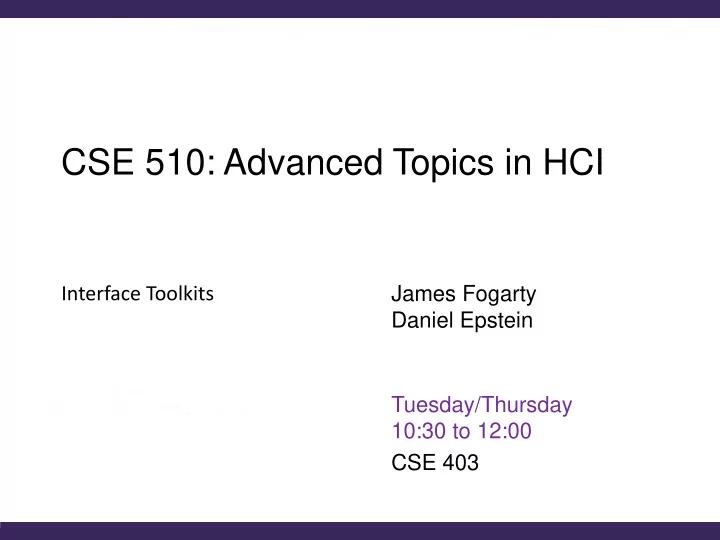
CSE 510: Advanced Topics in HCI Interface Toolkits James Fogarty Daniel Epstein Tuesday/Thursday 10:30 to 12:00 CSE 403
Tools and Interfaces Why Interface Tools? Case Study of Model-View-Controller Case Study of Animation Sapir-Whorf Hypothesis Things I Hope You Learned
Sequential Programs Program takes control, prompts for input Person waits on the program Program says when it is ready for more input, which the person then provides
Sequential Programs while true { print “Prompt for Input” input = read_line_of_text() output = do_work() print output }
Sequential Programs while true { print “Prompt for Input” input = read_line_of_text() output = do_work() print output } Person is literally modeled as a file
Event-Driven Programming A program waits for a person to provide input All communication done via events “mouse down”, “item drag”, “key up” All events go to a queue Mouse Software Ensures events handled in order Keyboard Software Hides specifics from applications Event Queue
Basic Interactive Software Loop do { e = read_event(); } input } dispatch_event(e); processing if (damage_exists()) } output update_display(); } while (e.type != WM_QUIT); Nearly all interactive software has this somewhere within it
Basic Interactive Software Loop Have you ever written this loop?
Basic Interactive Software Loop Have you ever written this loop? Contrast with: “One of the most complex aspects of Xlib programming is designing the event loop, which must take into account all of the possible events that can occur in a window.” Nye & O'Reilly, X Toolkit Intrinsics Programming Manual, vol. 4, 1990, p. 241.
Understanding Tools We use tools because they Identify common or important practices Package those practices in a framework Make it easy to follow those practices Make it easier to focus on our application What are the benefits of this? Being faster allows more iterative design Implementation is generally better in the tool Consistency across applications using same tool
Understanding Tools We use tools because they Identify common or important practices Package those practices in a framework Make it easy to follow those practices Make it easier to focus on our application What are the benefits of this? Being faster allows more iterative design Implementation is generally better in the tool Consistency across applications using same tool
Understanding Tools Why is designing tools difficult? Need to understand the core practices and problems Those are often evolving with technology and design Example: Responsiveness in event-driven interface Event-driven interaction is asynchronous How to maintain responsiveness in the interface while executing some large computation?
Understanding Tools Why is designing tools difficult? Need to understand the core practices and problems Those are often evolving with technology and design Example: Responsiveness in event-driven interface Cursor: WaitCursor vs. CWaitCursor vs. In Framework Progress Bar: Data Races vs. Idle vs. Loop vs. Worker Objects
Fundamental Tools Terminology Threshold vs. Ceiling Threshold: How hard to get started Ceiling: How much can be achieved These depend on what is being implemented Path of Least Resistance Tools influence what interfaces are created Moving Targets Changing needs require different tools Myers et al, 2000 http://dx.doi.org/10.1145/344949.344959
Tools and Interfaces Why Interface Tools? Case Study of Model-View-Controller Case Study of Animation Sapir-Whorf Hypothesis Things I Hope You Learned
Model-View-Controller How to organize the code of an interface? A surprisingly complicated question, with many unstated assumptions requiring significant background to understand and resolve
Seeheim Model Buxton, 1983 http://dx.doi.org/10.1145/988584.988586 Results from 1985 workshop on user interface management systems, driven by goals of portability and modifiability, based in separating the interface from application functionality Huh?
Seeheim Model Lexical - Presentation External presentation of interface e.g., “add” vs. “append” vs. “^a” vs. Generates display, receive input e.g., how to make a “menu” or “button” Syntactic - Dialog Control Parsing of tokens into syntax e.g., interface modes Maintain state Semantic - Application Interface Model Defines interaction between interface and rest of software e.g., drag-and-drop target highlighting
Seeheim Model
Seeheim Model Huh?
Seeheim Model Rapid Semantic Feedback In practice, all of the code goes in here
Model-View-Controller Introduced by Smalltalk developers at PARC Partitions application to be scalable, maintainable View Model Controller
View / Controller Relationship In theory: Pattern of behavior in response to input events (i.e., concerns of the controller) are independent of visual geometry (i.e., concerns of the view) Controller contacts view to interpret what input events mean in context of a view (e.g., selection)
View / Controller Relationship In practice: View and controller often tightly intertwined, almost always occur in matched pairs Many architectures combine into a single class View Model Controller
Model-View-Controller MVC separates concerns and scales better than global variables or putting everything together Separation eases maintenance Can add new fields to model, new views can leverage, old views will still work Can replace model without changing views Separation of “business logic” can require care May help to think of model as the client model
Model-View-Collection on the Web Core ideas manifest differently by needs For example, backbone.js implements client views of models, with REST API calls to web server Web tools often implement views as templates Collection View Web Model Controller Server
Model View View-Model Design to support data-binding by minimizing functionality in view Also allows greater separation of expertise
Tools and Interfaces Why Interface Tools? Case Study of Model-View-Controller Case Study of Animation Sapir-Whorf Hypothesis Things I Hope You Learned
Luxo Jr.
Animation Case Study Principles of Traditional Animation Applied to 3D Computer Animation Lasseter, 1987 http://dx.doi.org/10.1145/37402.37407
Squash and Stretch
Squash and Stretch
Squash and Stretch
Timing
Timing
Timing
Anticipation
Staging
Staging
Follow Through, Overlap, Secondary
Pose-to-Pose, Slow In, Slow Out Objects with mass must accelerate and decelerate Interesting frames are typically at ends, tweaks perception to emphasize these poses
Arcs
Animation Case Study Animation: From Cartoons to the User Interface Chang and Ungar, 1993 http://dx.doi.org/10.1145/168642.168647
States Three Principles Solidity Desktop objects should appear to be solid objects Exaggeration Exaggerate physical actions to enhance perception Reinforcement Use effects to drive home feeling of reality
Solidity: Motion Blur
Solidity: Arrival and Departure
Solidity: Arrival and Departure
Exaggeration: Anticipation
Reinforcement: Slow In Slow Out
Reinforcement: Arcs
Reinforcement: Follow Through
Animation Case Study Animation Support in a User Interface Toolkit: Flexible, Robust, and Reusable Abstractions Hudson and Stasko, 1993 http://dx.doi.org/10.1145/168642.168648
Events and Animation
Not Just an Implementation Provides tool abstractions for implementing previously presented styles of animation Overcomes a fundamental clash of approaches Event loop receives input, processes, repaints Animations expect careful control of frames, but the event loop has variable timing
Events and Animation
Transition Object
Pacing Function
Computing a Frame
Animation Case Study Based on increased understanding of how animation should be done in the interface, increasingly mature tools develop Now built into major commercial toolkits (e.g., Microsoft’s WPF, JavaFX, jQuery) Once mature, begins to be used as a building block in even more complex behaviors
Animation Case Study The Kinetic Typography Engine: An Extensible System for Animating Expressive Text Lee et al, 2002 http://dx.doi.org/10.1145/571985.571997
Kinetic Typography Engine
Kinetic Typography Engine Goals of Kinetic Type Animation Composition Emotional content Creation of characters Direction of attention Based on existing work
Animation Case Study Prefuse: A Toolkit for D3: Data-Driven Interactive Information Documents Visualization Heer et al, 2005 Bostock et al, 2011 http://dx.doi.org/10.1145/1054972.1055031 http://dx.doi.org/10.1109/TVCG.2011.185
Tools and Interfaces Why Interface Tools? Case Study of Model-View-Controller Case Study of Animation Sapir-Whorf Hypothesis Things I Hope You Learned
Recommend
More recommend