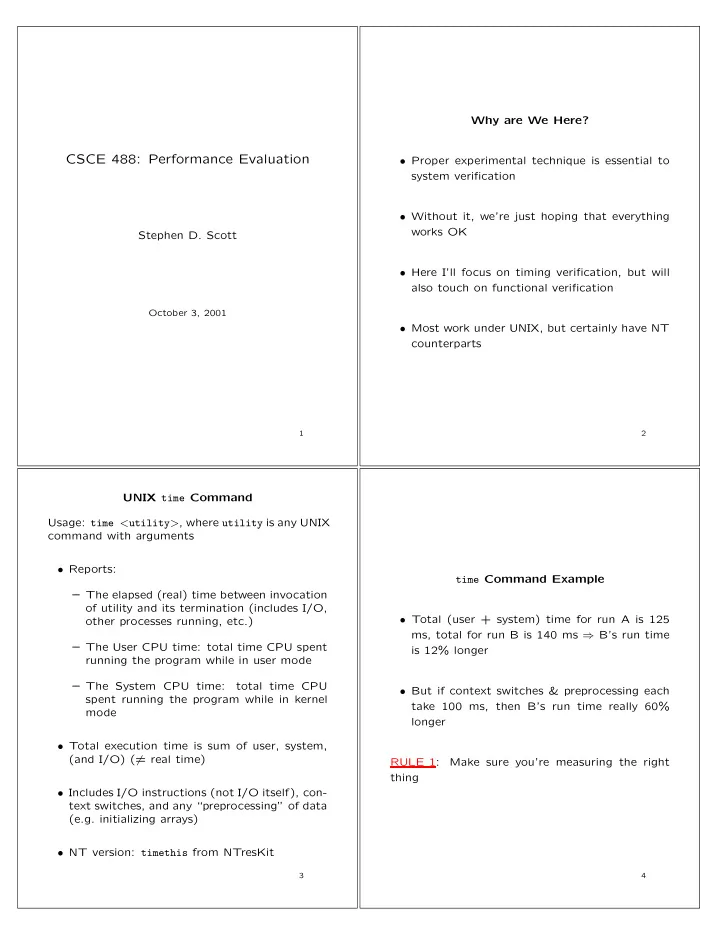
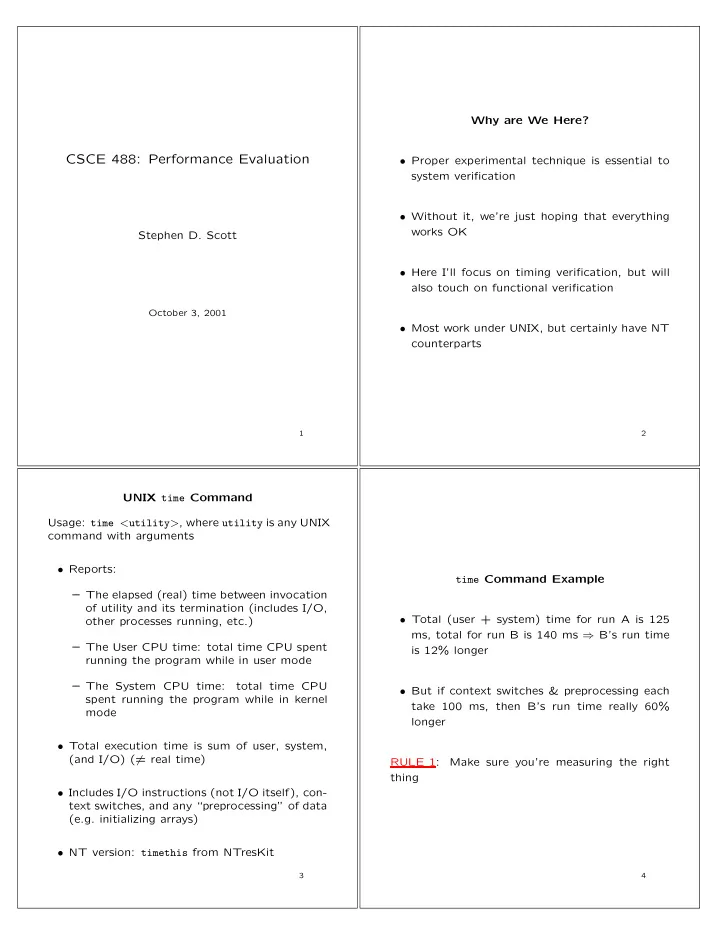
Why are We Here? CSCE 488: Performance Evaluation • Proper experimental technique is essential to system verification • Without it, we’re just hoping that everything works OK Stephen D. Scott • Here I’ll focus on timing verification, but will also touch on functional verification October 3, 2001 • Most work under UNIX, but certainly have NT counterparts 1 2 UNIX time Command Usage: time < utility > , where utility is any UNIX command with arguments • Reports: time Command Example – The elapsed (real) time between invocation of utility and its termination (includes I/O, • Total (user + system) time for run A is 125 other processes running, etc.) ms, total for run B is 140 ms ⇒ B’s run time – The User CPU time: total time CPU spent is 12% longer running the program while in user mode – The System CPU time: total time CPU • But if context switches & preprocessing each spent running the program while in kernel take 100 ms, then B’s run time really 60% mode longer • Total execution time is sum of user, system, (and I/O) ( � = real time) RULE 1: Make sure you’re measuring the right thing • Includes I/O instructions (not I/O itself), con- text switches, and any “preprocessing” of data (e.g. initializing arrays) • NT version: timethis from NTresKit 3 4
More Precise Timing Measurements ACE’s Profile Timer • Use system calls around blocks of code to grab • Developed by Doug Schmidt in his ACE (Adap- precise system timing info tive Communication Environment) package: http://www.cs.wustl.edu/~schmidt/ACE.html • Times measured from arbitrary point in past (e.g. reboot) in number of “clock ticks” • Timer is just a small part • Can use to get time stamps at different points in the code and compute difference • Gets up to (down to?) nanosecond precision (not nanosec. accuracy) E.g. #include <sys/types.h> #include <sys/times.h> • Requires sys/procfs.h (not in NT?) clock_t times(struct tms *buffer); where E.g. struct tms { main() clock_t tms_utime; /* user time of current proc. */ { clock_t tms_stime; /* system time of current proc. */ Profile_Timer timer; clock_t tms_cutime; /* child user time of current proc. */ Profile_Timer::Elapsed_Time et; clock_t tms_cstime; /* child sys. time of current proc. */ }; timer.start(); /* run code to be timed here */ timer.stop(); • Can also use clocks() (ANSI C) or times() timer.elapsed_time(et); /* compute elapsed time */ (SVr4, SVID, X/OPEN, BSD 4.3 and POSIX) cout << "time(in secs): " << et.user_time; } 6 5 Caveat Application of Timer Example: Merge Sort vs. Insertion Sort • Most system-independent timers are only up- dated every 10 ms • For sorting 20 items, IS took 2 . 0 × 10 − 5 sec, made 363 comparisons • Thus cannot rely on measurements more fine than that, even though they’re available • For sorting 20 items, MS took 5 . 8 × 10 − 5 sec, made 658 comparisons • One approach: run same routine multiple times and take average • Conclusion: IS is more than twice as fast as MS [FALLACY] – Can have problems with caches – Workaround: after every run, “flush” the RULE 2: Measure trends cache, or use new dataset each time 7 8
7000 "is-time" "ms-time" 6000 5000 OK, Tough Guy, Let’s Measure Trends 4000 • Choose already sorted inputs to test the algorithm [INCORRECT TREND] 3000 RULE 3: Take average over several inputs of the same size 2000 1000 0 1.6 1.4 1.2 1 0.8 0.6 0.4 0.2 0 10 9 7000 "is-sorted-time" "ms-sorted-time" 6000 Sampling Theory 5000 • What inputs should we use to test? • Ideally, what you would see in practice 4000 – Don’t always know this 3000 • Next best thing: all possible inputs (exponen- tially or infinitely big) or a (uniformly) ran- domly selected set 2000 • Rule of thumb: try at least 30 random sets 1000 and take mean 0 0.02 0.018 0.016 0.014 0.012 0.01 0.008 0.006 0.004 0.002 0 11 12
Sampling Theory (cont’d) Sampling Theory (cont’d) • Based on Central Limit Theorem, which states that regardless of the data’s distribution, ¯ X ’s dist. is approximately Gaussian (normal) with • Mean of X 1 , . . . , X m (e.g. sort times for m in- variance ≈ s/ √ m , assuming m large enough X = (1 /m ) � m ¯ puts, each of size n ): i =1 X i 0.4 0.4 �� m 0.35 0.35 i =1 ( X i − ¯ X ) 2 • Standard deviation s = 0.3 0.3 m − 1 0.25 0.25 0.2 0.2 � i =1 X i ) 2 0.15 0.15 �� m � m i =1 X 2 � − ( m 0.1 0.1 = i (compute on-line) 0.05 0.05 m ( m − 1) 0 0 -3 -2 -1 0 1 2 3 -3 -2 -1 0 1 2 3 N % of area (probability) lies in µ ± z N σ • If m ≥ 30, we are 95% confident that the true mean is approximately in N % 50% 68% 80% 90% 95% 98% 99% X ± z 0 . 025 ( s/ √ m ) = ¯ X ± 1 . 96( s/ √ m ) z N 0.67 1.00 1.28 1.64 1.96 2.33 2.58 ¯ (1) N % of area lies < µ + z ′ N σ or > µ − z ′ N σ , where and we are 95% confident that the true mean z ′ N = z 100 − (100 − N ) / 2 is approximately at most X + z 0 . 05 ( s/ √ m ) = ¯ X + 1 . 645( s/ √ m ) ¯ (2) N % 50% 68% 80% 90% 95% 98% 99% z ′ 0.0 0.47 0.84 1.28 1.64 2.05 2.33 N (1) is two-sided interval and (2) is one-sided Consult your Statistics text for more info, esp. on z α ’s 13 14 Functional Verification Hardware Timing • Hardware: CAD tools, e.g. Xilinx Foundation • Software: run directly or use source-level debugger • Several CAD tools (incl. Xilinx Foundation) will perform timing analysis of designs after mapped to implementation technology • For both, test boundary and nominal condi- tions; go for high % cover of code/data paths – Make sure you use the right technology! • When practicable, compare to hand simulation • An important aspect of this: critical path analysis, (e.g. with smaller inputs) where the longest input-to-output path (in terms of time) is estimated and timed, which bounds • HW/SW testing is active area of research (e.g. the maximum clock rate Prof. Elbaum) • Formal methods: one approach used for veri- • Don’t forget about e.g. printed circuit board fication of hw and sw designs, has been used delays, memory access latency, etc. on specific code sets/designs, not yet used in the large – Take max delay between hardware and soft- ware components • Extra problems occur with concurrency, e.g. multiple threads 15 16
Recommend
More recommend