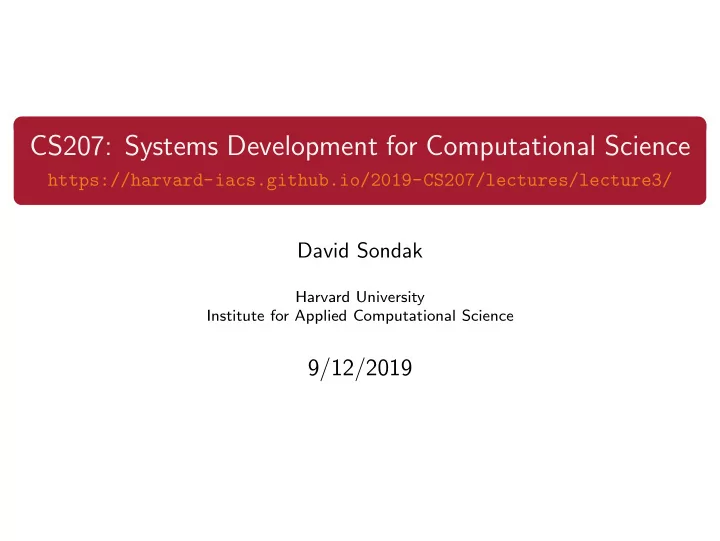
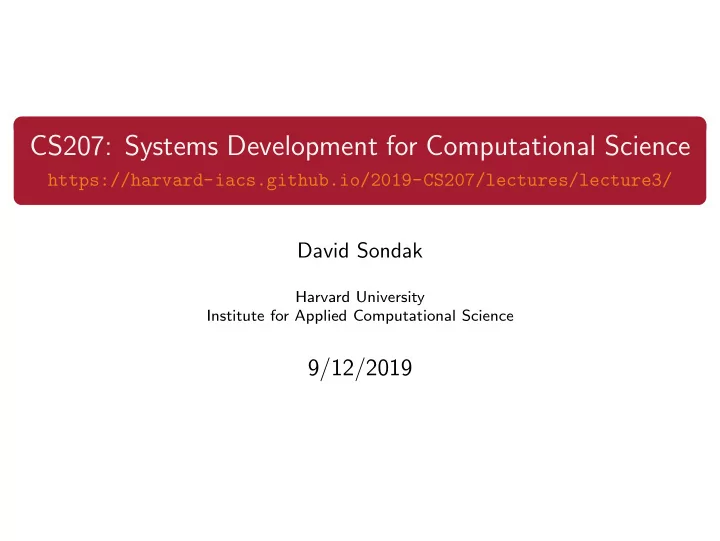
CS207: Systems Development for Computational Science https://harvard-iacs.github.io/2019-CS207/lectures/lecture3/ David Sondak Harvard University Institute for Applied Computational Science 9/12/2019
Version Control • Minimum guidlines — Actually using version control is the first step • Ideal usage: • Put everything under version control • Consider putting parts of your home directory under version control • Use a consistent project structure and naming convention • Commit often and in logical chunks • Write meaningful commit messages • Do all file operations in the version control system • Set up change notifications if working with multiple people 1 / 12
Source Control and Versioning • Why bother? • Codes evolve over time • Sometimes bugs creep in (by you or others) • Sometimes the old way was right • Sometimes it’s nice to look back at the evolution Version control is a non-negotiable component of any project. Why? Reproducibility Maintainability Project longevity 2 / 12
Examples of Version Control • Mercurial Distributed Version Control • Git • Concurrent Versions System (CVS) Centralized Version Control • Apache Subversion (SVN) • GoogleDrive Don’t use these for software • Dropbox 3 / 12
Centralized Version Control Central Repository t c i o m m m m o t c i c u t h o e c k k c e o h u c t Working Copy Working Copy Working Copy 4 / 12
Comments on Centralized Source Control • A central repository holds the files in both of the following models • This means a specific computer is required with some disk space • It should be backed up! 1 Read-only Local Workspaces 2 Read / Write Local Workspaces and Locks and Merging • Every developer has a • Every developer has a local read-only local copy of the copy of the source files source files • Everybody can read and write • Individual files are files in their local copy checked-out as needed and • Conflicts between locked in the repo in order to simultaneous edits handled gain write access with merging algorithms or • Unlocking the file commits manually when files are the changes to the repo and synced against the repo or makes the file read-only again committed to it • CVS and Subversion behave this way 5 / 12
CVS — Concurrent Versions System • Started with some shell scripts in 1986 • Recoded in 1989 • Evolving ever since (mostly unchanging now) • Uses read / write local workspaces and merging • Only stores differences between versions • Saves space • Basically uses diff(1) and diff3(1) • Works with local repositories or over the network with rsh / ssh 6 / 12
Subversion Subversion is a functional superset of CVS (if you learned CVS previously, you can also function in Subversion) • Began initial development in 2000 as a replacement for CVS • Also interacts with local copies • Includes directory versioning (rename and moves) • Truly atomic commits • i.e. interrupted commit operations do not cause repository inconsistency or corruption • File meta-data • True client-server model • Cross-platform, open-source 7 / 12
Distributed Version Control Full Repo Full Repo Full Repo 8 / 12
Distributed Version Control Full Repo Full Repo Central Repository Full Repo 8 / 12
Getting Started with Git There are many Git tutorials: • https://stackoverflow.com/questions/315911/ git-for-beginners-the-definitive-practical-guide • https://bitbucket.org/ • https://github.com/ . . . • • Others on the course Resources page Git was created by Linus Torvalds for work on the Linux kernal ∼ 2005 9 / 12
Git is . . . Distributed • A Distributed Version Control system or • Everyone has the complete history • A Directory Content • Everything is done offline Management System or • No central authority • A Tree history storage system • Changes can be shared without a server 10 / 12
The Bare Essentials of git 11 / 12
The Bare Essentials of git 11 / 12
The Bare Essentials of git 11 / 12
The Bare Essentials of git 11 / 12
The Bare Essentials of git 11 / 12
The Bare Essentials of git 11 / 12
The Bare Essentials of git 11 / 12
The Bare Essentials of git 11 / 12
When to Commit? • Committing too often may leave the repo in a state where the current version doesn’t compile. • Committing too infrequently means that collaborators are waiting for your important changes, bug fixes, etc. to show up. • Makes conflicts much more likely • Common policies: • Committed files must compile and link • Committed files must pass some minimal regression test(s) • Come to some agreement with your collaborators about the state of the repo 12 / 12
Recommend
More recommend