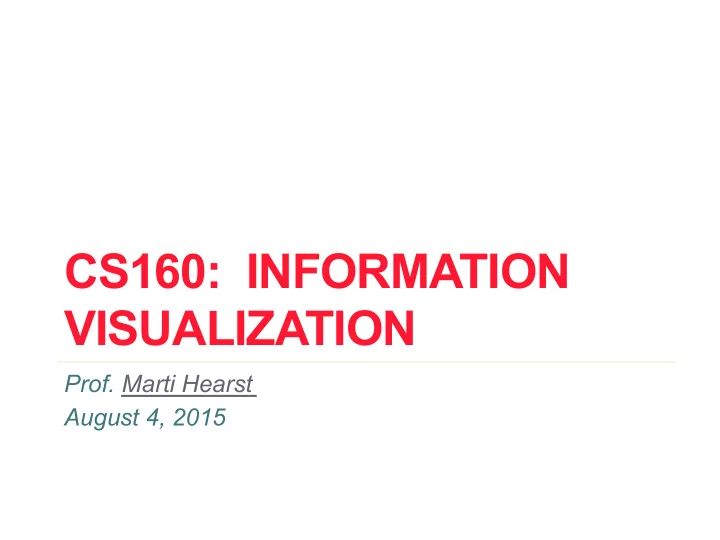
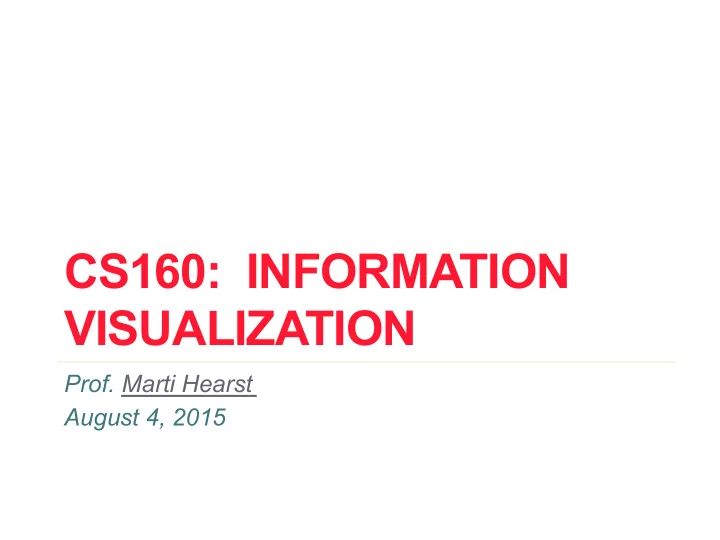
CS160: INFORMATION VISUALIZATION Prof. Marti Hearst August 4, 2015
INFORMATION VISUALIZATION Bringing InSight to Data Visually
http://www.fallen.io
NYTimes Race for the Presidency ‘12 http://elections.nytimes.com/2012/results/president/scenarios
NYTimes Fashion Week http://www.nytimes.com/newsgraphics/2013/09/13/fashion-week-editors-picks/
PRACTICE EXERCISE Practice with the person sitting next to you.
Few’s Heuristic Guidelines Cheat Sheet • #1 Do Not Use Chart Junk • #2 Do Not Use Color, Shape, etc., Arbitrarily • #3 DO Use Length and Position • #4 Do Not Deceive • #5 Do Not Treat Nominals (Discrete) Values as Quantitative • #6 DO Make Important Information Visually Salient • #7 DO Present Multiple Facts Into A Single Visual Pattern
Which Guidelines Apply / Violated? Newsweek: “The Majority believe Japan is an innovative company” http://terribleinfographics.tumblr.com
Which Guidelines Apply / Violated? Newsweek: “The Majority believe Japan is an innovative company” http://terribleinfographics.tumblr.com #2 Do not use color arbitrarily #3 (violated) Use length and position for quantity #6 (violated) Highlight salient information
Now Draw An Alternative Newsweek: “The Majority believe Japan is an innovative company” http://terribleinfographics.tumblr.com
WHAT IS VISUALIZATION?
What is Visualization? Visualize: to form a mental image or vision of. to imagine or remember as if actually seeing. American Heritage dictionary, Concise Oxford dictionary
What is Information Visualization? The depiction of information using spatial and graphical representations. To make phenomena visible and understandable which are not naturally accessible to the bare eye. paraphrased from Costa via Cairo
INSIGHT ANALYSIS PRESENTATION
Why Visualize Information? • Solve problems • Communicate • Make datasets / information understandable
VISUALIZATION FOR SOLVING PROBLEMS
John Snow Cholera Map, 1854
John Snow Cholera Map, 1854 John Snow Cholera Map, 1854
VISUALIZATION TO COMMUNICATE Or tell a story
http://drones.pitchinteractive.com/
VISUALIZATION FOR UNDERSTANDING DATA What questions can a visualization answer?
A. Cairo, in Epoca . “When the Brazilian Economy Improves, Inequality Doesn’t Drop”
Perception primitives • Whole visual field is processed in parallel • Can tell us what kinds of information is easily distinguished • Pre-attentive properties • “pop out”; perceived in less then 200ms
Color Can Be Good For Showing Classes • Rapid visual segmentation • Helps determine type Slide from Michael McGuffin
Motion
Size
Conjunction (does not pop out)
Other Preattentive channels Shape Length Width Collinearity Enclosure Curvature Spatial grouping Added marks Number Slide from Michael McGuffin
Jacque Bertin ’ s retinal variables • Position • Direction (orientation) • Size • Colour (hue) • Contrast (greyness) • ‘ grain ’ (texture) • shape Mijksenaar, Visual Function, p. 38
VISUALIZATION PRINCIPLES Few’s 7 Guidelines: 4 Don’ts and 3 Do’s
#1 DO NOT USE CHART JUNK Display neither more nor less than what is relevant.
http://www.go-globe.com/blog/baidu-statistics/
#2 DO NOT USE COLOR, SHAPE, ETC, ARBITRARILY Do not include visual differences that do not correspond to actual differences in the data.
http://www.go-globe.com/blog/baidu-statistics/
#3 DO USE LENGTH & POSITION Length and position on the plane are usually best for showing quantitative values; color and area are often a poor choice for quantitative values.
#4 DO NOT DECEIVE Differences in visual properties that represent values should accurately correspond to the actual differences in the values they represent.
http://www.go-globe.com/blog/baidu-statistics/
#5 DO NOT TREAT NOMINAL (DISCRETE) VALUES AS IF THEY WERE QUANTITATIVE Don’t use visualization to imply a trend across discrete variables, as this is misleading.
Plotting a trend across dog breed categories does not make sense; there is no inherent order to them.
#6 DO MAKE IMPORTANT INFORMATION VISUALLY SALIENT Use color selectively to highlight, visual hierarchy, and other graphic design techniques to create visual salience.
Make important info visually salient Stephen Barrows: http://cargocollective.com/sfb/Infographic-for-Dog-Vests
#7 DO PRESENT MULTIPLE FACTS INTO A SINGLE VISUAL PATTERN And present all information needed within an eye span (or else provide interactive drill down).
Popularity and Trainability Sporting Dogs (Size shows popularity, color Trainability)
Popularity and Trainability Across Categories Can only see a few at once
Popularity of Several Dog Categories (Size shows popularity, Color shows category)
Dog breeds: Popularity by trainability
Dog breeds: Popularity by trainability Not a strong trend
Highlight and Annotate Important Information
NOW LET’S PUT A LOT OF THINGS TOGETHER …
http://www.informationisbeautiful.net/visualizations/best-in-show-whats-the-top-data-dog/
WHAT QUESTIONS DOES A VISUALIZATION ANSWER?
Most Common Question Types • Compare Values: • “ Bloodhounds weigh more than spaniels.” • “People who prefer dogs are more extroverted than those who prefer cats.” • Identify Extrema: • “Greyhounds are the fastest breed of dog.” • Describe Correlation • “As a dog’s size increases, its lifespan decreases.”
From Your Assignment: How can this be improved? From http://www.statcrunch.com/5.0/viewreport.php?reportid=34511
First, get real data. Data on this and subsequent slides repurposed from: Gosling, Samuel D., Carson J. Sandy, and Jeff Potter. "Personalities of self-identified “dog people” and “cat people”." Anthrozoös 23.3 (2010): 213-222.
Next, convert raw numbers to %’s. Can this comparison be improved?
Group the bar charts by gender. The default colors and spacing on google charts make it hard to see a pattern.
Sorting reveals the dominant categories. What questions does this chart enable answering? What does it not?
What questions does the stacked bar chart allow to be answered?
Even if sorted, Stacked bar charts only allow comparison of bottom variable and overall count.
Labels help a bit, but still “division by vision”
Line graph in this case answers: which gender trends up or down for each response?
But the colors don’t show the relationship between “both” and the other choices.
These colors are more harmonious, and suggest relations among the data. Labels help make comparisons.
Studio Tomorrow • Topic is Information Visualization • Bring your laptops! • Original rooms • Doing a research study
Summary • Visualization for: • Solving problems • Understanding Data • Communicating and Telling Stories • Visualization Principles build on: • Graphic Design Principles • Cognitive Principles • Many great tools out there! • Highcharts (javascript) • Builtins for python, R, matlab, … • d3.js
Recommend
More recommend